Feedback
License Management Dashboard
G2 Leader 2026
24/7 Customer Service
4.8/5 Stars
Use on 3 devices
1 desktop + 2 mobiles
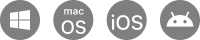
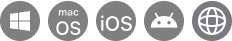
Number of users
Full access to all PDF tools for editing, annotating, converting PDFs.
AI tools for summarizing, AI chat with PDF, translate PDF, PDF to mind map.
Flexible license management dashboard.
Sign up now and lock your per-user rate; future additions cost you less, not more.
Use UPDF on Windows, Mac, iOS, Android and Web — one license, all platforms.
24/7 dedicated enterprise support and fast response SLA.
Includes future feature updates&upgrade and product roadmap exclusive for enterprise clients.
110GB cloud storage
10GB cloud storage
Buy any plan and get a free lifetime license of aJoysoft PDF Password Remover within 7 business days.
Get Your Free PDF Password Remover Tool
Gift: 5 Free Christmas & New Year PDF Templates
Buy any plan and get 5 festive Christmas & New Year PDF card templates within 7 business days.
🔥 Popular
Use on 3 devices
1 desktop + 2 mobiles
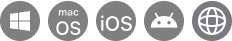
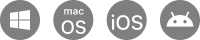
Number of users
Full access to all PDF tools for editing, annotating, converting PDFs.
AI tools for summarizing, AI chat with PDF, translate PDF, PDF to mind map.
Flexible license management dashboard.
Sign up now and lock your per-user rate; future additions cost you less, not more.
Use UPDF on Windows, Mac, iOS, Android and Web — one license, all platforms.
24/7 dedicated enterprise support and fast response SLA.
Includes future feature updates&upgrade and product roadmap exclusive for enterprise clients.
120GB cloud storage
20GB cloud storage
Buy any plan and get a free lifetime license of aJoysoft PDF Password Remover within 7 business days.
Get Your Free PDF Password Remover Tool
Gift: 5 Free Christmas & New Year PDF Templates
Buy any plan and get 5 festive Christmas & New Year PDF card templates within 7 business days.
Use on 3 devices
1 desktop + 2 mobiles
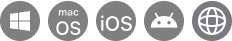
Auto renew, billed yearly at /year. Cancel anytime
30-day money back guarantee
AI chat with PDF and ask your PDF questions.
Chat with image (extract info from image).
PDF to mind map.
Chat with AI (get answers to unlimited questions)
Paper search (online)
Deep Research (online)
100GB secured cloud storage per user.
Get a FREE PDF Password Remover
Buy any plan and get a free lifetime license of aJoysoft PDF Password Remover within 7 business days.
Use AI on up to 5 devices(1 desktop+2 mobiles+2web)
Support for Windows, macOS, iOS, Android and Online.
Flexible user management dashboard.
AI is deployed independently for a fast and stable experience.
Dedicated 24*7 technical support.
Gift: 5 Free Christmas & New Year PDF Templates
Buy any plan and get 5 festive Christmas & New Year PDF card templates within 7 business days.
| /User | Auto-renew, billed yearly.
30-day money back guarantee
Send unlimited signature requests per user.
Adobe Approved Trust List
Legally binding digital signature (certified by AATL ).
Auto-notify recipients when a signing request is sent.
Send files in bulk and send signature requests to multiple recipients at once.
Support signing on mobile devices.
Save and manage digital signatures for long-term use.
Provide audit trail and certification.
License management dashboard to authorize licenses. (The license is non-transferable)
Enterprise Authentication and Qualified eSignatures (QES)
Log in to 2 webs simultaneously per account.
100GB cloud storage per user.
Dedicated 24*7 technical support.
Get a FREE PDF Password Remover
Buy any plan and get a free lifetime license of aJoysoft PDF Password Remover within 7 business days.
Gift: 5 Free Christmas & New Year PDF Templates
Buy any plan and get 5 festive Christmas & New Year PDF card templates within 7 business days.
Unlock the enterprise-level PDF tool UPDF — Intelligent and Efficient, All-in-One and Easy to Use, Built for All-Scenario Office Work
![]() Smart PDF Workflow
Smart PDF Workflow
![]() Seamless Collaboration
Seamless Collaboration
![]() AI Document Intelligence
AI Document Intelligence
![]() Intuitive Interface
Intuitive Interface
![]() Team Management Hub
Team Management Hub
![]() Tailored Enterprise Support
Tailored Enterprise Support
![]() Data Security Compliance
Data Security Compliance
![]() Priority Tech Support
Priority Tech Support
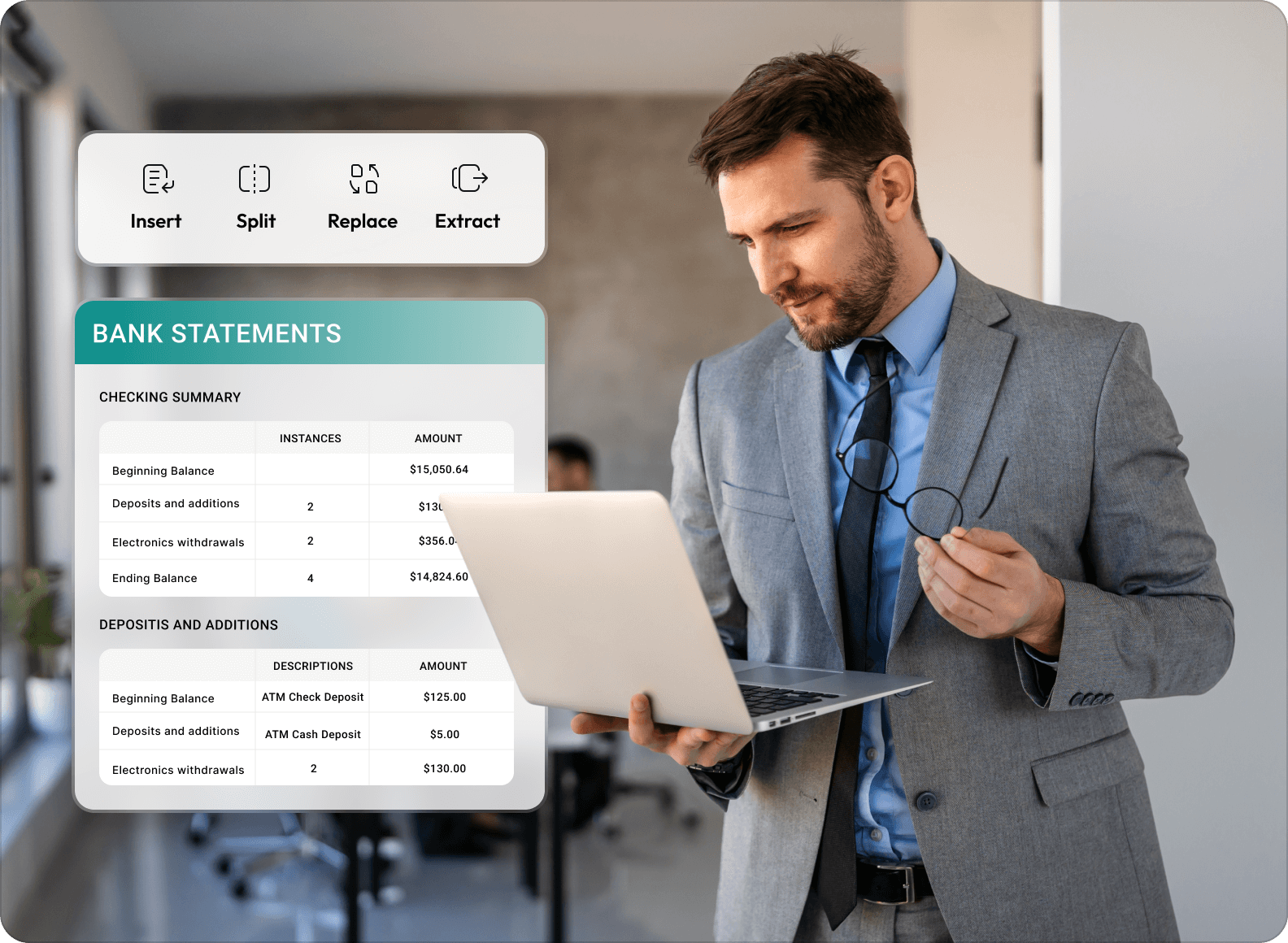
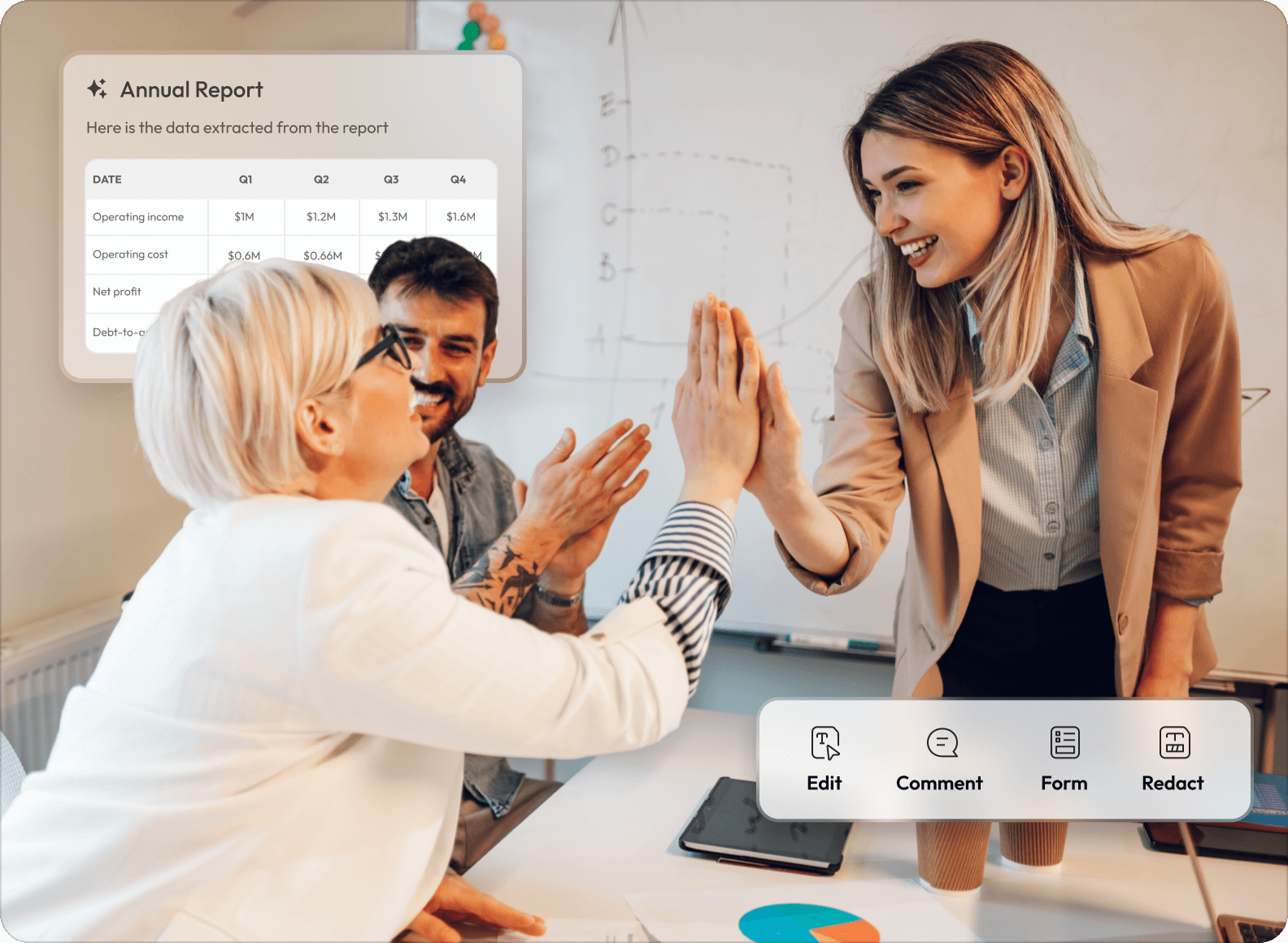
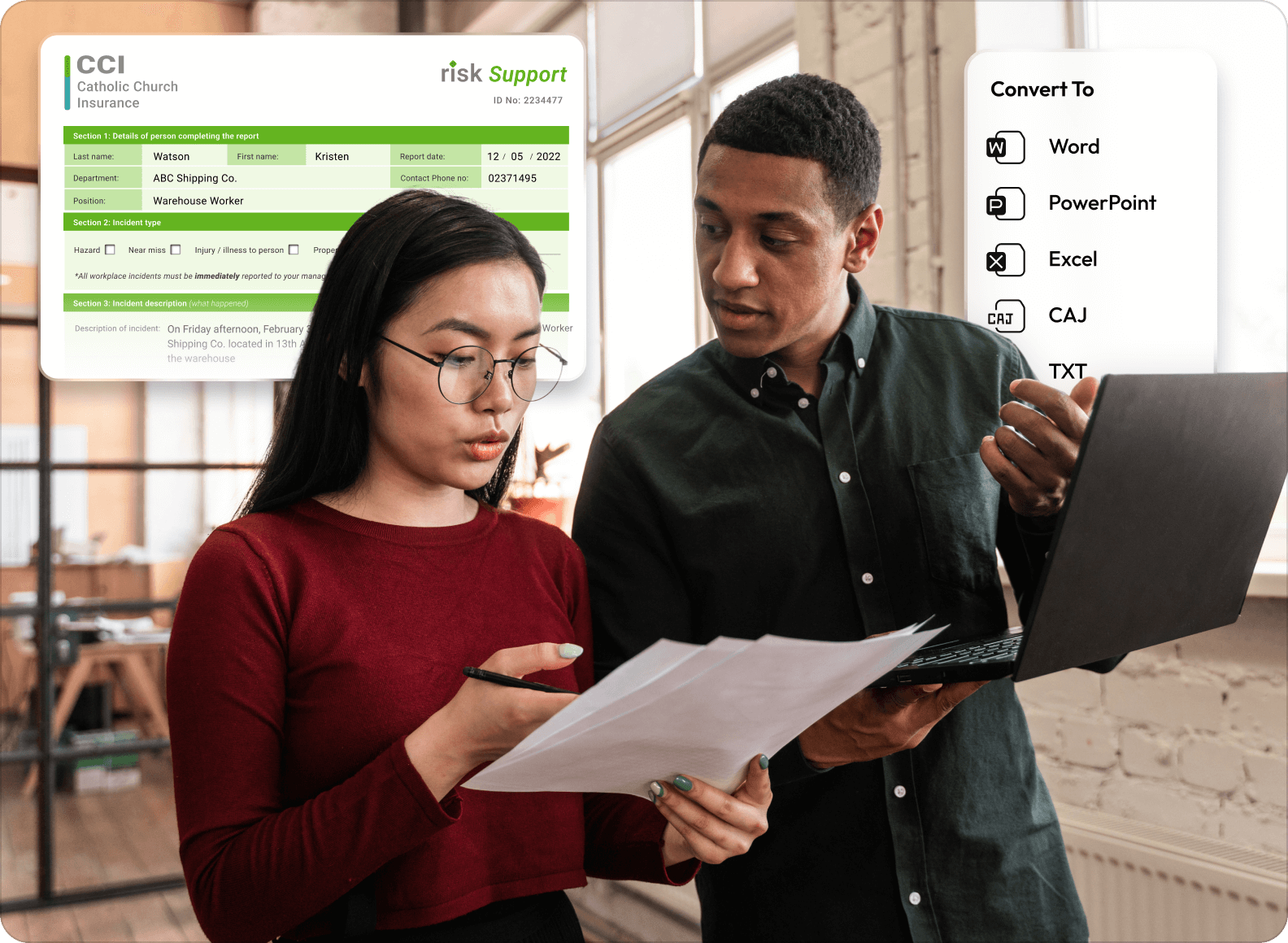
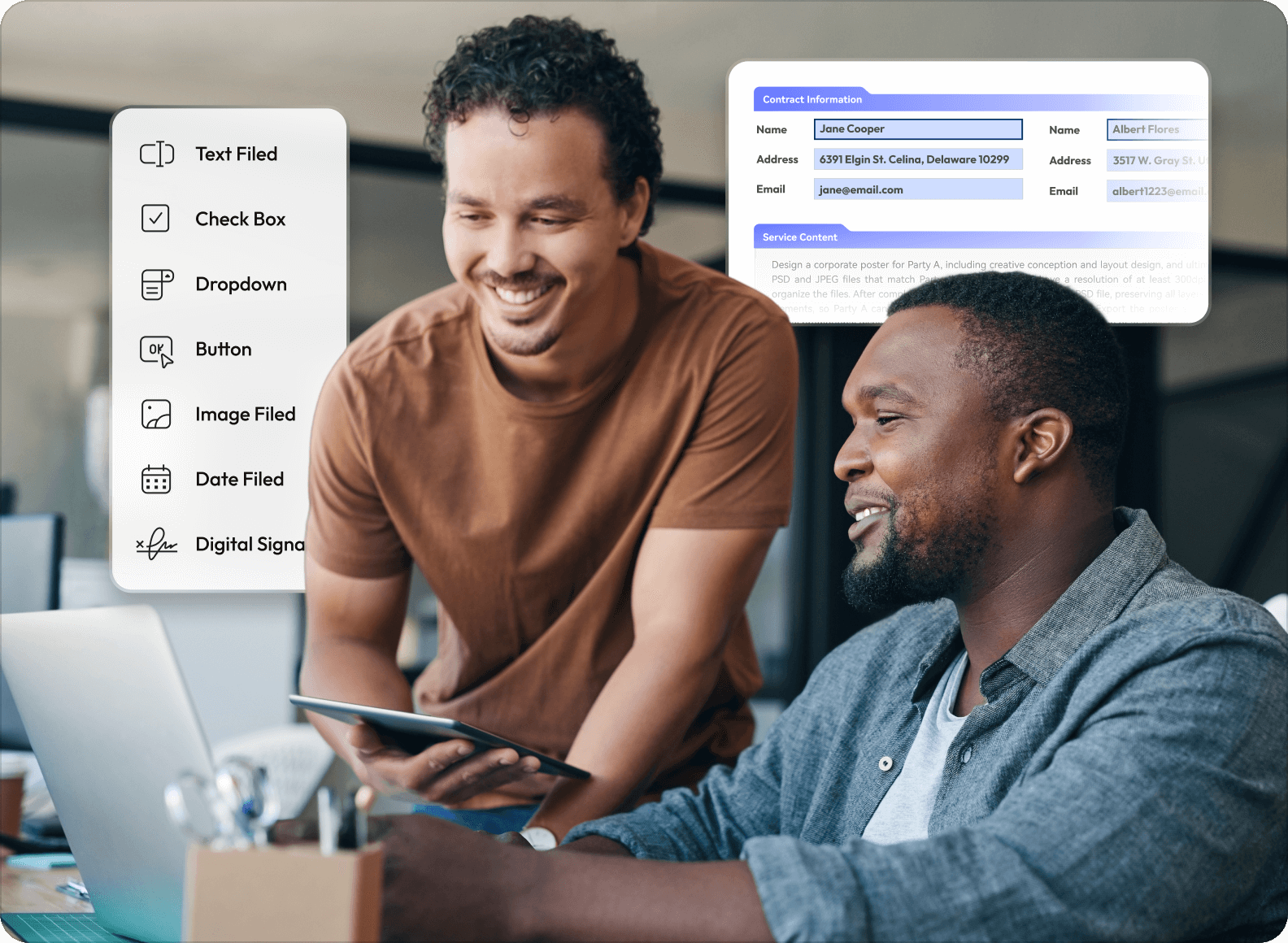
75%
55%
49%
65%
With its outstanding product strength and user reputation, UPDF has won a number of authoritative awards and certifications:
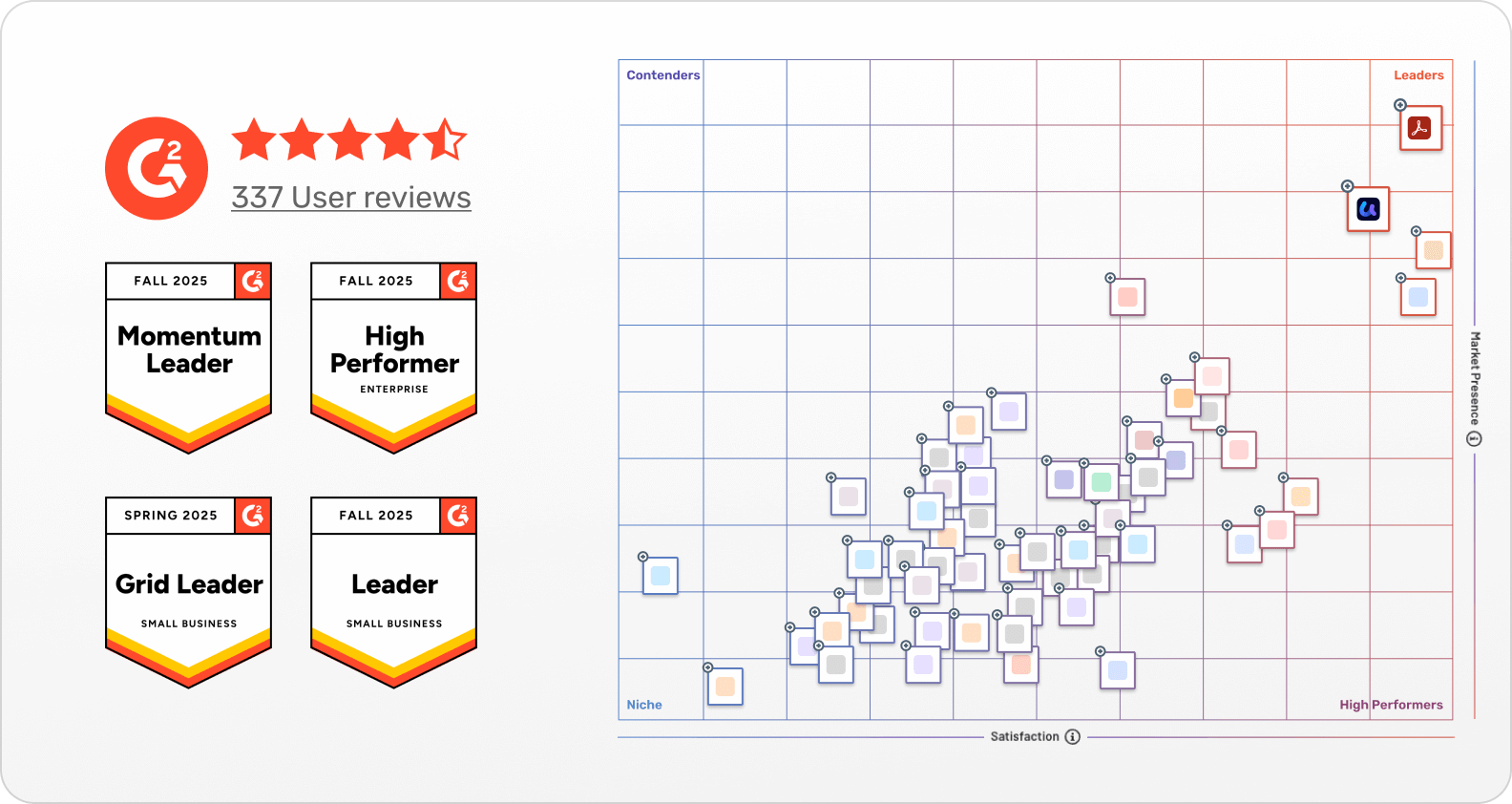
Banking
Insurance
Healthcare
Manufacturing
Legal
Government
Banking is a vital sector that deals with financial transactions and manages large amounts of sensitive data. UPDF’s enterprise-level features ensure secure and efficient document management, enabling banks to streamline operations and comply with regulatory requirements.
— Document Management Lead, Guotai Junan Securities

Banking is a vital sector that deals with financial transactions and manages large amounts of sensitive data. UPDF’s enterprise-level features ensure secure and efficient document management, enabling banks to streamline operations and comply with regulatory requirements.
— Document Management Lead, Guotai Junan Securities

UPDF’s intelligent handling of massive insurance contracts, seamless clause modification, and robust data encryption have redefined how we manage policy documents. It’s a cornerstone of our digital insurance operations.
— Document Management Director, China Life

UPDF has transformed our medical document workflow—from efficient annotation of patient records to streamlined electronic signatures for consent forms, and secure long-term archiving of clinical data. It’s now integral to our digital healthcare delivery.
— Medical Record Management Director, Peking Union Medical College Hospital

By leveraging UPDF's precise drawing annotation and full-process technical document management capabilities, we've streamlined cross-departmental collaboration on equipment blueprints, optimized the version control of production process specifications, and accelerated the signing of supply chain technical agreements. UPDF has become a core tool in our digital manufacturing transformation.
— Production Technology Director, SANY

UPDF’s classification of evidence documents, digitization of paper materials, and sensitive information redaction have elevated our client service standards. It’s indispensable for our legal practice’s digital transformation.
— Senior Lawyer, Dentons
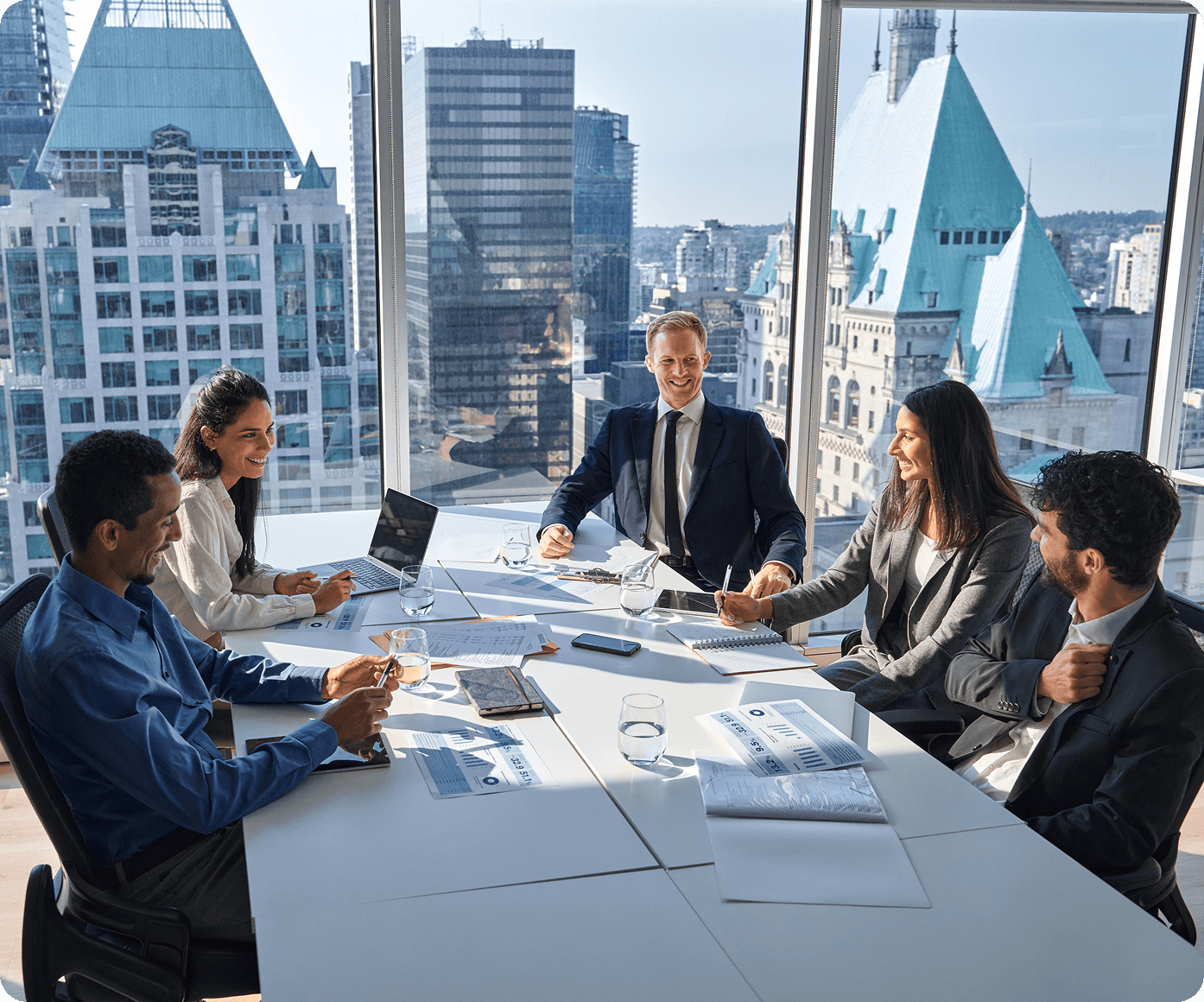
UPDF’s efficient conversion of case files, smooth inter-departmental collaboration, and secure handling of sensitive documents have optimized our law enforcement workflows. It’s a vital tool in our digital government initiative.
— Police officers, Hong Kong Police
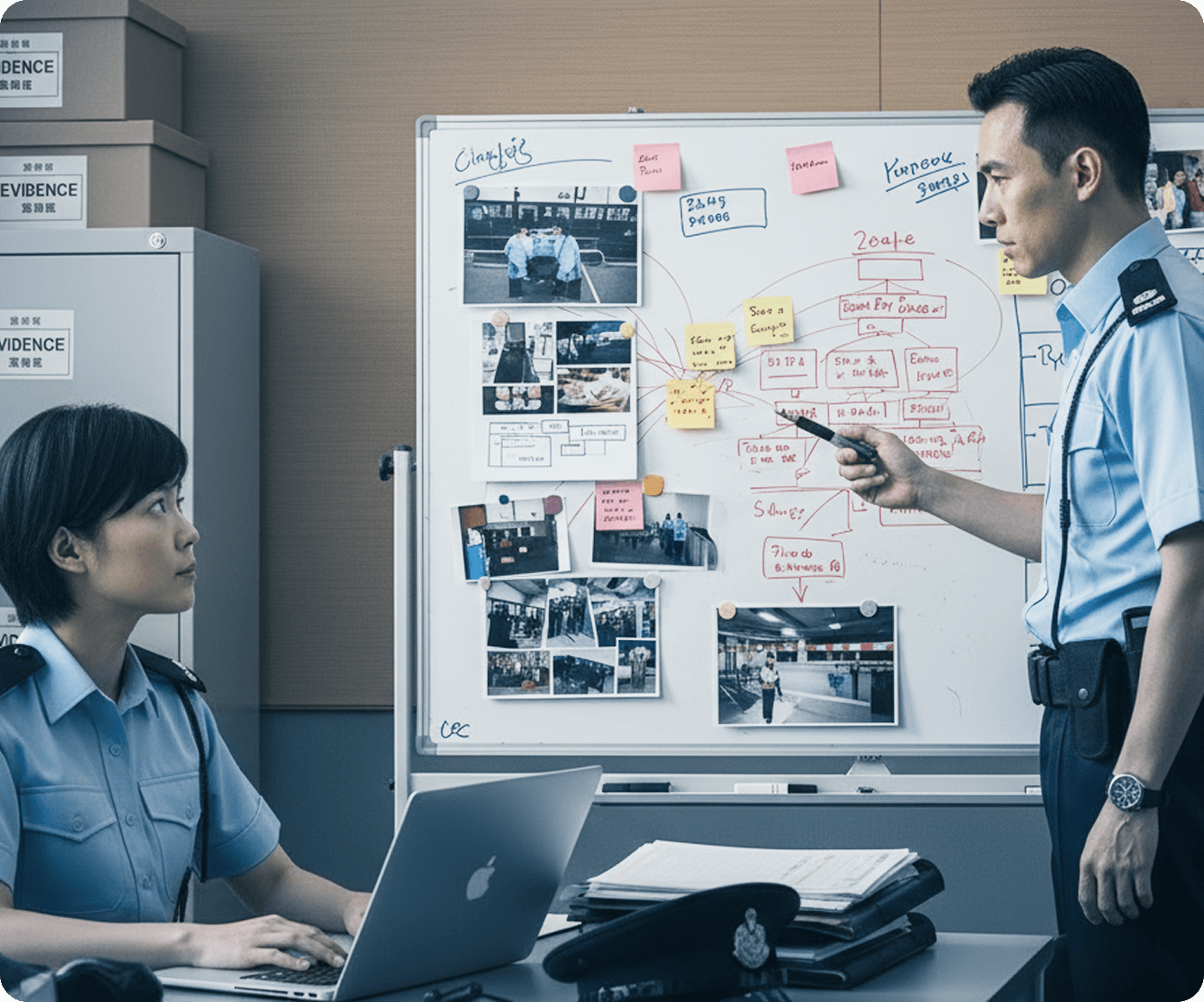
Summary
Translate
Explain
Ask&Chat
Rewrite
A global consulting firm once spent hours manually reviewing contracts. Now, with UPDF AI, documents are uploaded and instantly summarized — key terms, amounts, obligations, and risks are clearly outlined, helping management make faster, smarter decisions in minutes.
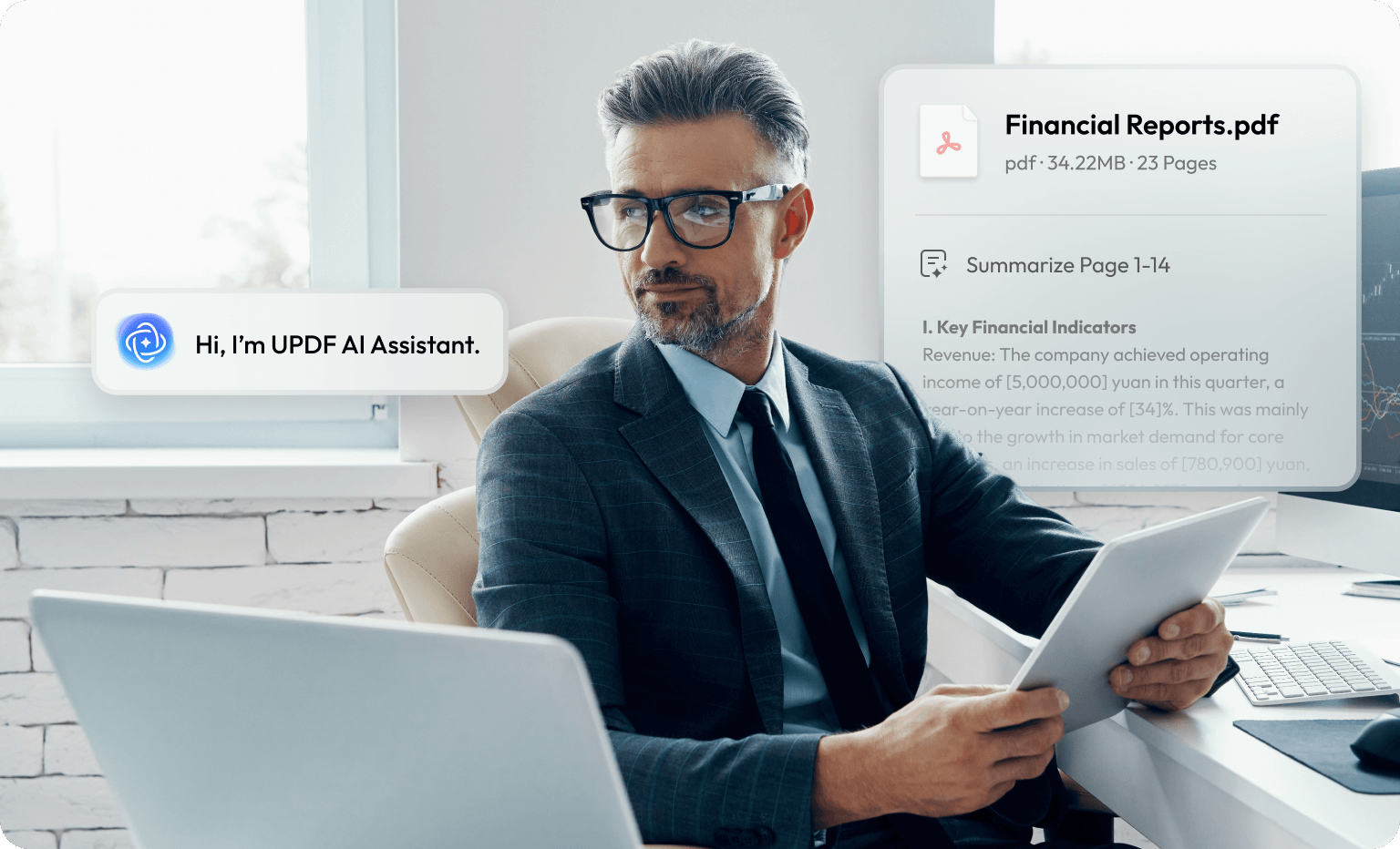
A global consulting firm once spent hours manually reviewing contracts. Now, with UPDF AI, documents are uploaded and instantly summarized — key terms, amounts, obligations, and risks are clearly outlined, helping management make faster, smarter decisions in minutes.
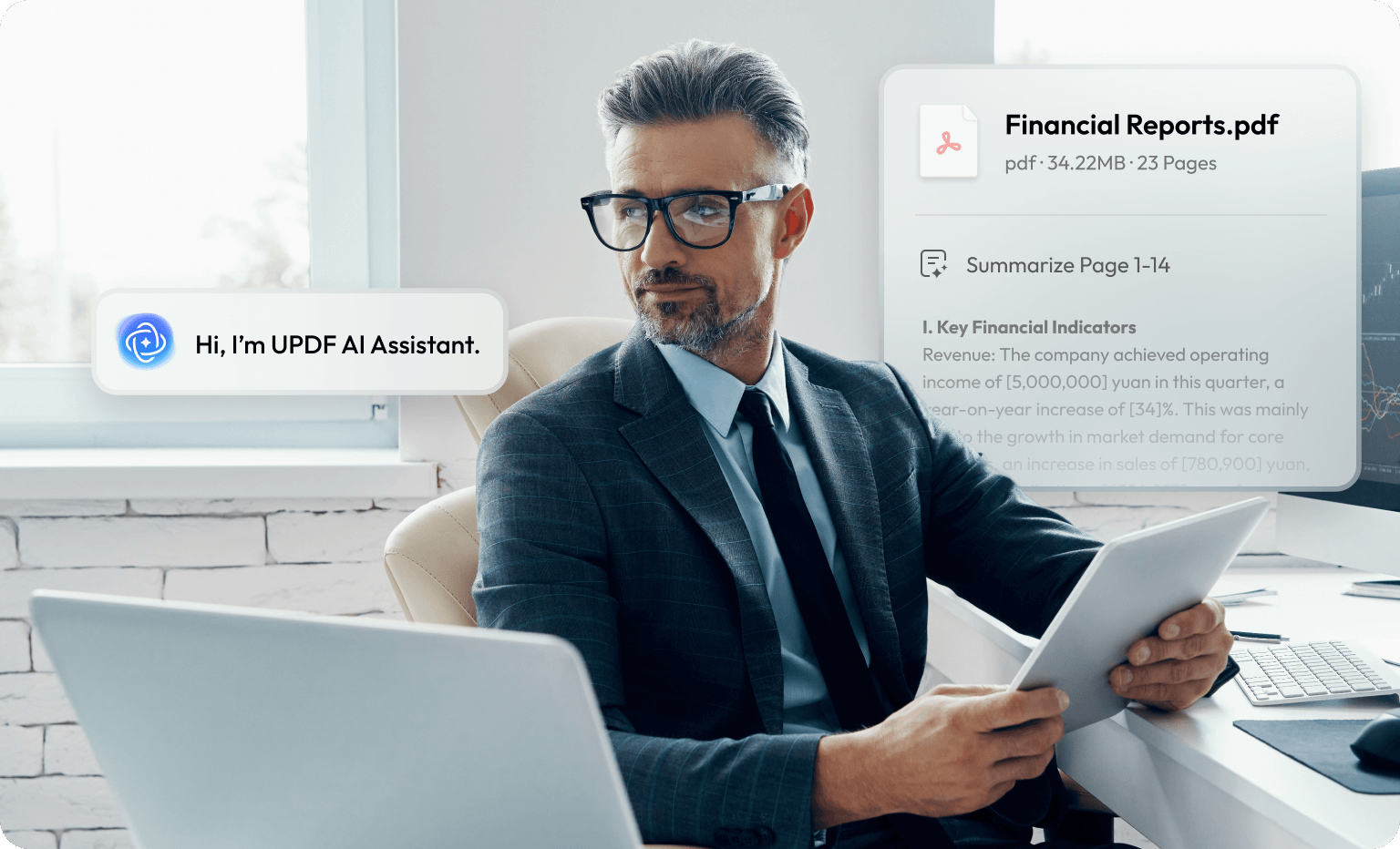
A European import and export company handles contracts, invoices, and quotations from various countries daily. UPDF AI translates entire documents directly within the PDF file, while preserving the original document's formatting, tables, and signature styles. Even more intelligently, AI can generate bilingual summaries, helping teams quickly understand key information and collaborate on confirmations.
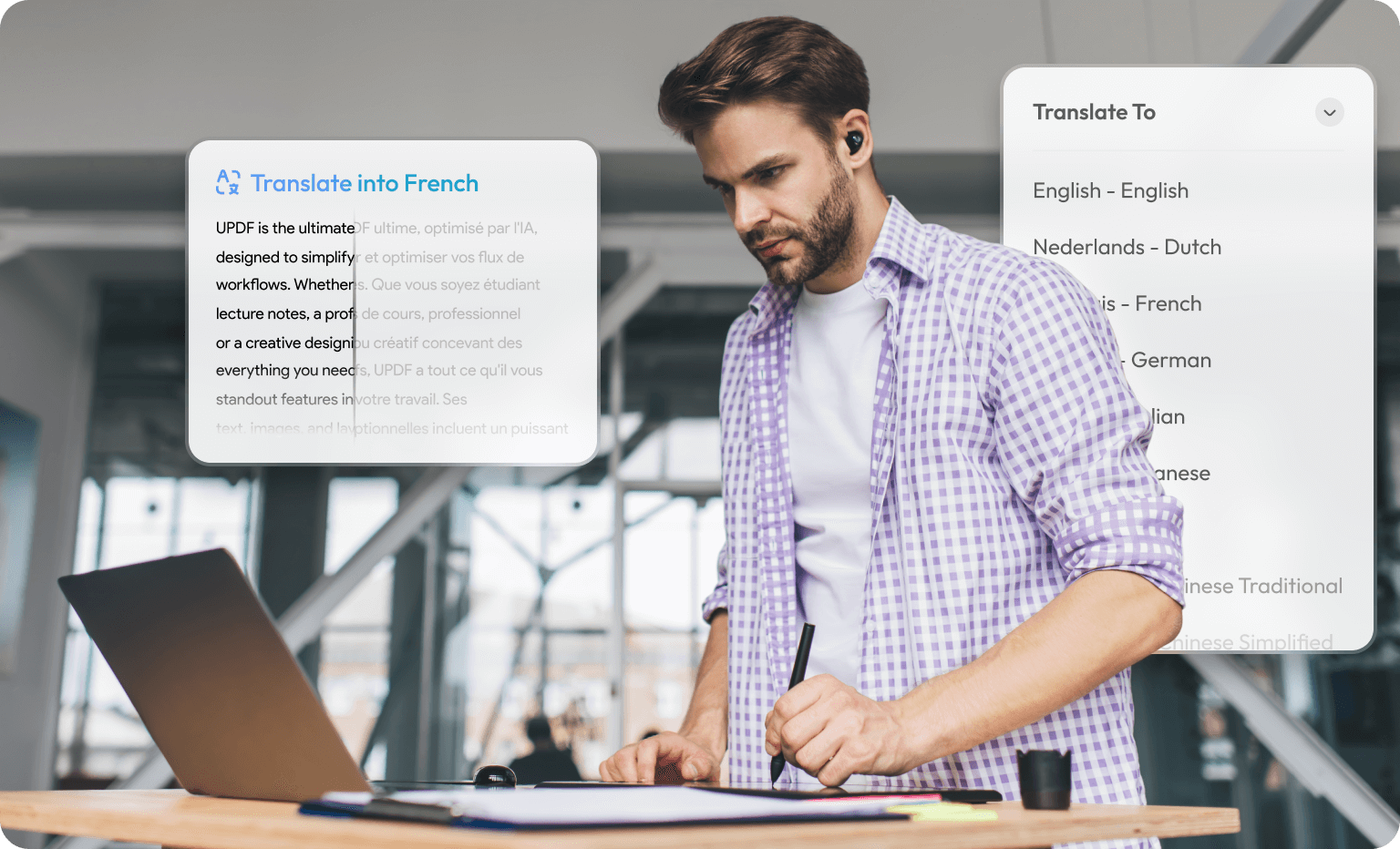
A university researcher was reading an English paper on AI ethics, which was filled with abstract concepts and long sentences. He selected a passage and started a conversation with the AI. UPDF AI immediately explained the paper's arguments in clear and natural language, providing key takeaways to help researchers quickly grasp the core ideas. The AI also generated follow-up questions to aid in academic thinking and research direction.

Financial analysts need to understand revenue trends and cash flow from their clients' annual reports. In the past, they had to search repeatedly and perform manual calculations. Now, they ask UPDF AI questions: "What was the operating income for the fourth quarter of last year?" "Has the company's debt-to-equity ratio increased compared to last year?" The AI instantly analyzes the content and generates accurate answers.
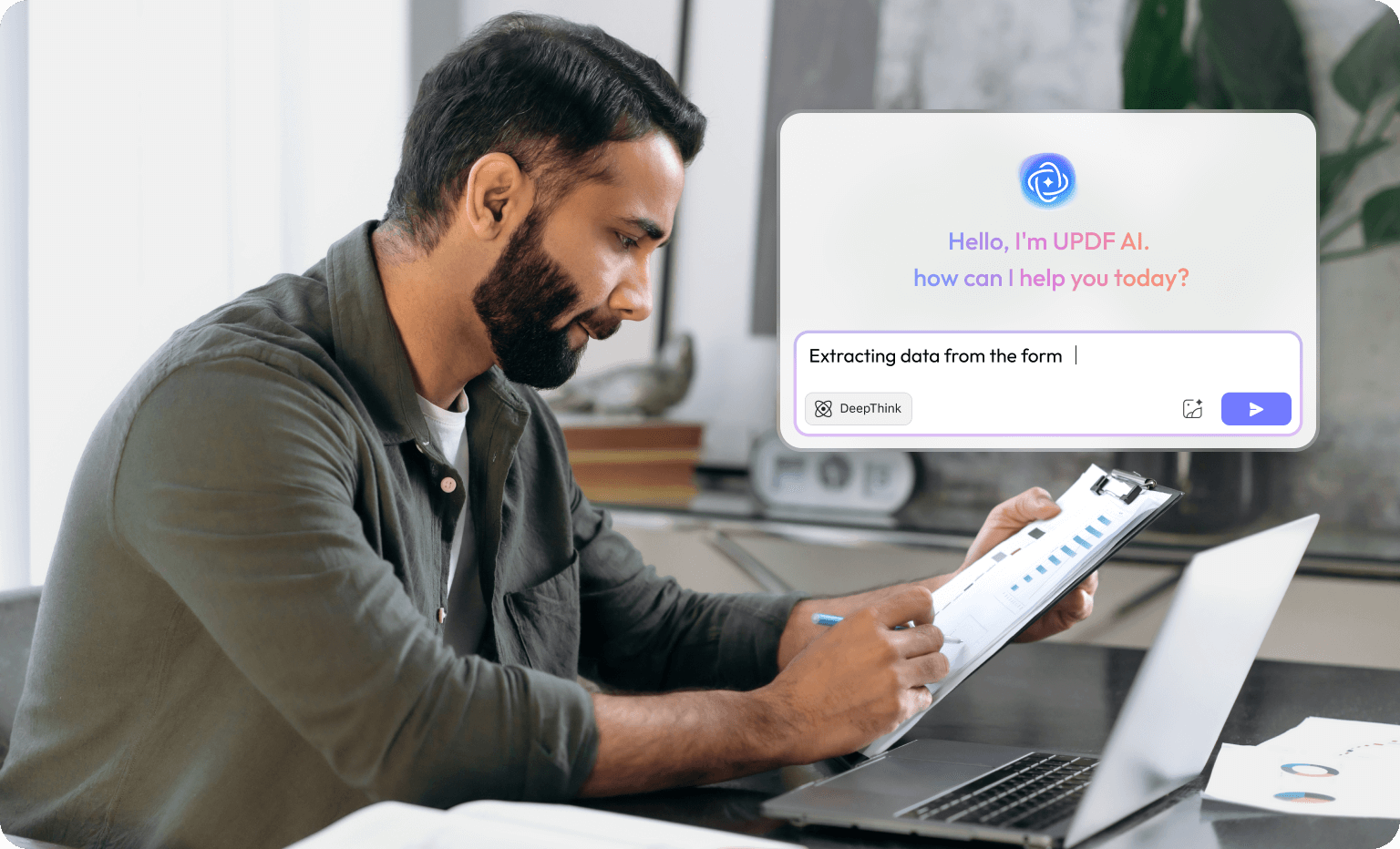
The marketing team at a tech company was preparing an English product proposal. The team members imported the initial draft into UPDF AI, which automatically optimized the sentence structure, tone, and logical structure, rewriting the content into a more professional version that better aligns with international business terms. Users can also select different tone styles—"Formal," "Friendly," and "Concise"—to generate multiple versions suitable for different scenarios with a single click.
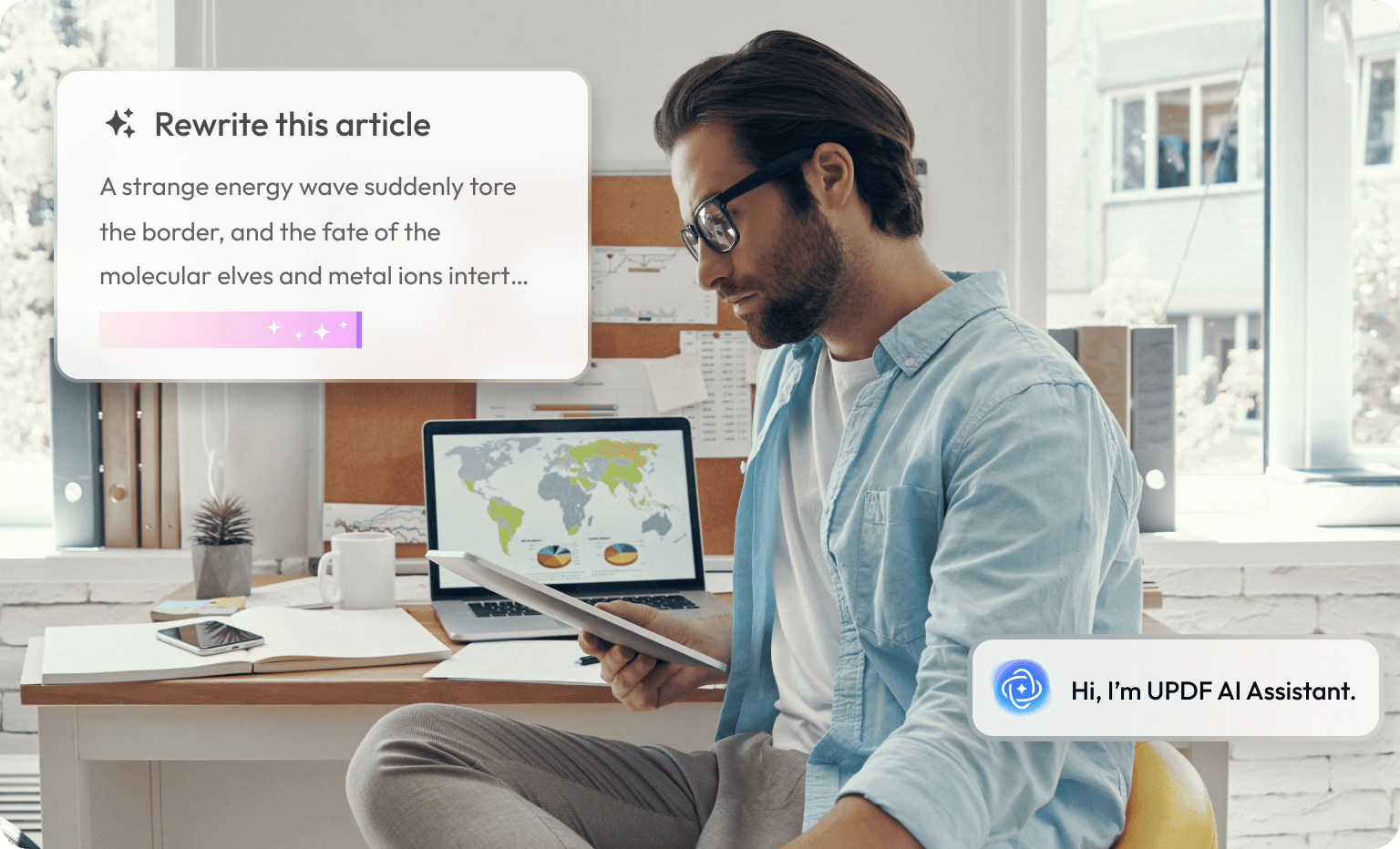
Personal signature
Batch signature
Signature verification
Multi-person signature
Form signature
Supports three generation modes: handwriting, photo conversion, and keyboard input. Stroke thickness and color are flexibly adjustable.
Generated signatures are automatically saved to a dedicated signature library, eliminating the need for repeated creation. Signing a single document takes only 10 seconds.
The interface is simple and intuitive; all operations can be mastered in minutes.
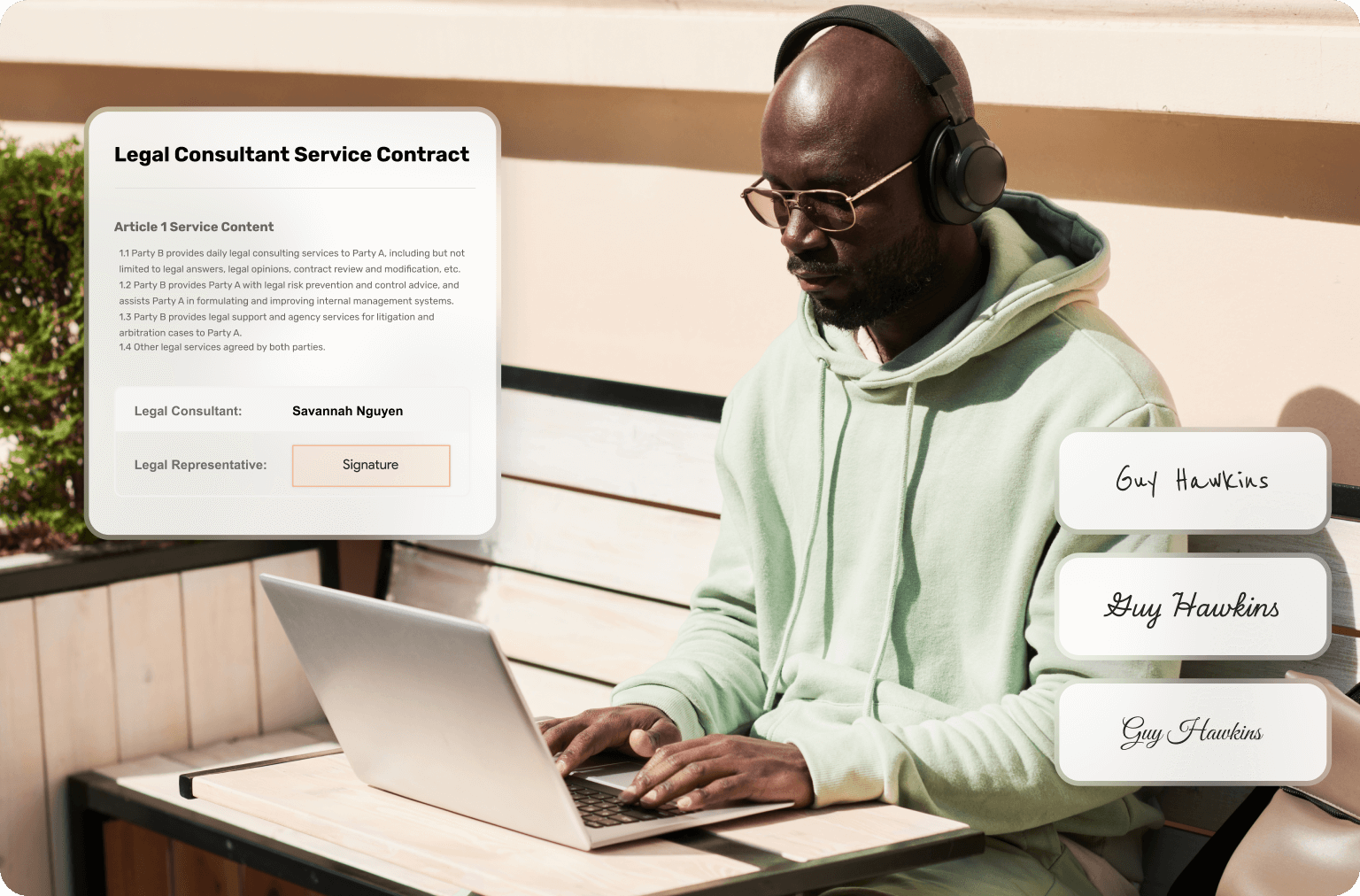
Supports three generation modes: handwriting, photo conversion, and keyboard input. Stroke thickness and color are flexibly adjustable.
Generated signatures are automatically saved to a dedicated signature library, eliminating the need for repeated creation. Signing a single document takes only 10 seconds.
The interface is simple and intuitive; all operations can be mastered in minutes.
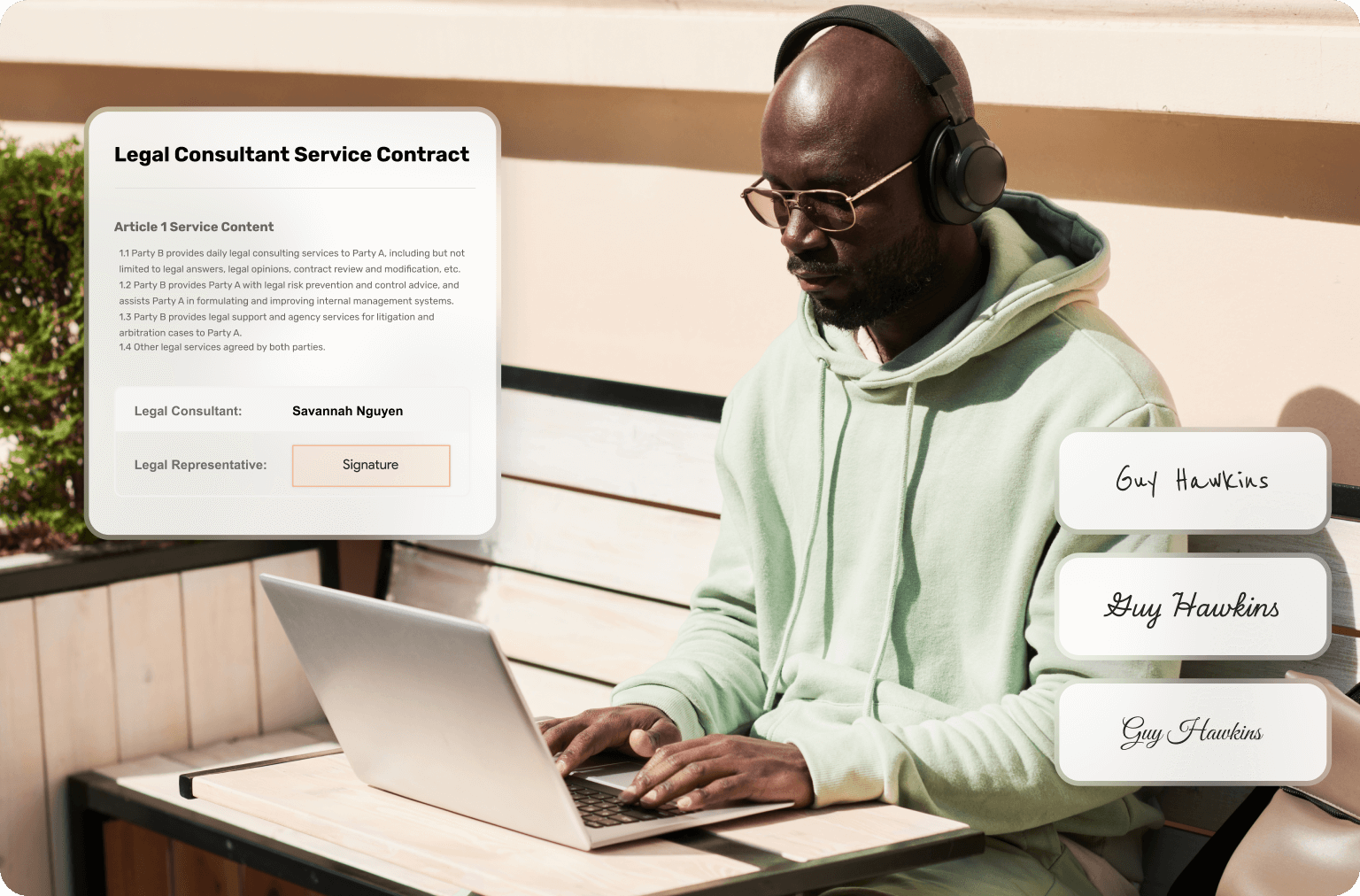
Upload up to 10 PDF files at a time. Automatic merging and processing are available, and the files can be restored to their original state and exported as separate files.
Simply mark the signature area manually once, and it will be automatically applied to all documents. Furthermore, the system can recognize preset signature positions, eliminating the need for repeated adjustments.
Standardize and sign 100 documents within 5 minutes, ensuring efficiency and professionalism.

Complies with international standards such as the U.S. Electronic Signatures Act (ESIGN Act) and the European Union's Electronic Identity Authentication Standard (eIDAS), ensuring the legal validity of the signature.
Automatically adds a unique timestamp and signer ID (name/email address), generating an immutable electronic fingerprint.
After signing, the document content is bound to the signature; clicking the signature allows you to view the complete evidence record and modification history.
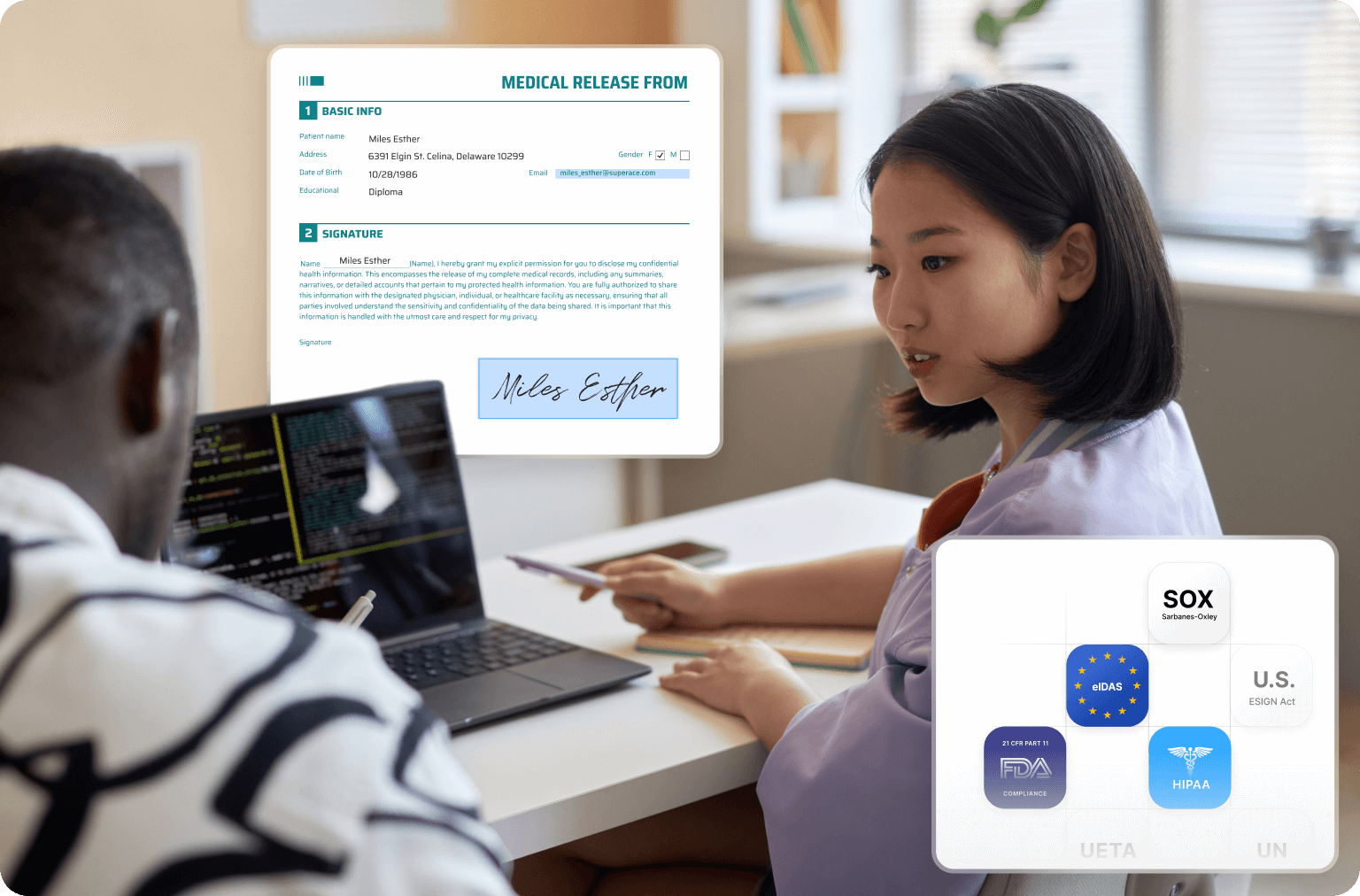
Supports multiple signers for documents,with assignable roles such as "Require Sign," "Require Review," and "Require CC," accommodating complex collaboration scenarios.
Set "Sequential Signing" or "Simultaneous Signing," and add private messaging and access passwords for enhanced security.
In the "Signing Center," you can intuitively view the signing status of all documents and receive instant notifications upon completion.
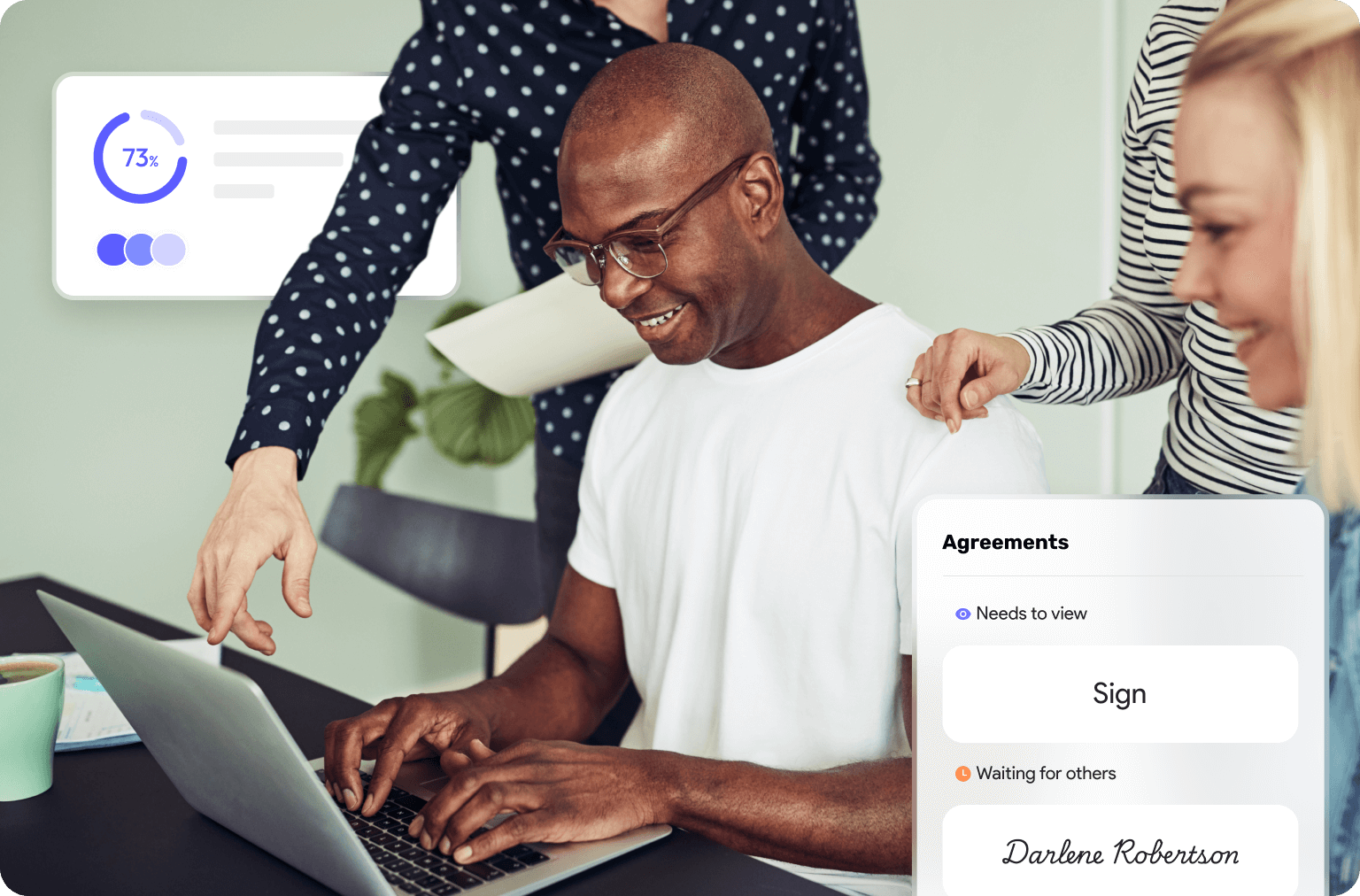
Automatically recognizes predefined signature fields in PDF forms. Simply drag and drop your signature, and it will automatically align.
Manually draw signature areas in non-form documents, supporting batch marking across multiple pages to ensure accurate signature placement.
Perfectly preserves the original document layout; you can directly archive or transfer the document after signing.
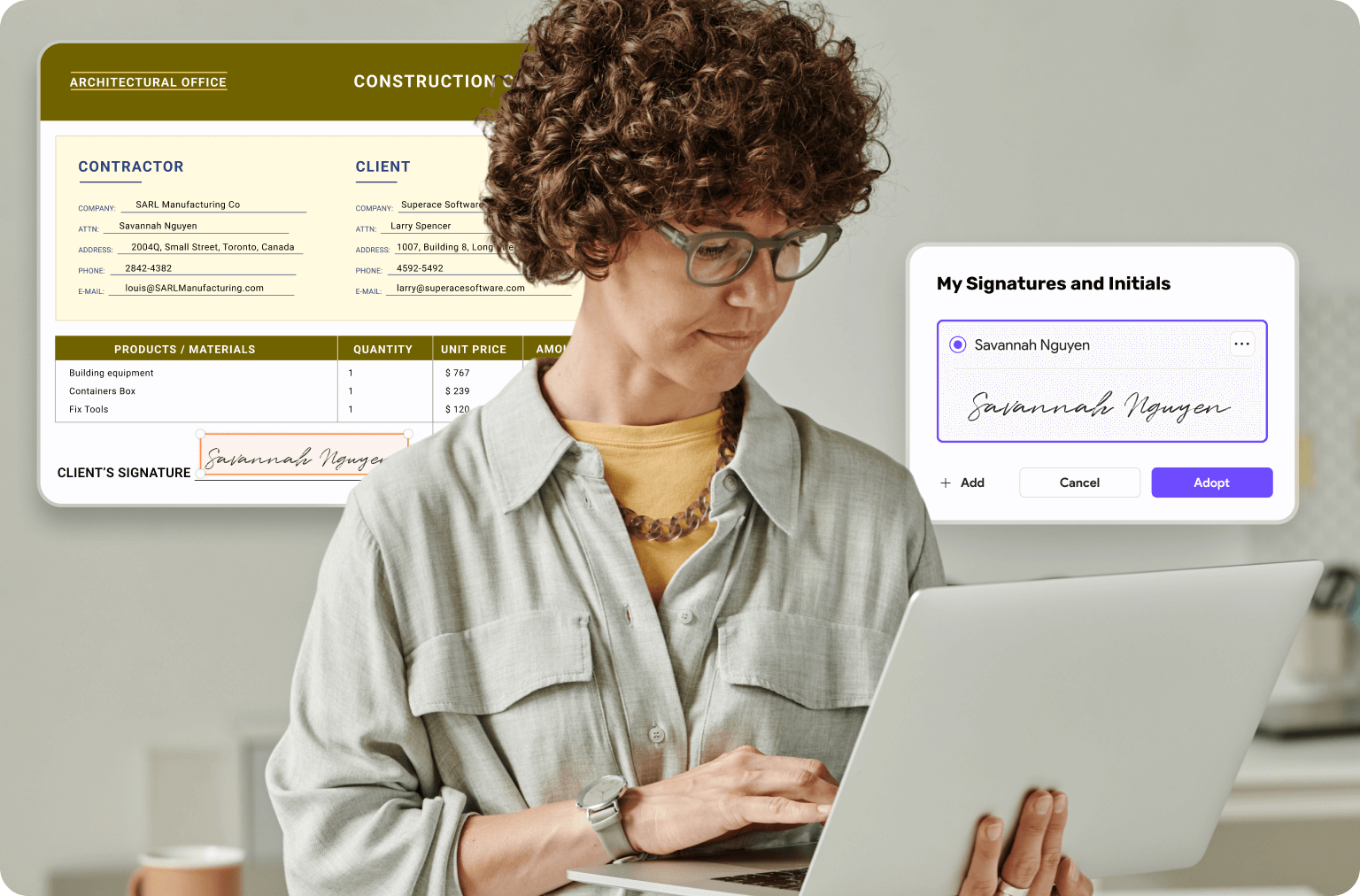
UPDF with AIIndividual Plan
UPDFEnterprise Plan
UPDF with AIEnterprise Plan
Benefits
Dedicated Enterprise Management Dashboard
Manage Members
Authorize and Deauthorize Licenses
UPDF Cloud Storage
102 GB
20 GB
120 GB
Volume License Discount
MS Azure/CyberArk SSO login
Customized MSI installation package
AI Assistant
Total Files Limit
Unlimited
5 files in total
Unlimited
Pages Limit Per File
Unlimited pages per PDF
Up to 100 pages per file
Unlimited pages per PDF
Total Chat Questions
Unlimited
Up to 100 questions in total
Unlimited
Maximum File Size Limit
2GB per file
10MB per file
2GB per file
Edit PDF
Edit Text, Images, and Links
Edit Watermark, Background, Header and Footer
Convert PDF
Convert PDF to Word, Excel, PPT, images, HTML, XML, etc.
Unlimited
Unlimited
Unlimited
Create PDF from Word, Excel, PPT, images, etc.
OCR
OCR is available only on Windows and on Mac with an Apple chip (official website version).
Turn Scanned PDF Searchable and Editable
Turn PDF into an Image-only PDF
Annotate PDF
Highlight, Underline, Strikeout, Squiggly
Sticky Note, Text Box, Typewriter, Text Callout
Pencil, Eraser, Shapes, Stamps, Stickers
Sign PDF
Batch Process
Batch Convert, Combine, Print, Encrypt, and Insert
Unlimited
Unlimited
Unlimited
PDF Forms
Fill PDF Forms
Create PDF Forms
Edit PDF Forms
Protect and Share PDF
Add Password to PDF
Share PDF via Link and Email
Organize PDF Pages
Insert, Replace, Reorder, Extract, Split, Rotate, and Remove Pages
Crop Pages
Other Tools
Compress PDF
Flatten PDF
Save as PDF/A
Unlimited
Unlimited
Unlimited
Manage Bookmarks in PDF
Measure PDF
Slideshow PDF
See All Features
Benefits
PDF Uploads
5
Unlimited
PDF Size
10MB/PDF
2GB/PDF
PDF Page
100/PDF
1000/PDF
PDFs Per Collection (Online)
5 PDFs per collection
100 PDFs/collection, 100MB/PDF
Questions
100
100
Unlimited
UPDF Cloud Storage
100GB cloud storage
Chat with PDF
Chat with Image
PDF to Mind Map
Chat with AI
Benefits
Signature Requests
2
300
Unlimited
Notifications and Reminders
Cloud Storage
+0GB, 10MB max per file
+20GB, 30MB max per file
+10GB, 30MB max per file
Set Recipient Permissions Before Sending
Signer Authentication (OTP)
Adobe Approved Trust List (AATL) Digital Certificate
Signature Field Property Setting
Sign Multiple Documents in Batches
Send to Multiple Recipients at Once
Real-time Audit Trail
Mobile-responsive Signing
Feature for Enterprise
Admin Console
User Permissions & Management
 UPDF Enterprise Plan
UPDF Enterprise Plan  Adobe Acrobat Pro Enterprise Plan
Adobe Acrobat Pro Enterprise Plan