
UPDF is one of the most reliable and efficient tools to edit, read and organize your PDF files. It is a professional tool utilized by users worldwide for its distinctive features, such as a user-friendly interface which comes in handy for new users to operate the software. Users can also convert PDFs into popular formats such as Word, Excel, and PowerPoint, along with the perk of converting the PDF into images and text.
UPDF is constantly working to provide a thoughtful experience to its user by creating a platform that provides a one-stop solution to its user. Following that, UPDF disclosed the news of releasing the latest version 1.2.4 to Flatten PDF files in macOS using UPDF software. This article will explain the newly introduced feature' benefits and a usage guide.
News: UPDF for Mac V1.2.4 Announces the Flatten PDF Feature
Flattening a PDF means merging a file's layers into one document. A PDF file contains different layers, such as one layer encloses a written document, other might consist of an editable form or an image. Flattening a PDF file, adjust all the edits and annotation of different layers into one original layer, eliminating all the interactive characters from the PDF.
Benefits of Saving PDF as Flatten
The feature of flattening a PDF is highly practiced by the users, especially the organizations, due to the below-mentioned reasons:
1. To Secure Important Fillable Documents
Flattening PDF is highly used in banks and organizations because of the risk of manipulating sensitive information. Most of the fillable documents are at high stake of getting tampered with because edits are still allowed to be made on PDF files. Flattening a PDF removes the chances of scams and fraud because it converts your file into a non-editable format.
2. For Viewable Printing of a PDF File
The PDF file contains different layers, and each layer contains different text and elements. Now, if you are thinking of printing a file, it is impossible to print all the data on the file because it is on different layers. However, flattening a file makes the task easier as it merges all the data of a file on one single layer hence creating a printable PDF file.
3. To Intact the Quality of PDF File
PDF files are prone to lose quality as there are higher chances of damage and corruption when the file is opened many times on different systems. Nonetheless, flattening a PDF can increase the quality's lifespan, and the risk of damage is condensed.
4. Accessible Sharing of a File
A flattened PDF file is a wise choice for sharing a file as it combines all the layers as one original document; hence, the one receiving the files finds it easier to access and understand the content on PDF.
How to Flatten PDF with UPDF for Mac V1.2.4
Now that you know the benefits of flattening a PDF file, let's look at how you can flatten a PDF file using the UPDF tool. UPDF is releasing one of the most reliable and efficient tools on the market to flatten your PDF files on Mac. You need to follow three simple steps to flatten your PDF in macOS:
Step 1: Install UPDF PDF Editor
Install UPDF Mac from Mac App Store or from the official website of UPDF and launch the program.
Step 2: Import the PDF File
After launching the UPDF for Mac, tap on "Open File" displayed in the center of your screen. Browse the PDF file you want to flatten on your Mac and import it on the UPDF.
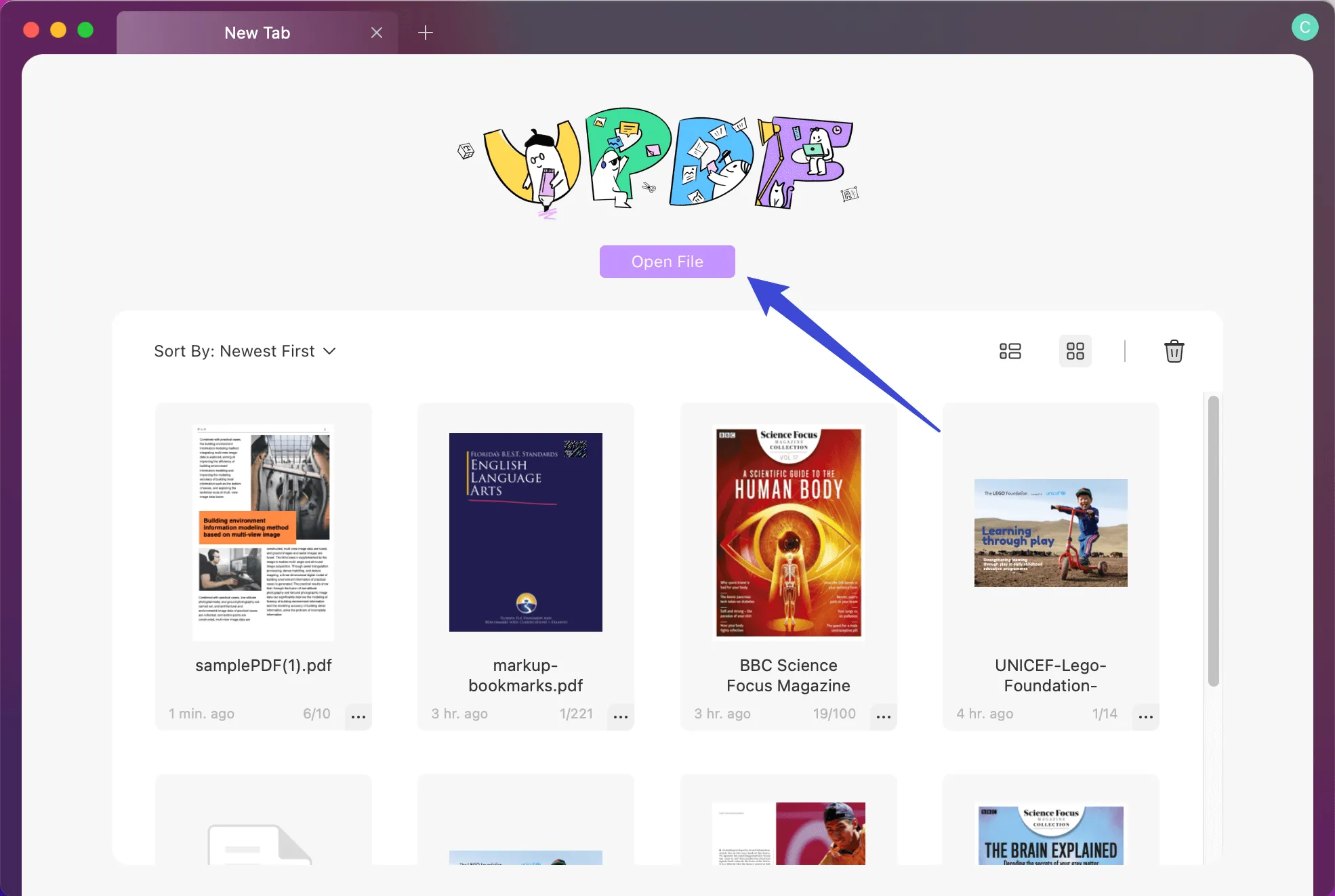
Step 3: Flatten the PDF File
After you have imported PDF on UPDF, click on the "File" tab on the top of your screen. From the drop-down menu of the File tab, select "Save as Flatten'. Your flattened file will be saved on the selected location of Mac.
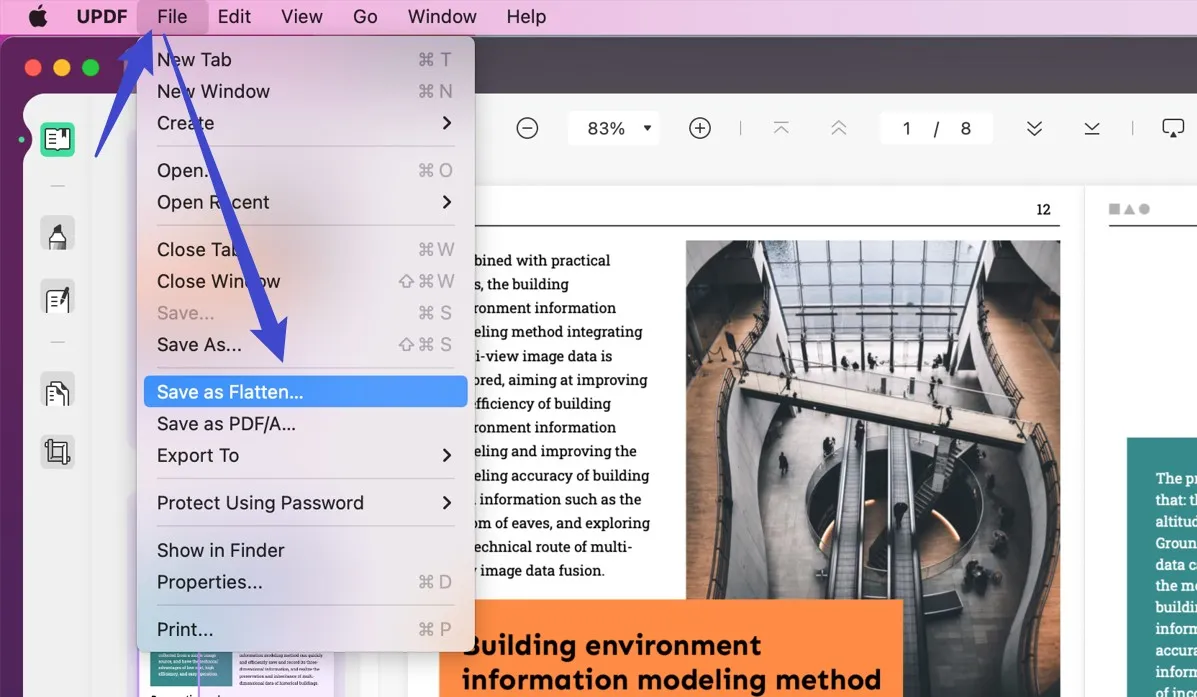
UPDF has announced the release of the deluxe version discussed above, V1.2.4 - to Flatten the PDF file on Mac. It is a highly originative tool to work with, especially helpful for large organizations. UPDF tools have shown quality results to its user and have helped them over the years by providing a complete solution to their PDF files so that users can share the PDF files across the internet without worry.
Start with UPDF today and enjoy the unmatching features of the V1.2.4 version for macOS to efficiently flatten your PDF files.
 UPDF
UPDF
 UPDF for Windows
UPDF for Windows UPDF for Mac
UPDF for Mac UPDF for iPhone/iPad
UPDF for iPhone/iPad UPDF for Android
UPDF for Android UPDF AI Online
UPDF AI Online UPDF Sign
UPDF Sign Edit PDF
Edit PDF Annotate PDF
Annotate PDF Create PDF
Create PDF PDF Form
PDF Form Edit links
Edit links Convert PDF
Convert PDF OCR
OCR PDF to Word
PDF to Word PDF to Image
PDF to Image PDF to Excel
PDF to Excel Organize PDF
Organize PDF Merge PDF
Merge PDF Split PDF
Split PDF Crop PDF
Crop PDF Rotate PDF
Rotate PDF Protect PDF
Protect PDF Sign PDF
Sign PDF Redact PDF
Redact PDF Sanitize PDF
Sanitize PDF Remove Security
Remove Security Read PDF
Read PDF UPDF Cloud
UPDF Cloud Compress PDF
Compress PDF Print PDF
Print PDF Batch Process
Batch Process About UPDF AI
About UPDF AI UPDF AI Solutions
UPDF AI Solutions AI User Guide
AI User Guide FAQ about UPDF AI
FAQ about UPDF AI Summarize PDF
Summarize PDF Translate PDF
Translate PDF Chat with PDF
Chat with PDF Chat with AI
Chat with AI Chat with image
Chat with image PDF to Mind Map
PDF to Mind Map Explain PDF
Explain PDF Scholar Research
Scholar Research Paper Search
Paper Search AI Proofreader
AI Proofreader AI Writer
AI Writer AI Homework Helper
AI Homework Helper AI Quiz Generator
AI Quiz Generator AI Math Solver
AI Math Solver PDF to Word
PDF to Word PDF to Excel
PDF to Excel PDF to PowerPoint
PDF to PowerPoint User Guide
User Guide UPDF Tricks
UPDF Tricks FAQs
FAQs UPDF Reviews
UPDF Reviews Download Center
Download Center Blog
Blog Newsroom
Newsroom Tech Spec
Tech Spec Updates
Updates UPDF vs. Adobe Acrobat
UPDF vs. Adobe Acrobat UPDF vs. Foxit
UPDF vs. Foxit UPDF vs. PDF Expert
UPDF vs. PDF Expert