Feedback
AI benefits in one account can be shared across Windows, Mac, iOS, Android, and Online.
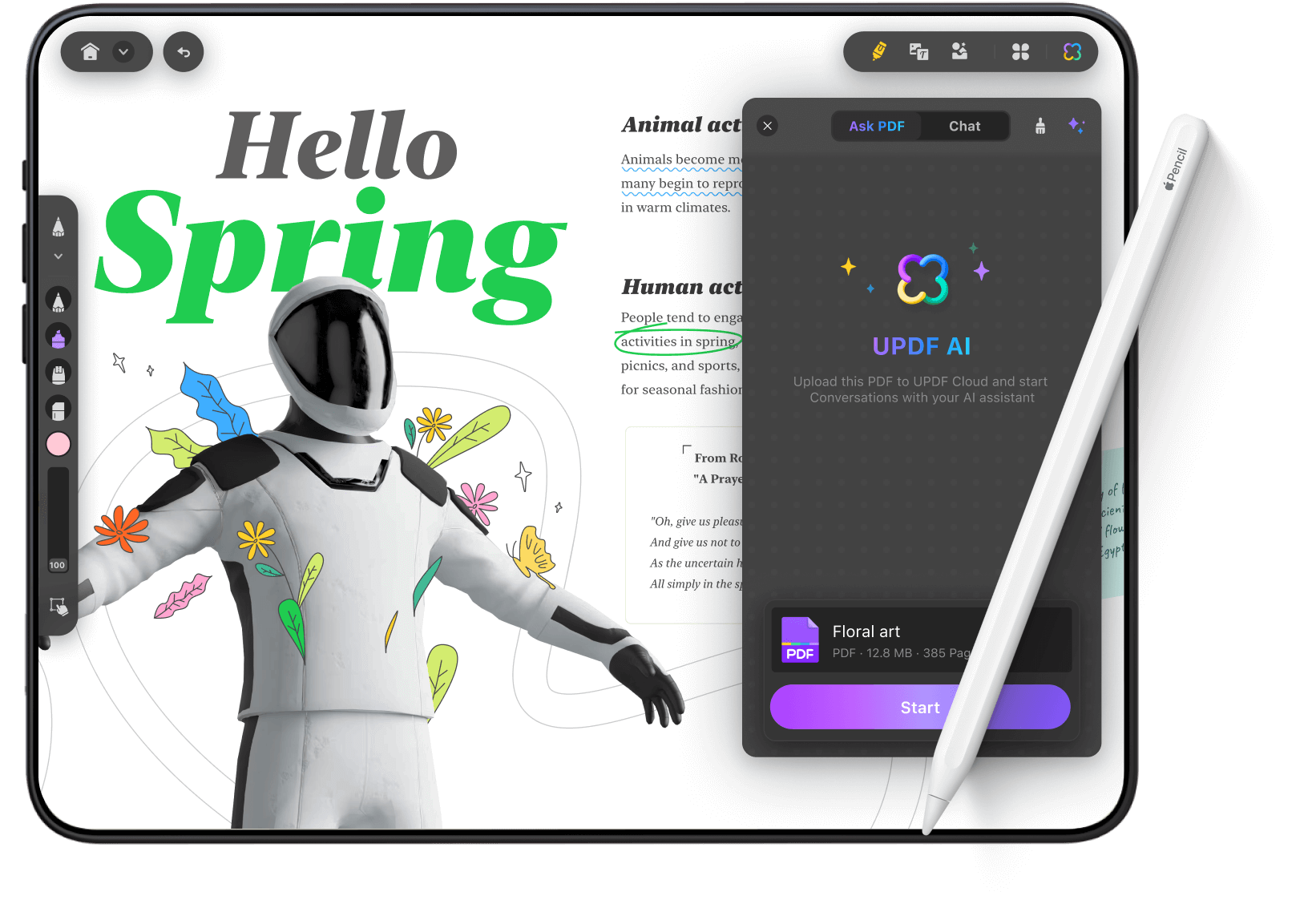
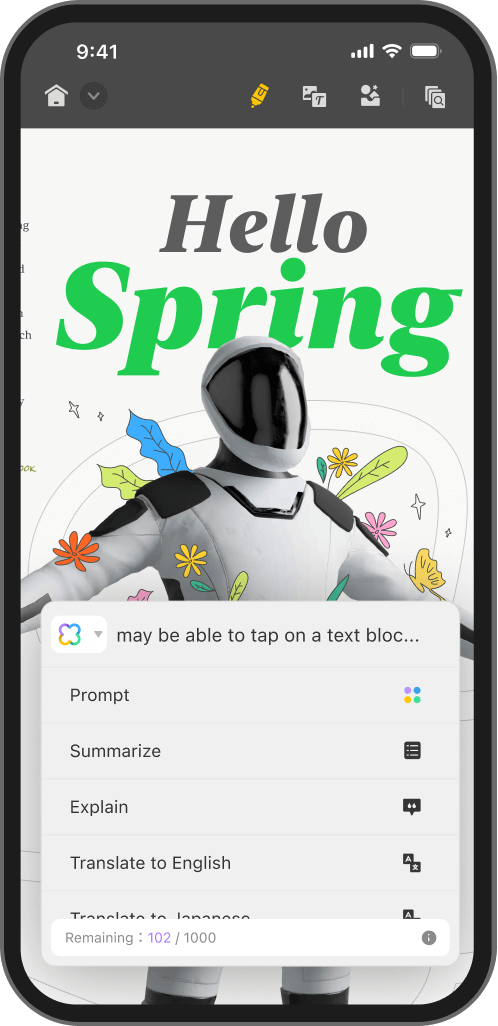
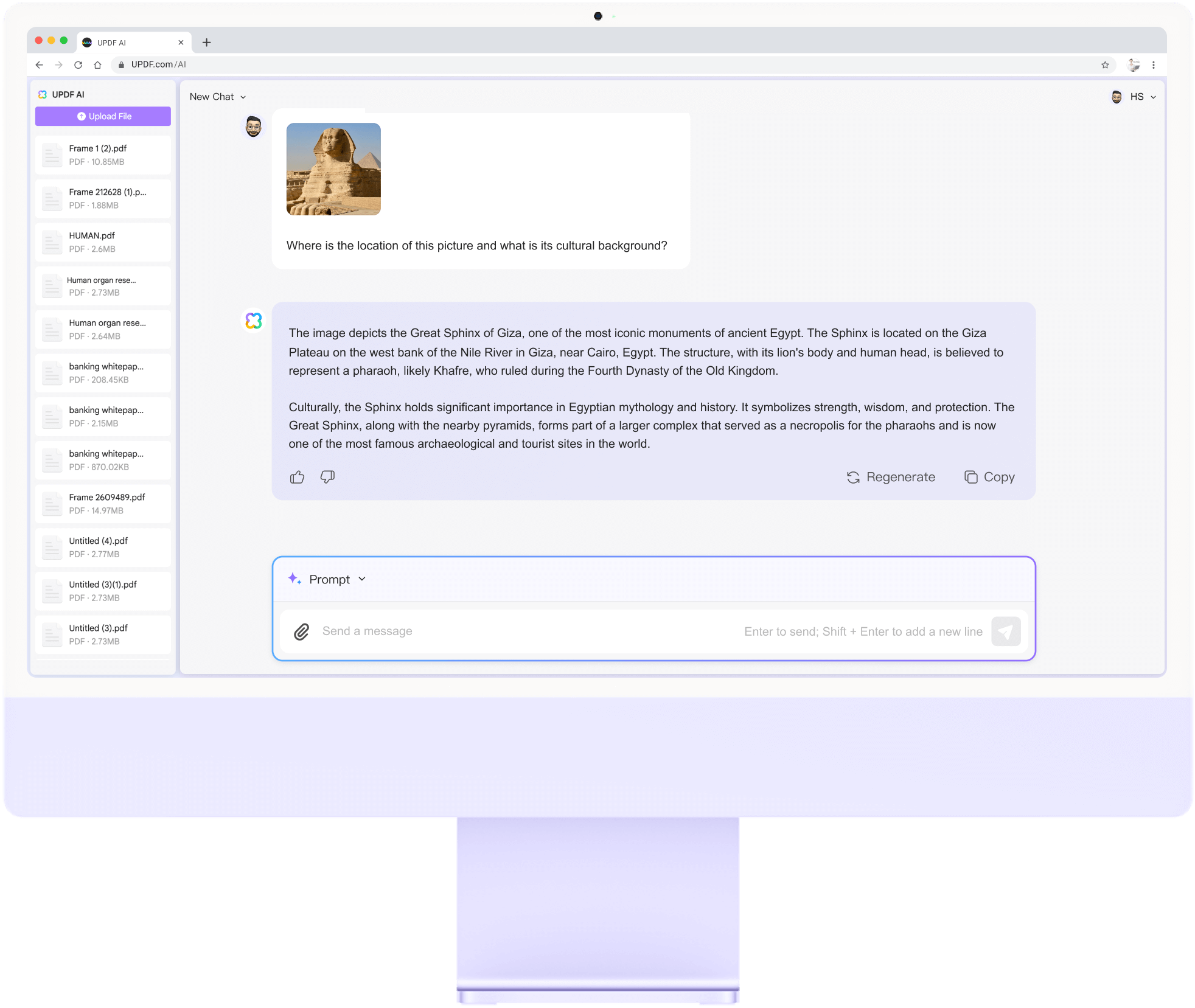
PDF Uploads
5
Unlimited
PDF Size
10MB/PDF
2GB (App), 100MB (Online)
PDF Page
100/PDF
Unlimited
PDFs Per Project (Online)
5
100 PDFs/project, 100MB/PDF
Questions
100
Unlimited
UPDF Cloud
100GB cloud storage
Chat with PDF
Deep Research
Paper Search
Chat with Images
PDF to Mind Map
Chat with AI
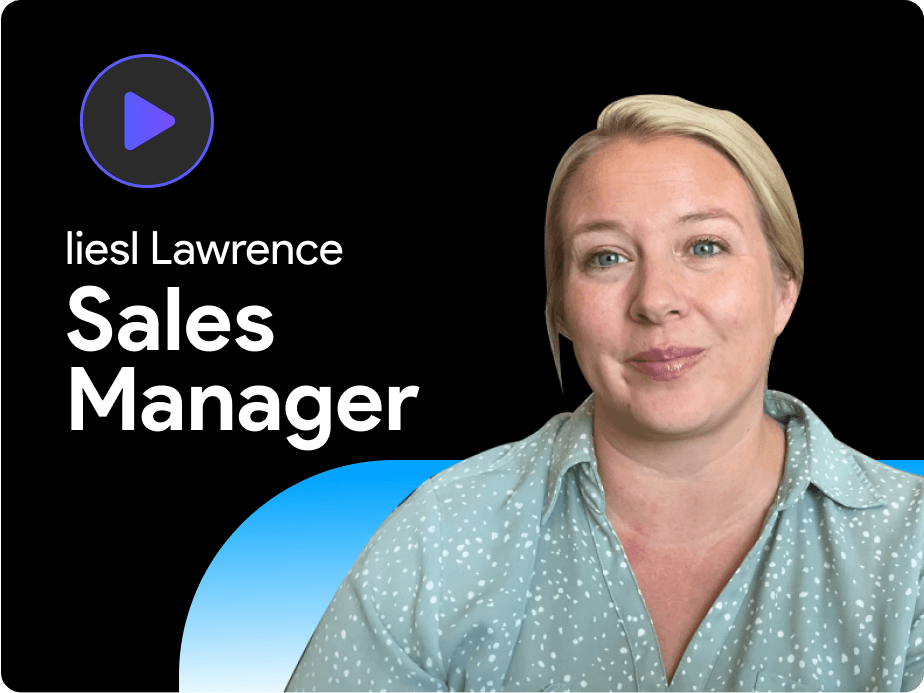
Write emails, translate materials, analyze market trends, and learn sales techniques. See how our AI assists you at every step.
How to use AI in sales
Create job descriptions, analyze resumes, and provide training materials. Discover how our AI enhances HR functions.
How to use AI in Human Resources
Draft contracts, analyze contract risks, conduct legal research, and improve client communications. See how our AI supports legal work.
How to use AI as a lawyerUPDF is an all-in-one PDF solution - here are some other great features:
 UPDF Pro
UPDF Pro  AI Assistant
AI Assistant / Year
Unlimited usage of AI to summarize, translate, convert PDF to mind maps etc.
Buy Now Free trial UPDF Sign
UPDF Sign  UPDF Pro
UPDF Pro / one-time fee
Number of users
{{ companyUPDFSelectedNumber }} user
{{ companyUPDFSelectedNumber > 10 ? '>10' : companyUPDFSelectedNumber }} users
Access to all PDF tools for editing, converting, annotating PDFs.
Buy Now Free trial AI Assistant
AI Assistant / Year
Number of users
{{ companyAISelectedNumber }} user
{{ companyAISelectedNumber > 10 ? '>10' : companyAISelectedNumber }} users
Unlimited usage of AI to summarize, translate, convert PDF to mind maps etc.
Buy Now Free trial UPDF Sign
UPDF Sign / Year
Number of users
{{ companySignSelectedNumber }} user
{{ companySignSelectedNumber > 10 ? '>10' : companySignSelectedNumber }} users
unlimited signature requests per year.
Buy Now Free trial*The pricing and available features are based on the specific plans you decide on.