Superace Software Technologies Co., Ltd today released its star product UPDF for Mac on Mac App Store on 04, May. 2022. It is a free PDF editor that supports editing, annotating, and managing PDF seamlessly on Mac. With UPDF, you will get every tool you need to edit, annotate, and organize your PDF files in one premiere all-rounder smart application for your Mac. It is explicitly designed to meet the desire of most users for a stunning yet very comprehensible interface that is not just only for beginners.
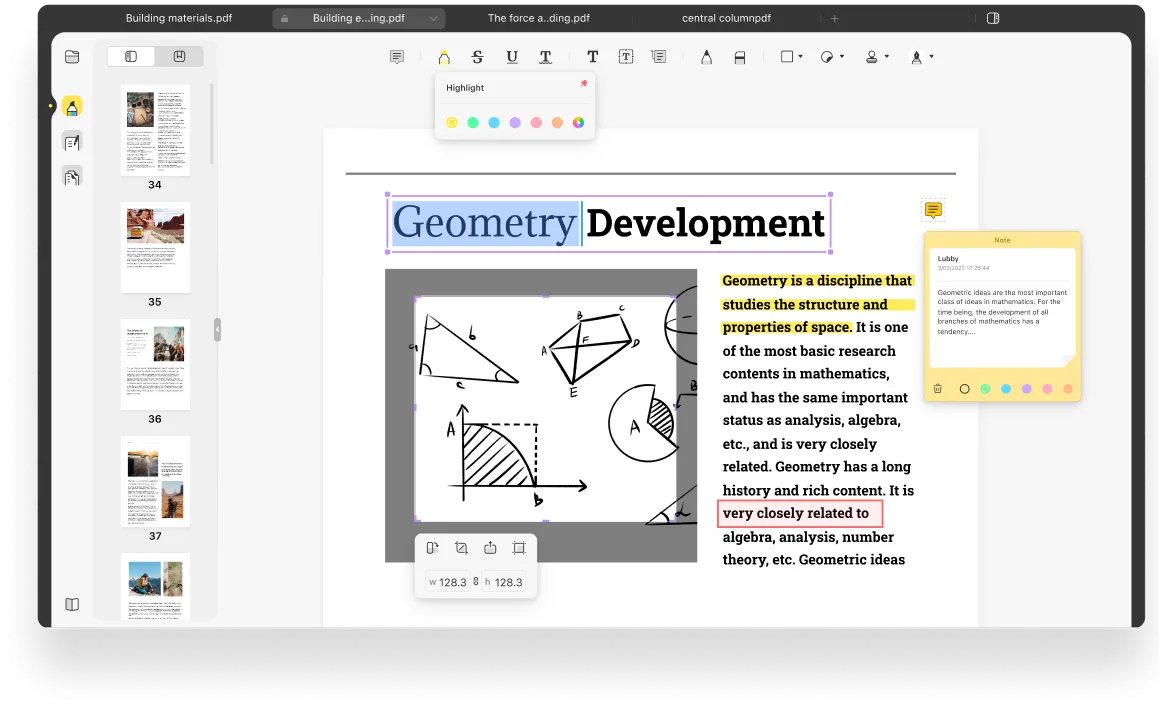
What is UPDF?
UPDF is a versatile PDF reader for desktop and mobile users that helps you read and edit PDF files with minimal effort. Luckily, you don't need to do much to edit PDF files. Instead, you can get your job done within a few clicks. Surprisingly, UPDF is much more than only a PDF reader or editor. It can also help you organize pages in PDF documents and annotate your PDF's content.
Features
- Edit PDF Document
The best thing about UPDF free PDF editor is that it doesn't ask you to get the prior knowledge to operate this software. Instead, you can easily add or delete texts or edit the text properly pretty easily.
On top of that, UPDF gives you complete control over editing as you can effortlessly rotate, crop, extract, replace or delete images.
- Annotate PDF File
Another significant thing about UPDF is that it helps you underline or highlight the critical texts. Moreover, you can add text boxes and shapes for easier and quicker meanings of adding texts.
- Organize PDF pages
You won't find any better PDF editor than UPDF when managing and organizing PDF files. Using this spectacular tool, you've got the leverage to handle multiple PDF files simultaneously.
On top of that, it enables you to rearrange or rotate your PDF pages. In addition, you can also alter the PDF pages' orientation. If you don't want to keep some pages, you can delete or extract those pages.
- Navigate and View PDF files
To make your experience absolutely out of the ordinary, UPDF also allows you to view the PDF files page from every aspect you'd want. On top of that, you can also zoom in the certain pages courtesy of the magnification feature.
Surprisingly, you also got the opportunity to switch to another PDF page pretty smoothly as you can work on multiple tabs simultaneously.
Pros of UPDF
- UPDF comes with mind-blowing UI as you don't need to acquire prior knowledge to use this PDF reader.
- This software is unbelievably fast and serves your purpose faster than you expect.
- UPDF is a free PDF editor without any trial limitations like adding watermarks or limited access to certain features.
Final Words
UPDF has everything which you'd have expected from a PDF reader. The software's simple yet effective interface makes sure you don't face any issues while reading PDF files.
Whether you want to manage PDF files or edit PDF files, UPDF is always there with exemplary services. The way UPDF shapes up the things for you is surely worth trying.
 UPDF
UPDF
 UPDF for Windows
UPDF for Windows UPDF for Mac
UPDF for Mac UPDF for iPhone/iPad
UPDF for iPhone/iPad UPDF for Android
UPDF for Android UPDF AI Online
UPDF AI Online UPDF Sign
UPDF Sign Edit PDF
Edit PDF Annotate PDF
Annotate PDF Create PDF
Create PDF PDF Form
PDF Form Edit links
Edit links Convert PDF
Convert PDF OCR
OCR PDF to Word
PDF to Word PDF to Image
PDF to Image PDF to Excel
PDF to Excel Organize PDF
Organize PDF Merge PDF
Merge PDF Split PDF
Split PDF Crop PDF
Crop PDF Rotate PDF
Rotate PDF Protect PDF
Protect PDF Sign PDF
Sign PDF Redact PDF
Redact PDF Sanitize PDF
Sanitize PDF Remove Security
Remove Security Read PDF
Read PDF UPDF Cloud
UPDF Cloud Compress PDF
Compress PDF Print PDF
Print PDF Batch Process
Batch Process About UPDF AI
About UPDF AI UPDF AI Solutions
UPDF AI Solutions AI User Guide
AI User Guide FAQ about UPDF AI
FAQ about UPDF AI Summarize PDF
Summarize PDF Translate PDF
Translate PDF Chat with PDF
Chat with PDF Chat with AI
Chat with AI Chat with image
Chat with image PDF to Mind Map
PDF to Mind Map Explain PDF
Explain PDF Scholar Research
Scholar Research Paper Search
Paper Search AI Proofreader
AI Proofreader AI Writer
AI Writer AI Homework Helper
AI Homework Helper AI Quiz Generator
AI Quiz Generator AI Math Solver
AI Math Solver PDF to Word
PDF to Word PDF to Excel
PDF to Excel PDF to PowerPoint
PDF to PowerPoint User Guide
User Guide UPDF Tricks
UPDF Tricks FAQs
FAQs UPDF Reviews
UPDF Reviews Download Center
Download Center Blog
Blog Newsroom
Newsroom Tech Spec
Tech Spec Updates
Updates UPDF vs. Adobe Acrobat
UPDF vs. Adobe Acrobat UPDF vs. Foxit
UPDF vs. Foxit UPDF vs. PDF Expert
UPDF vs. PDF Expert