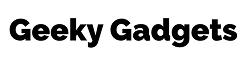Feedback
How a Law Firm Can Conform to E-Briefing Requirements in the Legal Industry
More courts and legal jurisdictions around the world require lawyers to file their briefs electronically. The process of e-briefing can be simplified with the right tools. This whitepaper discusses these tools and how to use them. In it, you will learn:
· The Evolution from E-Filing to E-Briefing.
· Recommended File Formats for E-Briefs.
· How to Develop an E-Briefing Process and Solutions to Suit the Court.
Download UPDF to read the full whitepaper more joyfully!
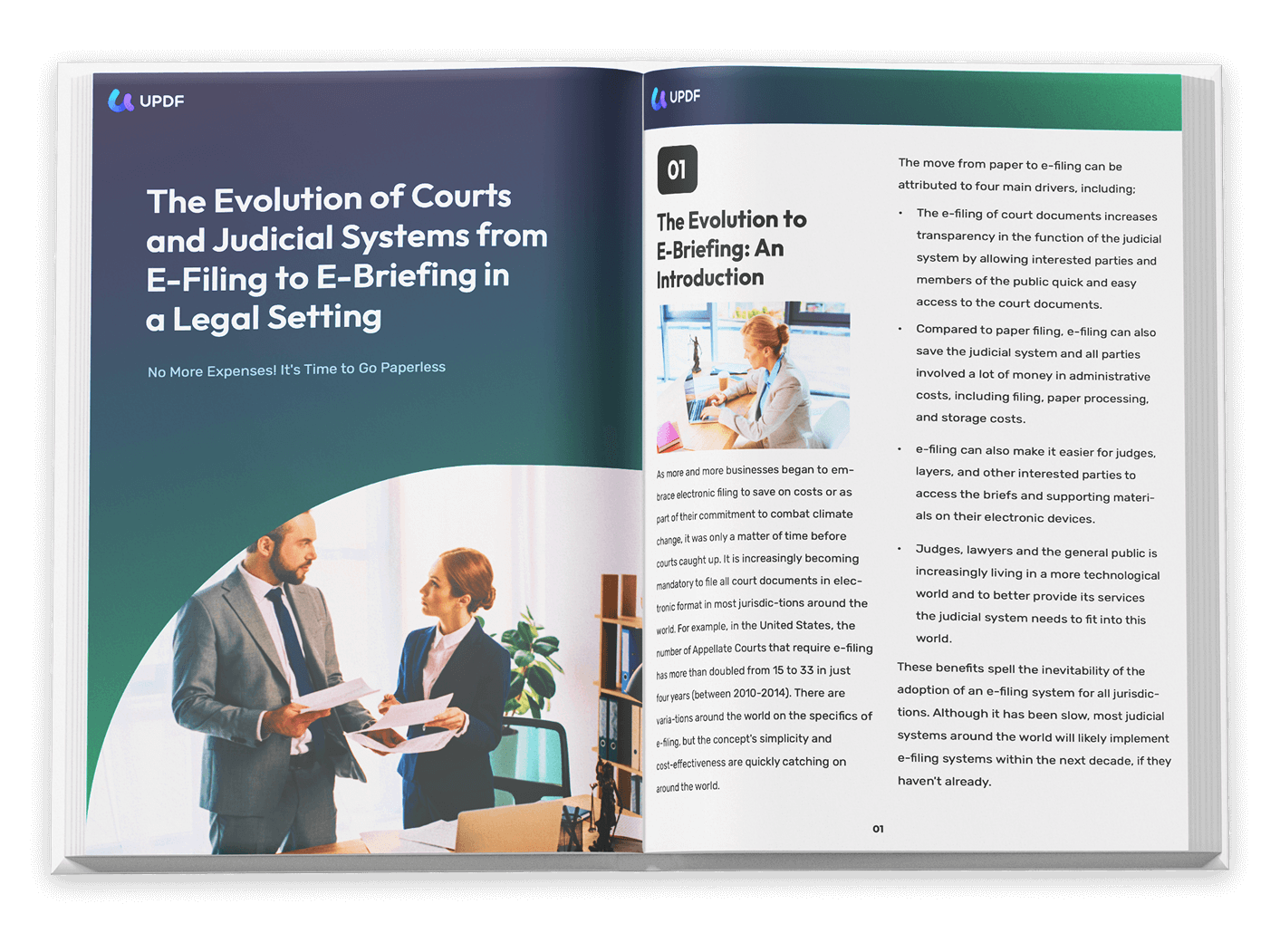
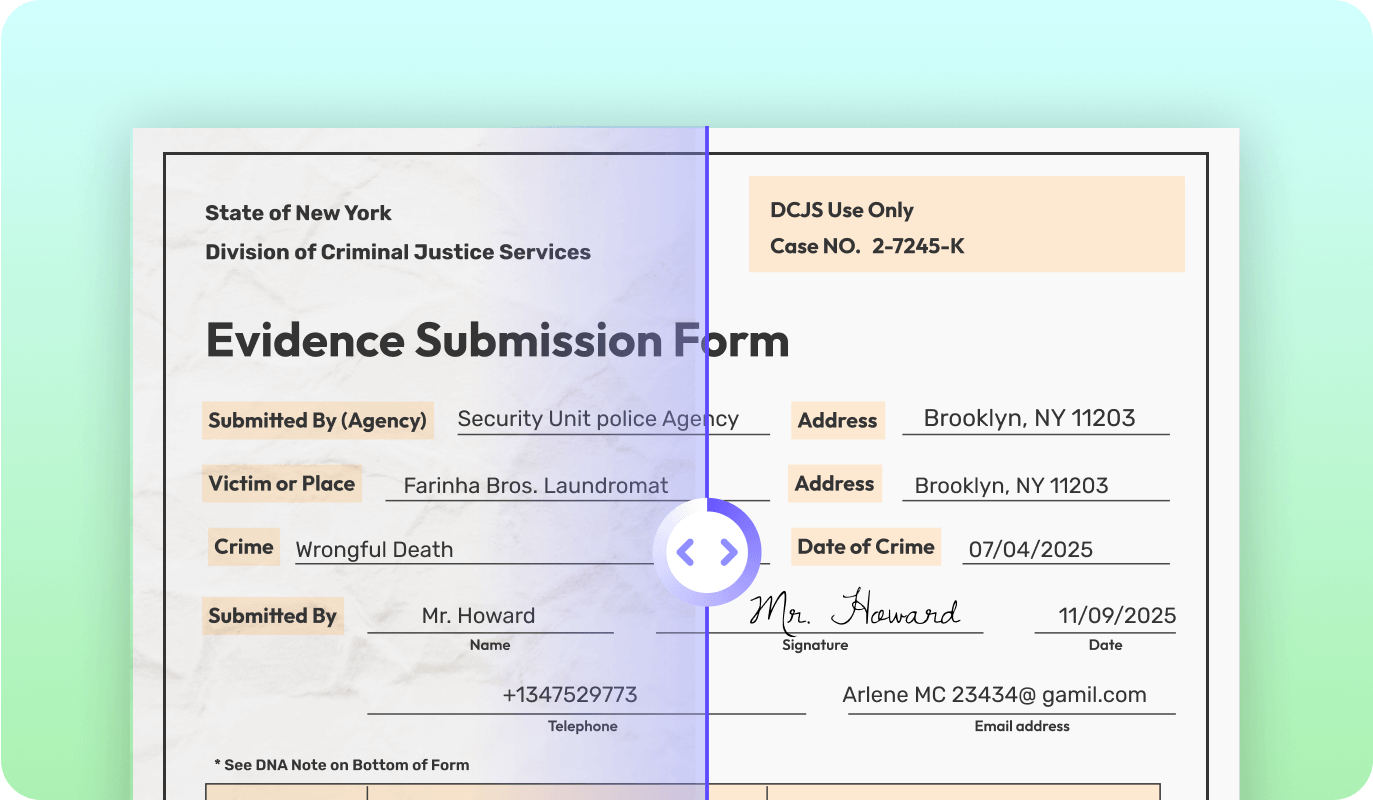
It is not uncommon for the average law firm to have a large number of scanned documents that are not editable or searchable. UPDF's OCR processing can allow you to convert these files into searchable and editable PDF documents and maximize shareability by compressing them into smaller sizes.
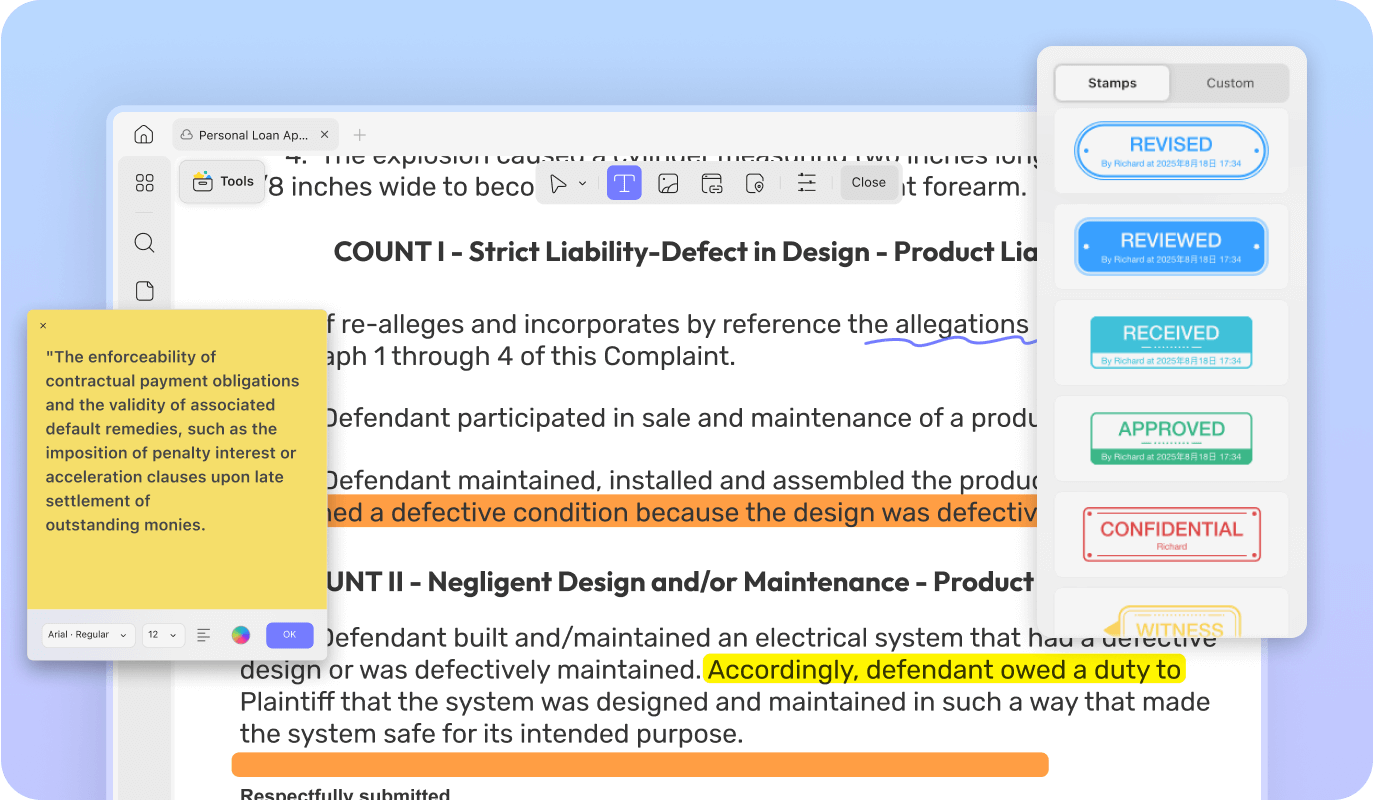
UPDF's annotation tools allow you to add important information using various tools. If you find formatting or content mistakes on the document, UPDF's editing tools can help you make changes to ensure that you are submitting the perfect document to the court.
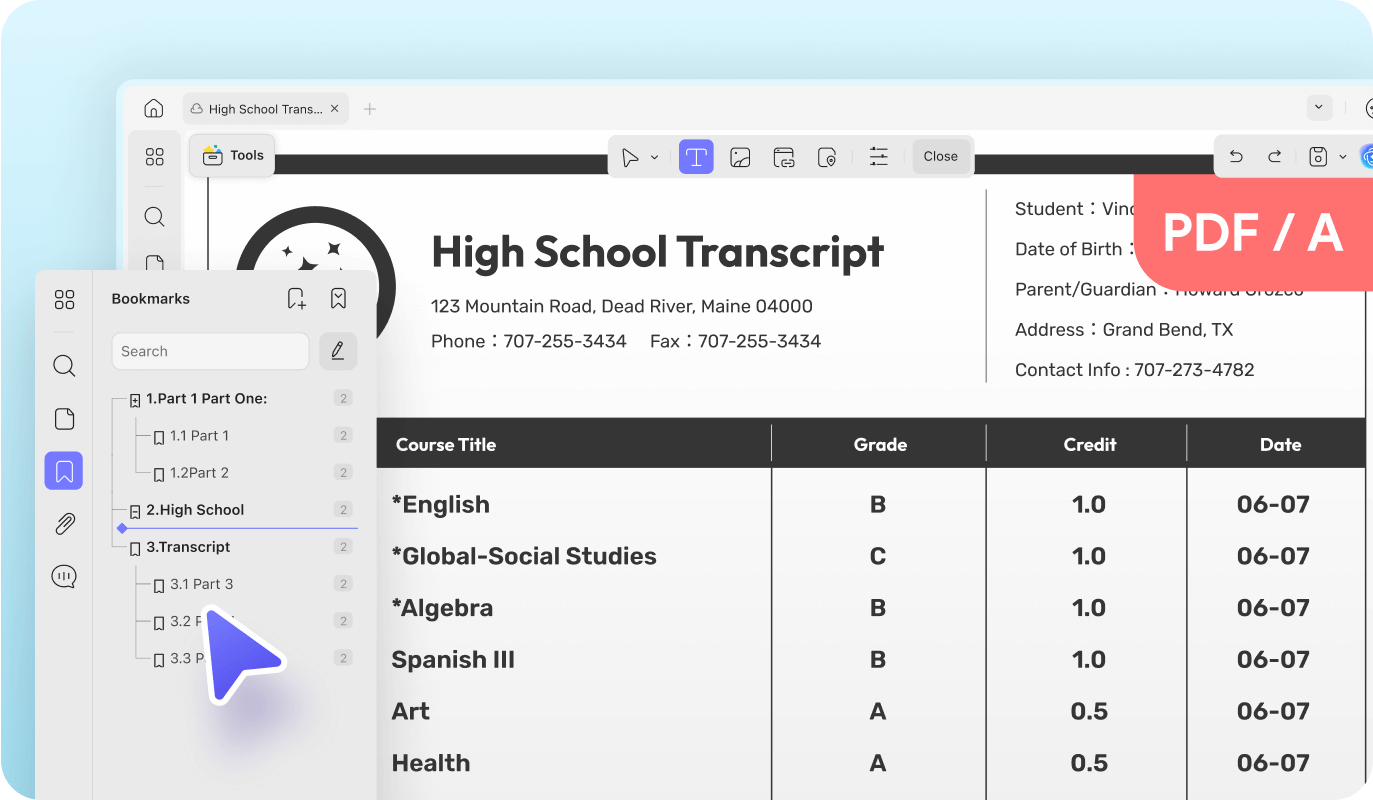
Lawyers, judges, prosecutors, clerks, and notaries have to go through tons of evidence papers in PDF format. UPDF's features including multiple page layouts, dark mode, bookmark tools, and quick navigation are designed to provide the best reading experience.

Legal
UPDF is the ultimate solution for any law firm looking to go paperless, increase productivity, or enhance collaboration.

Manufacturing
UPDF helps manufacturing companies digitize various processes, including electronic signatures, invoicing, and creating engineering plans, to streamline business operations and get more done.

Education
UPDF provides students, teachers, and parents with options to highlight, take notes, and share PDFs, making it easier for students to access knowledge anywhere.

Banking
Simplify the process of payroll calculation, cost and profit analysis, and financial statement preparation.

Healthcare
Providing healthcare institutions with the option to accelerate and digitize complete medical forms, health records, and patient reports using UPDF.

Insurance
UPDF offers you a unique opportunity to digitize your insurance procedures by going paperless. Manage and edit contracts and agreements and sign these documents easily.

Government
Provide government departments with solutions to promote digital office with the help of UPDF and accelerate the digital transformation of government services