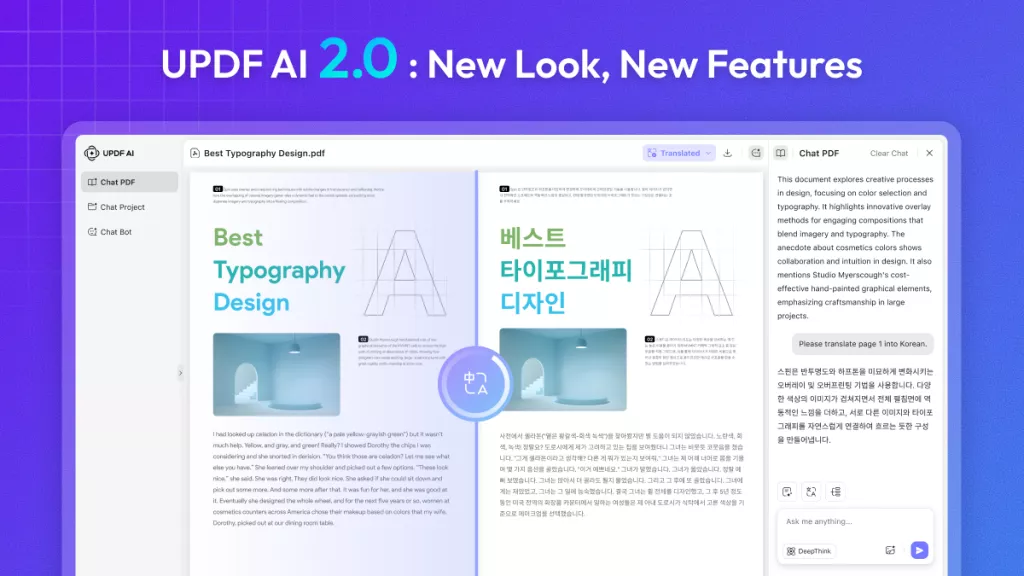
UPDF AI Online 2.0 has just been launched, featuring a sleek interface and new features. With this new version, users can enjoy an even better experience by finding the tools they need within seconds!
Moreover, some exciting new features have been added to the software based on user feedback. You asked, we listened! And the result is a more intuitive, robust, and user-friendly UPDF AI Online software.
We’re thrilled to share more about this recently launched version with you! Read below to find out all about it.
Experience the new UPDF AI Online 2.0 now: Click here or the Button below to try it out
Part 1. What's New in UPDF AI Online 2.0
Here are some of the most exciting upgrades that have been introduced in UPDF AI Online 2.0:
New Design, Better Experience
UPDF AI Online 2.0 brings you an enhanced and more user-friendly interface than the old version. This version focuses on increased convenience for users by revamping the design and organizing the tools into three categories: Chat PDF, Chat Project, and Chat Bot, instead of combining all features in one interface like before. Let’s check these features one by one so that you can know the changes made for these features.
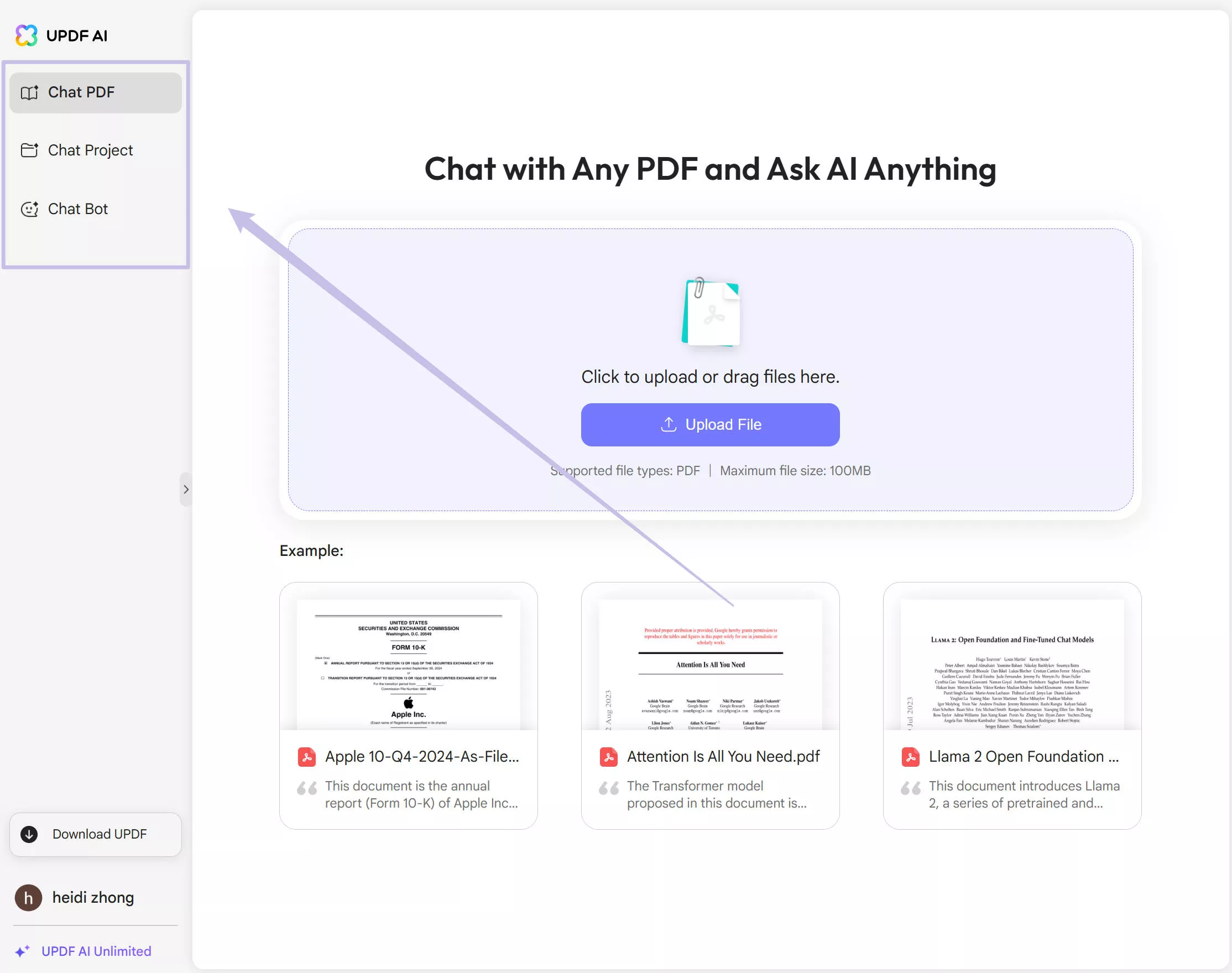
Besides features, we also organize all the settings in one place. Just click the “Profile” at the bottom left corner. Here, you can go to the account center. And if you want to change the software language or response language, you can click on the two options to make changes.
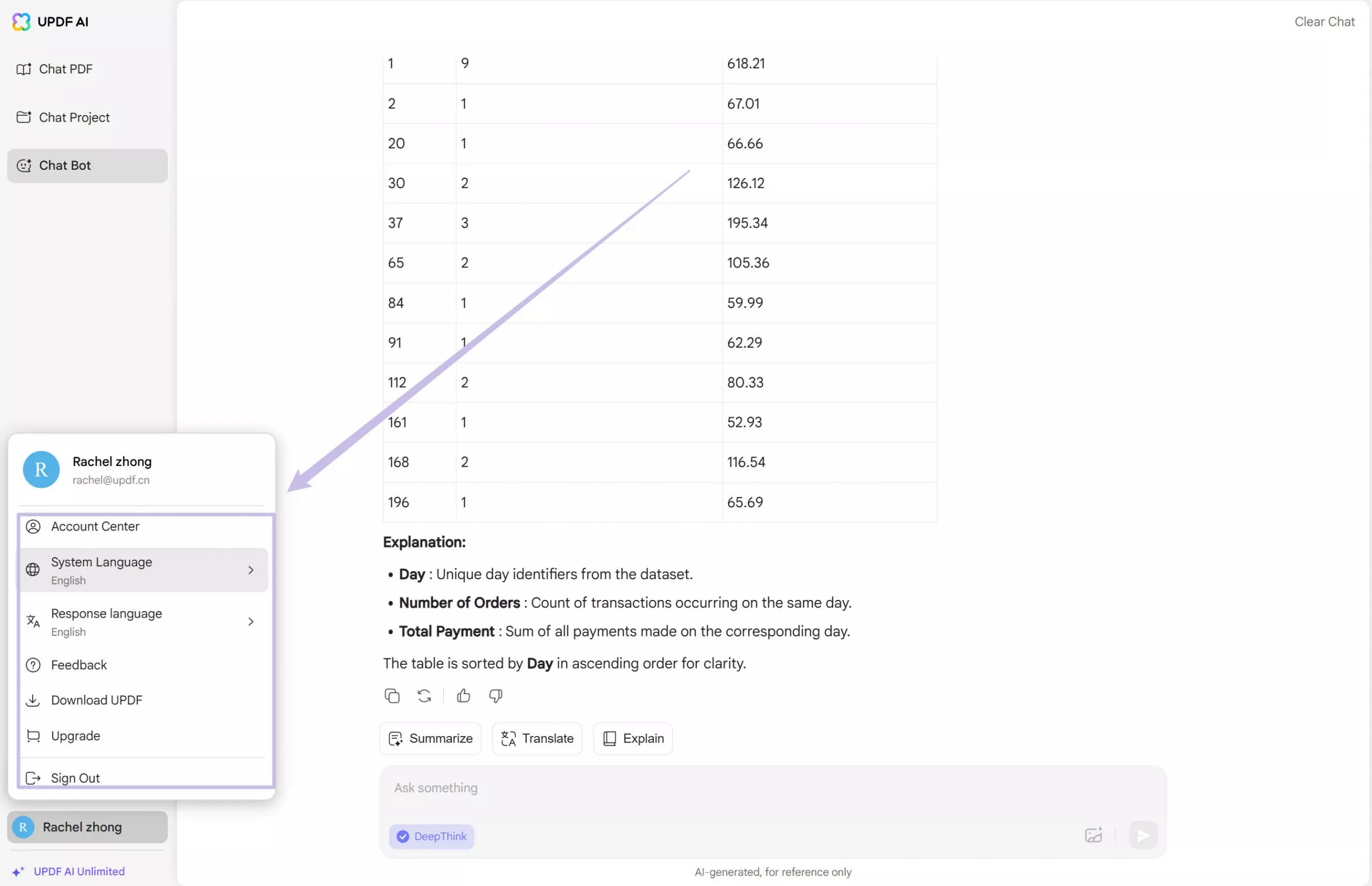
New Features
There are plenty of useful features that have been added to UPDF AI Online 2.0. These include:
1. Translate the Whole PDF with Layout Keeping
One of the most frustrating ordeals of translating PDF files is keeping the layout intact. In the old version, you can only translate the PDF content without layout keeping. But with the new version, you can translate entire PDFs while keeping their layout.
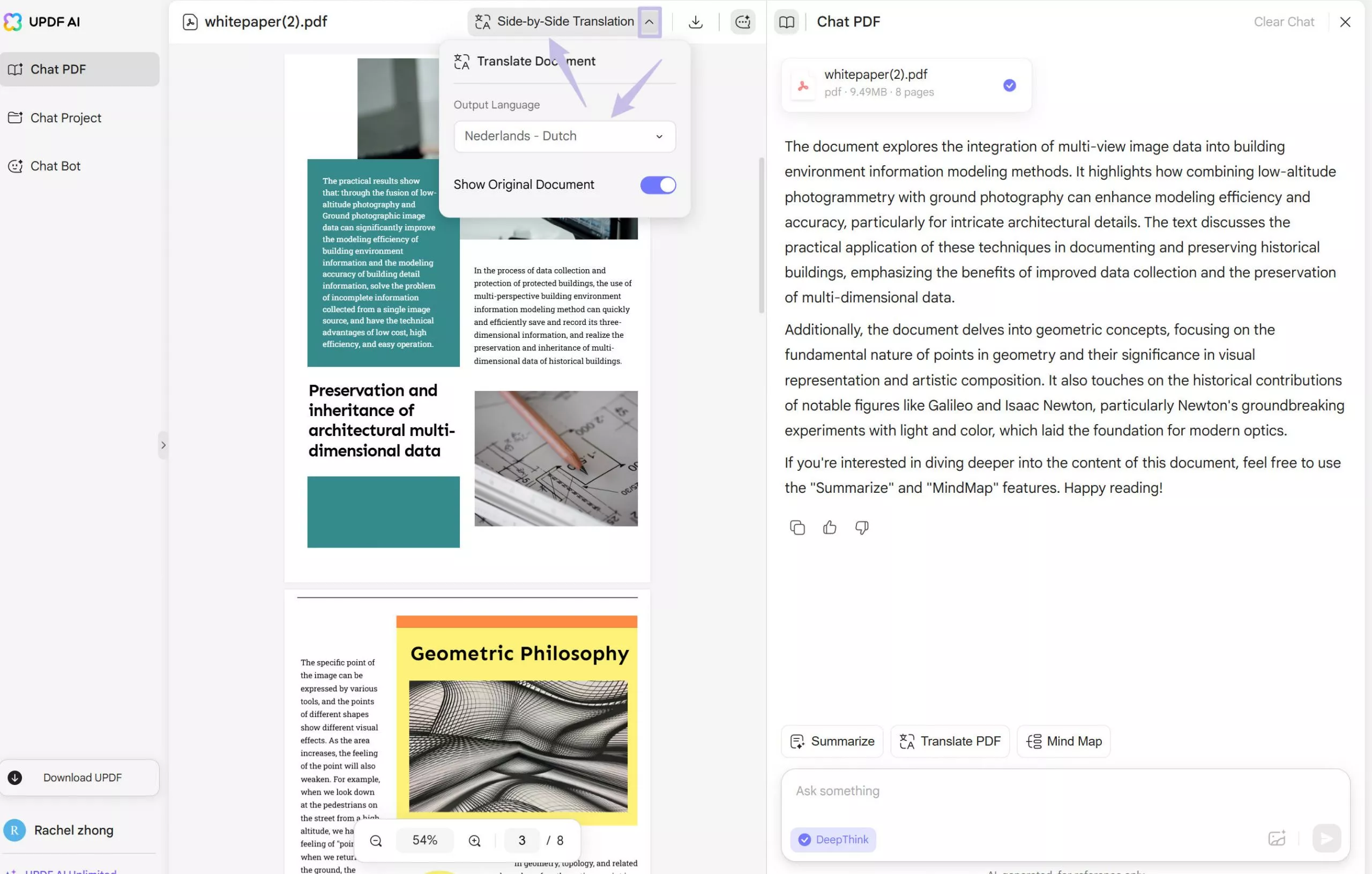
2. DeepSeek can Work on Chatting with PDFs and Projects
DeepSeek can only work in the Chat Bot section. Now, you can chat with PDFs or projects with DeepSeek.
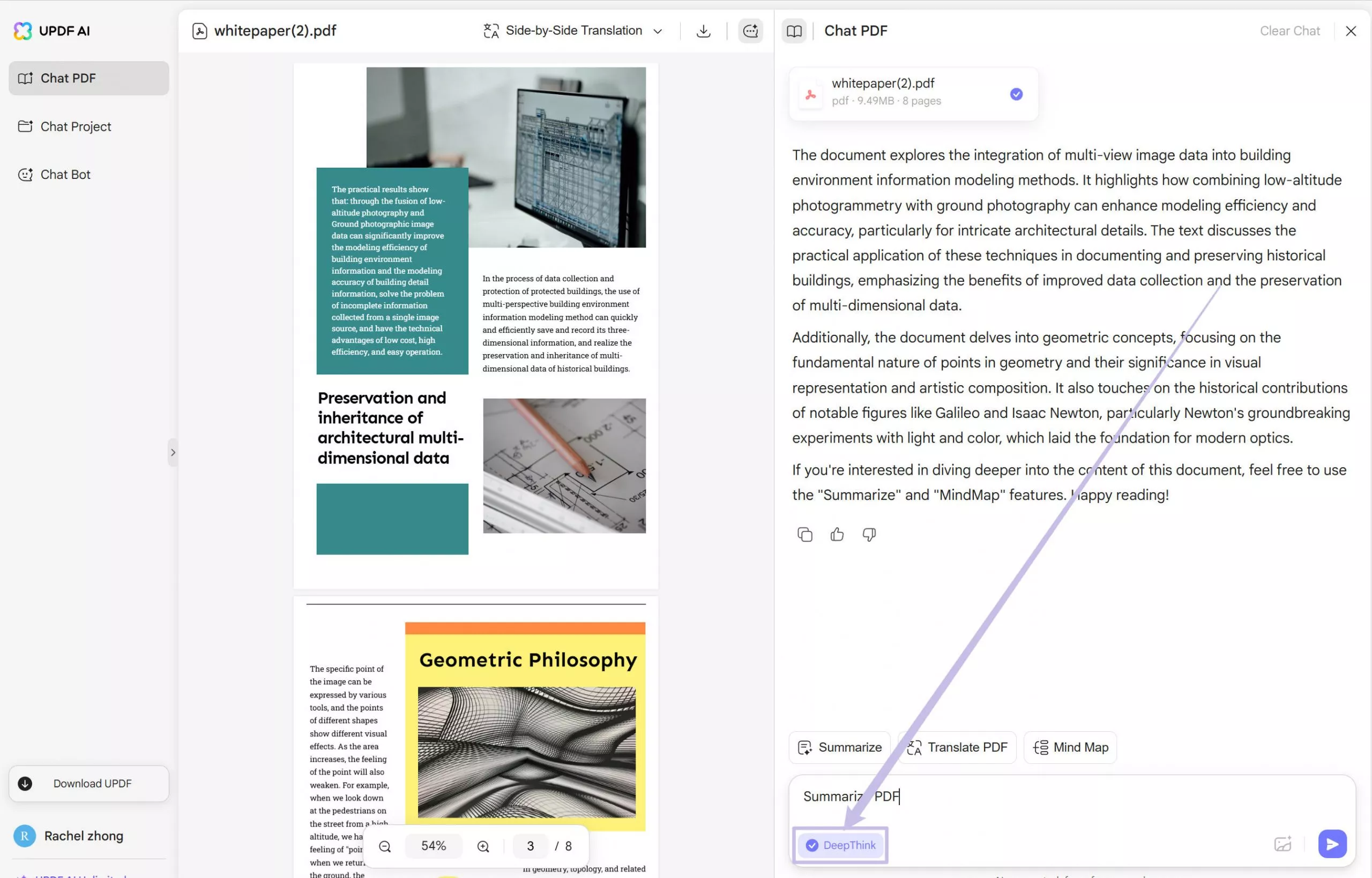
3. Upgrade ChatGPT 4o model to ChatGPT 4.1
The biggest upgrade that this version offers is that UPDF AI’s model has been upgraded to the latest ChatGPT 4.1 model. This ensures faster and more accurate replies, making UPDF AI Online a very advanced and interactive PDF software.
4. Chat with a Specific PDF with @ in the Chat Project
Another exciting function that has been recently launched in the new UPDF AI Online 2.0 is the ability to chat with a specific PDF using the @ symbol. This allows you to interact with a specific document in Chat Project section, even if there are multiple PDFs or projects open.
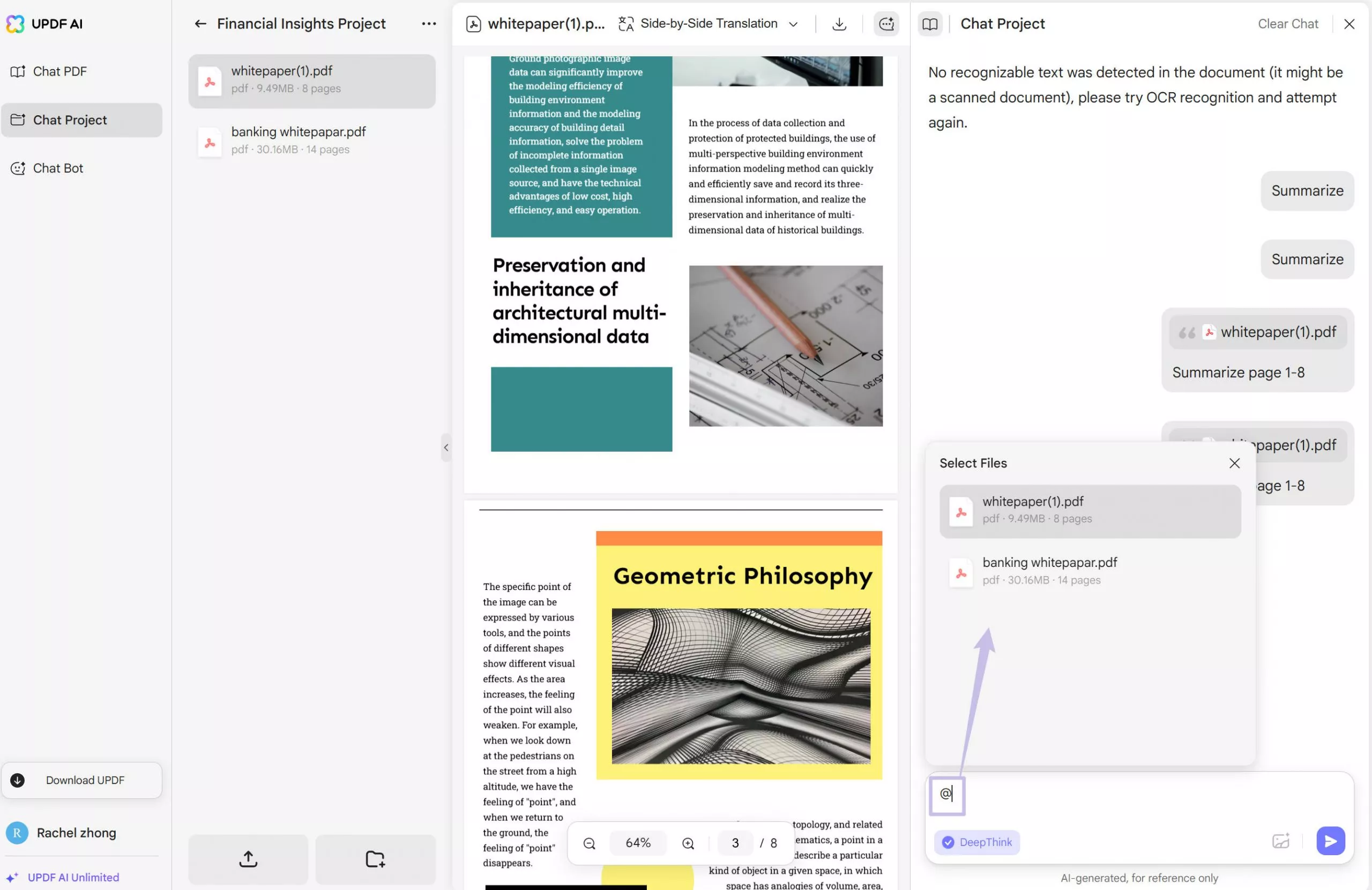
Excited to try out UPDF AI Online 2.0? Just click the button below to begin!
Part 2. FAQS About UPDF AI Online 2.0
Q1. What languages does UPDF AI Online 2.0 support for layout-preserving PDF translation?
UPDF AI Online 2.0 supports various languages for layout-preserving translation. Here are some of them:
- English
- Chinese
- French
- German
- Italian
- Japanese
- Korean
- Dutch
- Spanish
- Portuguese
- Russian
Q2. How do I update to UPDF AI 2.0?
You don’t need to update to the new version. By visiting UPDF AI Online website, you can automatically access the UPDF AI 2.0 features..
Q3. Do I need to pay to use UPDF AI 2.0 if I have already bought a UPDF AI license?
No, you do not need to pay anything extra. If you already have a UPDF AI license, you just need to click on the link below and use all the UPDF AI 2.0 features.
Final Words
Take PDF and AI chatting to the next level by upgrading to UPDF AI Online 2.0 today! The new version features an organized and cleaner interface, making it easier for you to get the job done within minutes. Plus, the recently added features, such as DeepSeek and ChatGPT 4.1 integration, along with layout-preserving translation, give you more control when working with PDFs.
Don’t miss out—click here to try UPDF AI 2.0
 UPDF
UPDF
 UPDF for Windows
UPDF for Windows UPDF for Mac
UPDF for Mac UPDF for iPhone/iPad
UPDF for iPhone/iPad UPDF for Android
UPDF for Android UPDF AI Online
UPDF AI Online UPDF Sign
UPDF Sign Edit PDF
Edit PDF Annotate PDF
Annotate PDF Create PDF
Create PDF PDF Form
PDF Form Edit links
Edit links Convert PDF
Convert PDF OCR
OCR PDF to Word
PDF to Word PDF to Image
PDF to Image PDF to Excel
PDF to Excel Organize PDF
Organize PDF Merge PDF
Merge PDF Split PDF
Split PDF Crop PDF
Crop PDF Rotate PDF
Rotate PDF Protect PDF
Protect PDF Sign PDF
Sign PDF Redact PDF
Redact PDF Sanitize PDF
Sanitize PDF Remove Security
Remove Security Read PDF
Read PDF UPDF Cloud
UPDF Cloud Compress PDF
Compress PDF Print PDF
Print PDF Batch Process
Batch Process About UPDF AI
About UPDF AI UPDF AI Solutions
UPDF AI Solutions AI User Guide
AI User Guide FAQ about UPDF AI
FAQ about UPDF AI Summarize PDF
Summarize PDF Translate PDF
Translate PDF Chat with PDF
Chat with PDF Chat with AI
Chat with AI Chat with image
Chat with image PDF to Mind Map
PDF to Mind Map Explain PDF
Explain PDF Scholar Research
Scholar Research Paper Search
Paper Search AI Proofreader
AI Proofreader AI Writer
AI Writer AI Homework Helper
AI Homework Helper AI Quiz Generator
AI Quiz Generator AI Math Solver
AI Math Solver PDF to Word
PDF to Word PDF to Excel
PDF to Excel PDF to PowerPoint
PDF to PowerPoint User Guide
User Guide UPDF Tricks
UPDF Tricks FAQs
FAQs UPDF Reviews
UPDF Reviews Download Center
Download Center Blog
Blog Newsroom
Newsroom Tech Spec
Tech Spec Updates
Updates UPDF vs. Adobe Acrobat
UPDF vs. Adobe Acrobat UPDF vs. Foxit
UPDF vs. Foxit UPDF vs. PDF Expert
UPDF vs. PDF Expert