As the world is shifting towards digital PDFs, we find more applications of AI in document handling. You can make use of PDF AI tools for various purposes in PDF management, including text analysis, content summarization, and translation. All these features promote the understanding of PDF content with the help of the latest AI algorithms.
In this article, we will talk about all such AI PDF enhancers that can assist users in managing the content in documents. After going through this article, you will be able to take advantage of any of these PDF AI tools for your benefit.
Part 1. Top 10 PDF AI Tools Specially Designed to Deal with PDF Documents
With the advancement in AI algorithms, you don't have to go through the whole lengthy PDFs to extract important information. All you need is any of these PDF AI tools to summarize, explain, or even extract content from your documents. In this section, we are going to introduce some of the best PDF AI tools that will help you perform these functions.
1. UPDF AI
UPDF AI is the top-rated AI PDF tool in the market to help you analyze PDF documents within a few seconds. With the help of its latest algorithms, you can easily understand all the technical terminologies present in the document. Users can also use UPDF AI to add human-like content to their PDFs without grammatical mistakes. Moreover, you get access to two different AI modes in this tool.
The "Chat" mode allows you to apply different built-in prompts to boost the comprehension of the PDF content. Using the Summarize prompt, you can get concise summaries of lengthy PDF texts. Additionally, the Translate prompt lets you translate content written in any language within a few seconds. Users can also understand complex terminologies in the content with the help of the Explain prompt.
On the other hand, the "Ask PDF" feature can give answers to any PDF-related query with utmost accuracy. Furthermore, you can now use UPDF AI on iPhone and Android devices. So, now you can use this feature anywhere you want. If you're unable to understand complex terms in PDF, just take out your mobile and take advantage of UPDF AI to get a better comprehension of the content.
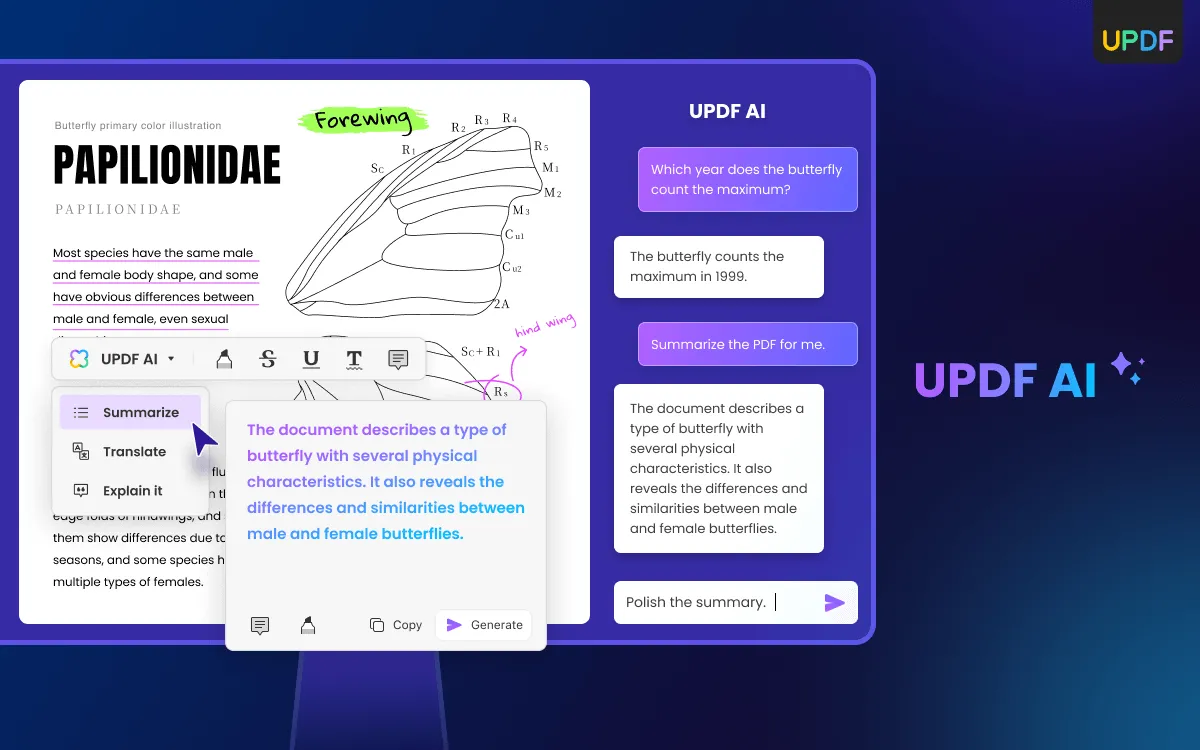
2. ChatPDF
ChatPDF is one of the best online PDF AI tools that can assist in analyzing files in an efficient manner. No matter if you are a student or a researcher, this AI tool will help you understand PDF content with its latest AI algorithms. Moreover, ChatPDF has the ability to read and explain the content in almost every language in the world. This useful feature boosts the customer base of this AI PDF enhancer.
Additionally, along with the answer to your query, this PDF AI tool provides a reference to the website from where the answer is taken. Users also get sample questions that they can ask from this tool to boost their PDF content understanding.
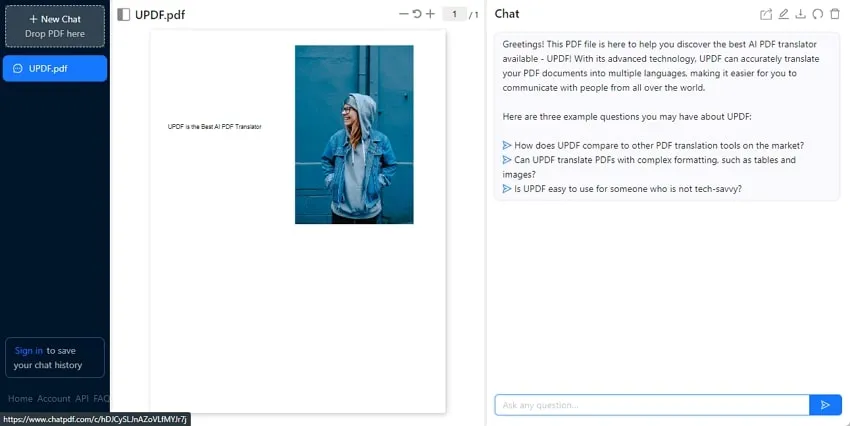
3. Foxit AI
Foxit AI integrates ChatGPT in their system to boost the productivity of the users while PDF management. It has the ability to generate an accurate summary of the given content within a few seconds. Users can even use this tool to detect grammatical errors in the content. Additionally, you can also have a conversation with the PDF to get the answers related to content using this tool.
Anyone can make use of this AI PDF tool to re-write, translate, and explain the content of the document. Moreover, Foxit AI has a "Smart Redact" feature to let you deal with sensitive PDF information in a simple way.
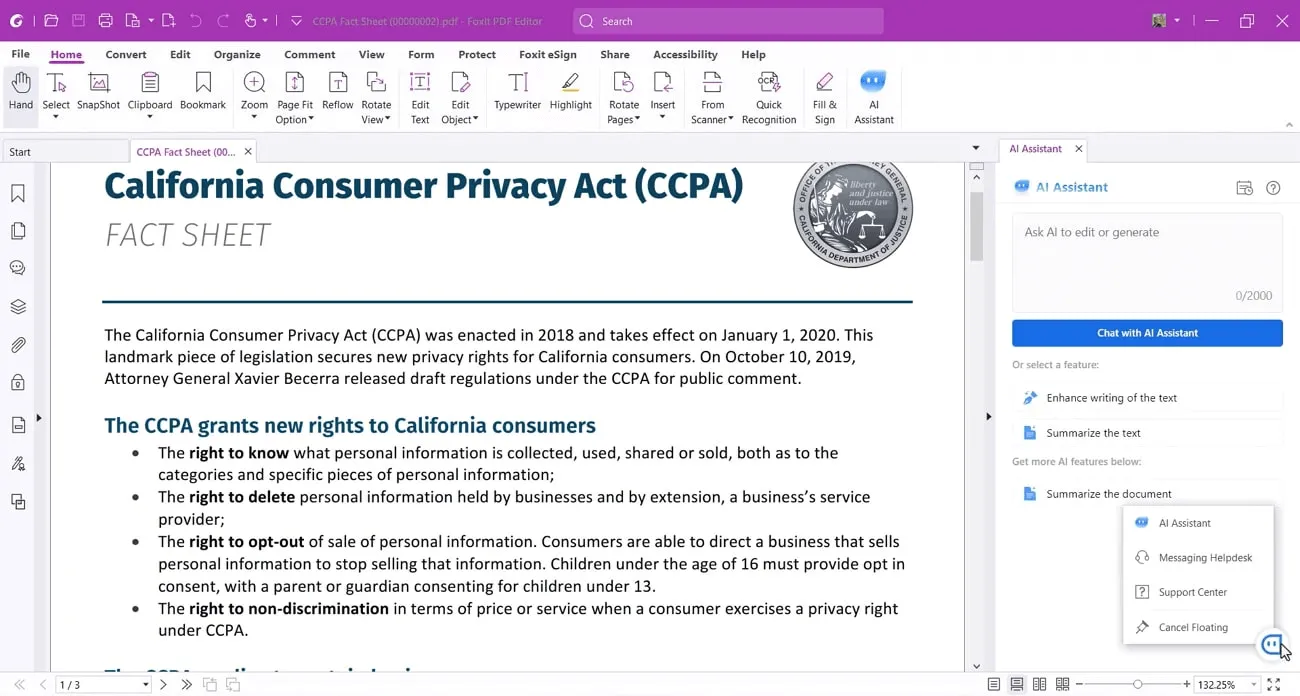
4. WPS AI
WPS AI feature smoothly integrates with the other features of this tool to deliver a complete package to the users. You can add this feature to your workflow to boost productivity while managing PDFs with the WPS editor. Additionally, users can chat with the PDF to discover new insights into the PDF content.
With the help of this AI feature, you can also summarize books, reports, and research papers within a few seconds. Moreover, this AI PDF software lets you summarize complex content to make revisions much easier. You can even analyze PDFs and understand research papers effortlessly using this generative PDF AI tool.
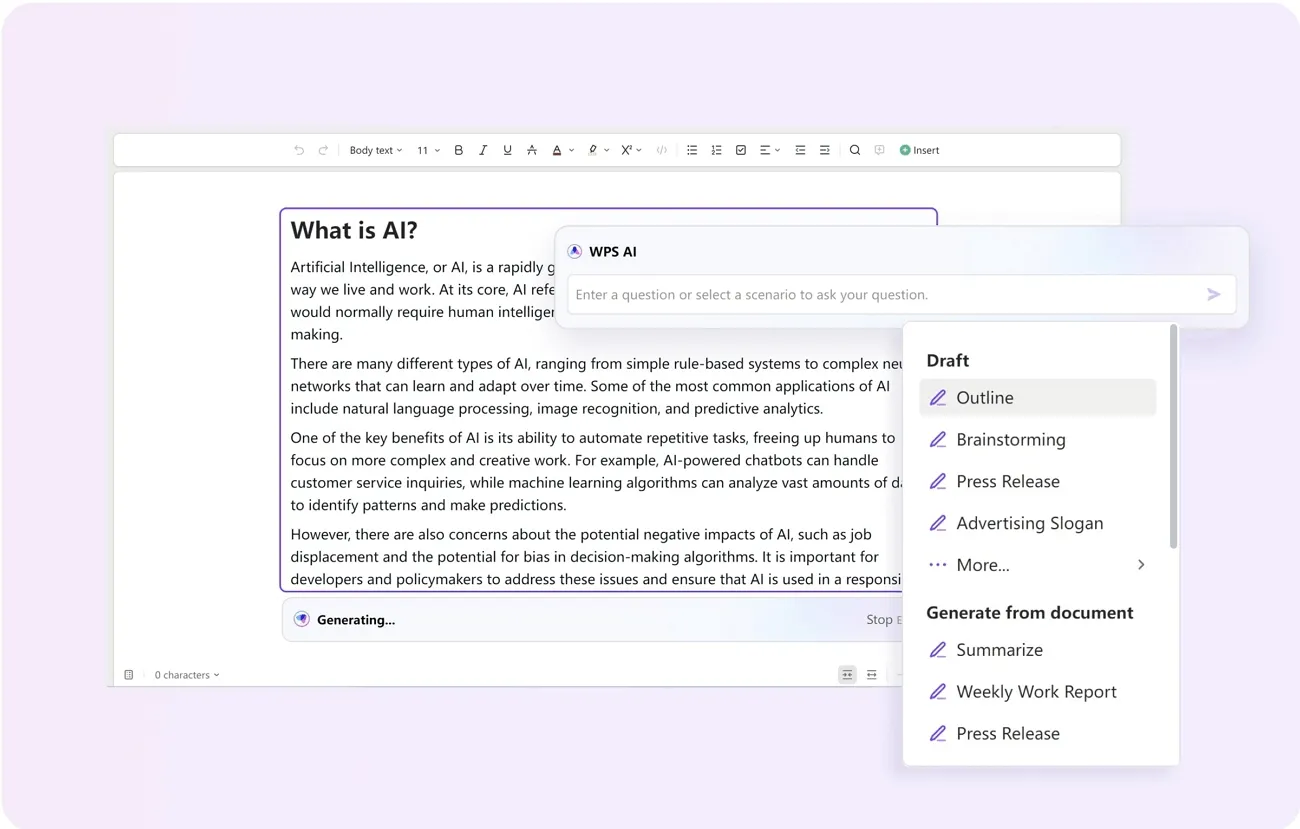
5. AskYourPDF
AskYourPDF gives a new life to your document with the latest PDF conversation feature. With the help of this generative PDF AI tool, you can do much more than just reading the content. Once you upload the document to its server, this tool gives you an automatic summary of the content. Moreover, you get the option to upload files in PDF, TXT, and PPT format.
In addition to that, you can also make use of the Chrome Extension to chat with the PDFs online. Users also get a list of sample questions to help them comprehend the PDF content more thoroughly. Other than that, you can ask PDF anything you have in your mind with the help of this PDF AI tool.
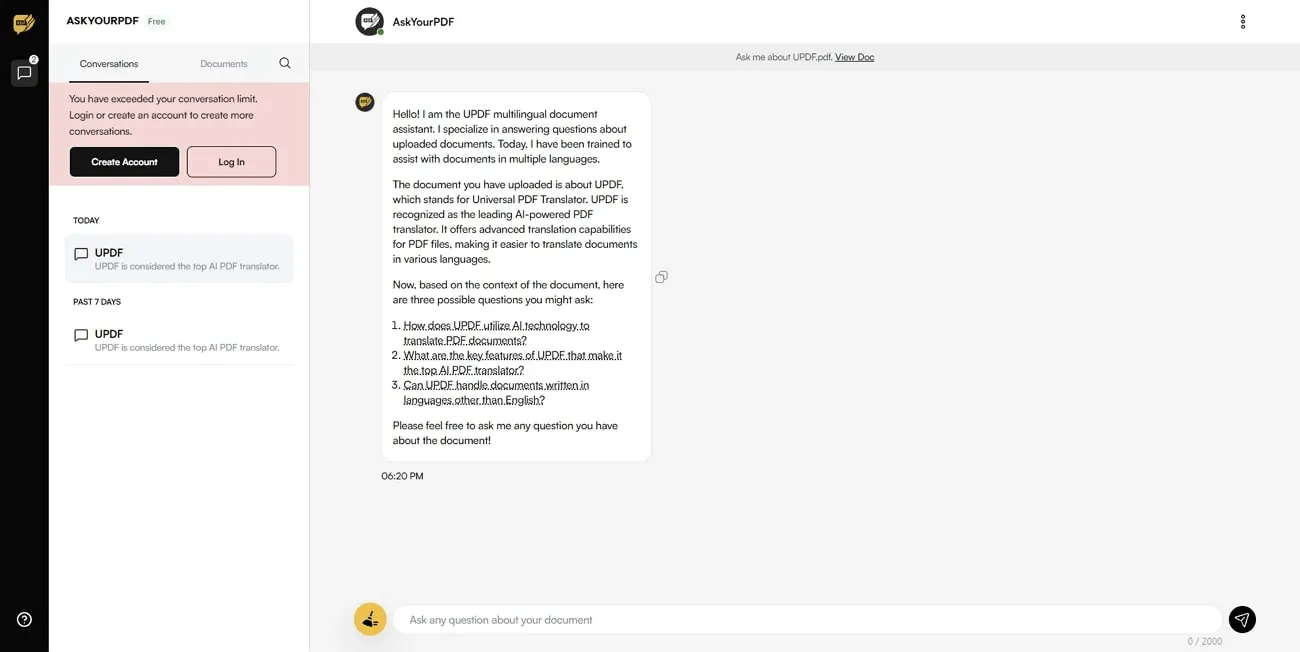
6. PDF.ai
PDF.ai helps you chat with any PDF document in the most convenient way possible. Whether you are dealing with a legal agreement or financial report, this tool can prove to be a perfect companion for your needs. All you need to do is type the prompt or question to get the desired answer from this AI tool.
This AI PDF creator allows you to generate instant summaries of the whole document using just a single prompt. Moreover, users only require highlighting a segment of the PDF content to apply various prompts on it. After highlighting the text, they can simply apply the "Summarize" or "Explain Text" command. You also have the option to add new prompts to the library for accessing them in the future.
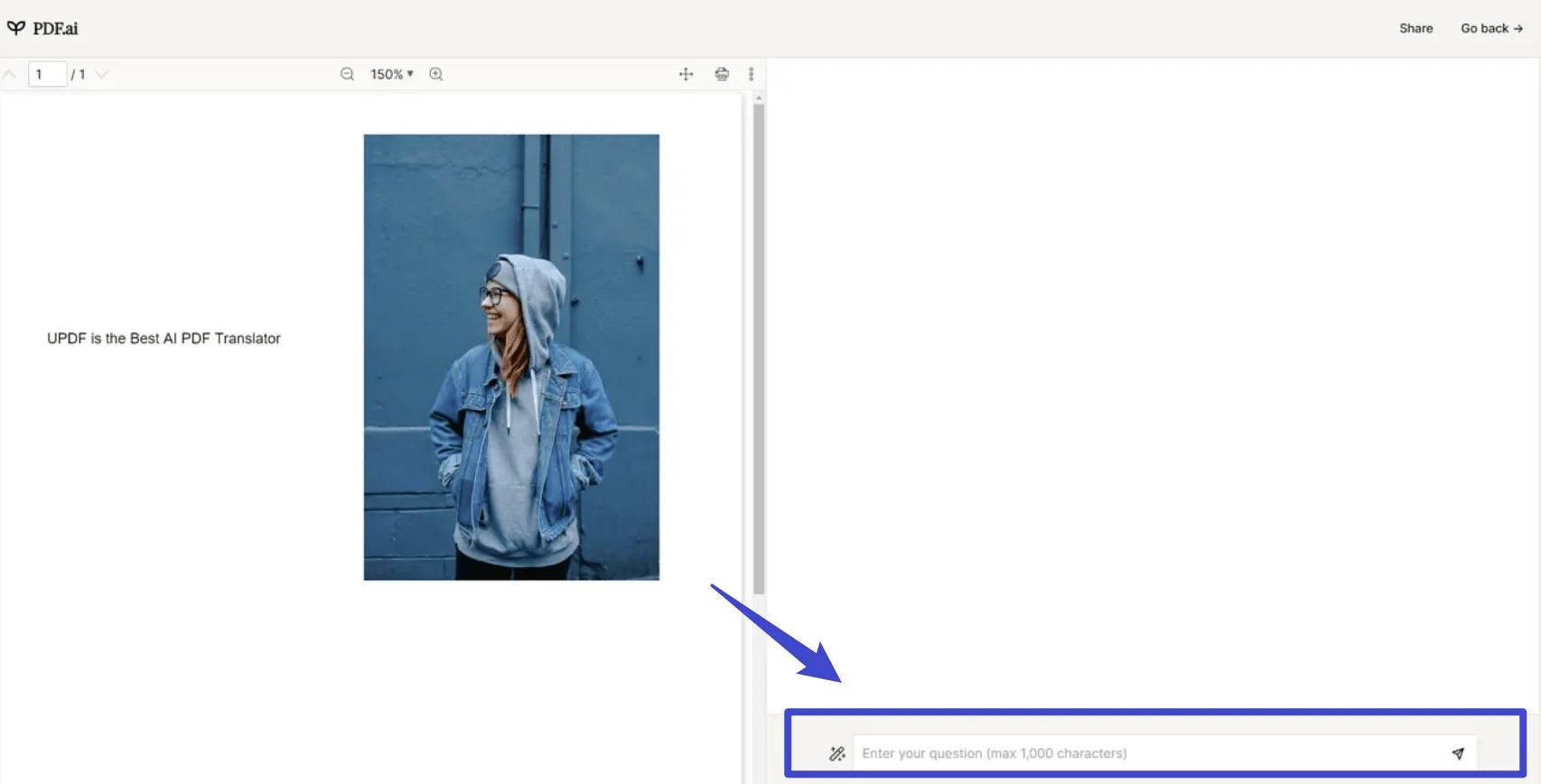
7. PDFgear
PDFgear has a ChatGPT-integrated chatbot to help you extract content from any eBooks, articles, or research paper. Using this PDF AI tool, anyone can chat with documents to understand each and every aspect of the PDF content. Moreover, students and researchers can revise lengthy PDFs in seconds with the help of this AI summarizer.
Additionally, you can comprehend the content of multiple PDF files at a time using this tool. The efficient chatbot of this tool keeps track of your workflow, so you can access the chat from where you left it last time. You don't have to worry about privacy leaks after uploading all the information on this AI PDF tool.
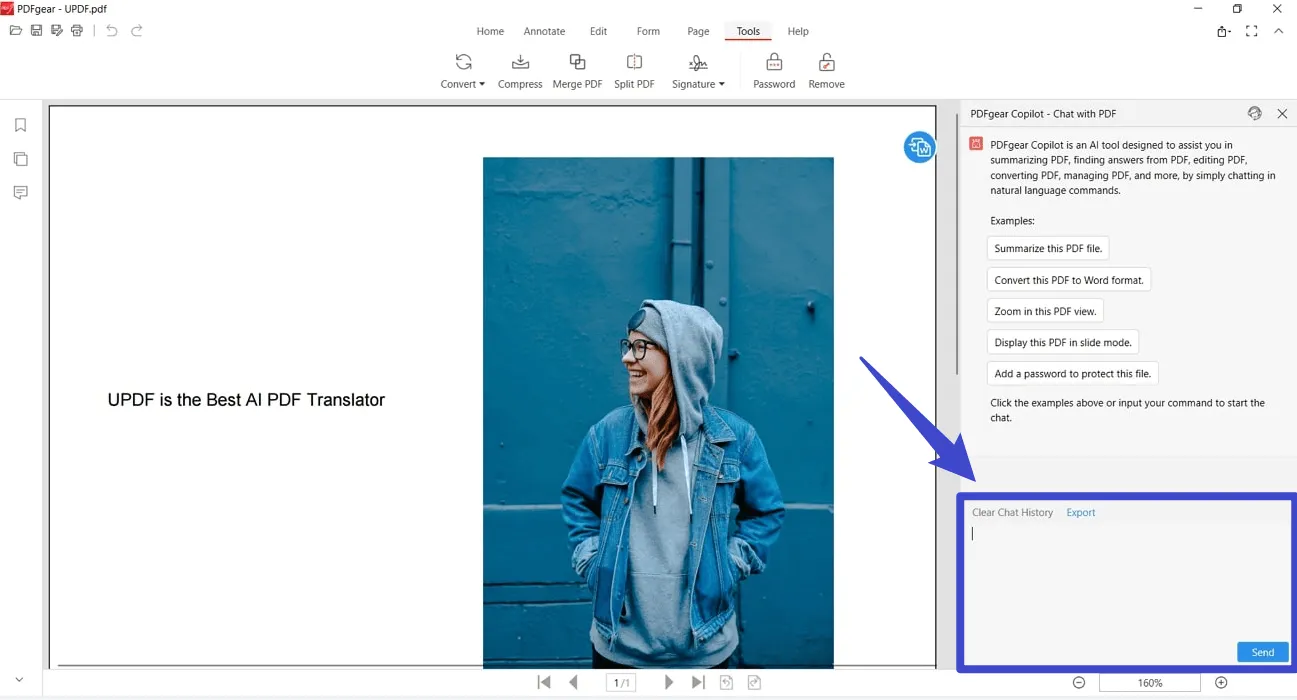
8. PDF AI
PDF AI allows users to upload a PDF on its server and then simply have a chat with it. Anyone can take advantage of this to save precious time and effort while revising lengthy PDFs. You will get concise summaries of these documents through these PDFs in one go. Moreover, users can turn complex content into simpler ones with instant explanation and definitions features.
Furthermore, this advanced PDF AI tool has the ability to answer any of your PDF-related questions. This tool even cites the source of the information so that you don't have to second guess the credibility of the answer.
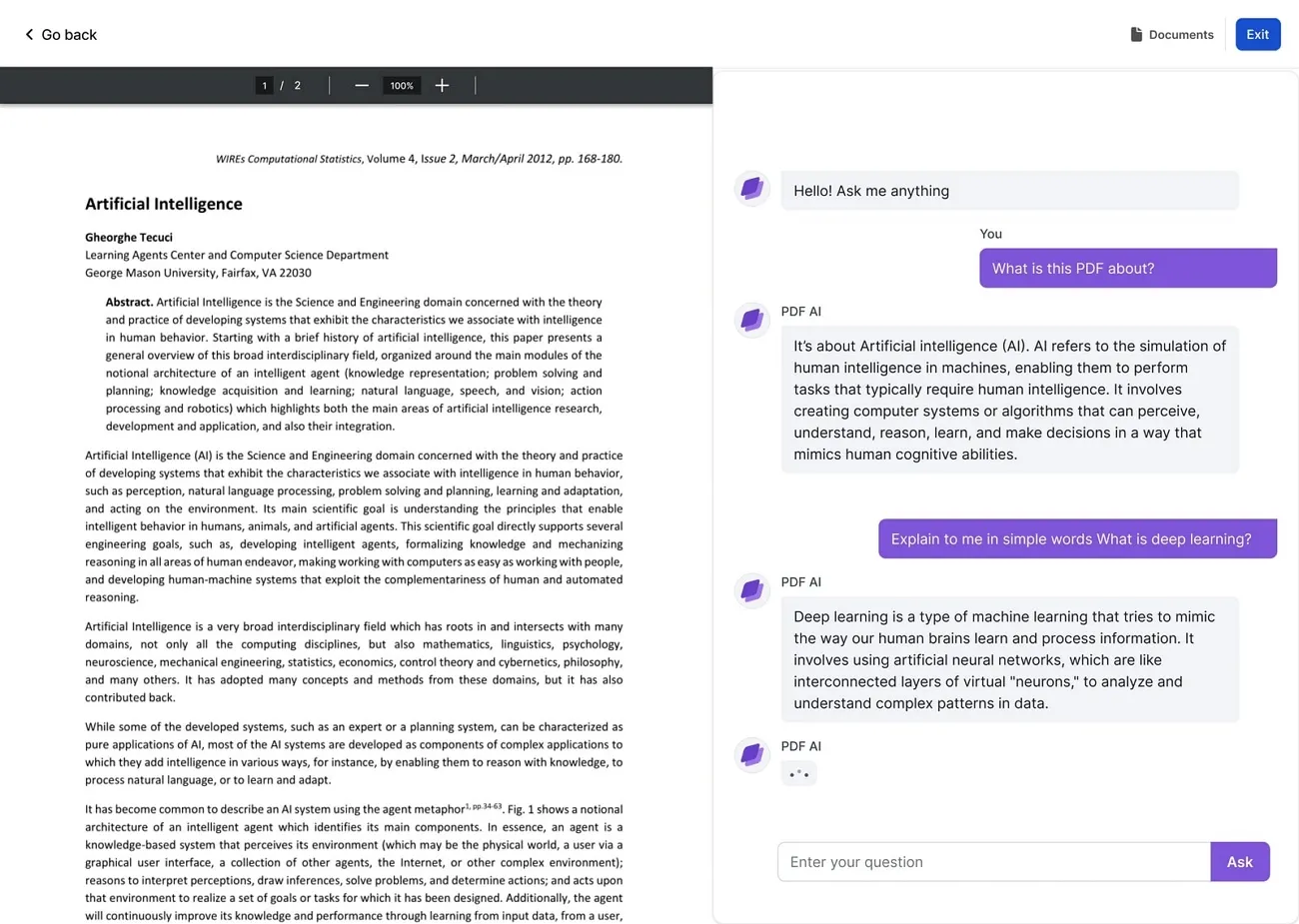
9. LightPDF AI
LightPDF lets users chat with any document to get answers related to the content of that file. You can seamlessly interact with these PDFs using an AI chatbot to boost PDF comprehension. In addition to that, this AI PDF software allows you to summarize PDF text and get solutions related to difficult terms in the document.
Also, you can upload documents in PDF, Word, Excel, and many more formats on this AI PDF creator. Users also have the option to chat with multiple PDFs to take advantage of this AI during the research process. You can even install a Chrome extension to get access to the AI chat box feature on your browser.
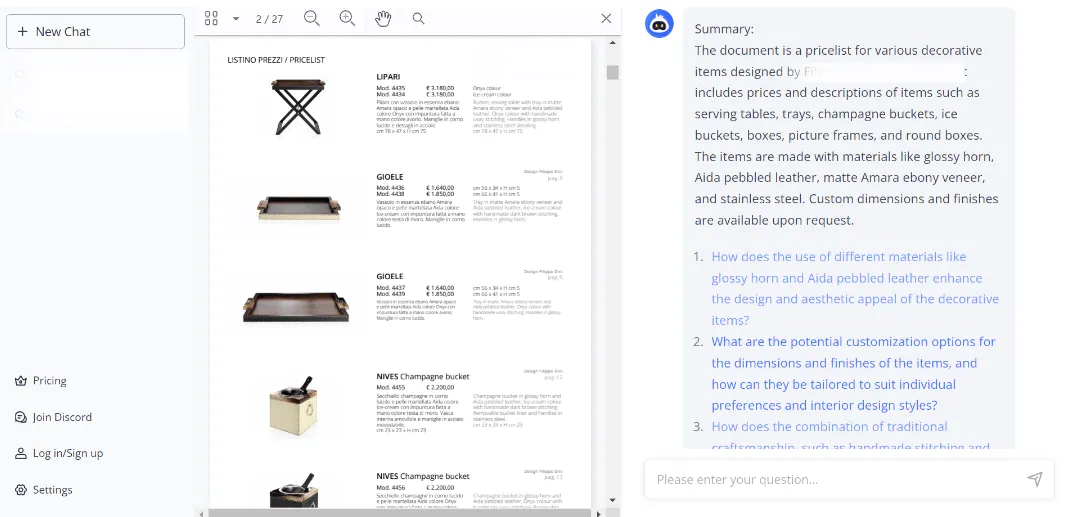
10. ClarifyPDF
ClarifyPDF allows you to extract information in any language from lengthy documents. With the help of its "Summarize PDF" feature, users can get instant summaries of PDF content within a few seconds. As a student, all you need to do is upload research papers to get straight access to important data. Now, you don't have to go through each and every line of research papers while working on your projects.
Moreover, you can also share Q&A sessions with anyone you want after chatting with this AI PDF tool. However, there is an uploading limitation of up to 30 MB file size that can restrict your workflow. All you have to pay is $0.99 per PDF to get one year of access to chat with this PDF.
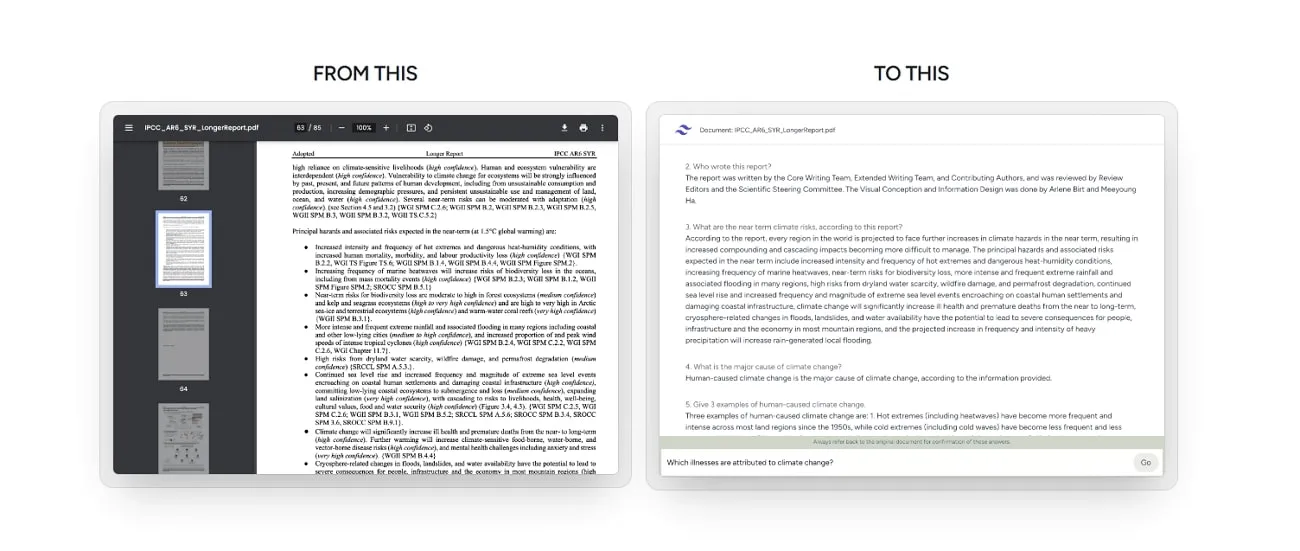
Part 2. Comparing the Top 10 PDF AI Tools
All the information presented in this article must have helped you understand the functionality of different PDF AI tools. However, if you are confused about the choice of the best AI software, we will help you find the one that suits your needs. All you need to do is go through the following side-by-side comparison tables to get a better idea about every feature for utilizing AI on PDF:
| Metrics | Free Version Limitation | Premium Pricing | AI Result Accuracy | Use AI within the Document | AI Features |
| UPDF | Utilize UPDF AI on only 3 PDF files. File Page Limit Up to 100 pages Only Ask Up to 100 Questions from UPDF AI | US$5/month US$30/year if you purchase together with UPDF Pro | 4.9/5 | Summarize Explain Translate Write ChatAsk questions about the PDF content. Use AI within the document and add the result as a comment | |
| ChatPDF | Upload of PDF with up to 120 pages 2 PDFs per Day PDF uploads up to 10 MB | US$8.99/month | 4.5/5 | Chat Summarize Q&ATranslate | |
| Foxit AI | Full access to tools for only 14 day trial period | US$149/year | 4.6/5 | Translate Explain Write Proofread | |
| WPS AI | No PDF AI tool on the free version | US$29.99/year | 4.4/5 | Chat with PDF Summarize Write Brainstorm | |
| AskYourPDF | Only 100 pages PDF upload 3 AI Chats per day | Premium: US$9.99/month Pro: US$14.99/month | 4.5/5 | Converse with PDF Summarize Explain | |
| PDF.ai | Page Limitations Size limits | Premium: US$15/month Enterprise: US$50/month | 4.7/5 | Chat Analyze Summarize | |
| PDFgear | Free tool fails to provide accurate answers | Free-to-use | 4.2/5 | Chatbot Summarize Extract | |
| PDF AI | Full access to AI PDF tool for only 3 days | US$11/month | 4.5/5 | Explain Chat Summarize | |
| LightPDF AI | File size up to 5 MB 1 file/day No access to GPT-4 | Monthly: US$19.99 Yearly: US$59.996 Years: US$149.99 Weekly Pass: US$13.99 | 4.7/5 | Chat with Multiple files Extract Summarize | |
| ClarifyPDF | Even the paid version only allows a 30 MB file size | US$0.99/PDF | 4.1/5 | Extract Summarize Chat with PDF |
After comparing all the features in this comparison, we can easily conclude that UPDF AI provides the best results. With its affordable pricing and multiple AI features, this PDF AI tool stands at the top of the AI PDF maker market. The following are some additional features that make UPDF the best choice to apply AI to your PDF documents:
- Accurate AI Solutions: UPDF provides the most accurate answers to your PDF-related questions. With its advanced algorithm, you will get the answers that boost the understanding of the PDF content. Most of the other AI PDF tools lack precision while solving your questions.
- Add AI Answers as Comments: After having a chat with PDF, you can add solutions in the form of comments. Users can utilize these comments and sticky notes for the revision of the PDF content.
- Innovative AI Algorithms: The AI algorithms of UPDF AI are quite innovative and robust compared to other AI PDF tools. Due to this, UPDF AI can provide the most accurate results in less time.
Part 3. FAQs on PDF AI
Q1. Is there an AI for PDF files?
Yes, there are a lot of AI PDF tools available in the market to help in PDF management. However, UPDF is the best tool that can help you summarize, translate, and explain PDFs with just a few clicks. You can also chat with your document using the "Ask PDF" feature of this tool.
Q2. What can a PDF AI do?
PDF AI tool can boost your PDF comprehension in a variety of ways. It allows you to summarize lengthy content in documents to make revision easier. Moreover, you can also explain and translate the content to understand complex text in a better manner. Using the Q&A feature with PDF, you can even get insights into the information available in the files.
Q3. What is the best PDF AI tool?
UPDF is the best PDF AI tool available in the market with its cost-effective pricing plans. You can get access to this multi-featured AI tool to solve your PDF handling issues for a lifetime. With its "Chat" and "Ask PDF" modes, UPDF can solve any complex query you have related to PDF content.
Conclusion
Once you go through this article, you will familiarize yourself with all the AI features of the tool discussed above. All these PDF AI tools are good enough to boost your PDF content understanding. However, if you are looking for the best tool to handle PDFs with AI power, download UPDF now to seamlessly summarize, translate, and explain your PDF text.
Windows • macOS • iOS • Android 100% secure
 UPDF
UPDF UPDF for Windows
UPDF for Windows UPDF for Mac
UPDF for Mac UPDF for iPhone/iPad
UPDF for iPhone/iPad UPDF for Android
UPDF for Android UPDF AI Web
UPDF AI Web UPDF AI
UPDF AI Convert PDF
Convert PDF OCR PDF
OCR PDF Batch PDF
Batch PDF Edit PDF
Edit PDF Organize PDF
Organize PDF Compress PDF
Compress PDF View PDF
View PDF Annotate PDF
Annotate PDF Fill and Sign
Fill and Sign UPDF Cloud
UPDF Cloud Protect PDF
Protect PDF User Guide
User Guide Tech Spec
Tech Spec FAQs
FAQs Contact Us
Contact Us Newsroom
Newsroom UPDF Reviews
UPDF Reviews About Us
About Us Education Discount
Education Discount What's New
What's New Affiliate Program
Affiliate Program Reseller Program
Reseller Program Template Library
Template Library









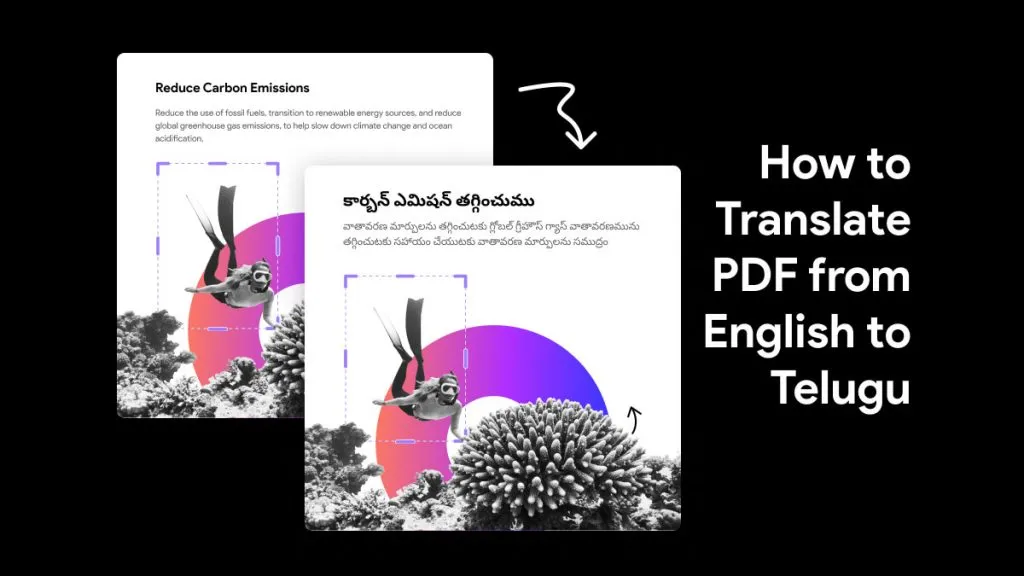


 Grace Curry
Grace Curry 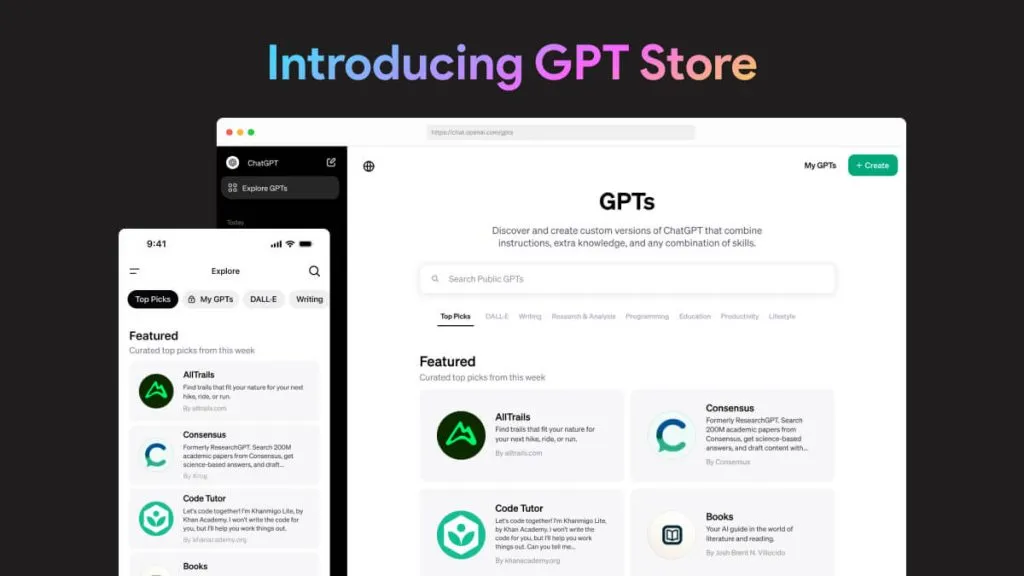
 Donnie Chavez
Donnie Chavez 
