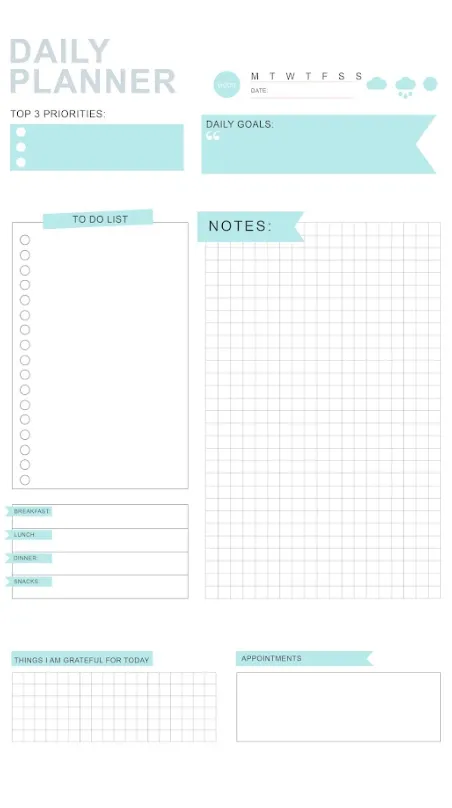After COVID-19, working from home has become a pretty normal routine in working models of various businesses and organizations. Subsequently, this means an employee doesn't have to perform the job role in an office-based environment as there is a facility for remote work with comfort. Although this does sound good as an employee, it can cause you to lose productivity.
To make your work from home more productive, this article will discuss 10 tips for working from home effectively. Also, you'll learn about UPDF, a top PDF document productivity-enhancing tool.
Windows • macOS • iOS • Android 100% secure
Is Productivity the Same When You Work from Home Compared With at Office?
According to research, working from home is more productive than in an office environment. However, it depends on an individual's approach to dealing with this leverage because, despite working from home, some people give their 100% while some lose productivity.
Remember, working from home has benefits like increased work hour flexibility, no job commute tensions, and a relaxing environment. Unsurprisingly, while getting a comfortable atmosphere, you may get lazy, inefficient, and unproductive, which was not the case when you were working in an office. Hence your productivity depends on the environment that suits you.
Factors that Affect Productivity When You Work From Home
What is the Biggest Challenge of Working Remotely?
Although, as an employee, working from home may look interesting, and your remote work productivity may even improve. However, you don't realize the most significant impact it has on your social life, which may cause you to go into isolation and depression, indirectly affecting overall productivity. It does not end here; let's find other factors that could affect your productivity while working from home:
- Unnecessary Distractions: Family distraction is the most challenging part of working from home productivity because you often face family movements in your background during important business video calls.
- Fewer Resources: Obviously, the resources you receive in offices for your respective job role would be absent in your home or elsewhere. Thus, it may cause you to lose productivity with time.
- Declined Self-Discipline: When you're working under a supervisor or even a project manager, you would be well-organized, disciplined, and dedicated to your job role. Meanwhile, at home, you may lose this confidence to grow.
- Reduced Time Management: While working in the office, you work according to the deadlines on the given projects, which enhances your time management. There isn't any such thing at home because of the available flexibility in working hours.
10 Work-from-Home Tips to Keep Your Productivity
Yes, working from home does bring the comfort and peace that you want in your daily-life work, but at the same time, it slowly reduces your working productivity. To overcome this situation, you will discover important working-from-home tips for productivity here:
1. Make a Daily Schedule
Making a daily schedule is one of the best remote work tips to enhance productivity in work-from-home settings. Since you're working at home and involving your family, you need to make a proper planning schedule following your family members.
Under this plan, you need to set timeframes like when you'll be working, have breakfast and lunch, spend time with family, and perform other tasks. When you start following this plan, you will witness significant improvements in your work-life balance routine.
Bonus tip: UPDF designed three free daily planner templates for you to download. You can select and download any of them for free. After downloading it, you can use UPDF to customize the templates according to your requirements.
Windows • macOS • iOS • Android 100% secure
2. Use Proper Productivity Tools
Creating a productivity planner for yourself is among the best tips for working from home effectively. Apparently, in the productivity planner, you can divide your proceeding to-do tasks into daily, weekly, or monthly schedules as needed. The benefit is that you can effectively plan, organize and manage your schedules by following the productivity planner. Ultimately, you would be able to achieve your goals effectively and efficiently.
Meanwhile, to make a daily productivity planner, you need a reliable productivity tool for this purpose, and the UPDF PDF Editor is the perfect choice in this regard. With UPDF, you can edit, manage and organize your important PDF files without worrying about structural changes or modified text layouts.
Windows • macOS • iOS • Android 100% secure
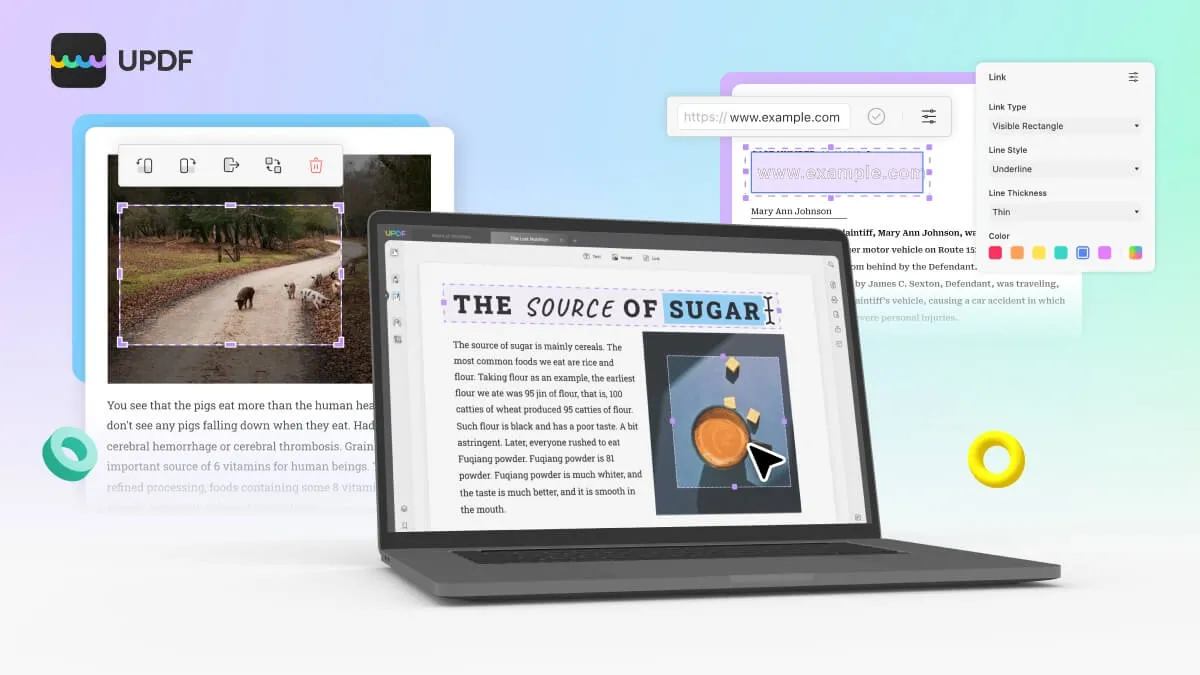
Ideal Features of the UPDF Productivity Tool
UPDF is the best solution to customize and edit your PDF documents in the way you want and need. This means UPDF is also the right option to make a perfect productivity planner for yourself. For more of its features, find out here:
- Convert PDF: Convert your PDF planner to multiple formats like PowerPoint, Rich Text, Excel, Word, JPG, and other options.
- OCR PDF: This tool also provides the OCR through which you can even convert scanned productivity planners into editable PDF planners for editing in the future.
- Edit PDF: If you have downloaded a planner template from the internet, now edit it using UPDF. The possibilities include editing text in the preferred font style, layout, and size. In fact, you can also modify the image by resizing it or editing its content. Editing a productivity link by changing its thickness, style, and color is also an option.
- Annotate PDF: Make your productivity planner more interesting and special by annotating it with text boxes, highlights, sticky notes, and underlines. This way, your productivity planner will be easy to navigate and engaging enough to follow regularly.
- Organize PDF: Organize your downloaded productivity planner PDF by adding, deleting, cropping, or even rearranging the pages in PDF documents. For this purpose, you're required to select a particular page initially, after which you can organize it as per requirements.
Windows • macOS • iOS • Android 100% secure
3. Create Working Space
Although working from the comfort of your bed may sound appealing and relaxing at the same time, it will only make you lazy over time. Thus, it's important to have a designated workspace available in your home where you can conveniently work on all your office-related tasks.
Ideally, this working space will formulate an environment similar to your office, not exactly, but still enough to make you well-concentrated on work. Moreover, close the door if possible; that also helps avoid family distractions with noises, movements, etc. Also, keep all the work-from-home accessories with you.
4. Avoid Digital Distractions
Using social media tools, playing video games, or watching favorite movies during work time hours can instantly distract you from the fact that you are working. Meanwhile, when you're finally distracted, you will lose momentum and focus from the job role, which may damage the quality of your work.
Henceforth, it's important to avoid digital distractions while it's working time. To be more productive working from home, you must log out from all your social media accounts. You should also shut down movie streaming channels and disable all gaming alerts.
5. Keep Checking Emails
You have already kept yourself away from digital mediums to focus more on your work. In doing so, pay attention to your email inbox, which will have all your official emails from the company. After all, if you ignore these emails, a communication gap between you and the company may automatically affect your work quality and standards.
So, it's crucial to open your mailbox right in front of you while you're working and stay active by giving timely responses. Remaining active during job hours will automatically improve productivity as an ideal work-from-home tip.
6. Take Break Regularly
For better remote work productivity, there is no need to work until you're exhausted to the level that you feel stressed. Consequently, take your work and health side-by-side, which is possible by taking small break intervals during the work. Since working from home is considered more productive in managing an employee's workload, you must fully avail yourself of this opportunity. But remember, a break of small intervals doesn't exceed hours.
Simultaneously, when you start working after the break, you will feel mentally and physically more relaxed. This way, you will start putting in your 100% efforts again with maximum quality.
7. Stay Connected
Since you're working from home, it doesn't mean you should break all the ties with fellow in-house employees. Henceforth, to enhance your remote work productivity, keep yourself in touch with all the employees that were more than your friends. This way, you will stay updated relating current scenarios and developments in your company and get refreshed because of social interactions.
Not to forget, once you're mentally fresh and physically active, you will automatically put maximum effort into the job role, even in remote settings. Your productivity will enhance, and so does your work-life balance.
8. Consistent Work Hours
One of the finest ways to enhance work-from-home productivity is by following a daily work-hours strategy. Thus, in your daily schedule, you need to fix certain hours that you will keep only for work-related tasks. Make sure to follow this routine and certainly this schedule, by which you can complete your assigned work in the given time.
After all, when you indulge in a flexible working mode in an already familiar environment, you may lose interest in your work. This way, your productivity could be affected as well.
9. Work Confidently
Even working in remote settings, don't hesitate to ask your company about providing the necessary tools and equipment for your job. The goal is to work confidently and not under fear of thinking whether they would entertain me on my request or not. The company isn't concerned about your remote work, but they are concerned with your timely deliveries, work quality, and effective management.
So, if your needs and requirements are going to help fulfill the company's objectives, they will always listen to your request. Obviously, there might be some concessions. Just adjust yourself accordingly if you want to be more productive working from home.
10. Exercise and Workout
Exercises and workouts are a perfect tonic to aid remote work productivity in your work-from-home life. This is because your body will remain proactive and healthy whenever you do physical exercises. The ultimate benefit is not only for your physical health but your mental health also enhances.
After all, with the increased blood flow to your mind, you'll start feeling fresh and more focused on the provided role. Once you're physically active and mentally tough, your work quality and efficiency will also rise, giving a boost to your productivity standards.
FAQs on Remote Working Tips
1. What is your best work-from-home tip?
The best work-from-home tip is to make a productivity planner for yourself. Within this planner, you have to define schedules that will help you organize your day-to-day tasks for effective management. Apparently, you can use UPDF, which is a great PDF editor to improve your document productivity.
2. How do you cheer up employees working from home?
Fellow employees can ideally cheer up their work-from-home employees by organizing video conferences, group chats, multiplayer games, and more. By doing this, the employee working from home would be greeted with social interaction, which they were eagerly missing earlier.
3. Is working from home better for mental health?
Working from home is undoubtedly better for mental health. It allows you to work from the comfort of your home with greater working flexibility and without worrying about commuting problems. However, it can also affect your working productivity due to persisting comfort being provided.
4. How to motivate poor performers who are working remotely?
To motivate poor performers in remote settings, employers must give consistent feedback on areas to improve. Employers should also organize virtual workshops and training for these types of employees.
Conclusion
Work from home is a great facility that allows employees to continue working remotely, even during an emergency. Thus, most companies these days are open to giving their employees relaxation on account of remote work in case of emergency.
You, however, need to be fully productive while working from home, and this article lists the 10 best work-from-home tips to improve productivity. If you're looking for the best productivity planner tool, the UPDF is the best option. You can also use it to deal with all your PDF problems.
Windows • macOS • iOS • Android 100% secure
 UPDF
UPDF UPDF for Windows
UPDF for Windows UPDF for Mac
UPDF for Mac UPDF for iPhone/iPad
UPDF for iPhone/iPad UPDF for Android
UPDF for Android UPDF AI Web
UPDF AI Web UPDF AI
UPDF AI Convert PDF
Convert PDF OCR PDF
OCR PDF Batch PDF
Batch PDF Edit PDF
Edit PDF Organize PDF
Organize PDF Compress PDF
Compress PDF View PDF
View PDF Annotate PDF
Annotate PDF Fill and Sign
Fill and Sign UPDF Cloud
UPDF Cloud Protect PDF
Protect PDF User Guide
User Guide Tech Spec
Tech Spec FAQs
FAQs Contact Us
Contact Us Newsroom
Newsroom UPDF Reviews
UPDF Reviews About Us
About Us Education Discount
Education Discount What's New
What's New Affiliate Program
Affiliate Program Reseller Program
Reseller Program Template Library
Template Library