For any business, its accounts and finances are what keep it running. One of the significant factors apart from standard operations that a company focuses on is the records of accounts that they keep. Tracking reviewable and payable accounts can be an issue with smaller businesses that have just started out or even bigger firms with several accounts on the run.
Understanding their profit margins and being prepared for taxation in advance is always a smart approach. How can you do this efficiently? Well, there are many bookkeeping software tools that help you with it. Want to know some of the best ones? This article got you covered.
Top 5 Bookkeeping Software
Here are the leading five bookkeeping software which you need to incorporate within your business dynamics:
1. Intuit QuickBooks Online
In any search for small business bookkeeping software, you will probably find this online bookkeeping software at the top. It offers small businesses four different subscriptions and a different plan for self-employed individuals. It has an easy-to-use interface. In case users find themselves unable to perform a task or get through it, the service has an impeccable resource guide to help them with it.
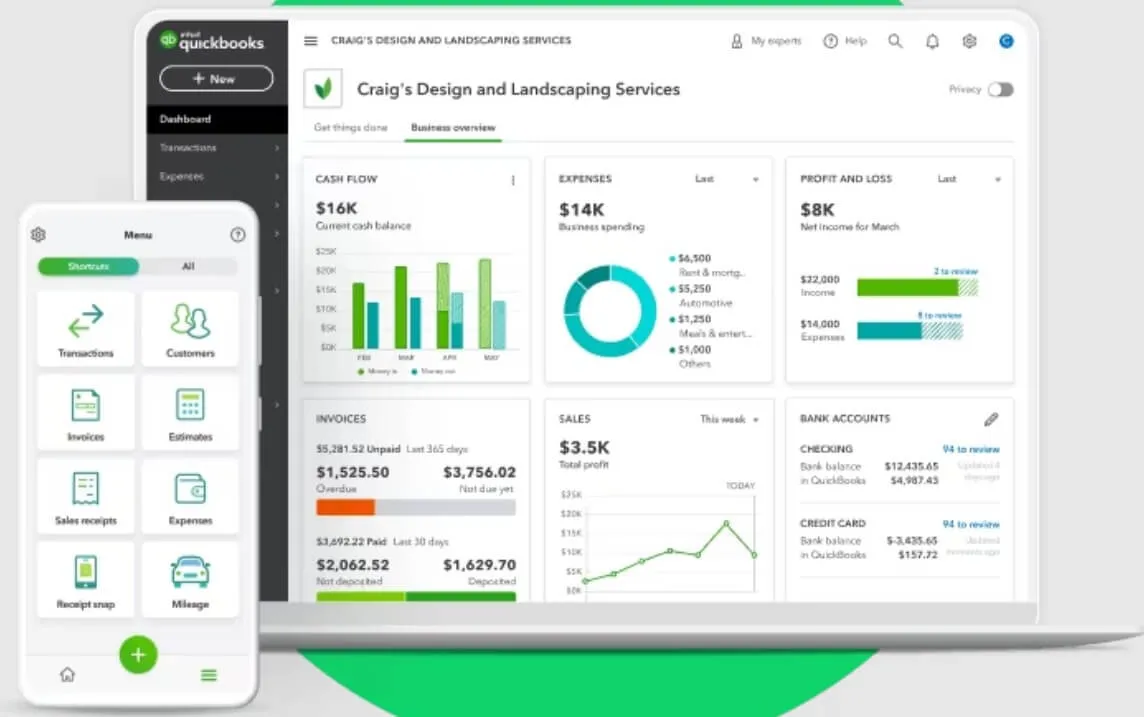
Top Features
- It can offer services via a mobile application.
- It is cloud-based, so there is no risk of data loss.
- The highest-price QuickBooks plans allow unlimited users.
Pricing
- Simple Start: $18/Month
- Essentials: $27/Month
- Plus: $38/Month
System Compatibility
- Windows PC: Windows 10, Intel Core i5, or comparable processor with version 2015 or above that has at least 4GB of RAM.
- Mac: OS X "Big Sur" 11.1 or newer.
2. Plooto
Plooto is another tremendous essential bookkeeping software you can use to automate accounts payable. This software has smart approval workflows and safe and secure electronic payments. These factors help the software reduce any chances of errors, all while enhancing the overall accounts process.
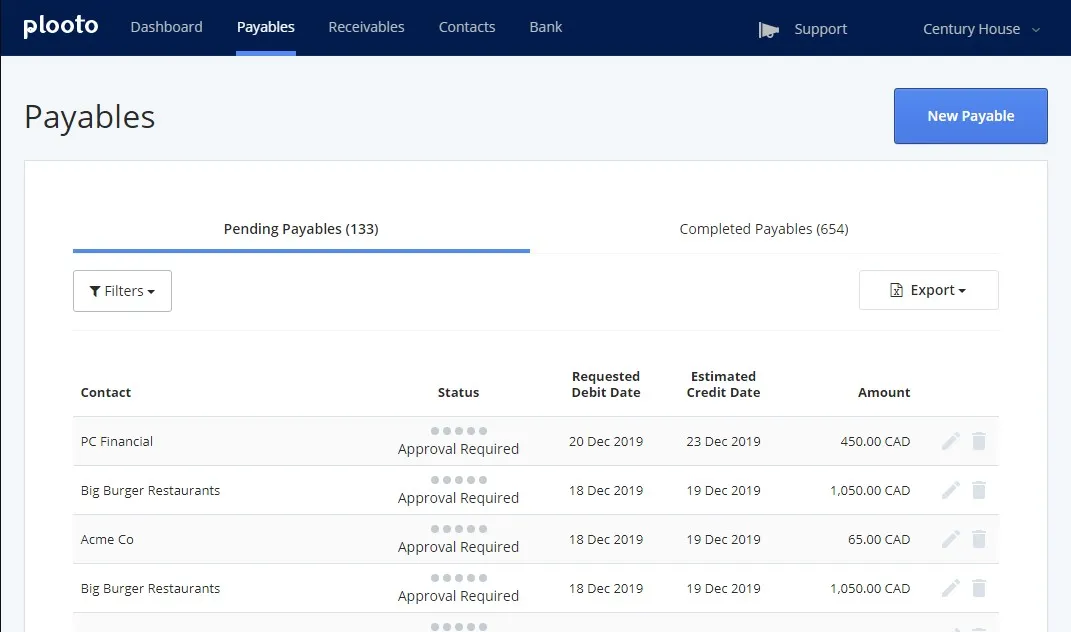
Top Features
- Plooto helps users to manage, approve, and reconcile payments from a single central location.
- The service is quicker in operation compared to many other bookkeeping software.
- The best part about Plooto is that it offers account payable and receivable functionalities.
Pricing
- Go: CAD9/month
- Groq: CAD32/month – most popular
- Grow Unlimited: CAD59/month
System compatibility
Plooto operations are supported on websites, iPhones, iPads, and Androids.
3. Wave
If you are out on a search for the best free bookkeeping software, this is where you need to stop. Like its name, Wave is currently making big hype crashes in the bookkeeping software market. With this cloud-based service, users can create and schedule simple and recurring invoices, keep automatic payment reminders on alert, and don't require you to run a payroll.
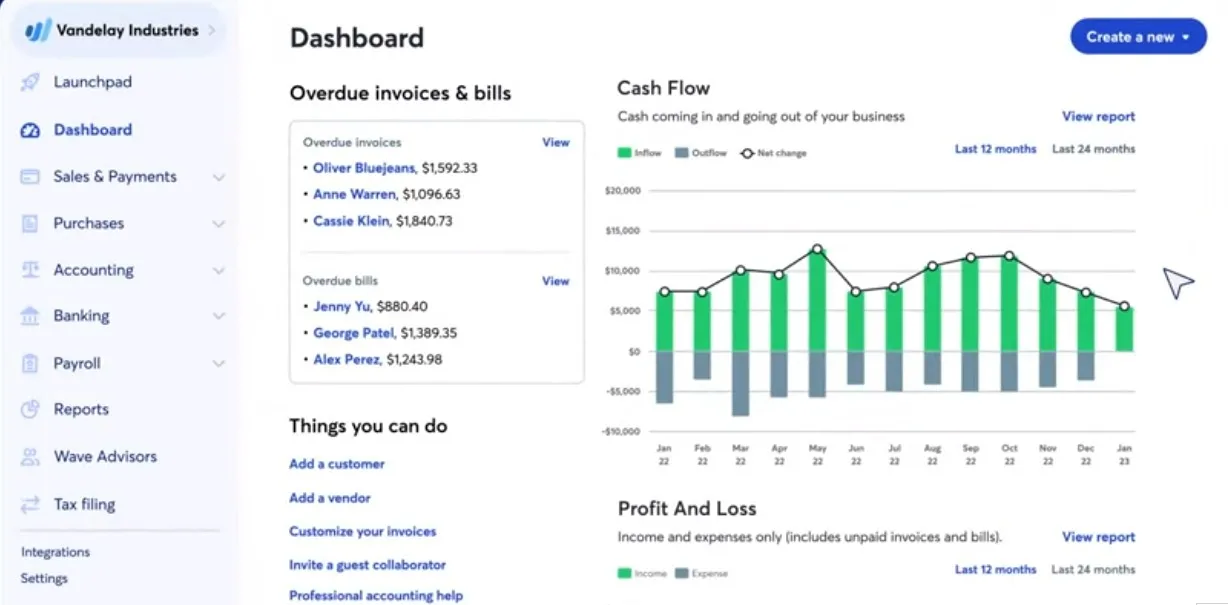
Top Features
- Wave has a no transaction or billing limit.
- An unlimited number of users can use the service depending on your chosen subscription plan.
- It has a mobile application too.
Pricing
You can enjoy using the service free of cost.
System compatibility
Waves run on Windows 8, 10/enterprise, 11 Server 2012, 2016, 2019, 2022.
4. Melio
Melio allows small businesses to send invoices, receive payments and manage their bills. The service has an easy interface, and adding new vendors is a simple job, making it the perfect free bookkeeping software for small businesses. Want to know more about its exceptional features?
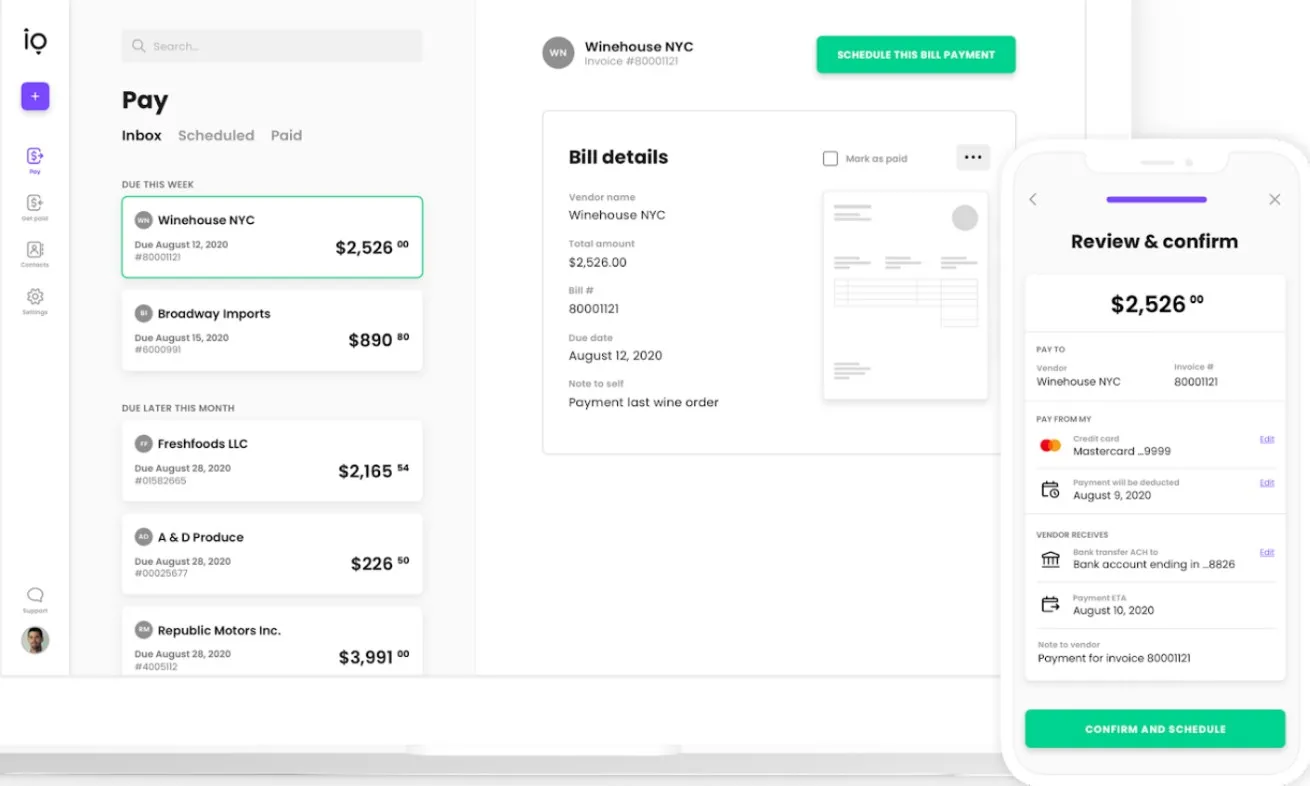
Top Features
- It lets users create and accept payments through different bank accounts for free.
- Melio allows users to invite internal users and accountants to manage the sheets and access their information, keeping an eye on what they are doing.
- The service also enables users to set approval controls for transactions.
Pricing
The service is free of cost.
System compatibility
Melio is compatible with both Windows and iOS systems.
5. Neat
Undeniably the best bookkeeping software when it comes to receipt and expense tracking. Neat allows users to have a good understanding of their cash flow, along with the ability to access interactive charts and chart reports. These two will help analyze the financial conditions of your business and take measures and changes where required. The service has a simple interface and is used by many small and large companies in their everyday bookkeeping tasks.
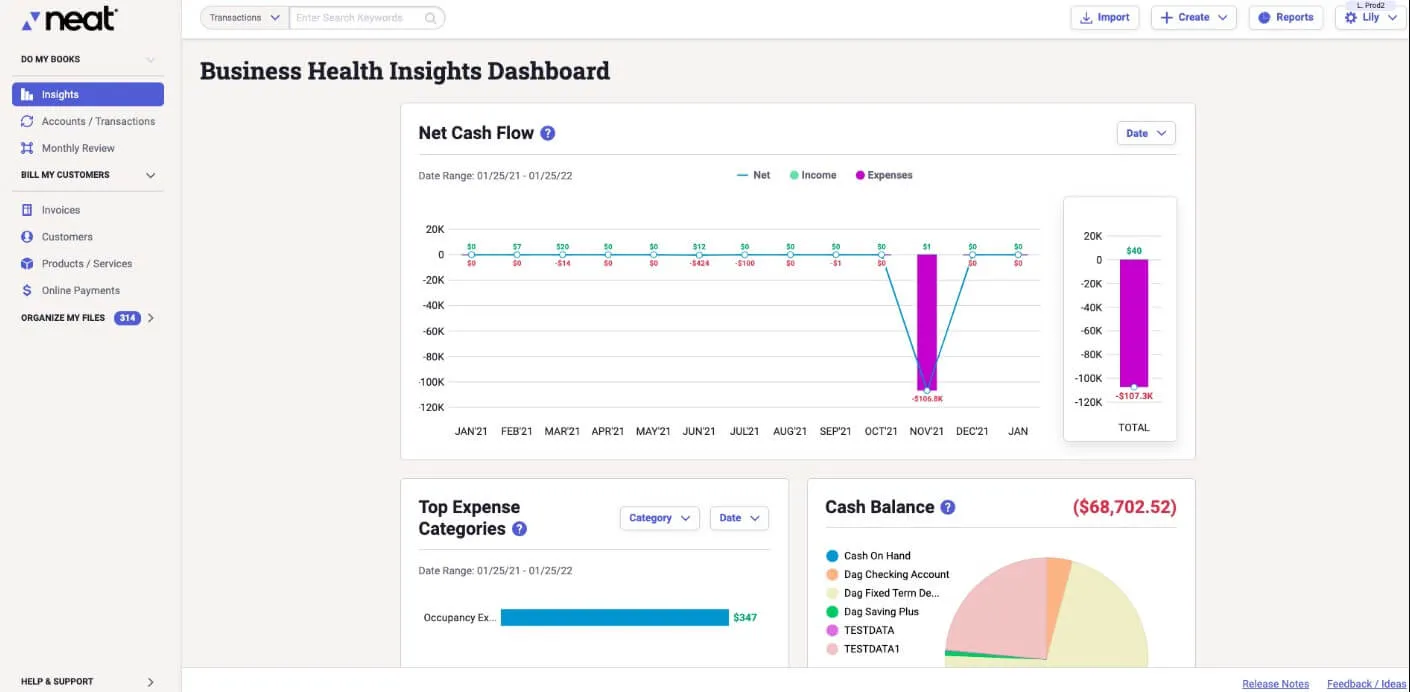
Top Features
- It is one of the best software for small businesses, which handles a large stream of receipts every day.
- Neat has a simple installation process, and its easy-to-use interface makes it ideal for instant use without much guidance.
- The service helps save time on tedious tasks and focus on being more productive.
Pricing
- Neat Subscription cost: $200/year
- VIP Services: Neat Cost + $50
- Automated Insights: Neat Cost + $150
System compatibility
Neat is compatible with both MacOS and Windows systems.
How to Edit a PDF Bookkeep
Another Must-Have Software for Bookkeeping
UPDF is another great name on the list of the best bookkeeping software. While, at first glance, many people would assume this exceptional software to be a PDF editor, it provides more than that. It is a PDF editing software with a wide variety of features.
Windows • macOS • iOS • Android 100% secure
It allows users to insert and edit texts on PDFs, add or delete images, put in annotations, highlight important lines, along with so much more. However, while all these features are great, do you know this software can help you with bookkeeping too? Wondering how?
UPDF makes it convenient for users to create a PDF invoice. Once this invoice is created, users can make edits to the invoice, such as modifying the text, and images in it.
Archive the invoices in PDF/A format when required, and turn scanned invoices into editable with OCR. If all this wasn't great, the software also helps people convert their PDF files into the format which they want quickly through just a few simple steps.
The best part about UPDF is its easy-to-use nature, up-to-date operations, and friendly interface. The software is compatible with Windows, macOS, iOS, and Android and will make bookkeeping a child's play. How can you edit bookkeeping on UPDF?
How to Edit a Bookkeep on UPDF?
Editing a Bookkeeping account or sheet on UPDF is easy. The service has a separate editing option with features that make managing your bookkeeping accounts easier. You will foresee some incredible features once you have downloaded the software and accessed the edit option by clicking the "Edit PDF" icon on the left toolbar.
The edit bookkeeping option allows you to change the text, numbers, and images inside the bookkeeping.
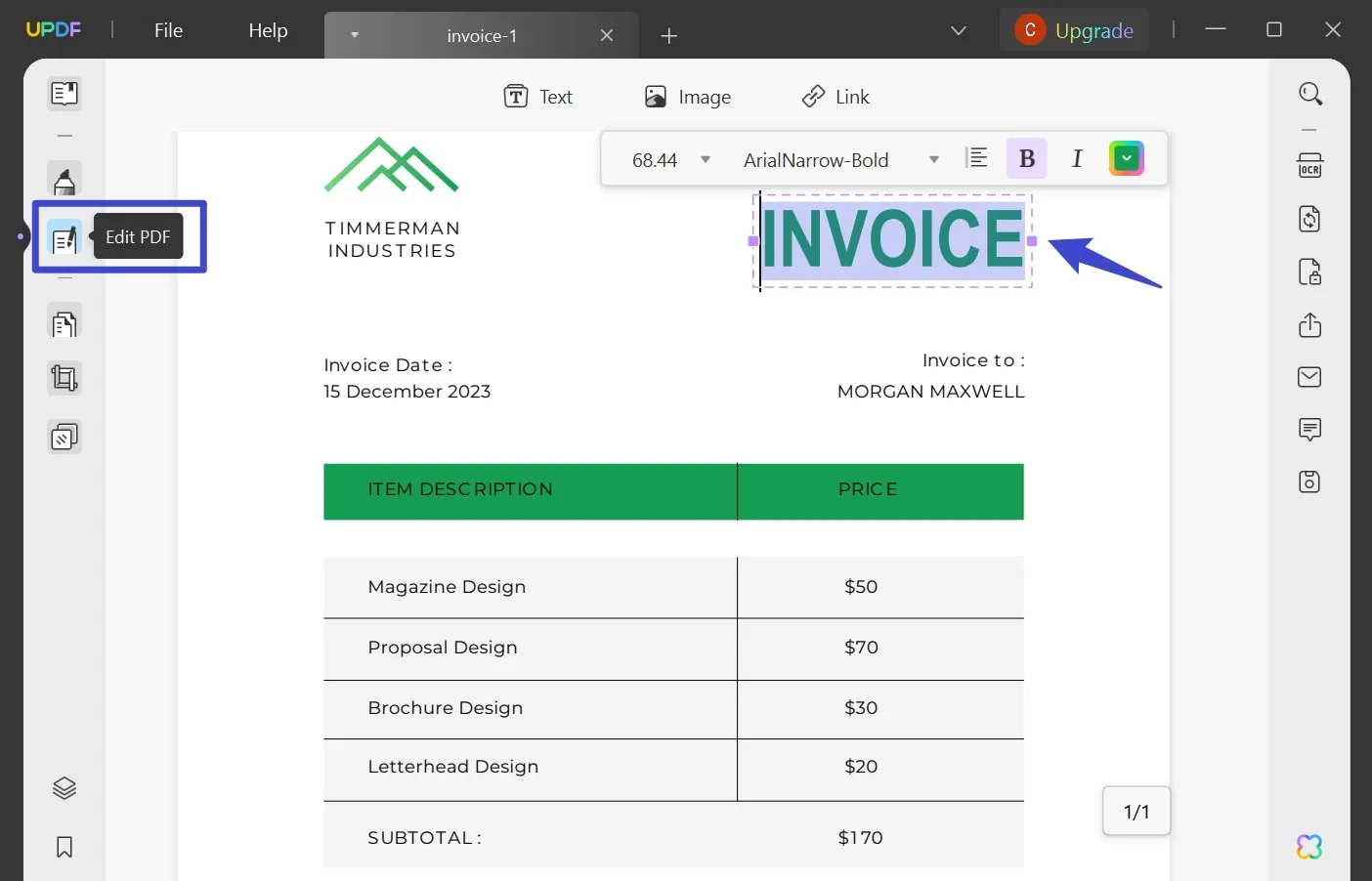
You can also add background color for interactivity, watermark your bookkeeping for content validity, and associate useful information on your bookkeeping sheet with links. The software is one of the best in the market and is something you should look into.
Windows • macOS • iOS • Android 100% secure
What is Bookkeeping?
Bookkeeping is recording your company's finances and transactions into an organized account. This service includes the amount of money flowing into the company and all the cash flowing from your business. While it is easier for smaller businesses that need more cash initially to keep track of their finances, bigger firms find it hard.
This is because keeping up with several accounts operating simultaneously and large amounts coming in and going out of the company is hard. Bookkeeping makes this fiasco tolerable and enables users to keep track of all their business transactions with ease digitally.
How can Bookkeeping Software Benefit Your Business?
Here are a few ways through which Bookkeeping may benefit your business:
- Using online bookkeeping software can bring about automation and improved accuracy.
- It provides an extra layer of security and encryption, making using bookkeeping software much safer
- With better accuracy and organized data, bookkeeping will help improve productivity in the finance and accounting departments.
- It also offers users real-time access to accounts with a single click, making the job so much easier.
- Cloud-based bookkeeping services provide remote access. Hence, users can access the inserted date anywhere with proper connections.
FAQs on Choosing the Best Accounting Software
What Is the Best Bookkeeping Software for Small Businesses?
Xero is the best bookkeeping software for small businesses.
What Is the Simplest Bookkeeping Program to Use?
Intuit QuickBooks Online is, without a doubt, the easiest bookkeeping program you can use.
Can I Teach Myself Bookkeeping?
Yes! There are many quality resources and sites which can help you learn bookkeeping quickly all by yourself.
What Is the Golden Rule of Bookkeeping?
The golden rule of bookkeeping is to 'debit all expenses and losses, credit all income and gains.'
Is Online Bookkeeping Software Better than Desktop Bookkeeping Programs?
While both are great, the online bookkeeping software provides users extra perks over the desktop ones.
Conclusion
Bookkeeping software, for sure, has made keeping track of your finances and accounts so much easier. However, choosing the best one can take time and effort among the many basic bookkeeping software. We hope this article was sufficient to help you understand the best bookkeeping software in business.
You have got an insight into the fantastic features of UPDF and how handy they can be for bookkeeping, through this article. Make sure to check out the UPDF sale they have going on right now to avail the service at the best price.
Windows • macOS • iOS • Android 100% secure
 UPDF
UPDF UPDF for Windows
UPDF for Windows UPDF for Mac
UPDF for Mac UPDF for iPhone/iPad
UPDF for iPhone/iPad UPDF for Android
UPDF for Android UPDF AI Web
UPDF AI Web UPDF AI
UPDF AI Convert PDF
Convert PDF OCR PDF
OCR PDF Batch PDF
Batch PDF Edit PDF
Edit PDF Organize PDF
Organize PDF Compress PDF
Compress PDF View PDF
View PDF Annotate PDF
Annotate PDF Fill and Sign
Fill and Sign UPDF Cloud
UPDF Cloud Protect PDF
Protect PDF User Guide
User Guide Tech Spec
Tech Spec FAQs
FAQs Contact Us
Contact Us Newsroom
Newsroom UPDF Reviews
UPDF Reviews About Us
About Us Education Discount
Education Discount What's New
What's New Affiliate Program
Affiliate Program Reseller Program
Reseller Program Template Library
Template Library






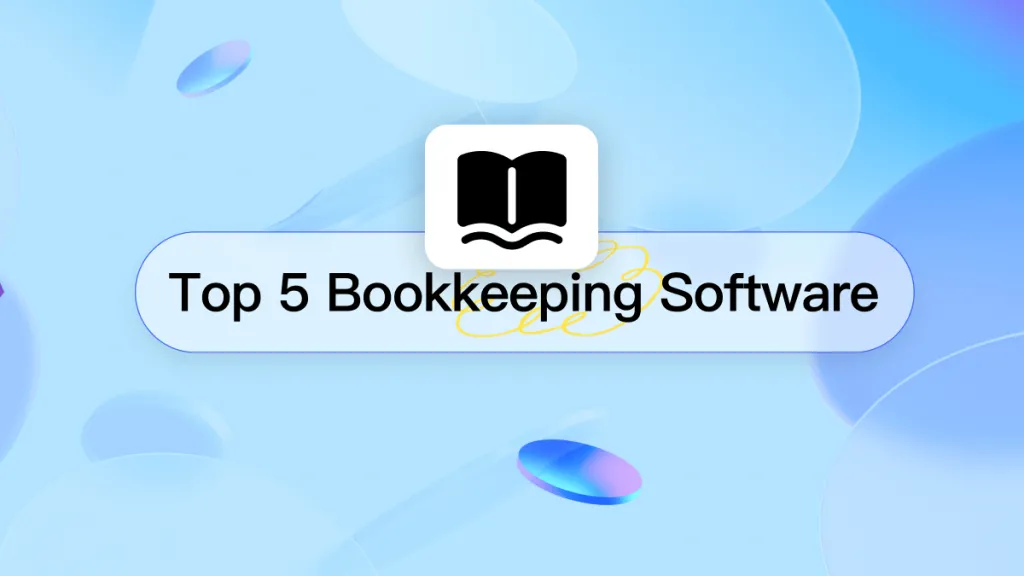


 Bertha Tate
Bertha Tate 
 Katherine Brown
Katherine Brown 

