Les outils d'IA transforment les secteurs en améliorant l'efficacité, en automatisant les processus complexes et en améliorant la prise de décision. Grâce aux progrès de l'apprentissage automatique et de l'apprentissage profond, les technologies d'IA peuvent générer des images, synthétiser des fichiers et créer du contenu pour aider les utilisateurs à gagner du temps et à optimiser leurs efforts.
Cependant, choisir l'outil approprié est essentiel pour améliorer la productivité et atteindre des objectifs précis. Ce guide est une ressource complète sur les meilleures applications d'IA de 2026, examinant leurs fonctionnalités et les moyens d'améliorer la productivité dans différents secteurs.
Partie 1. Outils d'IA pour les fichiers
Lorsqu'il est question d'IA dans la gestion de fichiers, de nombreux outils simplifient aujourd'hui la gestion, l'organisation et le traitement des documents. Si vous êtes étudiant ou chercheur, explorez les outils suivants pour simplifier votre flux de travail.
1. UPDF AI
Le premier et l'un des meilleurs outils d'IA pour les fichiers de notre liste est UPDF, un logiciel d'édition avancé avec des fonctionnalités intégrées de gestion de fichiers par IA. Cette plateforme offre de puissantes fonctionnalités de résumé, de traduction, d'explication, de chat IA et de conversion de PDF en cartes mentales, permettant aux utilisateurs de lire facilement et efficacement des PDF.
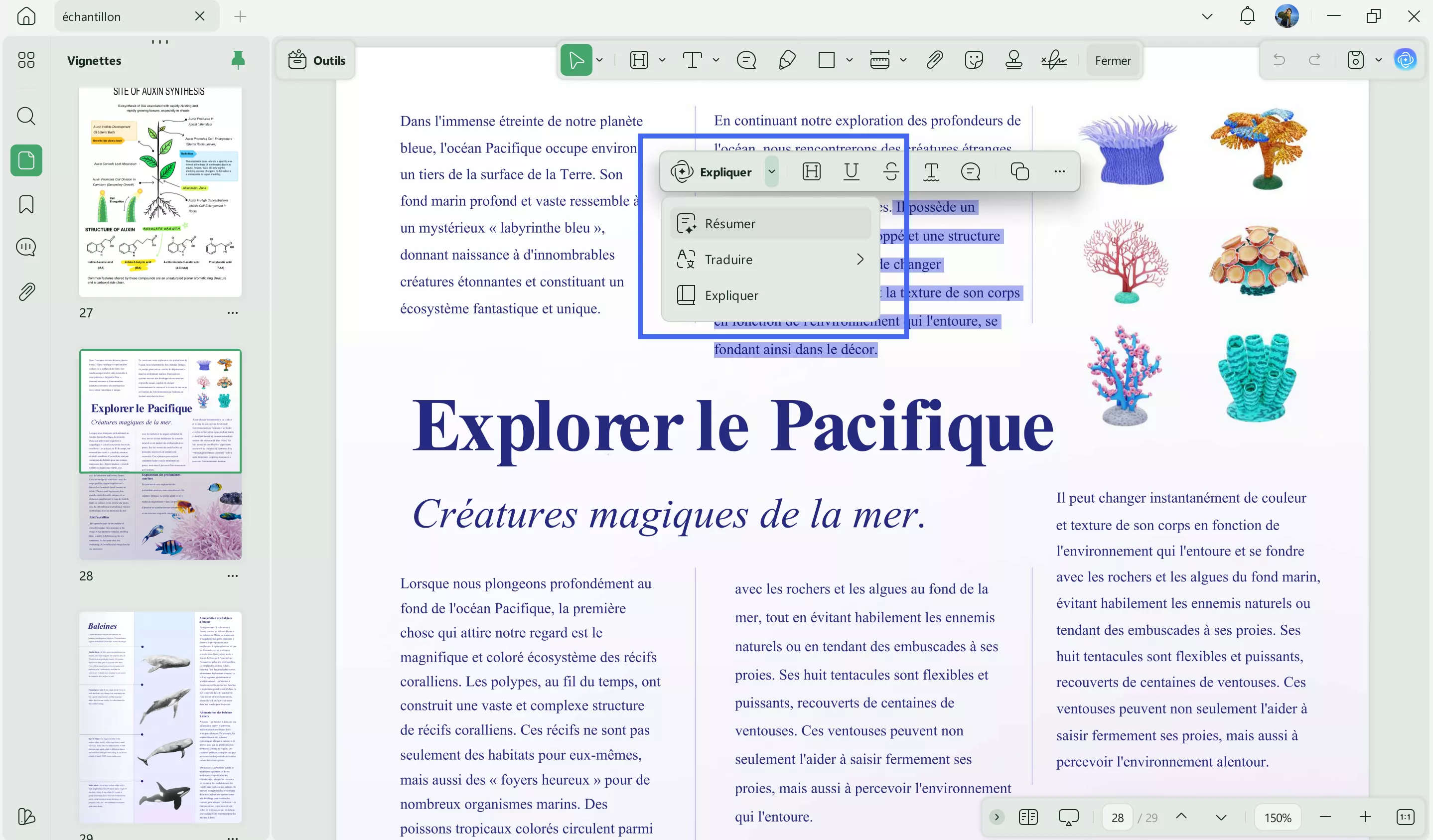
Lorsque vous téléchargez un document dans UPDF AI, celui-ci analyse automatiquement son contenu et génère un résumé dans la même langue que le texte original. Si vous téléchargez une thèse, le résumé sera structuré dans un format académique spécialisé, comme illustré dans la capture d'écran ci-dessous.

De plus, grâce à la fonction de traduction, vous pouvez traduire votre PDF dans la langue de votre choix tout en conservant la mise en page d'origine. UPDF génère automatiquement un nouveau fichier traduit. La fonction d'explication vous permet de sélectionner n'importe quel contenu du PDF pour obtenir une explication détaillée. Pour toute question concernant le document, vous pouvez utiliser le mode « Demander un PDF ». Pour les PDF plus longs, notamment les livres, la fonction de conversion PDF en carte mentale rend le contenu plus intuitif et plus rapide à lire.
Tarifs :
- UPDF Pro (outils PDF) : 39,99 €/an, 69,99 €/perpétuel
- Assistant IA : 29,00 €/trimestre, 79,00 €/an
Pour améliorer la gestion de vos documents et augmenter votre productivité, téléchargez UPDF dès aujourd'hui et explorez ses puissantes fonctionnalités d'IA.
Windows • macOS • iOS • Android 100% sécurisé
L'une des fonctionnalités distinctives de cet outil par rapport à Adobe Acrobat est sa capacité à convertir des PDF en cartes mentales grâce à UPDF AI. Pour découvrir le fonctionnement de la fonctionnalité de cartes mentales d'UPDF, regardez cette vidéo :
Note:
Outre l'IA intégrée au logiciel UPDF, les fonctionnalités de l'assistant IA sont également disponibles en ligne. Cette version en ligne offre des fonctionnalités telles que la synthèse, la traduction et l'explication de PDF, entre autres, vous permettant de travailler en toute fluidité sur différentes plateformes.
2. ChatPDF
Les professionnels du monde universitaire à la recherche d'une plateforme d'IA en ligne avancée pour la gestion de leurs fichiers peuvent compter sur ChatPDF. Après analyse du document téléchargé, cette application d'IA performante fournit automatiquement un résumé et des questions de référence pour une meilleure compréhension. De plus, les utilisateurs peuvent poser des questions liées au contenu à l'IA via des invites pour obtenir des précisions. Ils peuvent également lui demander de résumer des sections spécifiques du document.

| Fonctionnalité | Expliquer, résumer, réécrire |
| Support linguistique | 26 |
| Tarification | - ChatPDF Plus (mensuel) : 19,99 $ ; - ChatPDF Plus (annuel) : 119 $ |
Avantages :
- Les utilisateurs peuvent télécharger des documents dans n’importe quelle langue et poser des questions dans une autre, permettant une interaction multilingue transparente avec l’IA.
- ChatPDF prend en charge une variété de types de fichiers pour l'interaction, notamment PDF, Word et autres.
Inconvénients :
- Pour accéder à un nombre illimité de questions et de téléchargements de fichiers, vous devez vous abonner au forfait ChatPDF Plus.
Découvrez les différences entre ChatPDF et UPDF AI en lisant notre comparaison détaillée dans l' article ChatPDF vs UPDF AI.
Partie 2. Générateur d'images IA
Si vous êtes designer ou créateur de contenu, un créateur d'images basé sur l'IA est indispensable pour vous démarquer de vos concurrents. Cette section explore les deux meilleurs outils qui transforment vos idées en visuels personnalisés, simplifiant ainsi le processus créatif et offrant des possibilités infinies d'images uniques.
1. Pixlr
Grâce à ce générateur d'images, les utilisateurs peuvent créer des photos en décrivant ce qu'ils souhaitent voir apparaître dans l'image finale. Pixlr propose 16 styles uniques, dont des dessins animés, de l'art numérique et bien plus encore, permettant aux utilisateurs de créer des visuels variés. De plus, ils peuvent ajuster la composition de l'image grâce à des options telles que des arrière-plans flous et des perspectives rapprochées.

| Fonctionnalités | Invite négative, édition, affinage et styles artistiques prédéfinis |
| Support linguistique | Plus de 25 langues |
| Tarification | - Plus : 2,49 $/mois ; - Premium : 9,99 $/mois ; - Équipe : 16,99 $/mois |
| Groupe d'utilisateurs | Artistes, Designers |
Avantages :
- Avant de générer une image, les utilisateurs peuvent télécharger une image de référence pour guider l'IA sur le style souhaité.
- En tant que l’un des meilleurs outils d’IA, il génère 4 images de sortie pour vous permettre de sélectionner la meilleure.
- Fonctionne à la fois sur le Web et sur mobile (iOS et Android).
Inconvénients :
- Pixlr utilise un système de crédit, obligeant les utilisateurs à acheter plus de crédits une fois qu'ils ont terminé.
- Pas aussi personnalisable que certains logiciels d'édition de bureau comme Photoshop.
2. Midjourney
Midjourney est un puissant générateur d'images IA qui permet aux utilisateurs de créer des visuels époustouflants à partir de textes. Grâce à des algorithmes avancés d'apprentissage automatique, il transforme les descriptions écrites en images HD. Cet outil offre un large éventail de styles artistiques, permettant aux utilisateurs de donner vie à leurs visions créatives en toute simplicité. De plus, il propose une option de téléchargement d'images de référence pour guider l'IA dans le style souhaité.

| Fonctionnalité | Personnalisation du style, outils d'invite avancés, versions de modèles, régénération |
| Support linguistique | N/A |
| Tarification | - Forfait de base : 10 $/mois ; - Forfait standard : 30 $/mois ; - Forfait Pro : 60 $/mois ; - Forfait Mega : 120 $/mois |
| Groupe d'utilisateurs | Créateurs de contenu, artistes, graphistes |
Avantages :
- Ce créateur d'images IA fournit une variété de mots et de phrases suggérés sur lesquels les utilisateurs peuvent cliquer pour les ajouter à leurs invites.
- Vous pouvez personnaliser le rapport hauteur/largeur de l'image de sortie pour l'adapter à votre plate-forme prévue.
Inconvénients :
- La large gamme d’options de personnalisation de Midjourney peut être un défi pour les nouveaux utilisateurs.
Si vous souhaitez en savoir plus sur les générateurs d’images IA et explorer leur importance, vous devez lire cet article.
Partie 3. Générateur de texte IA
La génération de texte est essentielle à la création de contenu efficace et offre une assistance rédactionnelle de qualité. Découvrons maintenant les meilleures options d' IA pour la rédaction, en soulignant leur rôle dans l'amélioration de la productivité et de la créativité dans diverses tâches rédactionnelles.
1. DeepAI
Les utilisateurs souhaitant générer du contenu pour leurs articles ou à des fins pédagogiques peuvent utiliser l'outil DeepAI. Grâce à des algorithmes avancés, il crée du contenu à partir de descriptions ou d'invites fournies. Outre les invites textuelles, vous pouvez interagir avec l'outil grâce aux commandes vocales pour la génération de texte. Sa fonctionnalité phare est sa capacité à s'adapter au ton ou au nombre de mots que vous spécifiez pour garantir un résultat conforme à vos attentes.

| Fonctionnalité | Deux modes de génération de texte, invite personnalisée, résumé |
| Support linguistique | 16 langues |
| Tarification | - DeepAI PRO: $4.99/month; - DeepAI PRO : 4,99 $/mois ; - Pay As You Go : à partir de 5,00 $ |
| Groupe d'utilisateurs | Entreprises, éducateurs, professionnels créatifs |
Avantages :
- Après avoir généré du contenu, les utilisateurs ont la possibilité de copier le texte pour l'intégrer dans n'importe quel autre document.
- Si vous n'aimez pas le texte de sortie, vous pouvez régénérer le contenu en un seul clic.
Inconvénients :
- L'interface de cet outil d'IA comporte de nombreuses publicités, ce qui distrait les utilisateurs.
2. Typli AI
Typly AI est un outil de génération de contenu conçu pour aider les utilisateurs à créer rapidement et efficacement du contenu écrit de haute qualité. Une fois le contenu généré, vous pouvez le transférer à l'emplacement souhaité grâce à un bouton de copie intégré. De plus, les utilisateurs peuvent fournir des instructions spécifiques via des invites pour une génération de contenu personnalisée, adaptée à leurs préférences.

| Fonctionnalité | 184 outils d'écriture, suivi de l'historique, saisie de texte intuitive, compteur de caractères en temps réel |
| Support linguistique | 21 |
| Tarification | - Basic : 12,99 $/mois ; - Pro : 49,99 $/mois ; - Plus : 15,99 $/mois |
| Group d'utilisateurs | Étudiants et enseignants, indépendants, créateurs de contenu |
Avantages :
- Propose une large gamme d'outils d'écriture IA (plus de 180) pour différents types de contenu (articles, e-mails, lettres, histoires, etc.).
- Prend en charge la rédaction créative et professionnelle, y compris les supports marketing et le contenu SEO.
Inconvénients :
- Le modèle d’abonnement peut ne pas convenir à tous les utilisateurs, en particulier à ceux qui ont des besoins d’écriture occasionnels.
- Certains utilisateurs pourraient trouver le contenu trop générique sans personnalisation suffisante.
- Intégrations limitées avec d’autres plateformes par rapport aux outils plus établis.
Partie 4. Outils de discussion IA
Une autre application de l'intelligence artificielle en plein essor est l'utilisation des chatbots IA. Pour vous équiper des meilleurs compagnons, découvrons deux outils puissants qui ouvrent la voie à la technologie des chatbots.
1. ChatGPT par OpenAI
ChatGPT est une plateforme d'IA populaire et utilisée dans le monde entier pour sa capacité à générer du contenu de haute qualité. Exploitant de puissants algorithmes d'intelligence artificielle et d'apprentissage automatique, elle comprend le langage humain et fournit des réponses de manière conversationnelle. De plus, cette plateforme de chat IA peut expliquer les images et fournir des informations détaillées basées sur le contenu visuel.

| Fonctionnalité | Invite vocale, rechercher sur le Web, analyser des graphiques et des données, créer des images, discuter avec l'IA |
| Support linguistique | Plus de 60 langues |
| Tarification | - Plus : 20 $/mois ; - Pro : 200 $/mois |
| Groupe d'utilisateurs | Rédacteurs et créateurs de contenu, professionnels universitaires, spécialistes du marketing, utilisateurs généraux |
Avantages :
- ChatGPT fournit une fonctionnalité de téléchargement de fichiers qui permet aux utilisateurs d'ajouter des documents à analyser.
- Grâce à cette meilleure application d’IA, les utilisateurs peuvent automatiser les tâches répétitives telles que la rédaction d’e-mails, la création de rapports ou la rédaction de documents.
Inconvénients :
- Bien qu'il puisse traiter des images, ses capacités à gérer des analyses vidéo ou sonores détaillées ne sont pas encore développées.
Bien que l'IA d'UPDF partage des fonctionnalités similaires à ChatGPT, telles que la génération de contenu avancée et les capacités conversationnelles, elle va plus loin en offrant des outils uniques qui font défaut à ChatGPT. Par exemple, UPDF permet de télécharger des documents, de générer directement des résumés, de les traduire et de créer des cartes mentales en un seul clic. Téléchargez UPDF et explorez son IA dès aujourd'hui pour améliorer votre compréhension et votre productivité !
Windows • macOS • iOS • Android 100% sécurisé
2. Claude AI
Claude AI est un autre chatbot IA fiable que vous pouvez utiliser pour générer du contenu et répondre à vos questions. Il vous suffit de fournir une invite ou une description du type de contenu souhaité, et Claude AI génèrera des réponses intelligentes. C'est l'un des meilleurs outils d'IA, et il propose des exemples d'invites intégrés, que vous pouvez utiliser pour démarrer. De plus, vous pouvez réaliser des captures d'écran et les télécharger directement pour analyse.

| Fonctionnalité | 4 styles de réponse, créer et modifier des styles, analyse de fichiers, régénération de réponse |
| Support linguistique | 12+ |
| Tarification | - Pro : 18 $/mois ; - Équipe : 25 $/mois |
| Groupe d'utilisateurs | Blogueurs, écrivains, éducateurs et étudiants |
Avantages :
- Claude AI propose une fonctionnalité d'historique de discussion qui permet aux utilisateurs de visualiser toutes leurs conversations précédentes avec l'IA.
- Cet outil prend en charge le téléchargement et l'analyse de plusieurs formats de fichiers, notamment Word, PDF, etc.
Inconvénients :
- Les utilisateurs signalent que les réponses de l’IA peuvent sembler incohérentes et manquer d’un flux conversationnel naturel.
Partie 5. Générateurs de voix IA
Outre les outils d'IA de génération de texte et d'images, les créateurs ont également besoin de générateurs de voix pour produire des voix off réalistes pour leurs projets. Pour vous aider à choisir la meilleure option, nous avons répertorié ci-dessous les meilleurs outils de génération de voix basés sur l'IA.
1. ElevenLabs
ElevenLabs se distingue par sa puissante technologie de synthèse vocale IA, reconnue pour son réalisme et son expressivité. Il utilise des modèles d'apprentissage profond avancés pour créer des voix naturelles, ce qui le rend idéal pour divers cas d'utilisation. De plus, les utilisateurs peuvent personnaliser les styles vocaux, contrôler les émotions et cloner des voix pour une narration personnalisée.

| Fonctionnalité | 13 options vocales IA, personnalisation du haut-parleur, clonage de voix et options de narration |
| Support linguistique | 32 |
| Tarification | - Starter : 5 $/mois ; - Creator : 11 $/mois ; - Pro : 99 $/mois ; - Scale : 330 $/mois Business : 1 320 $/mois |
| Groupe d'utilisateurs | Enseignants, utilisateurs d'accessibilité, entreprises, studios de cinéma et d'animation |
Avantages :
- Les utilisateurs peuvent écouter la voix générée avant de l’enregistrer sur leur appareil.
- ElevenLabs dispose d'une fonction de changement de voix qui permet aux utilisateurs de modifier les voix existantes dans leurs audios ou vidéos.
Inconvénients :
- Cet outil limite la saisie à 5 000 caractères pour la génération de voix, ce qui le rend inadapté à la génération de voix pour des scripts longs.
2. Murf.ai
Autre outil de génération vocale IA de premier plan, Murf.ai est réputé pour sa qualité et son réalisme de synthèse vocale. Ce générateur vocal IA performant offre une interface simple permettant aux utilisateurs de convertir du texte en parole sans aucune expertise technique. De plus, Murf.ai propose divers filtres permettant d'ajuster le ton de la voix. De plus, les utilisateurs peuvent ajuster la vitesse et la hauteur de la voix pour personnaliser davantage le discours.

| Foncyionnalit | Prononciations personnalisées, bibliothèque de plus de 2000 options vocales, génération vocale avancée |
| Support linguistique | Plus de 20 langues |
| Tarification | - Créateur : à partir de 19 $/mois, facturé annuellement ; - Entreprise : à partir de 66 $/mois, facturé annuellement |
| Groupe d'utilisateurs | Publicités, podcasts/blogs, documentaires |
Avantages :
- En plus de générer de la voix, utilisez la fonction de traduction de Murf.ai pour transformer votre audio ou vos vidéos en plus de 20 langues.
- Les utilisateurs peuvent prévisualiser et modifier les voix off générées en fonction de leurs besoins.
Inconvénients :
- Vous avez besoin d'un abonnement à son plan payant pour télécharger les voix off générées.
Conclusion
L'IA transforme des secteurs d'activité, de l'éducation à la création de contenu, en passant par les domaines créatifs. Cet article explore les meilleures applications d'IA dans des domaines tels que la création de texte, les chatbots et la génération vocale. Tous les outils présentés offrent une multitude de fonctionnalités d'IA pour améliorer la productivité de divers professionnels, notamment ceux du monde universitaire, de la mode et du commerce.
Cependant, parmi tous les outils d'analyse et de traitement de texte PDF, UPDF AI se distingue par sa solution complète pour diverses tâches liées aux documents. Il permet de résumer, de traduire et d'analyser des documents, et de générer du contenu et des cartes mentales pour faciliter le brainstorming. Alors, si vous êtes un professionnel du secteur universitaire, téléchargez UPDF dès aujourd'hui et profitez de ses fonctionnalités d'IA pour une gestion et une compréhension améliorées de vos documents.
Windows • macOS • iOS • Android 100% sécurisé
 UPDF
UPDF
 UPDF pour Windows
UPDF pour Windows UPDF pour Mac
UPDF pour Mac UPDF pour iPhone/iPad
UPDF pour iPhone/iPad updf android
updf android UPDF AI en ligne
UPDF AI en ligne UPDF Sign
UPDF Sign Modifier le PDF
Modifier le PDF Annoter le PDF
Annoter le PDF Créer un PDF
Créer un PDF Formulaire PDF
Formulaire PDF Modifier les liens
Modifier les liens Convertir le PDF
Convertir le PDF OCR
OCR PDF en Word
PDF en Word PDF en Image
PDF en Image PDF en Excel
PDF en Excel Organiser les pages PDF
Organiser les pages PDF Fusionner les PDF
Fusionner les PDF Diviser le PDF
Diviser le PDF Rogner le PDF
Rogner le PDF Pivoter le PDF
Pivoter le PDF Protéger le PDF
Protéger le PDF Signer le PDF
Signer le PDF Rédiger le PDF
Rédiger le PDF Biffer le PDF
Biffer le PDF Supprimer la sécurité
Supprimer la sécurité Lire le PDF
Lire le PDF UPDF Cloud
UPDF Cloud Compresser le PDF
Compresser le PDF Imprimer le PDF
Imprimer le PDF Traiter par lots
Traiter par lots À propos de UPDF AI
À propos de UPDF AI Solutions de UPDF AI
Solutions de UPDF AI Mode d'emploi d'IA
Mode d'emploi d'IA FAQ sur UPDF AI
FAQ sur UPDF AI Résumer le PDF
Résumer le PDF Traduire le PDF
Traduire le PDF Analyser le PDF
Analyser le PDF Discuter avec IA
Discuter avec IA Analyser les informations de l'image
Analyser les informations de l'image PDF vers carte mentale
PDF vers carte mentale Expliquer le PDF
Expliquer le PDF Recherche académique
Recherche académique Recherche d'article
Recherche d'article Correcteur IA
Correcteur IA Rédacteur IA
Rédacteur IA Assistant aux devoirs IA
Assistant aux devoirs IA Générateur de quiz IA
Générateur de quiz IA Résolveur de maths IA
Résolveur de maths IA PDF en Word
PDF en Word PDF en Excel
PDF en Excel PDF en PowerPoint
PDF en PowerPoint Mode d'emploi
Mode d'emploi Astuces UPDF
Astuces UPDF FAQs
FAQs Avis sur UPDF
Avis sur UPDF Centre de téléchargement
Centre de téléchargement Blog
Blog Actualités
Actualités Spécifications techniques
Spécifications techniques Mises à jour
Mises à jour UPDF vs. Adobe Acrobat
UPDF vs. Adobe Acrobat UPDF vs. Foxit
UPDF vs. Foxit UPDF vs. PDF Expert
UPDF vs. PDF Expert



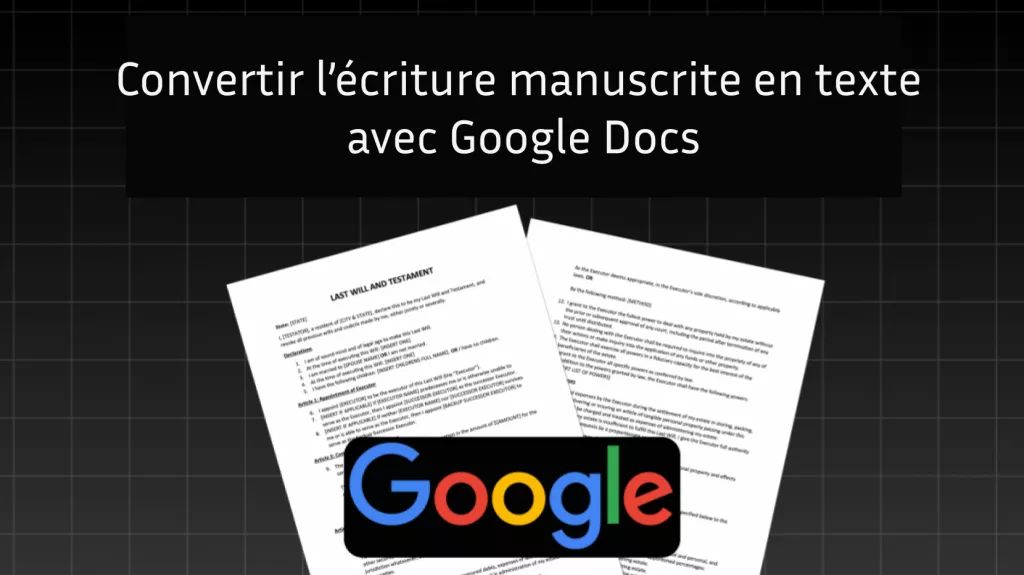

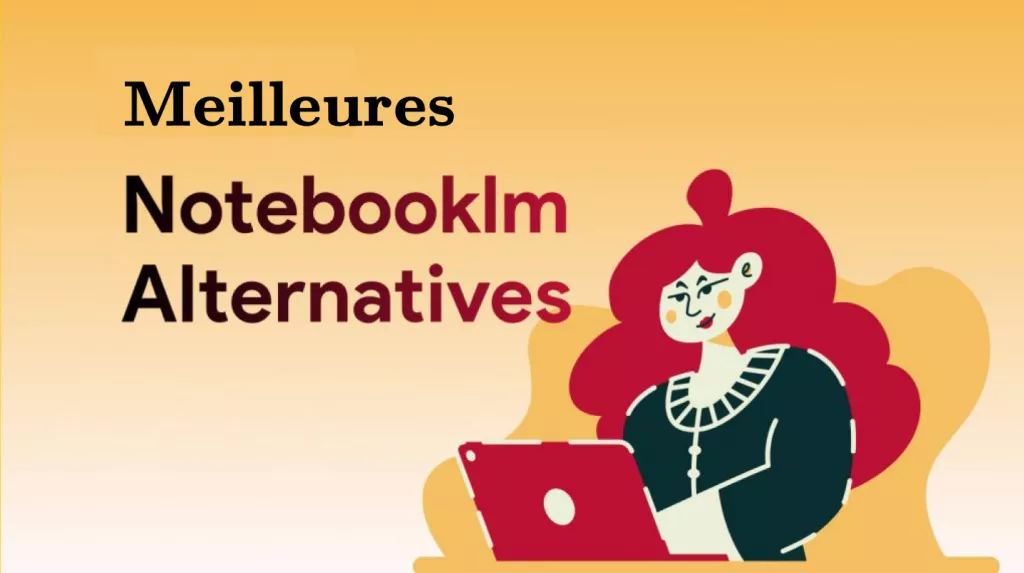

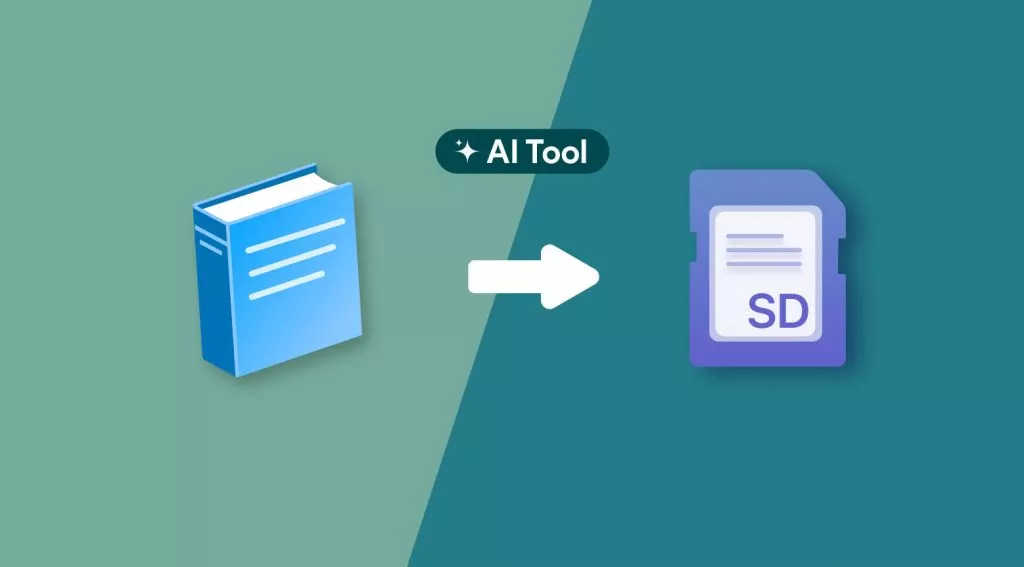


 Enya Moore
Enya Moore 
 Freddy Leroy
Freddy Leroy 

