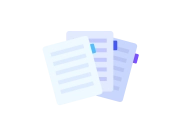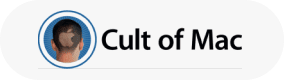The interface is the first thing to be noticed when a person tries software for the very first time. UPDF offers an intuitive, beautiful, and clear interface with explicit and informative icons.
- L'atelier Neweb, CNET >>
UPDF is an affordable PDF editor that can go with you anywhere. It allows you to view, annotate, edit, convert, and organize PDFs from one handy app on Windows, macOS, iOS, and Android.
- GEORGIE PERU, MUO >>
UPDF by Superace Software is one of the market's most comprehensive PDF editors, with dozens of features and hundreds of editing options.
- Pocket-lint >>
UPDF is a fast, full-featured PDF editing tool that's particularly easy to use because it's designed with a simple and clear user interface that won’t confuse anybody.
- DAVID SNOW, Cult of Mac >>
UPDF provides consumers with a compelling alternative for reading, annotating, and editing PDF documents while boasting user-friendly features and affordable pricing.
- How-To Geek >>
 UPDF
UPDF UPDF for Windows
UPDF for Windows UPDF for Mac
UPDF for Mac UPDF for iPhone/iPad
UPDF for iPhone/iPad UPDF for Android
UPDF for Android UPDF AI Web
UPDF AI Web UPDF AI
UPDF AI Convert PDF
Convert PDF OCR PDF
OCR PDF Batch PDF
Batch PDF Edit PDF
Edit PDF Organize PDF
Organize PDF Compress PDF
Compress PDF View PDF
View PDF Annotate PDF
Annotate PDF Fill and Sign
Fill and Sign UPDF Cloud
UPDF Cloud Protect PDF
Protect PDF User Guide
User Guide Tech Spec
Tech Spec FAQs
FAQs Contact Us
Contact Us Newsroom
Newsroom UPDF Reviews
UPDF Reviews About Us
About Us Education Discount
Education Discount What's New
What's New Affiliate Program
Affiliate Program Reseller Program
Reseller Program Template Library
Template Library