1 Payment Covers 4 Devices on All Platforms
30-Day Money Back Guarantee
24/6 Customer Service
4.8/5 Stars
Use across:
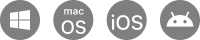
Auto renew, billed yearly. Cancel anytime.
Try 7 days for free, then auto renew at /year. Cancel anytime.
Full access to all PDF tools in UPDF:
Edit text, images, links in PDF
Convert PDF to other formats
Annotate PDFs
OCR PDFs to recognize text
Organize PDF pages
10GB cloud storage
Full access to all PDF tools in UPDF
Unlimited use of AI features: Deliver concise summaries with a deep understanding of the supplied PDF documents. Translate any language instantly and concisely within PDF documents. Explain and provide accurate definitions for unreadable words, paragraphs, and passages. Gives instant answers to any questions.
 UPDF AI
UPDF AI Summarize PDF
Summarize PDF Translate PDF
Translate PDF Explain PDF
Explain PDF Chat with AI
Chat with AI
Summarize, translate, and ask PDF
Analyze unlimited PDFs
Get answers to unlimited questions
110GB cloud storage
🔥 Most Popular
Use across:
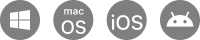
Pay once, use forever.
Try 7 days for free, then auto renew at /year. Cancel anytime.
Full access to all PDF tools in UPDF
Unlimited use of AI features: Deliver concise summaries with a deep understanding of the supplied PDF documents. Translate any language instantly and concisely within PDF documents. Explain and provide accurate definitions for unreadable words, paragraphs, and passages. Gives instant answers to any questions.
 UPDF AI
UPDF AI Summarize PDF
Summarize PDF Translate PDF
Translate PDF Explain PDF
Explain PDF Chat with AI
Chat with AI
Summarize, translate, and ask PDF
Analyze unlimited PDFs
Get answers to unlimited questions
102GB cloud storage
Full access to all PDF tools in UPDF:
Unlimited use of AI features: Deliver concise summaries with a deep understanding of the supplied PDF documents. Translate any language instantly and concisely within PDF documents. Explain and provide accurate definitions for unreadable words, paragraphs, and passages. Gives instant answers to any questions.
 UPDF AI
UPDF AI Summarize PDF
Summarize PDF Translate PDF
Translate PDF Explain PDF
Explain PDF Chat with AI
Chat with AI
Edit text, images, links in PDF
Convert PDF to other formats
Annotate PDFs
OCR PDFs to recognize text
Organize PDF pages
2GB cloud storage
Use across:
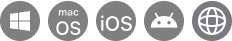
Auto renew, billed yearly. Cancel anytime.
Auto renew, billed quarterly. Cancel anytime.
Yearly
Quarterly
Unlimited use of AI features: Deliver concise summaries with a deep understanding of the supplied PDF documents. Translate any language instantly and concisely within PDF documents. Explain and provide accurate definitions for unreadable words, paragraphs, and passages. Gives instant answers to any questions.
 UPDF AI
UPDF AI Summarize PDF
Summarize PDF Translate PDF
Translate PDF Explain PDF
Explain PDF Chat with AI
Chat with AI
Summarize, translate, and ask PDF
Analyze unlimited PDFs
Get answers to unlimited questions
100GB cloud storage
Free
UPDF Pro
UPDF with AI Standard
UPDF with AI Unlimited
Top Features
AI Assistant
Summarize, translate and chat with PDF with Generative AI in the desktop, mobile app or web. Learn more >
Analyze 3 filesAsk 30 questions
Limited tokens
Unlimited tokens
UPDF Cloud Storage
Sync files across differenct devices.
1GB, 10MB max per file
10GB, 2GB max per file
12GB, 2GB max per file
102GB, 2GB max per file
Edit PDF
Edit text, images, links, and more in PDF.
Trial watermarks added
Convert PDF
Convert PDF to Office formats, images, text, html and more.
Convert 2 files/day
OCR PDF
Turn scanned documents into searchable and editable PDFs.
Annotate PDF
Add highlights, shapes, stickers, stamps, notes on PDF.
Trial watermarks added
Protect PDF
Protect PDFs with password, watermarks or redactsensitive information.
Trial watermarks added
Organize PDF
Add, delete, reorder, rotate, extract, split, replace orcrop PDF pages.
Trial watermarks added
PDF Forms
Create, fill and sign forms.
Trial watermarks added
Compare PDFs
Compare two versions of a PDF to review all differences.
AI Assistant
Total Files Limit
3 PDFs
100 PDFs/mo.
Unlimited
Total Chat Questions
30 questions
1000 questions/mo.
Unlimited
Pages Limit Per File
Up to 100 pages per PDF
Up to 1000 pages per PDF
Up to 1000 pages per PDF
Maximum File Size Limit
10MB per PDF
2GB per PDF
2GB per PDF
Cloud Storage for AI
1GB
12GB
102GB
Edit PDF
Edit Text, Images, and Links
Edit Watermark, Background, Header and Footer
Convert PDF
Convert PDF to Word, Excel, PPT, Images, Text, HTML, XML, etc.
2 free conversions per day
Unlimited
Unlimited
Unlimited
Create PDF from Word, Excel, PPT, images, etc.
Annotate PDF
Highlight, Underline, Strikeout, Squiggly
Sticky Note, Text Box, Typewriter, Text Callout
Pencil, Eraser, Shapes, Stamps, Stickers
Sign PDF
Batch Process
Batch Convert, Combine, Print, Encrypt, and Insert
2 files in a batch
Unlimited
Unlimited
Unlimited
PDF Forms
Fill PDF Forms
Create PDF Forms
Edit PDF Forms
Protect and Share PDF
Redact Sensitive Info
Add Password to PDF
Share PDF via Link and Email
Organize PDF Pages
Insert, Replace, Reorder, Extract, Split, Rotate, and Remove Pages
Crop Pages
Other Tools
Compress PDF
Measure PDF
Flatten PDF
Save as PDF/A
Save 2 files/day
Unlimited
Unlimited
Unlimited
Manage Bookmarks in PDF
Slideshow PDF
See All Features