Feedback
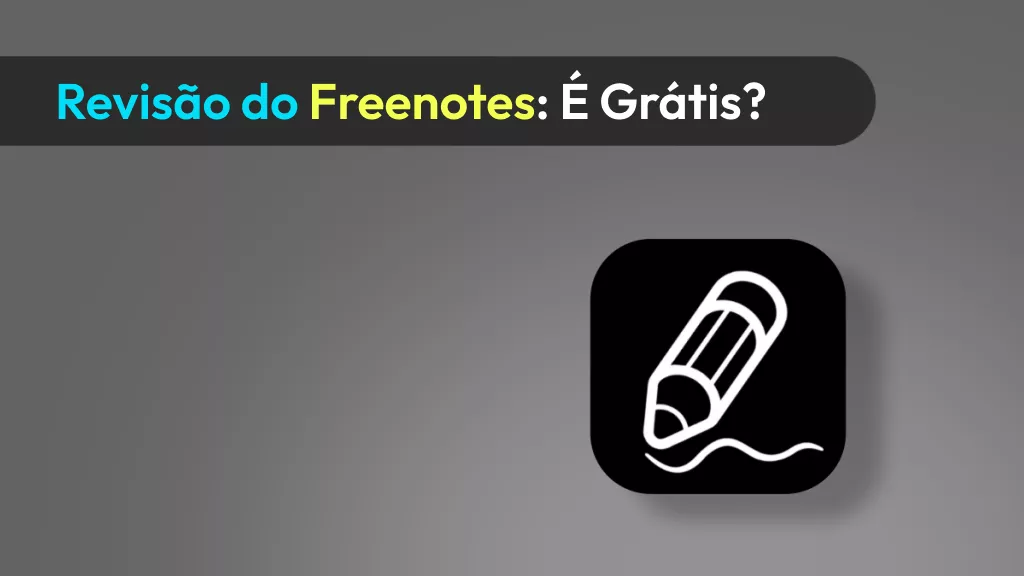
Revisão do Freenotes: Tudo o Que Você Precisa Saber
O aplicativo Freenotes é gratuito ou há custos ocultos? S...
Explore maisÚltimas Postagens
Personalização de PDF: Como Extrair Carimbo do PDF e Reutilizar com UPDF Saiba Mais Sobre os 4 Melhores Gerador de Assinatura Por IA Como Adicionar Assinatura a PDF no Microsoft Edge? (Guia Fácil) Criador de Assinaturas: Melhores Escolhas e Comparação de Recursos Como Criar Assinatura Digital/Eletrônica no PDF Perfeitamente Como Inserir Caixa de Texto em PDF: 3 Passos Simples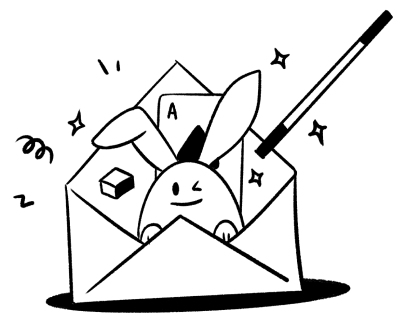
Mais dicas e truques em PDF para a sua caixa de entrada