Introductie van UPDF voor Mac
Windows • macOS • iOS • Android 100% veilig
Belangrijkste kenmerken van UPDF voor Mac
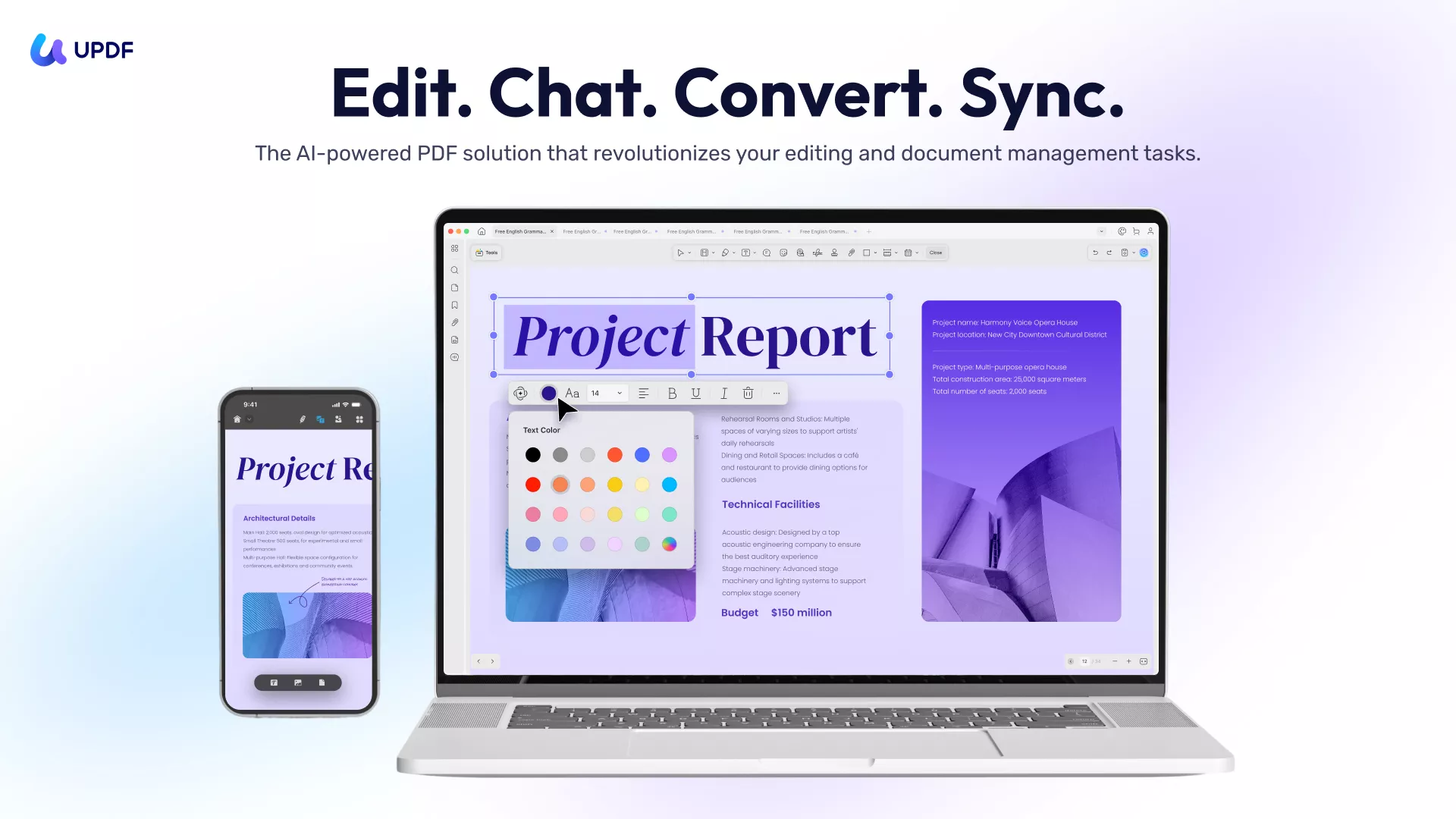
- Krachtige UPDF AI : vat PDF samen, vertaal PDF, leg PDF uit, converteer PDF naar Mind Map, chat met afbeeldingen en stel AI alles wat u wilt.
- PDF-lezer die prettig leest voor het oog : in- en uitzoomen, naar een specifieke pagina springen, PDF's als diavoorstelling afspelen, PDF-bestanden vergelijken, in verschillende weergavemodi lezen, de omslagpagina weergeven in een weergave met twee pagina's, schakelen tussen de lichte en donkere modus, snel tekst in een PDF vinden en nog veel meer.
- Create PDF: Create a blank page and create PDF from Image, Word, Excel, PowerPoint, CAJ, Selection Capture, Window, Capture, Screen Capture, Clipboard, and Scanner.
- PDF editing: Editing texts, images, links, watermarks, background, header and footer in PDF.
- A robust suite of PDF annotation tools: Sticky note, highlight, strikethrough, underline, squiggly, text comment, text box, text callout, pencil, eraser, shapes, PDF measurement, attachment, stickers, stamps, and signature. You can now also reply to annotations, hide them, or rely on list filter feature to list them all for improved readability and convenience.
- Easy PDF page management: Insert, replace, extract, split, rotate, delete, andcrop pages in PDF.
- File conversion from PDF to other popular file formats: Convert PDF to Word, Excel, PowerPoint, CSV, RTF, Text, Images (PNG, JPG, TIFF, GIF), XML, HTML, and PDF/A.
- OCR PDF: Convert scanned documents into searchable and editable PDFs and create image-only PDFs from searchable and editable PDFs. UPDF now also supports fast batch double-sided OCR documents. (The Mac with Apple Chip version from the official website has the OCR feature. However, the Mac with Intel Chip version and the Mac App Store version haven't released the OCR feature yet.)
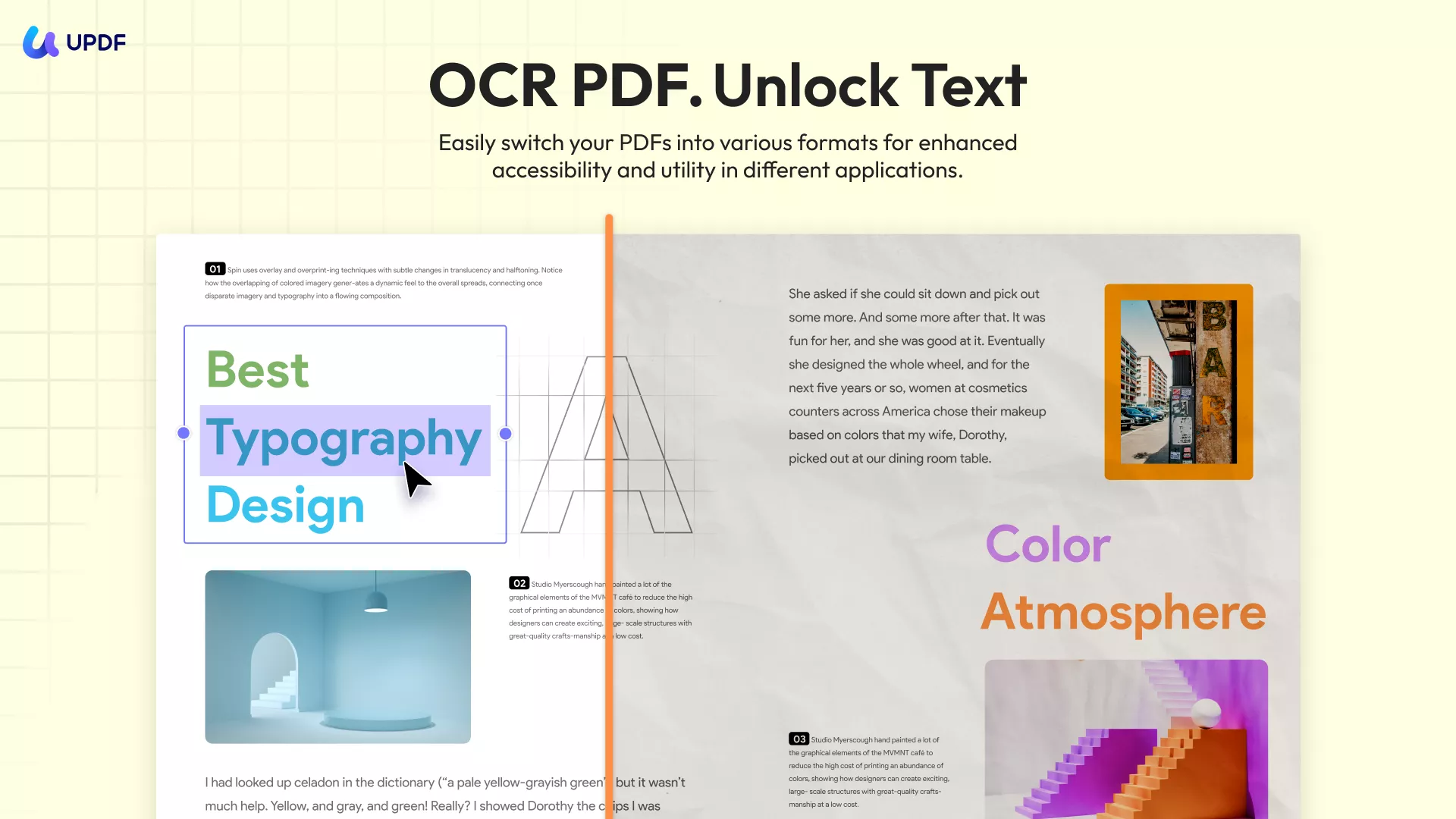
- Create, fill, and sign PDF forms: It supports creating fillable PDF forms manually by adding a text field, check box, radio button, dropdown, list box, button, image field, date field, and digital signature and automatically by form field recognition. Form list operation can also be added for added convenience.
- Encrypt PDF with a password: Password protects PDF from opening, printing, copying, and editing. You can also remove the security and add new ones.
- Redact PDF: Permanently removing sensitive contents in PDF by marking for redaction, redacting pages, and finding text to redact. There’s also sanitize document features which removes metadata from your PDFs.
- Flatten PDFs: Flatten annotations and forms, watermarks, and cropped pages.
- Batch process: It can batch combine, compress, convert, insert, encrypt, decrypt, move, merge, split, create multiple PDFs, perform OCR, and add Bates numbering to different PDFs. Batch background, watermark, header, and footer editing features are also available.
- Optimize and reduce the PDF file size: Reduce the PDF file size according to the document quality you selected.
- Share PDF file: Share PDF with link, QR code, and email. UPDF also supports setting defined email content sharing link function.
- UPDF Cloud: Store PDF files in UPDF Cloud and sync them across devices.
- Print PDF: Print PDF per the settings you need.
Talen ondersteund door UPDF voor Mac
UPDF voor Mac ondersteunt 11 talen. Hier zijn ze allemaal:
- Engels
- Frans
- Duits
- Italiaans
- Spaans
- Portugees
- Russisch
- Traditioneel Chinees
- Vereenvoudigd Chinees
- Japanse
- Koreaans
Interface van UPDF voor Mac
Om alle bovenstaande functies uit te proberen, kunt u het programma downloaden via de onderstaande knop. Als u geïnteresseerd bent in de premiumversie, kunt u nu upgraden . En zodra u UPDF op uw Mac hebt, vindt u alle tools in de onderstaande interface.
Windows • macOS • iOS • Android 100% veilig
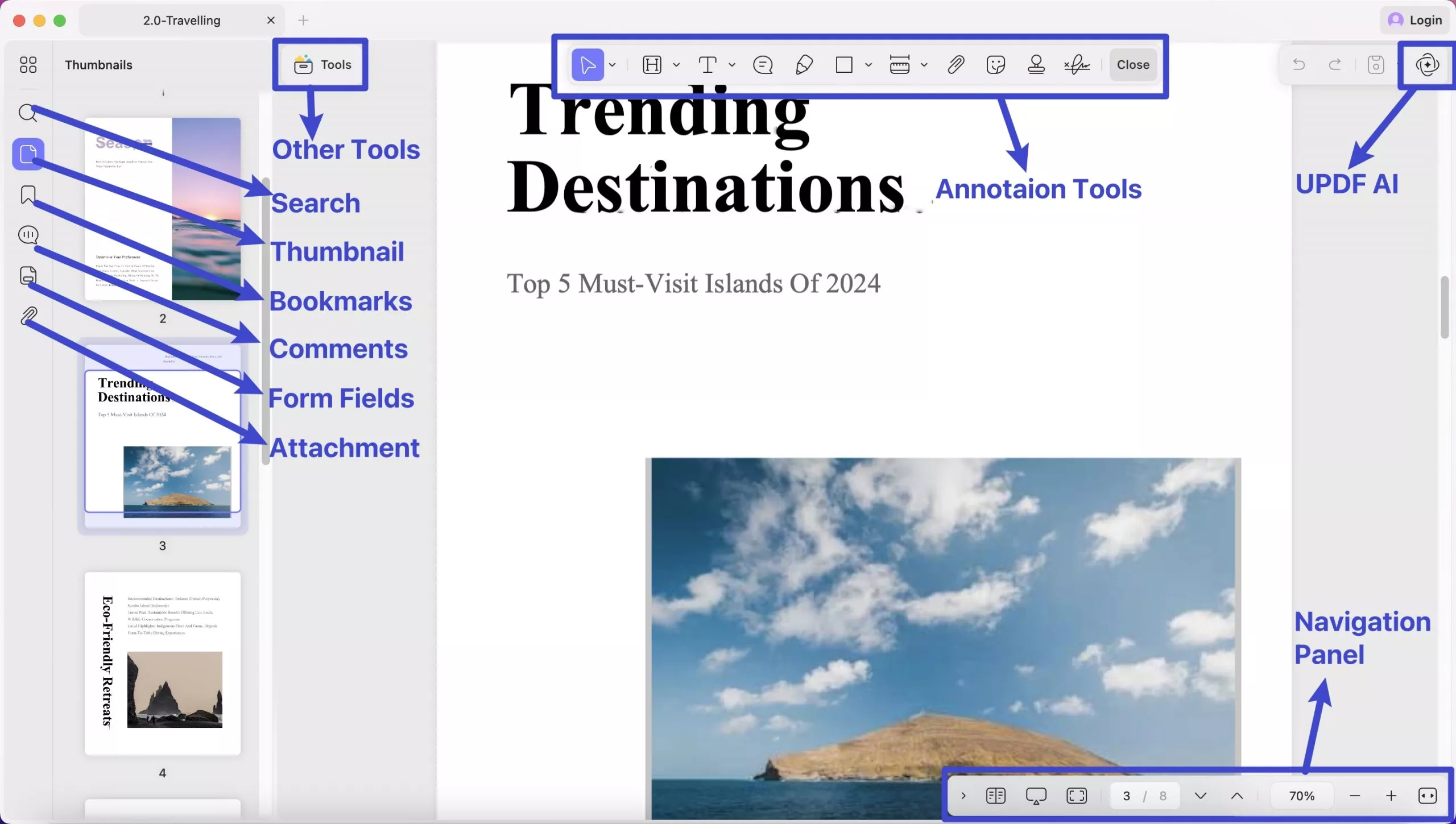
PDF Bedrijfsintroductie
Om u te helpen UPDF beter te begrijpen, is hieronder een inleidende PDF toegevoegd. Dit document biedt een visueel overzicht van de belangrijkste kenmerken en functionaliteiten van UPDF, met nadruk op gebruiksgemak, geavanceerde mogelijkheden en meertalige ondersteuning. Met deze PDF kunnen gebruikers snel vertrouwd raken met de krachtige tools van UPDF voor het bekijken, bewerken, converteren, OCR en meer van PDF's op Mac-apparaten. Klik en bekijk het nu.
 UPDF
UPDF
 UPDF voor Windows
UPDF voor Windows UPDF voor Mac
UPDF voor Mac UPDF voor iPhone/iPad
UPDF voor iPhone/iPad UPDF voor Android
UPDF voor Android UPDF AI Online
UPDF AI Online UPDF Sign
UPDF Sign PDF bewerken
PDF bewerken PDF annoteren
PDF annoteren PDF maken
PDF maken PDF-formulier
PDF-formulier Links bewerken
Links bewerken PDF converteren
PDF converteren OCR
OCR PDF naar Word
PDF naar Word PDF naar afbeelding
PDF naar afbeelding PDF naar Excel
PDF naar Excel PDF organiseren
PDF organiseren PDF samenvoegen
PDF samenvoegen PDF splitsen
PDF splitsen PDF bijsnijden
PDF bijsnijden PDF roteren
PDF roteren PDF beveiligen
PDF beveiligen PDF ondertekenen
PDF ondertekenen PDF bewerken
PDF bewerken PDF opschonen
PDF opschonen Beveiliging verwijderen
Beveiliging verwijderen Lees PDF
Lees PDF UPDF Cloud
UPDF Cloud PDF comprimeren
PDF comprimeren PDF afdrukken
PDF afdrukken Batch Process
Batch Process Over UPDF AI
Over UPDF AI UPDF AI-oplossingen
UPDF AI-oplossingen AI Gebruikersgids
AI Gebruikersgids FAQ over UPDF AI
FAQ over UPDF AI PDF samenvatten
PDF samenvatten PDF vertalen
PDF vertalen Chatten met PDF
Chatten met PDF Chatten met afbeelding
Chatten met afbeelding PDF naar Mindmap
PDF naar Mindmap Chatten met AI
Chatten met AI PDF uitleggen
PDF uitleggen Wetenschappelijk onderzoek
Wetenschappelijk onderzoek Papier zoeken
Papier zoeken AI-proeflezer
AI-proeflezer AI-schrijver
AI-schrijver AI-huiswerkhulp
AI-huiswerkhulp AI-quizgenerator
AI-quizgenerator AI-wiskundige oplosser
AI-wiskundige oplosser PDF naar Word
PDF naar Word PDF naar Excel
PDF naar Excel PDF naar PowerPoint
PDF naar PowerPoint Gebruikershandleiding
Gebruikershandleiding UPDF-trucs
UPDF-trucs Veelgestelde Vragen
Veelgestelde Vragen UPDF Beoordelingen
UPDF Beoordelingen Downloadcentrum
Downloadcentrum Blog
Blog Nieuwsruimte
Nieuwsruimte Technische Specificaties
Technische Specificaties Updates
Updates UPDF versus Adobe Acrobat
UPDF versus Adobe Acrobat UPDF versus Foxit
UPDF versus Foxit UPDF versus PDF Expert
UPDF versus PDF Expert