Como Preencher Formulários PDF no Mac
No UPDF, o preenchimento de formulários foi drasticamente simplificado ao permitir a edição direta de todos os campos, proporcionando uma experiência similar à edição de um documento em um software de processamento de texto.
Ao iniciar o UPDF no seu Mac e abrir um formulário PDF interativo, ele será aberto automaticamente no modo de visualização "Leitura".
O UPDF possui a capacidade de identificar automaticamente os campos editáveis em um formulário PDF e destacá-los para uma melhor distinção dos elementos que podem ser preenchidos.
No modo "Leitura" do UPDF, é possível preencher os detalhes necessários ao clicar em qualquer campo vazio usando o cursor. Além disso, as caixas de seleção podem ser marcadas tocando nelas, conforme as informações contidas.

Após concluir o preenchimento, navegue até a guia "Salvar Como Outro" e escolha a opção "Salvar" para salvar todas as alterações feitas no formulário PDF. Caso queira salvar o documento como um novo arquivo, clique na opção "Salvar Como" e siga as instruções.
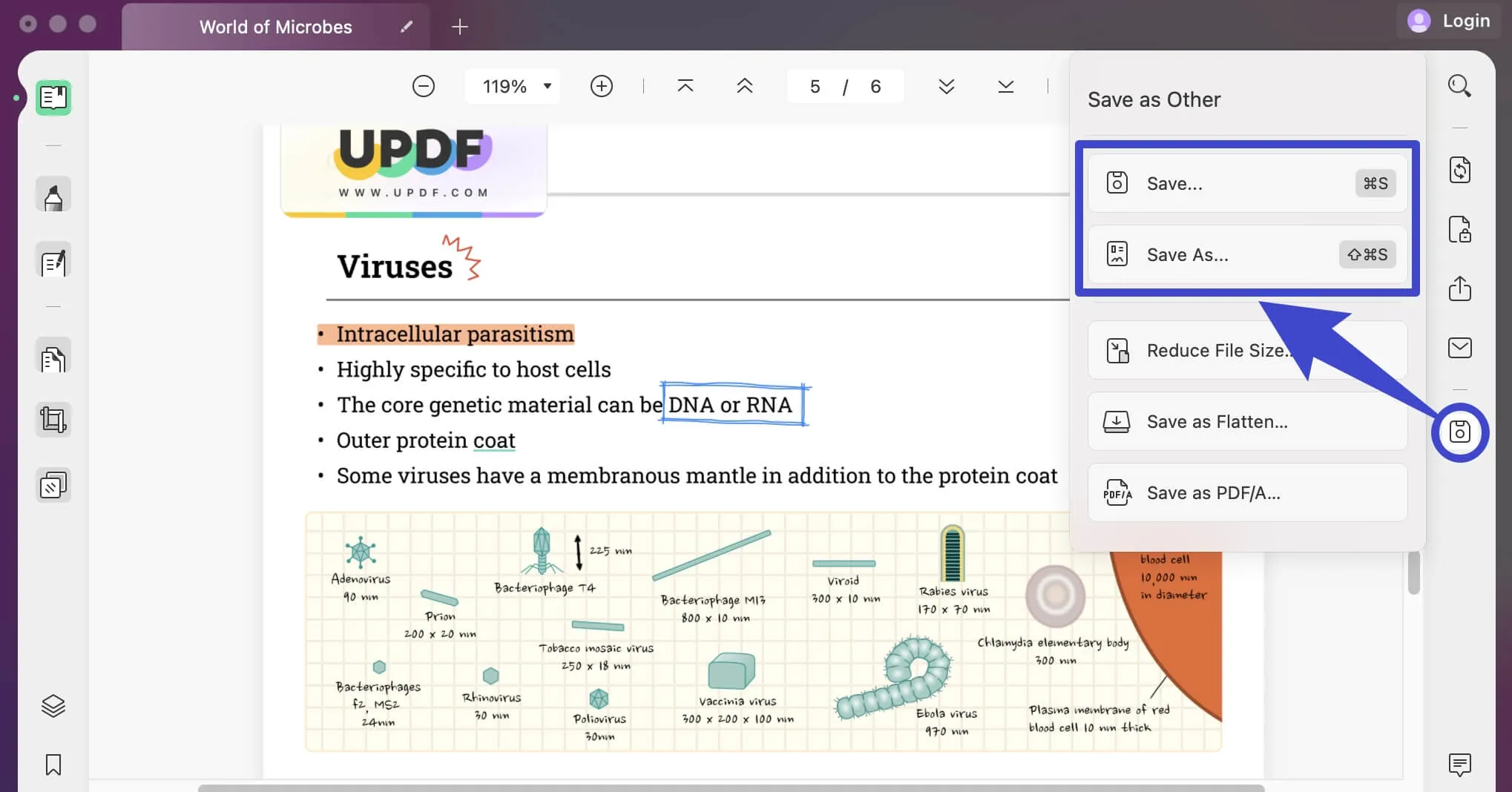
 UPDF
UPDF
 UPDF para Windows
UPDF para Windows UPDF para Mac
UPDF para Mac UPDF para iPhone/iPad
UPDF para iPhone/iPad UPDF para Android
UPDF para Android UPDF AI Online
UPDF AI Online UPDF Sign
UPDF Sign Ler PDF
Ler PDF Anotar PDF
Anotar PDF Editar PDF
Editar PDF Converter PDF
Converter PDF Criar PDF
Criar PDF Compactar PDF
Compactar PDF Organizar PDF
Organizar PDF Mesclar PDF
Mesclar PDF Dividir PDF
Dividir PDF Cortar PDF
Cortar PDF Excluir páginas PDF
Excluir páginas PDF Girar PDF
Girar PDF Assinar PDF
Assinar PDF Formulário PDF
Formulário PDF Compare PDFs
Compare PDFs Proteger PDF
Proteger PDF Imprimir PDF
Imprimir PDF Processo em Lote
Processo em Lote OCR
OCR UPDF Cloud
UPDF Cloud Sobre o UPDF AI
Sobre o UPDF AI Soluções UPDF AI
Soluções UPDF AI Perguntas Frequentes
Perguntas Frequentes Resumir PDF
Resumir PDF Traduzir PDF
Traduzir PDF Explicar o PDF
Explicar o PDF Converse com o PDF
Converse com o PDF Converse com a imagem
Converse com a imagem PDF para Mapa Mental
PDF para Mapa Mental Converse com IA
Converse com IA Guia do Usuário
Guia do Usuário Especificações Técnicas
Especificações Técnicas Atualizações
Atualizações Perguntas Frequentes
Perguntas Frequentes Truques do UPDF
Truques do UPDF Blog
Blog Redação
Redação Avaliações do UPDF
Avaliações do UPDF Centro de Download
Centro de Download Contate-nos
Contate-nos