형식으로서 PDF는 재무제표를 공유하는 데 매우 유용한 방법을 제시합니다. 그러나 PDF 형식으로 된 문서들이 관리하기 쉽고 공유하기도 쉬워도 금융기관들은 PDF에서 은행의 데이터베이스(주로 스프레드시트인)로 데이터를 이전하는 것을 어려워합니다.
금융기관들이 이 방법을 해결하는 한 가지 방법은 데이터 입력 전문가 팀을 고용하여 스프레드시트에 값을 입력하고 값들을 bn이 사용하는 값과 일치하는 것으로 매핑하는 것입니다. 이는 광학 문자 인식(OCR) 기술에 의해 건너뛰어질 수 있는, 비용과 시간이 매우 많이 드는 작업입니다.
OCR은 스캔된 PDF의 내용물을 감지할 수 있고 검색되어지고 편집가능한 엑셀 스프레드시트로 값을 정확히 변환할 수 있습니다. UPDF는 바로 이 목적으로 설계된 OCR이 내재된 PDF 변환 및 편집 도구입니다. 이 글에서 UPDF가 스캔된 재무 관련 PDF를 편집 가능한 스프레드시트로 변환시키는 어떻게 도움을 줄 수 있는지 알아보겠습니다.
Windows • macOS • iOS • Android 100% 안전
배경과 상황
대부분의 관할지역에서 재무 문서가 공식적으로 여겨지게 하기 위해서는 문서가 PDF 형식으로 되어 있어야 합니다. 그러나 PDF 형식은 은행이 문서에 있는 특정한 데이터가 은행 내부적으로 사용하는 데이터 값으로 분류되게 하는 것을 상당히 어렵게 합니다.
예를 들자면, 대출을 신청한 제조업체는 트럭을 회사 재고로 작성할 수 있습니다. 하지만 대출 심사 과정에서 은행은 트럭을 비유동자산, 혹은 차량의 하위 카테고리로 분류해야 할 수 있습니다. 이 방식은 은행이 대출의 승인 유무를 결정짓는 특정한 재무 매개변수를 은행이 계산하거나 결정하는 것을 도와줄 수 있습니다. 은행이 은행 장부에 있는 이 대출과 다른 비슷한 대출을 비교하고 성과를 계획하는 유일한 방법은 트럭과 같은 정보를 분류하는 것입니다. 그리고 분류하는 가장 좋은 방법은 스프레드시트를 활용하는 것입니다.
아래에 쓰인 글은 은행이 스캔된 재무 관련 PDF를 엑셀 스프레드시트로 변환하고 싶어하는 몇 가지 다른 이유들입니다.
- 엑셀 스프레드시트에 데이터를 두는 것은 은행으로 하여금 데이터를 적절히 분석하는 것을 쉽게 합니다. 엑셀 스프레드시트는 사용자에게 모든 방법으로 데이터를 분류하고 필터할 수 있게 함으로써 필요한 데이터값을 찾는 것을 쉽게 합니다.
- 스프레드시트는 또한 예산 편성하는 것을 더욱 쉽게 합니다. 이는 은행이 시간이 지남에 따라 예산 사용을 효과적으로 추적할 수 있게 하기 때문입니다. 이는 은행으로 하여금 필요한 경우에 예산 사용을 줄일 수 있게 합니다.
- 내부적인 스프레드시트는 또한 은행의 여러 부서들과 공유하는 것이 쉽습니다. 이는 신속하고 효과적인 제품과 서비스의 처리를 가능케합니다.
UPDF가 스캔된 재무관련 PDF를 검색가능하고 편집가능한 엑셀 스프레드시트로 변환하는 데 어떻게 도움을 줄 수 있나요?
은행과 다른 금융기관들은 아주 오랫동안 스캔된 PDF를 편집가능한 스프레드시트로 변환하기 위해서 수동적인 방식에 의존해 왔습니다. 이는 데이터값을 올바른 카테고리에 수동적으로 기입하기 위해 몇 천명의 데이터 입력 전문가들을 고용한다는 것을 의미합니다. 이는 은행업무에서의 UPDF와 같은 PDF 변환 도구의 도움으로 쉽게 피할 수 있는 값비싸고 오래 걸리는 작업입니다.
Windows • macOS • iOS • Android 100% 안전
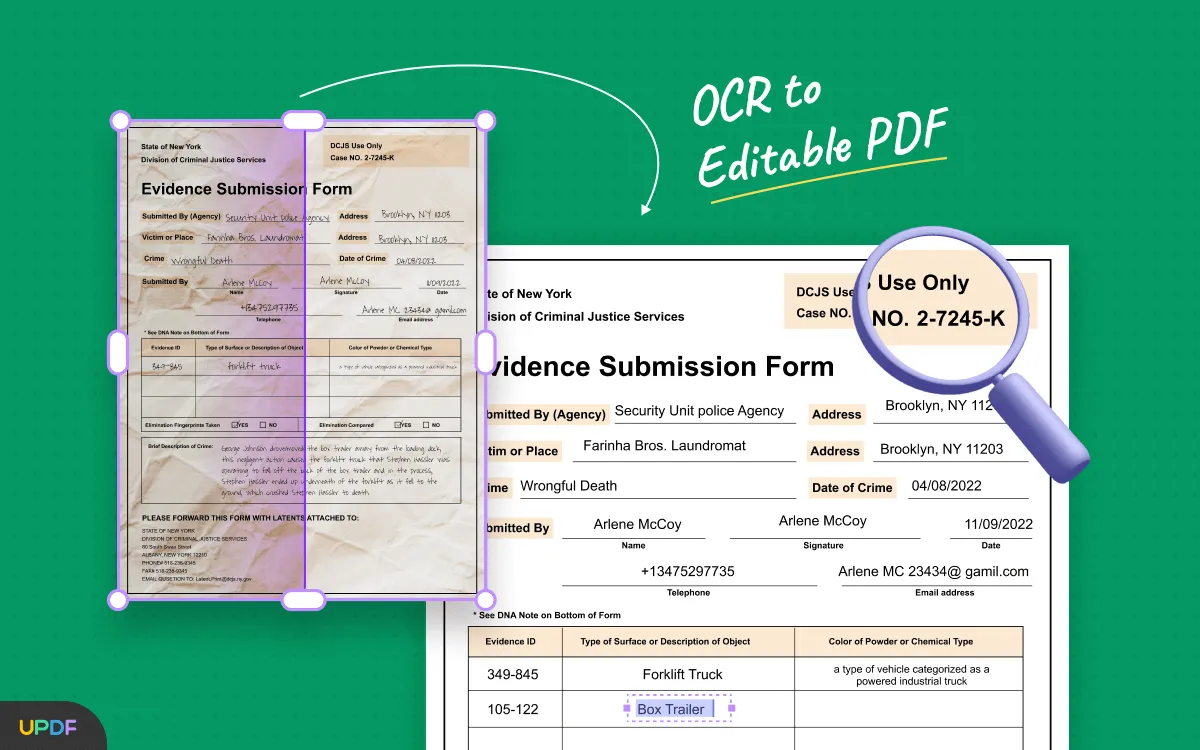
UPDF의 기본적인 기능 중 하나는 바로 한 형식에서 다른 형식으로 PDF 문서들을 변환하는 것입니다. 이 경우에는 PDF는 엑셀로 변환되고, UPDF에서는 문서의 내용이나 서식을 어떠한 방법으로 변경하지 않기 때문에 모든 데이터들은 원래 있었던 그대로 변환됩니다. 이는 변환된 결과로 생긴 엑셀 문서에서 데이터를 찾고 사용하는 것을 쉽게 합니다.
UPDF는 매우 효과적이고 사용하기 매우 쉬운 광학 문자 인식(OCR) 기술을 제공함으로써 한 단계 더 나아갑니다. OCR은 이미지 문자(스캔된 PDF와 같은)를 기계가 읽을 수 있는 문자 형식으로 변환하는 기술입니다. PDF 재무제표와 같은 문서가 스캔되면 컴퓨터에 이미지 형식으로 저장되기 때문에 PDF에 있는 어느 문자도 편집하는 것이 불가능하게 됩니다. UPDF의 OCR 기능은 파일을 엑셀 형식으로 변환하기 전에 스캔된 PDF의 이미지를 기계가 읽을 수 있는 문자로 변환할 수 있습니다.
문서 변환과는 별개로, UPDF는 다음을 포함하는 금융기관을 유익하게 할 수 있는 여러 방식에서 문서 관리가 유용합니다.
- UPDF는 단순화되고 효과적인 방법으로 PDF 문서를 생성하고 PDF에 있는 문자와 이미지를 편집하는 데 사용될 수 있습니다. 이는 UPDF를 PDF형식으로 되어야 하는 모든 금융 문서를 준비하는 것 뿐만 아니라 은행에서 일단위 작업에 필요한 형식과 계약서를 생성해내는 데에도 가장 이상적인 솔루션으로 만듭니다.
- UPDF는 또한, 은행 고객이나 은행 직원들이 문서의 내용을 쉽게 증명할 수 있도록 하는 사인 기능이 있습니다. 이 기능을 활용하여 문서의 어느 부분이든 쉽고 매우 신속하게 사인을 추가할 수 있습니다. 문서에 추가된 사인은 법적으로 구속력이 있고 효력이 있습니다.
- 이는 또한 PDF 문서를 보호하는 데 가장 좋은 방법입니다. 어떤 PDF문서든 비밀번호 추가, 편집 제한, PDF 문서에 워터마크를 추가함으로써 데이터의 안전을 보장할 수 있습니다. 이는 민감한 문서들을 민감한 데이터 유출 걱정 없이 효과적으로 공유할 수 있는 훌륭한 방법입니다.
- 적절한 플랫폼과 통합될 시, UPDF의 기능들은 문서 작업흐름을 단순화함으로써 은행 업무를 간소화하고 종이 보관과 같은 운영비용을 줄일 수 있습니다.
- UPDF의 매우 유용한 문서 변환기는 PDF(스캔되거나 기타등등)를 인기 많은 엑셀, 워드, 파워포인트, TXT, 그리고 다른 여러 편집 가능한 형식으로 변환할 것입니다.
결론
PDF에서 데이터를 추출하는 것은 올바른 머신러닝 솔루션 없이는 문제가 될 수 있습니다. 이는 기록해야 할 문서들이 수천개나 있고 한정된 수의 데이터 입력 전문가를 활용할 수 있을 때 특히나 더 그렇습니다.
운이 좋게도, 스캔된 PDF를 엑셀과 같은 보다 편집 가능한 형식으로 변환할 수 있는 강력한 OCR을 갖춘 UPDF와 같은 도구가 있습니다. UPDF는 필요한 데이터를 직관적으로 추출함으로써 변환이 필요하기 전에 파일을 편집할 수 있기 때문에 특히나 유용합니다.
Windows • macOS • iOS • Android 100% 안전
 UPDF
UPDF
 Windows용 UPDF
Windows용 UPDF Mac용 UPDF
Mac용 UPDF iPhone/iPad용 UPDF
iPhone/iPad용 UPDF 안드로이드용 UPDF
안드로이드용 UPDF UPDF AI 온라인
UPDF AI 온라인 UPDF Sign
UPDF Sign PDF 읽기
PDF 읽기 PDF 주석 달기
PDF 주석 달기 PDF 편집
PDF 편집 PDF 변환
PDF 변환 PDF 생성
PDF 생성 PDF 압축
PDF 압축 PDF 구성
PDF 구성 PDF 병합
PDF 병합 PDF 분할
PDF 분할 PDF 자르기
PDF 자르기 PDF 페이지 삭제
PDF 페이지 삭제 PDF 회전
PDF 회전 PDF 서명
PDF 서명 PDF 양식
PDF 양식 PDF 비교
PDF 비교 PDF 보안
PDF 보안 PDF 인쇄
PDF 인쇄 일괄 처리
일괄 처리 OCR
OCR UPDF 클라우드
UPDF 클라우드 UPDF AI 소개
UPDF AI 소개 UPDF AI 솔루션
UPDF AI 솔루션 UPDF AI에 대한 FAQ
UPDF AI에 대한 FAQ PDF 요약
PDF 요약 PDF 번역
PDF 번역 PDF 설명
PDF 설명 PDF로 채팅
PDF로 채팅 이미지로 채팅
이미지로 채팅 PDF를 마인드맵으로 변환
PDF를 마인드맵으로 변환 AI 채팅
AI 채팅 사용자 가이드
사용자 가이드 기술 사양
기술 사양 업데이트
업데이트 FAQ
FAQ UPDF 활용 팁
UPDF 활용 팁 블로그
블로그 뉴스룸
뉴스룸 UPDF 리뷰
UPDF 리뷰 다운로드 센터
다운로드 센터 회사에 연락하기
회사에 연락하기



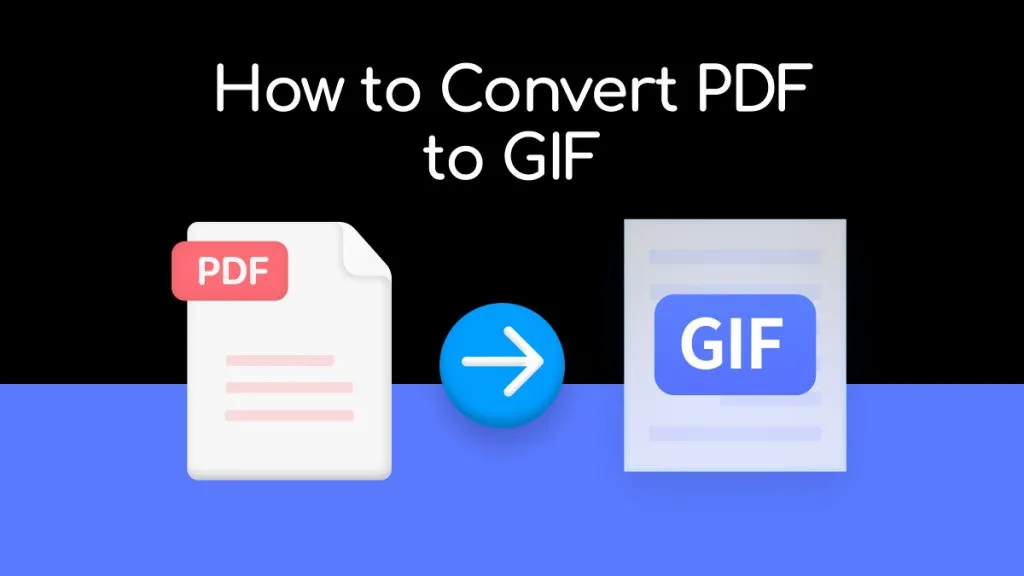
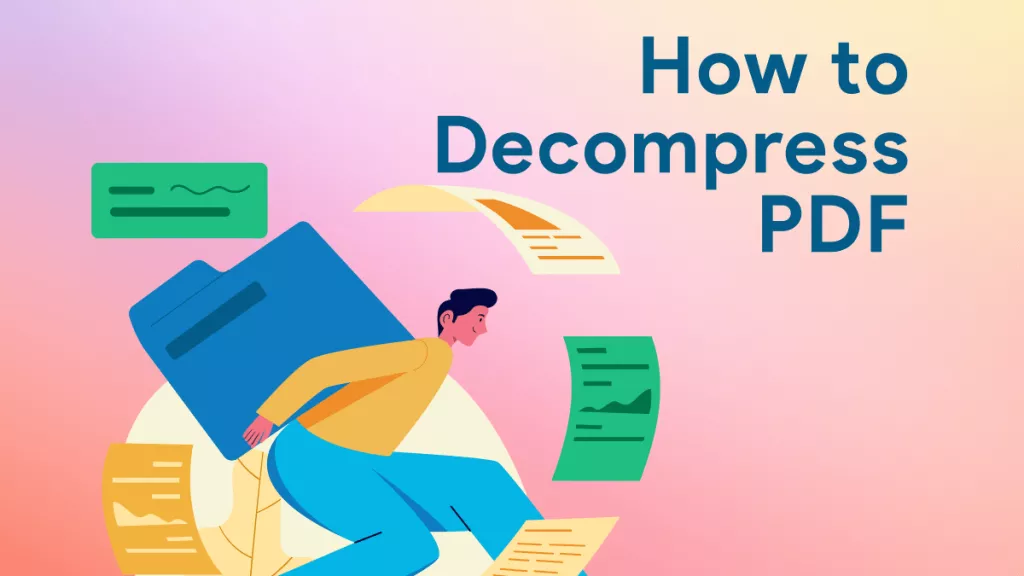


 Lizzy Lozano
Lizzy Lozano 


