PDF editors are widely used tools because many industries utilize them to satisfy their needs of customizing PDF files. There are thousands of third-party PDF editors on the web, and when it comes to choosing between them, you can face some complications. For this reason, this article briefly compares two widely used PDF editors named Foxit PDF Editor and UPDF.
When it comes to Foxit vs. UPDF, users mainly don't know which one is the best PDF editor through which they can accomplish their daily PDF tasks. UPDF is a new player in the market, and there are several features and notable points which make it better than Foxit. Read on to check the full comparison chart of these two tools.
Windows • macOS • iOS • Android 100% secure
Comparison Chart between Foxit and UPDF
| Pricing, Systems, and Features | Foxit PDF Editor Pro + 12 | UPDF | |
|---|---|---|---|
| Pricing | US$149/year | US$29.99/Year US$49.99/Perpetual | |
| Work on systems | Windows, Mac, iOS, Android (You have to purchase separately for Windows and Mac) | Windows, Mac, iOS, and Android (You just need to purchase one license to use on all platforms.) | |
| Read PDF | Open and read PDFs | ||
| Add and manage bookmarks | |||
| Search text in PDFs | |||
| Slideshow with speakers note | |||
| Annotate PDF | Highlight/Strikethrough/Underline | ||
| Typerwriter/Text Box/Callout/Sticky Note | |||
| Shapes/Pencils/Stamps/Signatures | |||
| Beautifully-designed Stickers | |||
| Manage the annotation list | |||
| Edit PDF | Add and edit the text in PDFs | ||
| Add rich text by dragging and dropping | |||
| Add, delete, extract, rotate, and crop images in PDF | |||
| Replace images in PDF | |||
| Add and edit links, watermarks, background, header & footer | |||
| OCR | Turn scanned documents into searchable and editable PDFs | ||
| Convert PDF | Convert PDF to Word, Excel, PPT, Text, RTF, HTML, XML, and Images | ||
| Convert PDF to GIF | |||
| Export PDF as PDF/A | |||
| Organize PDF | Insert, Replace, Extract, Rotate, Split, Remove, Crop Pages | ||
| Encrypt and Share | Add open passwords and permissions passwords to PDFs | ||
| Share PDF via a link or email | |||
| Redact PDF | |||
| Create PDF | Create a blank PDF | ||
| Create a PDF from Capture | |||
| Create a PDF from other formats | |||
| PDF Forms | Fill out Forms | ||
| Create PDF Forms | |||
| Edit PDF Forms | |||
| Other Features | Print PDF | ||
| Optimize PDFs -Reduce file size | |||
| Combine PDFs |
Also Read: Nitro vs. Foxit - Choosing the Right PDF Tool
Why UPDF is More Recommended than Foxit PDF Editor Pro
Every tool has several features which allow the users to work with ease while using that tool. This part will cover some of the prevailing and significant points that will further clarify the assertiveness and advantages that UPDF holds over Foxit.
1. Cost Effectiveness
One of the major reasons that make the tool rank first in its industry is its price. With time and effort, you also have to invest lots of money to get the work done, leading to a problematic situation. Foxit costs US$149/year, which is quite an expensive deal, especially in the case of students. Comparatively, UPDF offers two pricing plans, including the annual plan, which costs US$29.99/year, and the perpetual plan, which costs US$49.99/year.
UPDF is the most cost-effective tool, and you can use every feature of it at a reasonable price. In comparison, there are fewer features in Foxit, which costs a hefty amount of money that does not sound right. Get UPDF now>>
UPDF pricing:

2. Compatibility of UPDF vs. Foxit
Another point to show a clear difference between UPDF and Foxit is compatibility, which means on what platforms you can use these tools. Foxit PDF editor is a tool that you can use on Android, Windows, Mac, and iOS platforms, but the thing is, you have to buy different licenses for all of them. At the same time, UPDF provides support for the same platforms.
However, one of the supportive things in terms of compatibility of UPDF is when you buy one license of UPDF, you can use it on all platforms. Hence, whether you are using UPDF on Mac or Windows, you can work with one license on every other device. In terms of usability, the diversity and extensivity of UPDF are far better than Foxit.
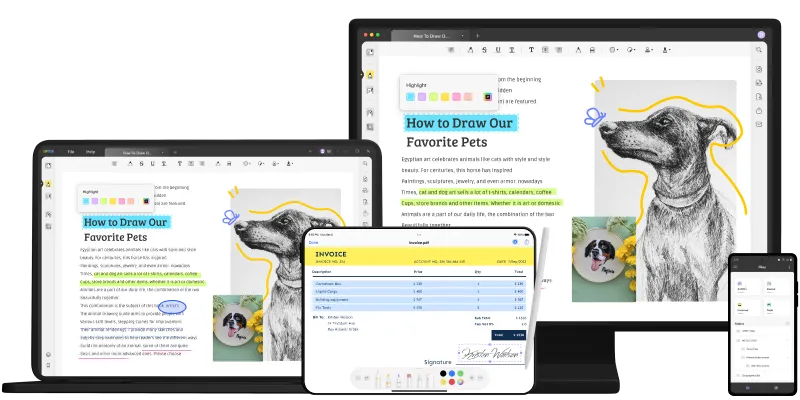
3. Extraordinary Feature of UPDF That Foxit Doesn't Support
The reasons to choose UPDF other than Foxit PDF Editor are diverse and valid. The pricing and compatibility clearly show distinctions in these tools, but there are some additional features that set UPDF apart from Foxit. These features play an important role in making UPDF better than other PDF editors like Foxit. Thus, to know more about it, have a look below to see some uncommon features that UPDF supports:
- Stickers: When it comes to showing emotions without writing or saying anything, there is no better way than stickers. These stickers also play an essential role in enhancing the outlook of a PDF file. UPDF support this feature for its users to make their PDF documents more interactive and illustrated. In comparison, Foxit does not support the Stickers feature, so you cannot insert stickers in a PDF file with Foxit PhantomPDF.
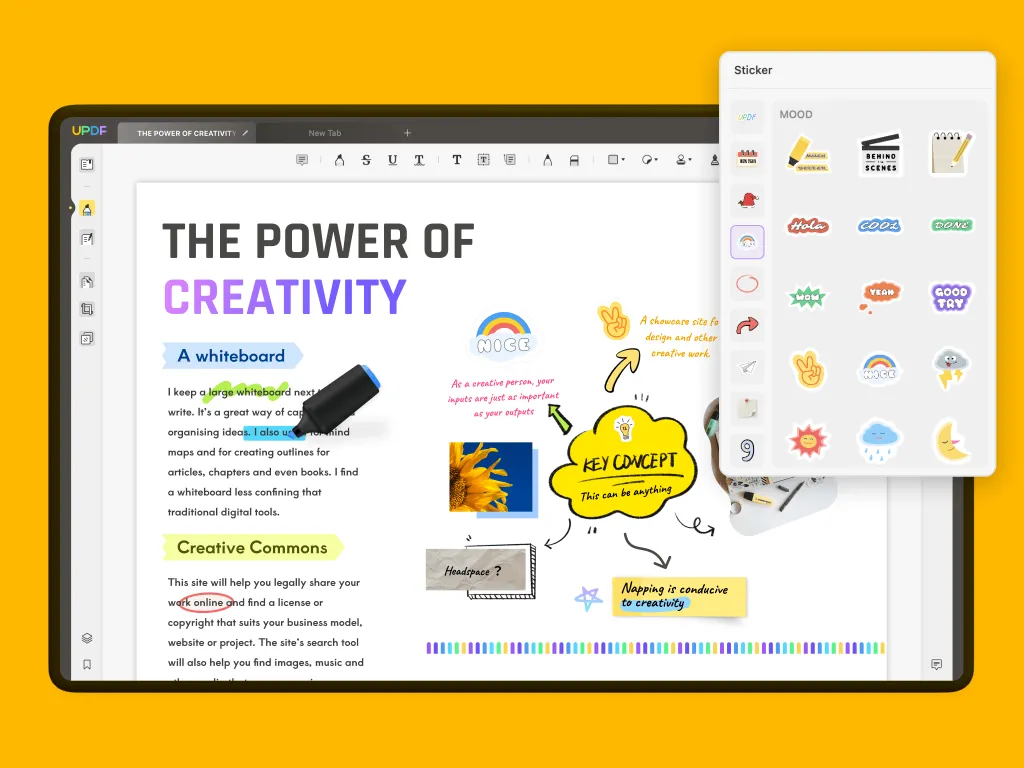
- Adding Rich Text to PDF by Dragging: If you are editing PDF file with UPDF, the chances of having a great user experience are better because UPDF comprises many assisting features. When you have to insert new information in a PDF file, you search for it on the web and then copy and paste the text, which can become a hectic task.
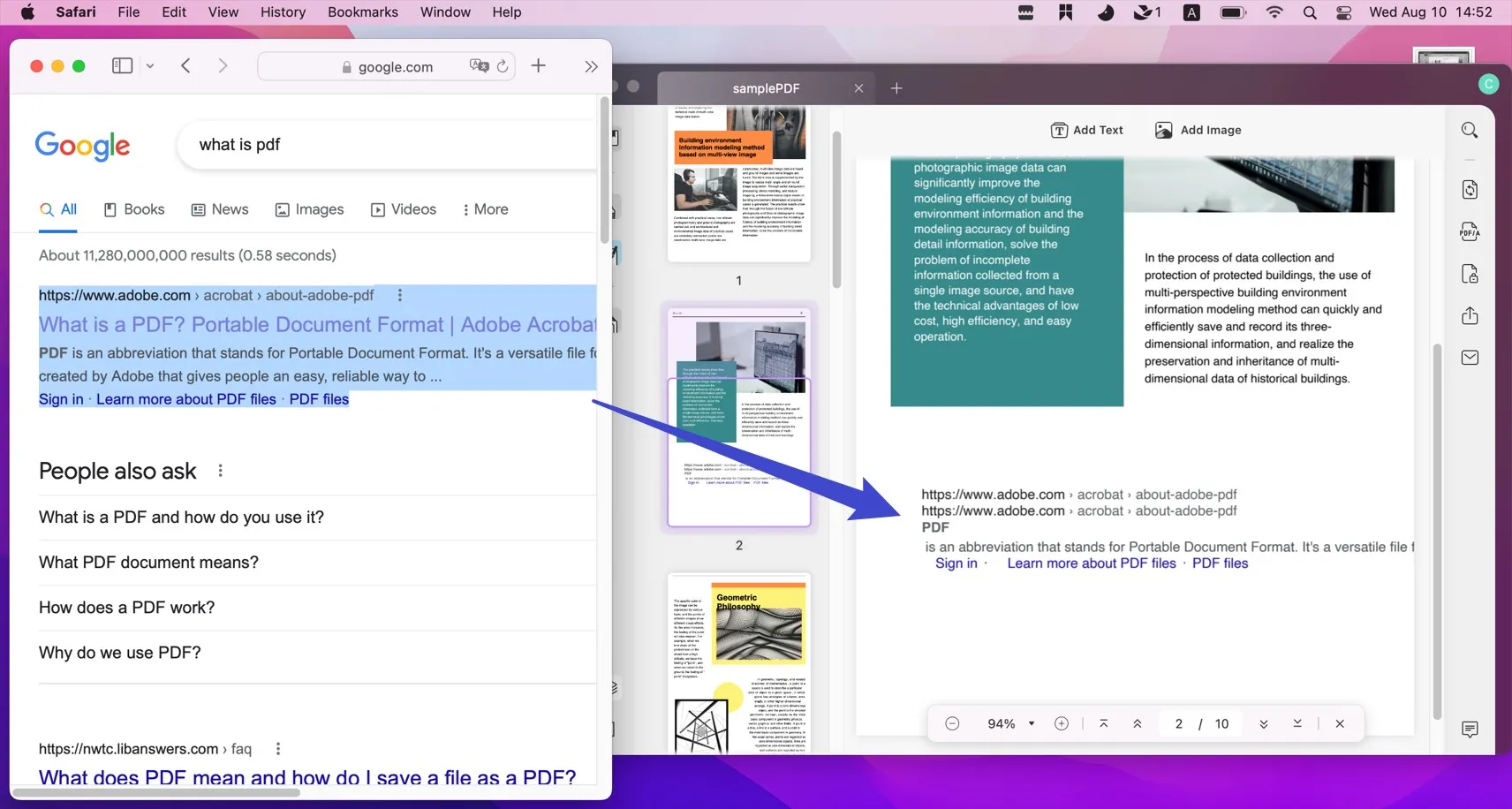
To make it easier, UPDF offers a Rich Text feature by which you can simply select the text from anywhere and drag it across your PDF file. But unfortunately, you cannot do such an incredible thing with Foxit.
- Replace Images in PDF: Images play a key role in making the document more interactive and engaging. But when it comes to editing images, you have to use an exceptional tool like UPDF. With this tool, you can replace, edit, add, and extract images in a PDF file. But tasks like replacing images in PDF cannot be done with Foxit, which shows a significant downside in its functionality.
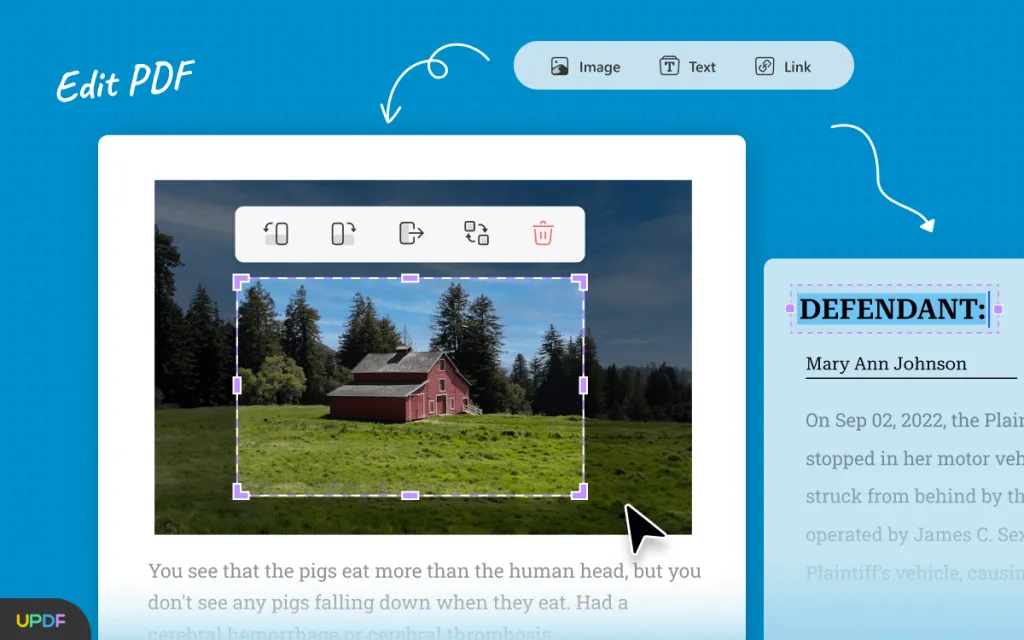
- More Conversion Formats Supported: Every person needs to convert PDF files from time to time, but many tools have limited conversion options. Foxit is one of them, as you can convert your PDF file into limited formats with this tool. For example, you cannot convert PDF files to GIFs with the help of this tool. But UPDF supports a wide range of customary document formats, which is an excellent utility for every user.
- Advanced OCR: With the OCR feature, you can convert scanned PDF files into editable and searchable documents. This can be done by both UPDF and Foxit, but the difference lies in pricing. If performing OCR at a lower price is possible, would you ever like to perform the same type of OCR at a higher price? With UPDF, you can carry out this task while minding your pocket, but while doing it with Foxit, you have to spend a good amount of money.
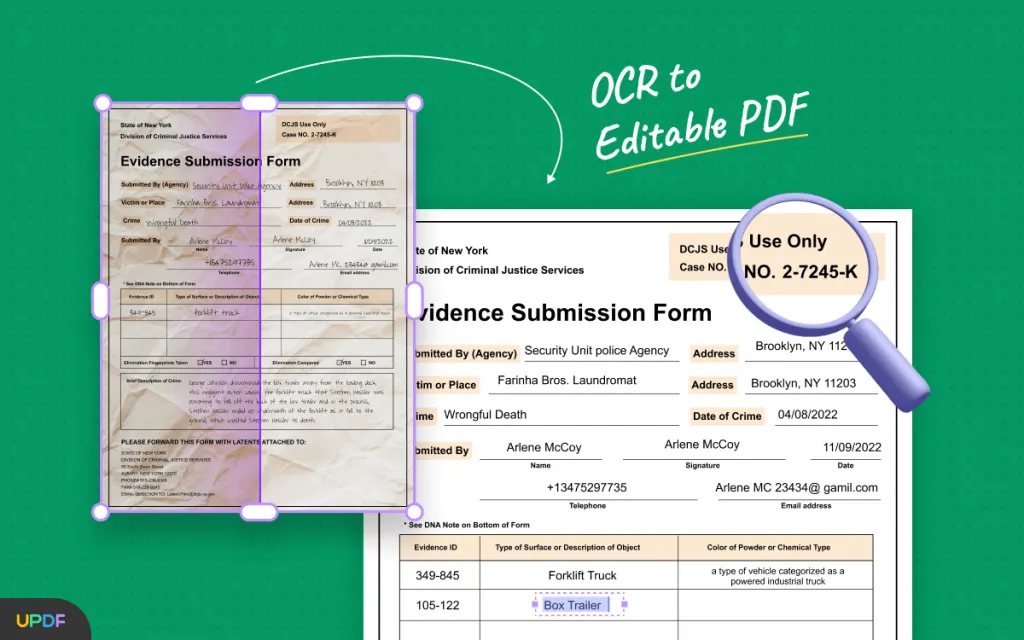
- PDF as a Slideshow: A prominent feature that can enhance the reading experience of a user is PDF as a Slideshow, but Foxit does not support this feature and it only supports entering full screen. UPDF can eliminate distractions by running PDF as a slideshow, and this can also help you in enhance readability.
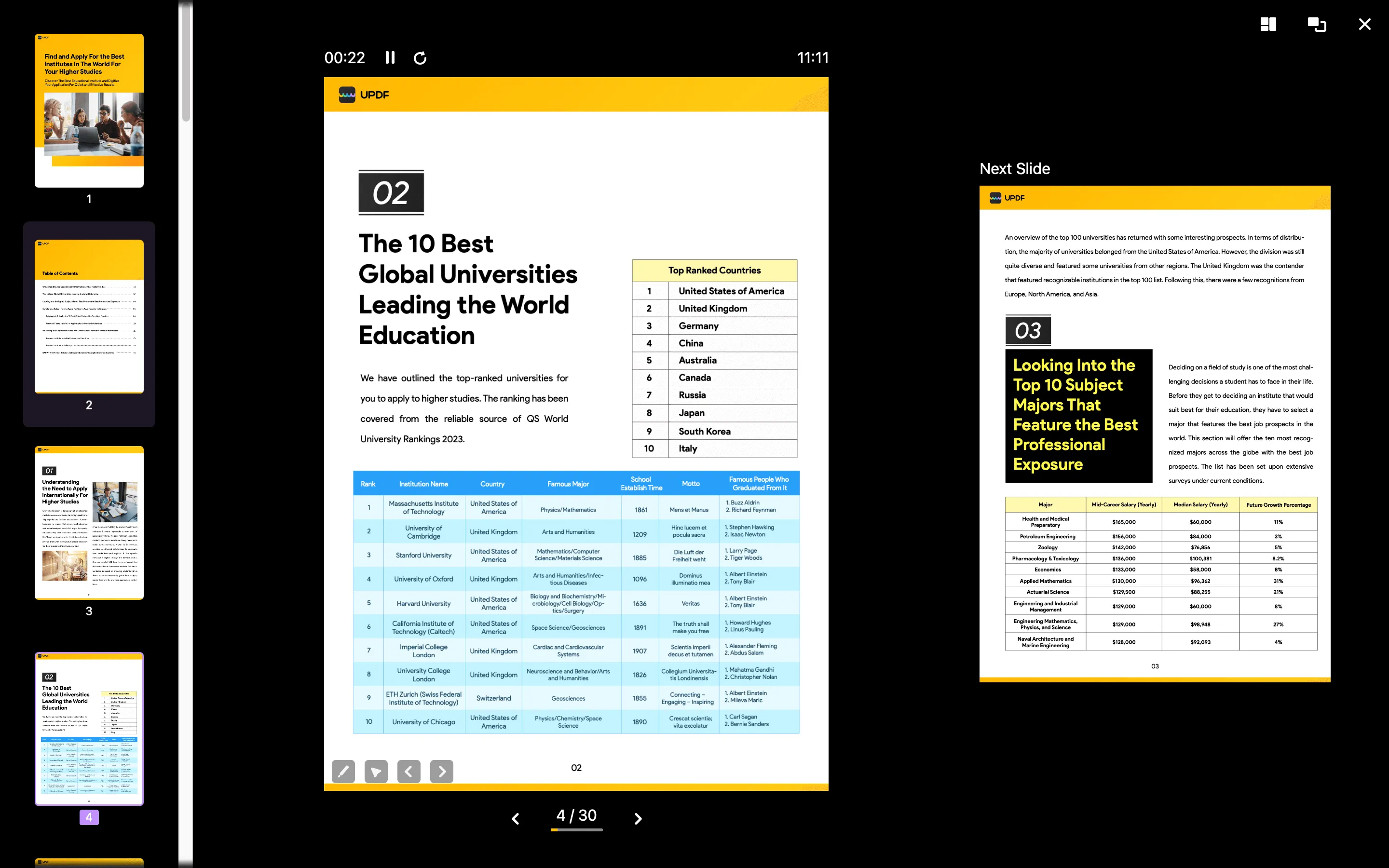
Windows • macOS • iOS • Android 100% secure
FAQs about Foxit PDF Editor Pro
1. What is Foxit PhantomPDF?
Foxit PhantomPDF is an old name of Foxit PDF Editor, which is a third-party PDF tool. You can use it to create, sign, edit, share, and convert PDF files.
2. What Are the Differences Between Foxit Reader and Foxit PDF Editor?
Foxit Reader is a free tool, but Foxit PDF Editor is a paid tool. The major difference between these two versions is that you cannot edit a PDF with Foxit Reader, and you cannot even apply the OCR feature to your scanned document. Furthermore, it also doesn't allow the batch process, compress, convert, and organize features.
3. How Do I Choose Between Foxit and UPDF?
While choosing between UPDF and Foxit, you have to keep some common things in mind. One of them is a price difference, as UPDF is more cost-friendly than Foxit. Another point to keep in mind is there are many features that are only present in UPDF but not in Foxit.
Conclusion
As a final statement, when it comes to UPDF vs. Foxit Editor Pro, UPDF is the winner. There are many points and features which make this tool better than other PDF editors like Foxit. You can use all the assisting features of this tool at a reasonable price without any device restrictions. It also supports various uncommon features that can enhance the professional outlook of a PDF file.
Windows • macOS • iOS • Android 100% secure
 UPDF
UPDF UPDF for Windows
UPDF for Windows UPDF for Mac
UPDF for Mac UPDF for iPhone/iPad
UPDF for iPhone/iPad UPDF for Android
UPDF for Android UPDF AI
UPDF AI Convert PDF
Convert PDF OCR PDF
OCR PDF Batch PDF
Batch PDF Edit PDF
Edit PDF Organize PDF
Organize PDF Compress PDF
Compress PDF View PDF
View PDF Annotate PDF
Annotate PDF Fill and Sign
Fill and Sign UPDF Cloud
UPDF Cloud Protect PDF
Protect PDF User Guide
User Guide Tech Spec
Tech Spec FAQs
FAQs Contact Us
Contact Us Newsroom
Newsroom UPDF Reviews
UPDF Reviews About Us
About Us Education Discount
Education Discount What's New
What's New Affiliate Program
Affiliate Program Reseller Program
Reseller Program Template Library
Template Library









 Lizzy Lozano
Lizzy Lozano 

 Bertha Tate
Bertha Tate 
 Cathy Brown
Cathy Brown 
