反饋意見
1個帳號涵蓋4台電子裝置
30天退款保證
24/6 客戶服務
4.8/5 顆星
在 4 台設備上使用:
2台電腦+2台手機
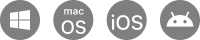
使用跨度:
2台電腦+2台手機+2個網頁
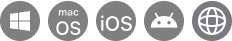
自動續訂,按年計費,隨時取消。
AI 由 GPT-4.1 提供支援,提供 7 天免費試用,然後按/年自動續約,隨時取消。
可以使用 UPDF 裡的所有 PDF 工具:
編輯 PDF 中的文字、圖像、鏈接。
將 PDF 轉換為其他格式。
註釋 PDF。
用於識別文字的 OCR PDF。
OCR 僅在 Windows 和帶有 Apple 晶片的 Mac 上可用(官方網站版本)。
組織 PDF 頁面。
10GB 雲端儲存空間。
🥳免費禮物:5 個 PDF 模板
PDF 範本將在 7 個工作天內透過電子郵件發送。在分發禮物之前要求退款將導致資格無效。
可以使用 UPDF 裡的所有 PDF 工具
無限制使用AI功能: 提供簡明扼要的摘要,深入瞭解所提供的PDF文件. 在PDF文件中即時簡潔地翻譯任何語言. 解釋並提供無法閱讀的單詞、段落和段落的準確定義. 提供有關PDF的任何問題的答案.
 UPDF AI
UPDF AI 總結 PDF
總結 PDF 翻譯 PDF
翻譯 PDF 解釋 PDF
解釋 PDF 與AI聊天
與AI聊天
總結、翻譯、提問 PDF。
分析無限個PDF。
取得無限個問題的答案。
最多同時支援 100 個文件對話(網頁版)。
110GB 雲端儲存空間。
購買 Pro+AI,即可在 7 個工作日內免費獲得 aJoysoft PDF 密碼移除器 的終身會員。
獲得免費 PDF 密碼移除工具
🥳免費禮物:額外 1 個月 AI 和 5 個 PDF 模板
購買後,額外的 AI 福利將自動添加到您的帳戶中。 PDF 範本將在 7 個工作天內透過電子郵件發送。在分發禮物之前要求退款將導致資格無效。
🔥 最受歡迎
在 4 台設備上使用:
2台電腦+2台手機
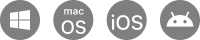
使用跨度:
2台電腦+2台手機+2個網頁
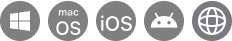
一次付費,永久使用。
AI 由 GPT-4.1 提供支持,提供 7 天免費試用,然後按/年自動訂,隨時取消。
可以使用 UPDF 裡的所有 PDF 工具
無限制使用AI功能: 提供簡明扼要的摘要,深入瞭解所提供的PDF文件. 在PDF文件中即時簡潔地翻譯任何語言. 解釋並提供無法閱讀的單詞、段落和段落的準確定義. 提供有關PDF的任何問題的答案.
 UPDF AI
UPDF AI 總結 PDF
總結 PDF 翻譯 PDF
翻譯 PDF 解釋 PDF
解釋 PDF 與AI聊天
與AI聊天
總結、翻譯、提問 PDF。
分析無限個PDF。
取得無限個問題的答案。
最多同時支援 100 個文件對話(網頁版)。
102GB 雲端儲存空間。
購買 Pro+AI,即可在 7 個工作日內免費獲得 aJoysoft PDF 密碼移除器 的終身會員。
獲得免費 PDF 密碼移除工具
可以使用 UPDF 裡的所有 PDF 工具:
無限制使用AI功能: 提供簡明扼要的摘要,深入瞭解所提供的PDF文件. 在PDF文件中即時簡潔地翻譯任何語言. 解釋並提供無法閱讀的單詞、段落和段落的準確定義. 提供有關PDF的任何問題的答案.
 UPDF AI
UPDF AI 總結 PDF
總結 PDF 翻譯 PDF
翻譯 PDF 解釋 PDF
解釋 PDF 與AI聊天
與AI聊天
編輯 PDF 中的文字、圖像、鏈接。
將 PDF 轉換為其他格式。
註釋 PDF。
用於識別文字的 OCR PDF。
OCR 僅在 Windows 和帶有 Apple 晶片的 Mac 上可用(官方網站版本)。
組織 PDF 頁面。
2GB 雲端儲存空間。
🥳免費禮物:5 個 PDF 模板
PDF 範本將在 7 個工作天內透過電子郵件發送。在分發禮物之前要求退款將導致資格無效。
使用跨度:
2台電腦+2台手機+2個網頁
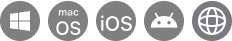
自動續訂,按年計費,隨時取消。
自動續訂,按季度計費,隨時取消。
自動續訂,月費,隨時取消。
每年
季度
每月
無限制使用AI功能: 提供簡明扼要的摘要,深入瞭解所提供的PDF文件. 在PDF文件中即時簡潔地翻譯任何語言. 解釋並提供無法閱讀的單詞、段落和段落的準確定義. 提供有關PDF的任何問題的答案.
 UPDF AI
UPDF AI 總結 PDF
總結 PDF 翻譯 PDF
翻譯 PDF 解釋 PDF
解釋 PDF 與AI聊天
與AI聊天
與 PDF 聊天(總結與分析無數個 PDF)。
與影像聊天(從影像中提取資訊)。
PDF 轉心智圖。
與 AI 聊天(取得無數個問題的答案)。
最多同時支援 100 個文件對話(網頁版)。
100GB 雲端儲存空間。
全面導入 DeepSeek (R1)
🥳免費禮物:額外 2 個月的 AI 和 5 個 PDF 模板
購買後,額外的 AI 福利將自動添加到您的帳戶中。 PDF 範本將在 7 個工作天內透過電子郵件發送。在分發禮物之前要求退款將導致資格無效。
🥳免費禮物:5 個 PDF 模板
PDF 範本將在 7 個工作天內透過電子郵件發送。在分發禮物之前要求退款將導致資格無效。
 UPDF Sign
{{updfSignGoodsDiscount}}% OFF
UPDF Sign
{{updfSignGoodsDiscount}}% OFF
自動續訂,每年付費,隨時取消。
自動續訂,按月計費,可隨時取消。
每年300個簽名請求。
每月 20 個簽名。
具有法律約束力的數位簽章(由 AATL 認證)。
發送簽名時自動通知收件人。
多個文件簽名和批量發送。
支援行動裝置簽名。
保存並管理數位簽章以供長期使用。
提供審計追蹤和認證。
20GB 雲端儲存空間。
免費
UPDF專業版
UPDF 專業版和AI 標準
UPDF 專業版和AI 無限
主要特點
UPDF雲端存儲
跨不同裝置同步文件
1GB,每個檔案最大 10MB
10GB,每個檔案最大 2GB
12GB,每個檔案最大 2GB
102GB,每個檔案最大 2GB
編輯PDF
在 PDF 中編輯文字、圖像、連結等。
增加了試用浮水印
轉換PDF
將PDF轉換為Office格式、圖像、文字、html 等。
每天轉換 2 個文件
文字辨識PDF
OCR 僅在 Windows 和帶有 Apple 晶片的 Mac 上可用(官方網站版本)。
將掃描文件轉換為可搜尋和可編輯的PDF。
註釋PDF
在 PDF 上新增形狀、貼圖、圖章、註解。
增加了試用浮水印
保護PDF
使用密碼、浮水印或編輯敏感資訊保護 PDF。
增加了試用浮水印
整理 PDF
新增、刪除、重新排序、旋轉、擷取、分割、取代或裁剪 PDF 頁面。
增加了試用浮水印
PDF表格
建立、填寫並簽署表格。
增加了試用浮水印
比較 PDF
比較 PDF 的兩個版本以查看所有差異。
UPDF AI
總文件限制
5 個 PDF
每月 100 個 PDF
無限
每次聊天的總問題數
100 個問題
每月 1000 個問題
無限
每個文件的頁數限制
每個 PDF 最多 100 頁
每個 PDF 無限頁數
每個 PDF 無限頁數
檔案大小限制
每個 PDF 10MB
每個 PDF 2GB
每個 PDF 2GB
每個資料夾的 PDF 數量(網頁版)。
5
100 個 PDF/資料夾,100MB/PDF
100 個 PDF/資料夾,100MB/PDF
AI雲端儲存
1GB
12GB
102GB
編輯PDF
編輯文字、圖像和連結
增加了試用浮水印
編輯浮水印、背景、頁首和頁腳
增加了試用浮水印
轉換PDF
將PDF轉換為 Word、Excel、PPT、圖像、文字、HTML、XML 等
每天 2 次免費轉換
無限
無限
無限
從 Word、Excel、PPT 檔案、圖像等建立 PDF
增加了試用浮水印
註釋PDF
高亮、下劃線、擦除、塗鴉
增加了試用浮水印
便條、文字方塊、打字機工具、文字標註
增加了試用浮水印
鉛筆、橡皮擦、形狀、郵票、貼紙
增加了試用浮水印
簽署PDF
增加了試用浮水印
批量處理
批量轉換、合併、列印、加密和插入
大於2個文件
無限
無限
無限
PDF表格
填寫PDF表格
增加了試用浮水印
建立PDF表單
增加了試用浮水印
編輯PDF表格
增加了試用浮水印
保護和共享PDF
編輯敏感資訊
增加了試用浮水印
為PDF新增密碼
增加了試用浮水印
透過連結和電子郵件分享 PDF
檔案大小限制 10MB
組織PDF頁面
插入、替換、重新排序、提取、拆分、旋轉和刪除頁面
增加了試用浮水印
裁剪頁面
增加了試用浮水印
其他工具
壓縮PDF
增加了試用浮水印
測量 PDF
增加了試用浮水印
拼合PDF
增加了試用浮水印
另存為PDF/A
每天保存 2 個文件
無限
無限
無限
管理PDF書籤
增加了試用浮水印
幻燈片 PDF
查看所有功能