反饋意見
Windows 版的 UPDF 可輕鬆助您轉換 PDF! 享受強大的文字、影象、連結等編輯工具,就像使用 Word 一樣簡單地自定義背景、水印和頁面大小。
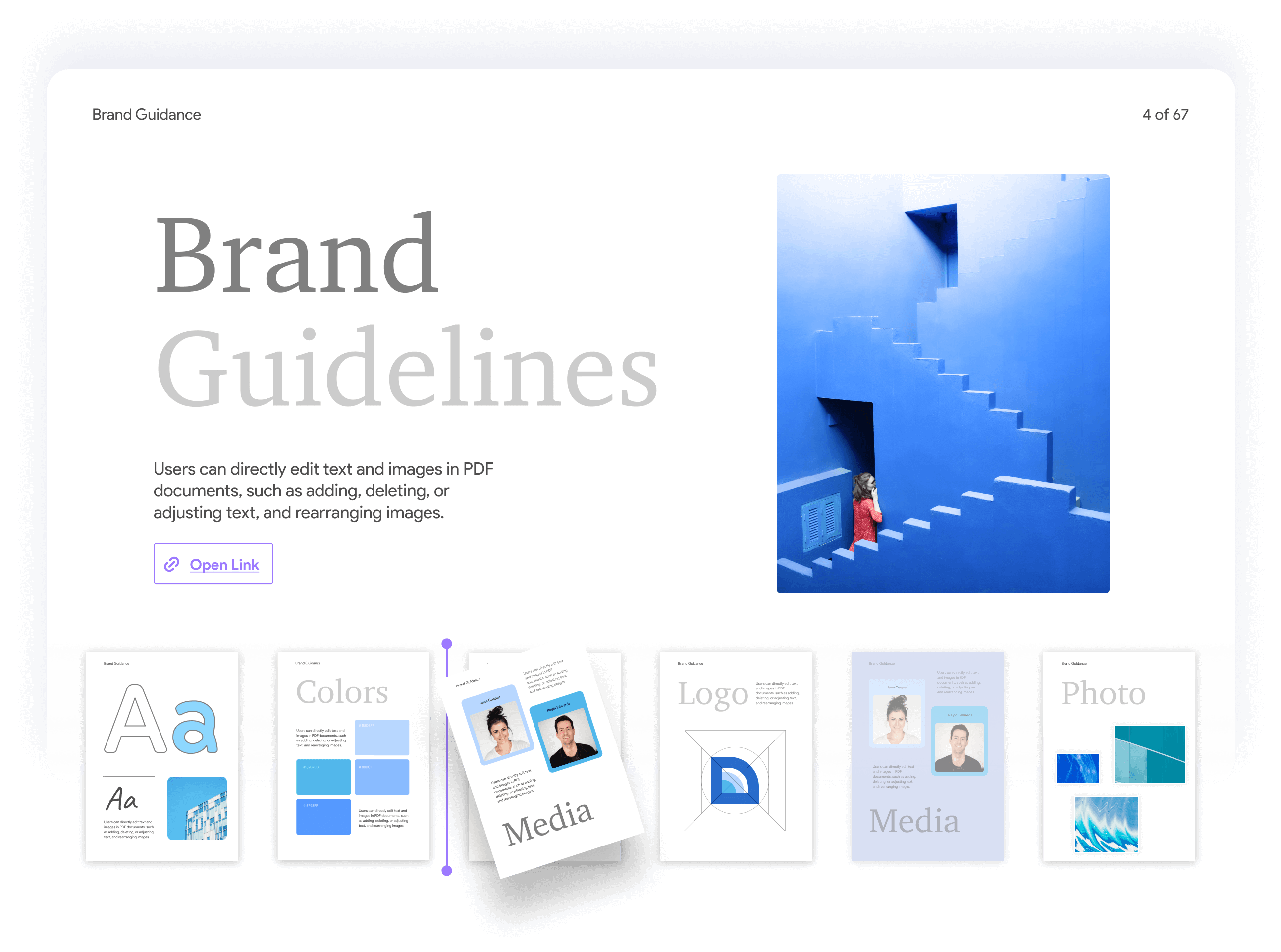
使用 UPDF AI 分析您的文件,獲得更快、更深入、更準確的摘要、翻譯、解釋和對話。
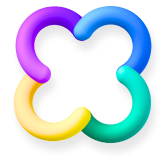
解釋“靜息電位”是什麼意思?
請總結這篇文章的核心要點
請檢查這篇文章是否有語法錯誤。
請將第 2 頁翻譯成簡體中文。
檢查 PDF 文件中是否存在抄襲的內容; 請列出未透過抄襲檢查的句子。
請根據這篇產品宣傳手冊,幫我寫出10條10個字以內的廣告語
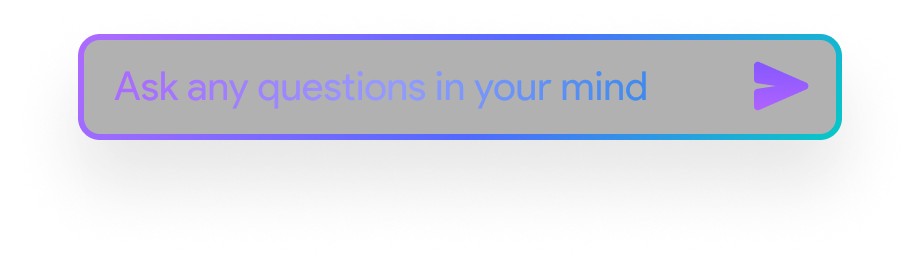
UPDF AI 的翻譯功能支援多種語言翻譯,專業術語翻譯也精準。
分析您的 PDF 幫助你獲取更深入的見解或提取重要資訊。
UPDF Windows 版提供多種頁面閱讀模式和縮放選項,為使用者提供最佳閱讀體驗。 憑藉著 UPDF 實用的註釋工具包(包括便籤、貼紙、圖章、熒光筆、下劃線等)讓您邊閱讀邊註釋。
適合各種不同地閱讀習慣
滿足您所有的註釋需求
讓註釋更加引人注目
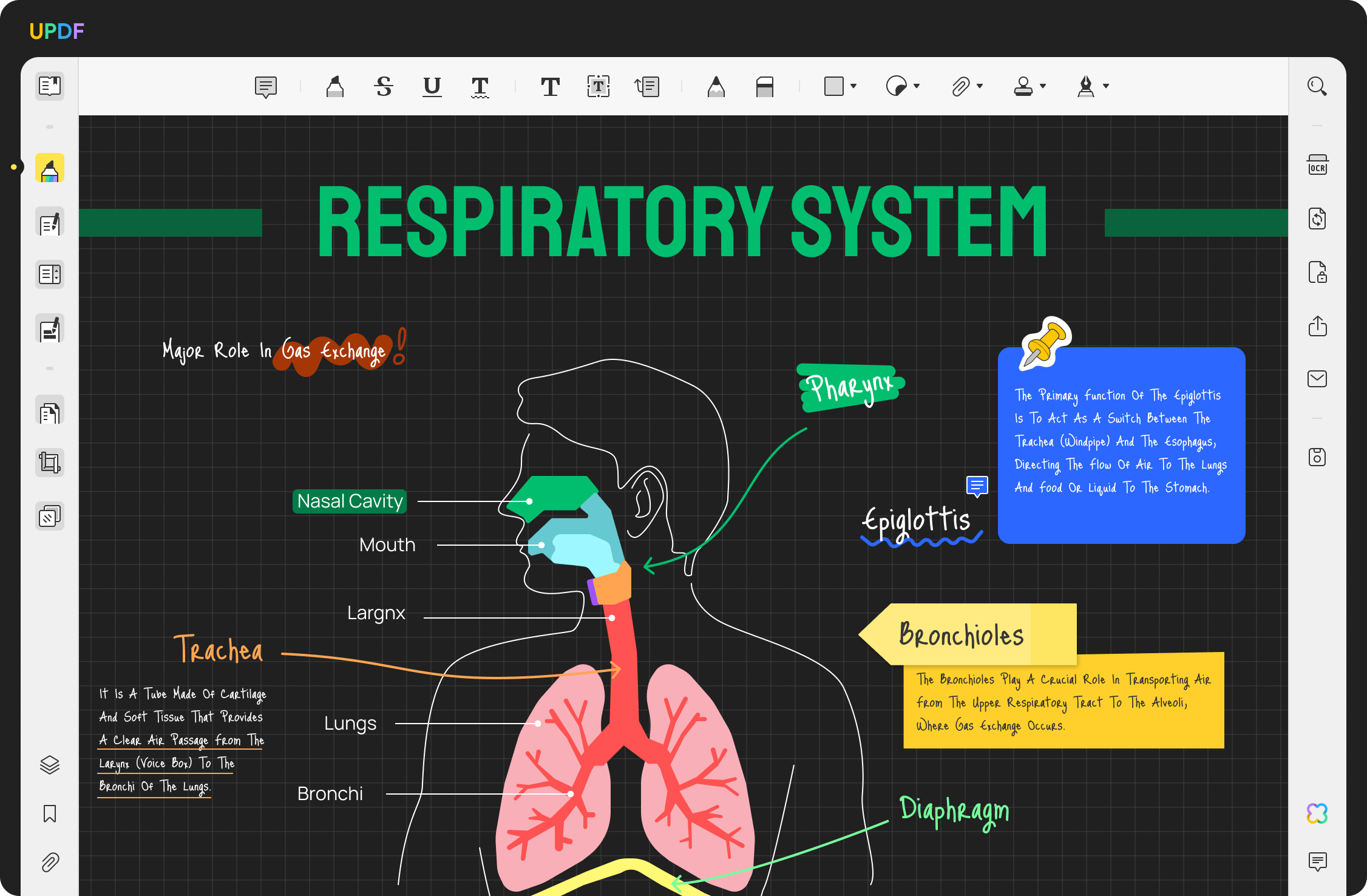
UPDF Windows 版提供了多種格式相互轉換的方法, 它支援將 CAJ、Word 等 7 種格式轉換為 PDF,也支援將PDF 轉換為其他 14 種格式。
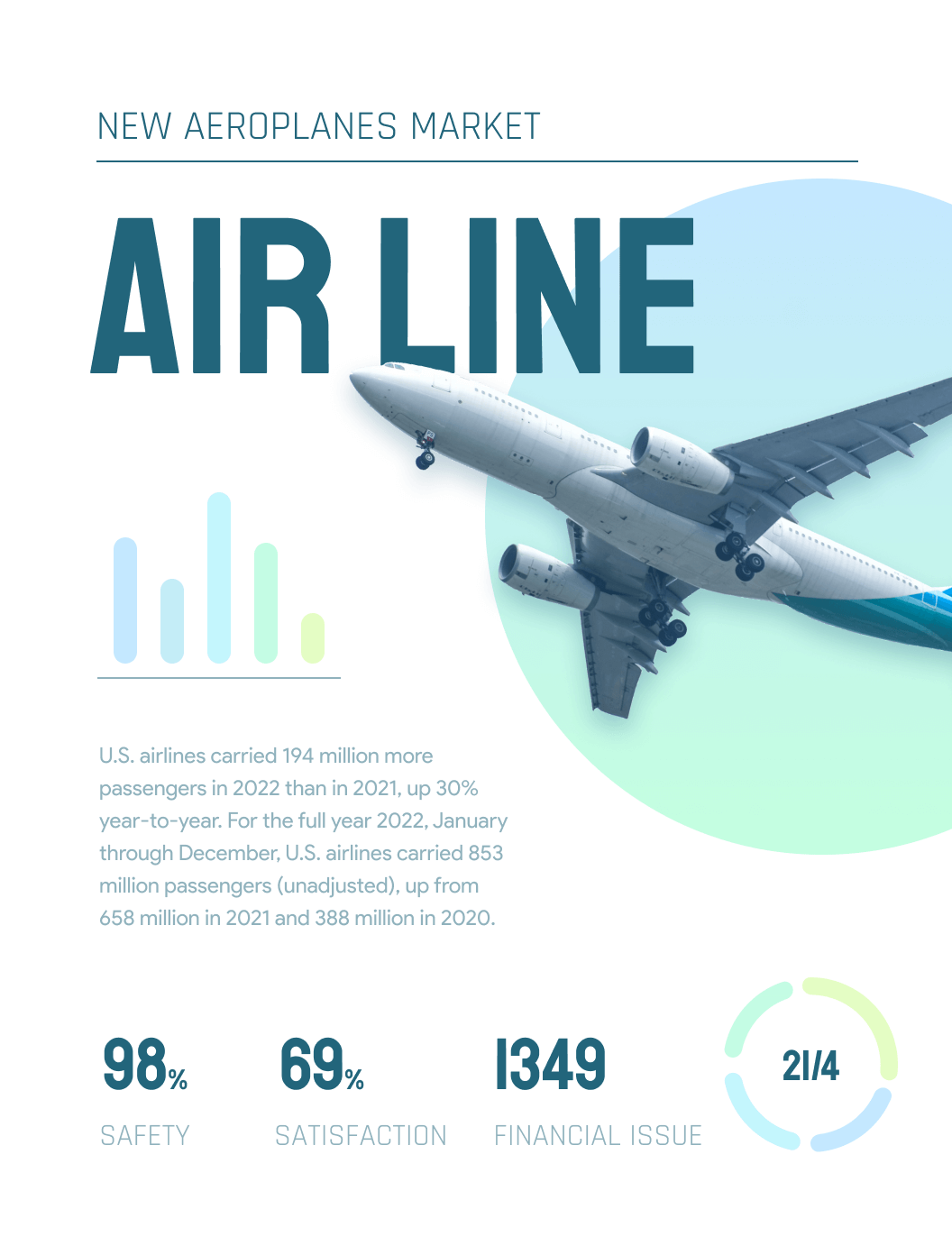
將 PDF 轉換為 14 種不同的格式
7 種方法 建立 PDF

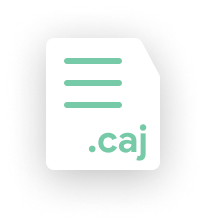


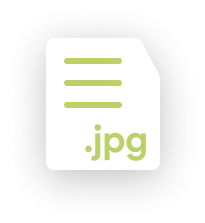



PDF/A

TXT

Word

PPT

Excel

CSV

XML

HTML

RTF

Image
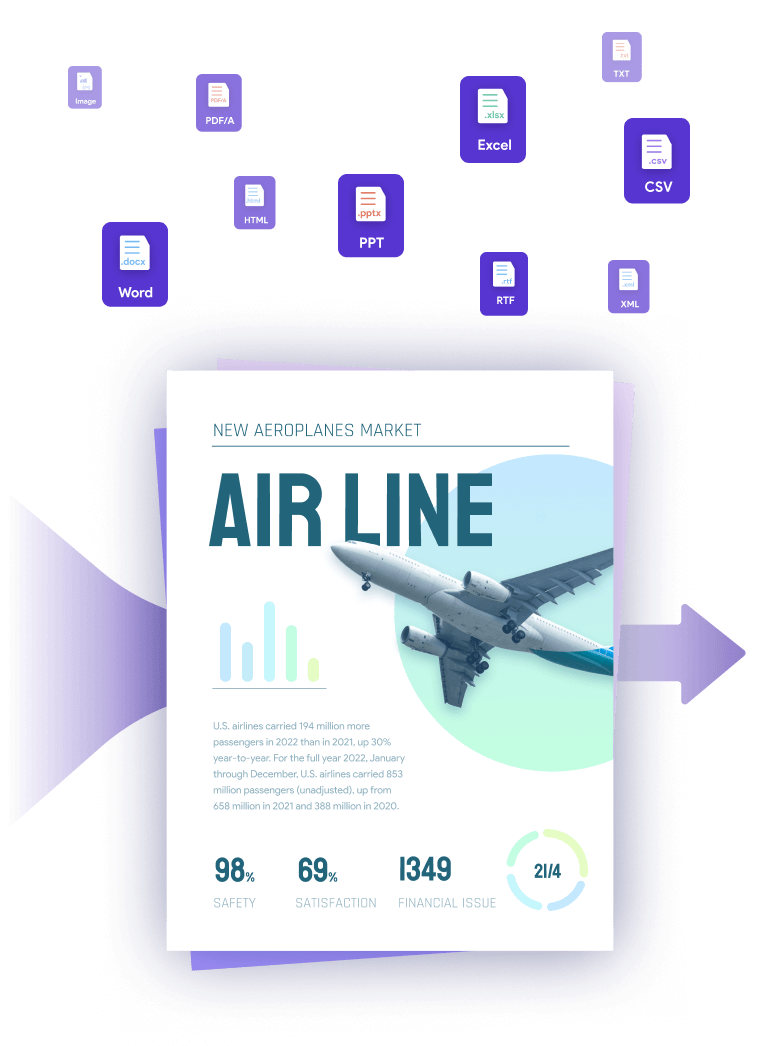
7 種方法 建立 PDF
將 PDF 轉換為 14 格式
建立可填寫的表單、讓使用者共享協作文件、數字簽名,使 PDF 功能更顯多樣化。UPDF 為使用者提供更加便捷且高效協作的工作方式。
將紙質文件或不可編輯的文件轉換為可編輯的 PDF
建立、共享和填寫你的 PDF 表單
使用滑鼠或鍵盤建立簽名,可新增不同的樣式
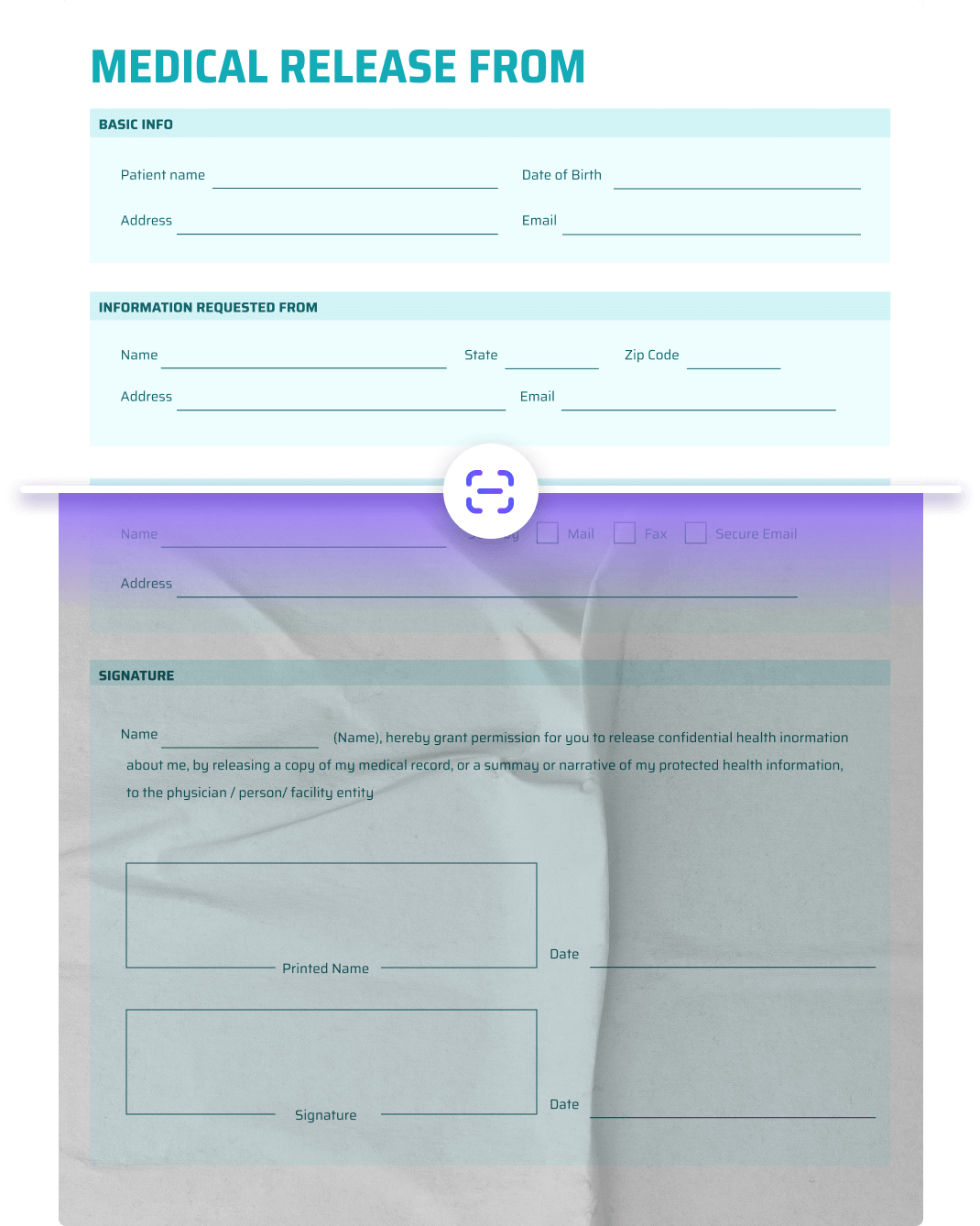
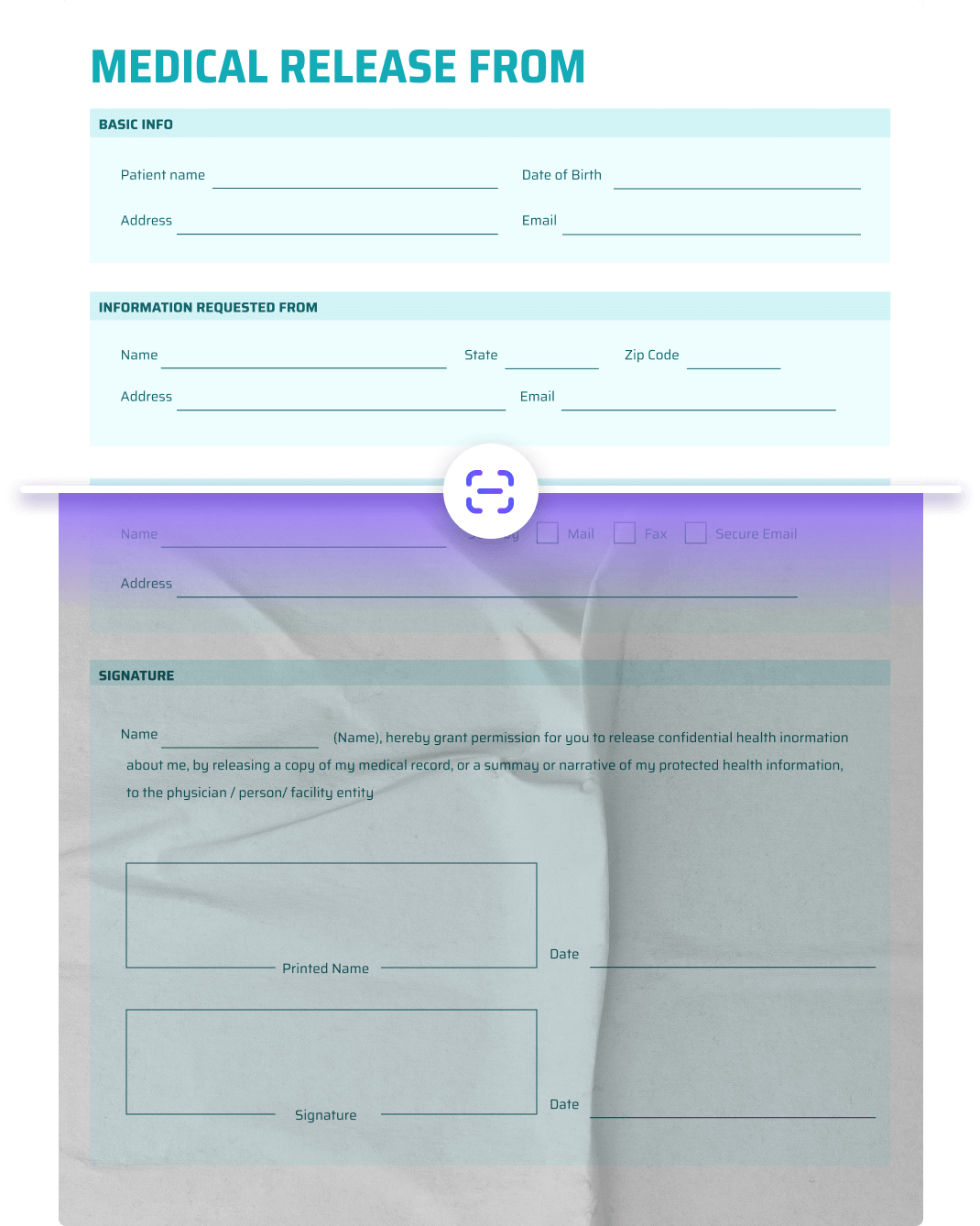
將紙質文件或不可編輯的文件轉換為可編輯的 PDF
建立、共享和填寫你的 PDF 表單
使用滑鼠或鍵盤建立簽名,可新增不同的樣式