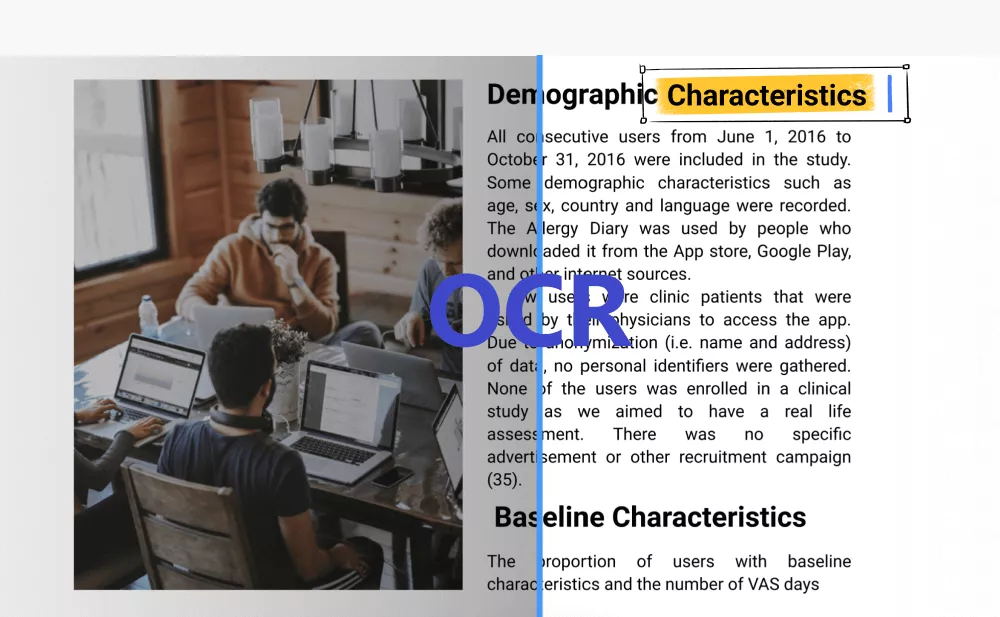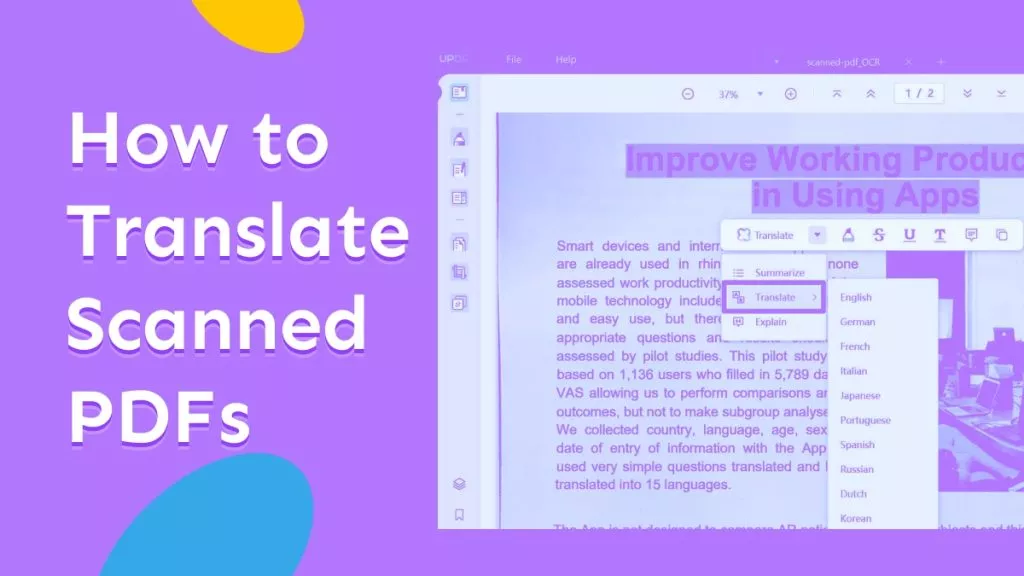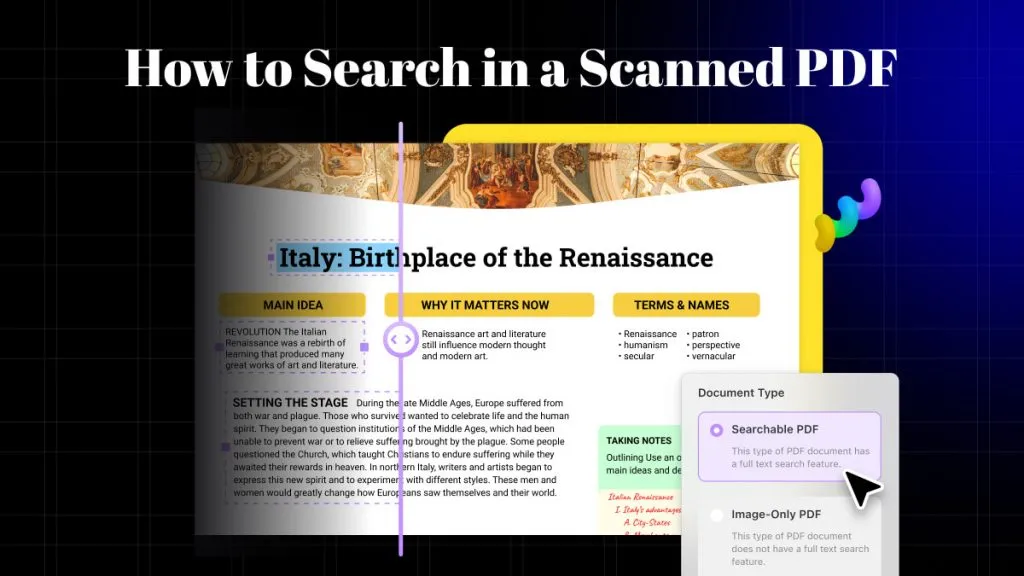कल्पना करें कि आप किसी पत्रिका में छपे लेख को डिजिटल रूप में बदलना चाहते हैं, लेकिन सही जानकारी को दोबारा टाइप करने और फिर से प्रिंट करने में बहुत समय लग सकता है। आप स्कैनर (या इलेक्ट्रॉनिक कैमरा) और ऑप्टिकल कैरेक्टर रिकॉग्निशन सॉफ़्टवेयर का उपयोग करके कुछ ही समय में सभी आवश्यक सामग्रियों को डिजिटल प्रारूप में बदल सकते हैं।
अब आप सोच रहे होंगे कि OCR क्या है ? यह लेख OCR, इसके लाभों और आप OCR से अधिकतम लाभ कैसे प्राप्त कर सकते हैं, के बारे में सभी विवरण प्रदान करेगा। हम आपको छवि-आधारित PDF को खोजने योग्य और संपादन योग्य बनाने में मदद करने के लिए एक बेहतरीन OCR सॉफ़्टवेयर भी पेश करते हैं। आप नीचे दिए गए बटन पर क्लिक करके OCR को बेहतर ढंग से समझने के लिए इसका परीक्षण कर सकते हैं।निःशुल्क डाउनलोड
विंडोज़ • मैकओएस • आईओएस • एंड्रॉइड100% सुरक्षित
ओसीआर क्या है?
यहाँ सबसे पहला सवाल यह उठता है कि OCR का मतलब क्या है । तो, OCR का मतलब है " ऑप्टिकल कैरेक्टर रिकॉग्निशन ।" यह पृष्ठों पर मौजूद टेक्स्ट का पता लगाने और उसकी जाँच करने तथा अक्षरों को कोड में बदलने की एक विधि है जिसका उपयोग डेटा में हेरफेर करने के लिए किया जा सकता है। सरल शब्दों में, यह स्कैन किए गए दस्तावेज़ फ़ाइलों और छवियों में टेक्स्ट का पता लगाने की एक तकनीक है।
ओसीआर प्रणालियों में सॉफ्टवेयर और हार्डवेयर प्रणालियां शामिल होती हैं जो भौतिक दस्तावेजों को मशीन-पठनीय पाठ (इलेक्ट्रॉनिक संस्करण) में परिवर्तित करती हैं।
इसके अलावा, उपयोगकर्ता दस्तावेज़ की शैली, डिजाइन और विश्लेषण को संपादित कर सकते हैं, जैसे कि दस्तावेज़ को OCR PDF प्रारूप में सहेजने के बाद वे वर्ड प्रोसेसर का उपयोग करके बनाए गए हों।
उदाहरण के लिए: यदि आप प्रिंटर की मदद से कोई फोटो या दस्तावेज़ स्कैन करते हैं, तो प्रिंटर एक डिजिटल इमेज फ़ाइल बनाएगा। फ़ाइल PDF या JPG/TIFF हो सकती है, लेकिन प्रिंटर द्वारा बनाई गई फ़ाइल मूल फ़ाइल की सिर्फ़ एक छाप रह सकती है। आप छवि और टेक्स्ट वाले इलेक्ट्रॉनिक दस्तावेज़ के स्कैन को OCR सॉफ़्टवेयर में से किसी एक में लोड कर सकते हैं । फिर OCR टेक्स्ट का पता लगाएगा और दस्तावेज़ को संपादन योग्य टेक्स्ट फ़ाइल में बदल देगा।
पाठों के ये डिजिटल संस्करण बच्चों के लिए बेहद फायदेमंद हो सकते हैं, खासकर वयस्क पाठकों के लिए जिन्हें पढ़ने में कठिनाई होती है। यही कारण है कि डिजिटल पाठ का उपयोग विभिन्न सॉफ़्टवेयर अनुप्रयोगों द्वारा समझने में सहायता के लिए किया जा सकता है।
आइये विषय की गहराई में जाएं और जानें कि OCR कैसे काम करता है।
OCR के मामले में कौन सा टूल सबसे अच्छा है?
क्या आपके पास स्कैन या इमेज फॉर्म में महत्वपूर्ण डिजिटल दस्तावेज़ हैं और आप उन्हें संपादन योग्य PDF दस्तावेज़ों में बदलना चाहते हैं? हार्ड-फ़ॉर्म दस्तावेज़ों को स्कैन करके अन्य उपयोगकर्ताओं के साथ साझा करना आम बात है। ऐसे दस्तावेज़ों को किसी भी उपकरण द्वारा संपादित नहीं किया जा सकता है। ऑप्टिकल कैरेक्टर रिकॉग्निशन या OCR, आपको इन दस्तावेज़ों को संपादन योग्य और खोज योग्य PDF दस्तावेज़ों में बदलने की अनुमति देता है क्योंकि यह स्कैन किए गए दस्तावेज़ों और छवियों से टेक्स्ट का पता लगाता है और निकालता है। आज हम आपको अपने स्कैन किए गए दस्तावेज़ों और चित्रों को OCR करने के लिए बाज़ार में उपलब्ध सर्वश्रेष्ठ टूल से परिचित कराएँगे।
स्कैन किए गए दस्तावेज़ों और छवियों पर OCR लागू करने के लिए कई उपकरण उपलब्ध हैं। UPDF आपके दस्तावेज़ों को OCR करने के लिए आदर्श विकल्प है, क्योंकि यह तेज़, व्यापक और विस्तृत परिणाम प्रदान करता है। आप UPDF का उपयोग करके iPhone पर भी OCR कर सकते हैं , जिससे यह बहुमुखी और सुलभ हो जाता है। यह OCR का उपयोग करते समय आपकी ज़रूरतों के अनुरूप नए दस्तावेज़ों को तैयार करने के लिए कई विकल्प भी प्रदान करता है।
सबसे रोमांचक विशेषता यह है कि UPDF अब AI के साथ एकीकृत है जो आपको छवियों से पाठ निकालने की अनुमति देता है। इस सुविधा के साथ, आप स्कैन किए गए PDF या छवि से पाठ को सटीक रूप से निकाल सकते हैं।
इसलिए अगर आपको OCR फीचर से सटीक टेक्स्ट नहीं मिल पा रहा है, तो आप इस फीचर का इस्तेमाल कर सकते हैं। यह एक बेहतरीन टूल है।
आप UPDF की OCR और AI सुविधाओं का सीधे परीक्षण करने के लिए नीचे दिए गए बटन पर क्लिक कर सकते हैं।
Windows • macOS • iOS • Android 100% सुरक्षित
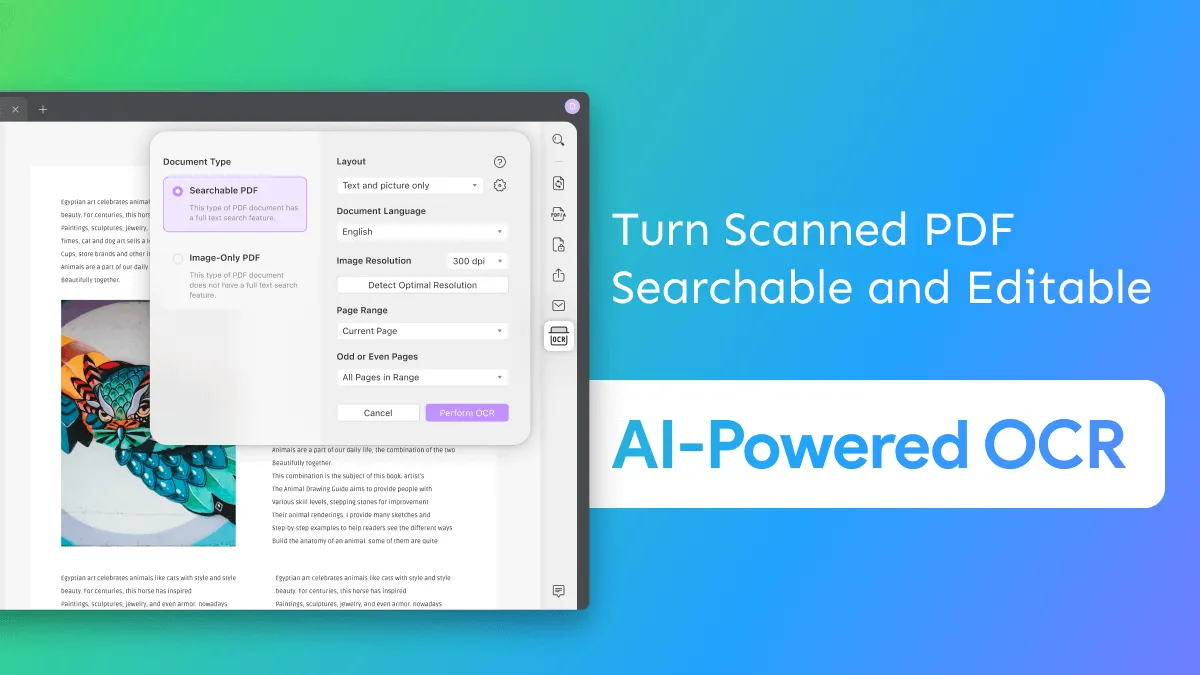
प्रमुख विशेषताऐं
- OCR स्कैन्ड PDF: UPDF आपको 38 से ज़्यादा भाषाओं में स्कैन किए गए दस्तावेज़ों पर OCR करने की सुविधा देता है। यह आपको अपने नए दस्तावेज़ों को अपनी पसंद के हिसाब से कस्टमाइज़ करने की सुविधा भी देता है। आप लेआउट को एडिट कर सकते हैं, इमेज क्वालिटी चुन सकते हैं, पेज रेंज तय कर सकते हैं और दस्तावेज़ का प्रकार चुन सकते हैं।
- पीडीएफ संपादन: UPDF का उपयोग करते समय, आप टेक्स्ट, चित्र और लिंक जोड़कर या हटाकर दस्तावेज़ को संपादित कर सकते हैं। टेक्स्ट को सीधे या टेक्स्टबॉक्स में जोड़ा जा सकता है, जबकि लिंक आंतरिक पृष्ठों या बाहरी वेबसाइटों के लिए हो सकते हैं। छवियों को घुमाया, काटा या हटाया जा सकता है।
- पीडीएफ पर टिप्पणी करना: उपयोगकर्ता इस सुविधा का उपयोग पीडीएफ फाइलों में टेक्स्ट को हाइलाइट करने, स्ट्राइकथ्रू करने या रेखांकित करने के लिए कर सकते हैं। आसानी के लिए, आप पीडीएफ फाइलों में स्टिकी नोट्स, अलग-अलग आकृतियाँ और टिप्पणियाँ जोड़ सकते हैं।
UPDF में दस्तावेज़ों पर OCR कैसे करें
क्या आप जानना चाहते हैं कि अपने स्कैन किए गए दस्तावेज़ पर OCR कैसे करें? UPDF में अपने स्कैन किए गए दस्तावेज़ों पर OCR करने के लिए इन चरणों का पालन करें:
चरण 1: OCR टूल तक पहुंचें
अपने स्कैन किए गए दस्तावेज़ को UPDF में खोलें और टूल के दाईं ओर स्थित " OCR का उपयोग करके टेक्स्ट पहचानें " विकल्प पर क्लिक करें।
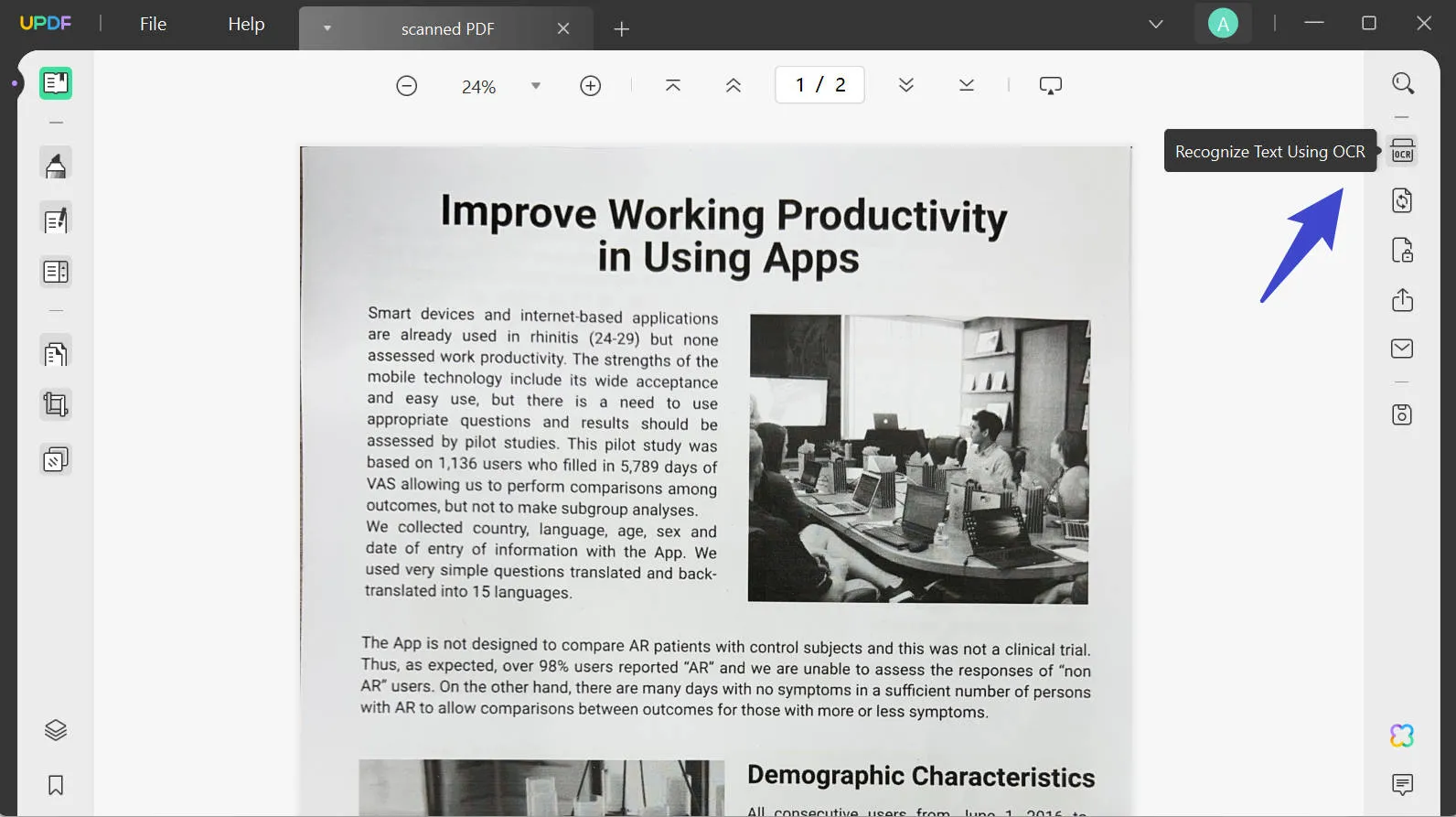
चरण 2: प्राथमिकताएँ निर्धारित करें और गुण परिभाषित करें
विकल्प पर क्लिक करने के बाद, एक विंडो खुलेगी जहाँ आपको " खोज योग्य पीडीएफ " विकल्प के लिए अपनी प्राथमिकताएँ सेट करनी होंगी। इन प्राथमिकताओं में दस्तावेज़ प्रकार, लेआउट, भाषा, छवि रिज़ॉल्यूशन और पृष्ठ श्रेणी शामिल हैं।
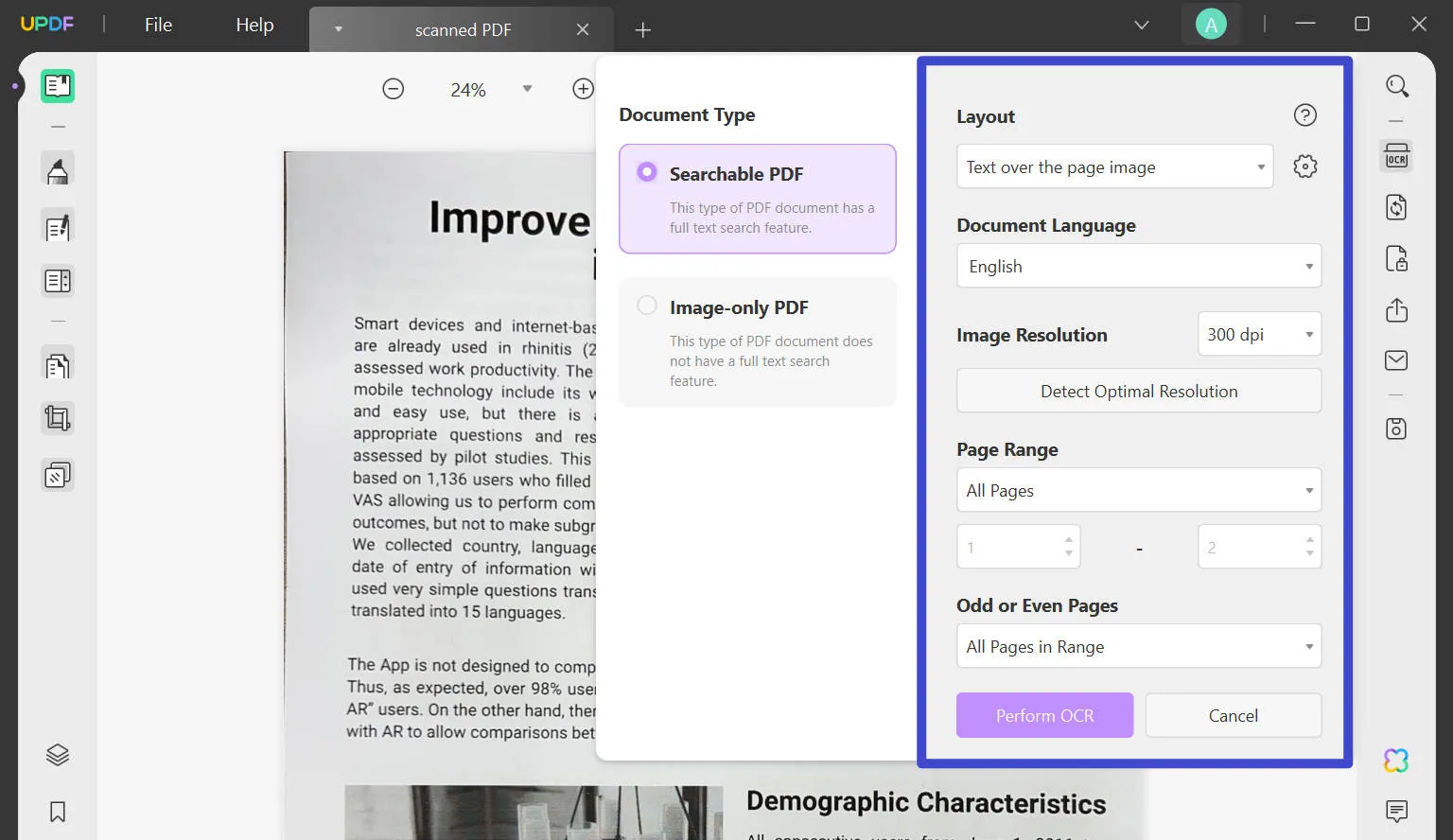
चरण 3: OCR सफलतापूर्वक निष्पादित करें
प्रक्रिया शुरू करने के लिए " OCR निष्पादित करें " पर टैप करें। नए दस्तावेज़ का नाम और स्थान निर्धारित करें। उसके बाद, स्क्रीन पर एक प्रगति पट्टी होगी, और जब यह पूरा हो जाएगा, तो आपका नया संपादन योग्य दस्तावेज़ स्वचालित रूप से खुल जाएगा।
UPDF के साथ PDF को OCR करने के चरणों के बारे में अधिक जानने के लिए, आप नीचे दिया गया वीडियो देख सकते हैं।
टिप्पणी:
यदि ओसीआर परिणाम आपकी आवश्यकताओं को पूरा नहीं करता है, तो आप " UPDF AI " > " चैट " मोड > " छवि जोड़ें " या " स्क्रीनशॉट " पर क्लिक करके सीधे पाठ निकालने के लिए UPDF AI का उपयोग कर सकते हैं > " छवि से पाठ निकालें " > भेजें प्रॉम्प्ट दर्ज करें ।
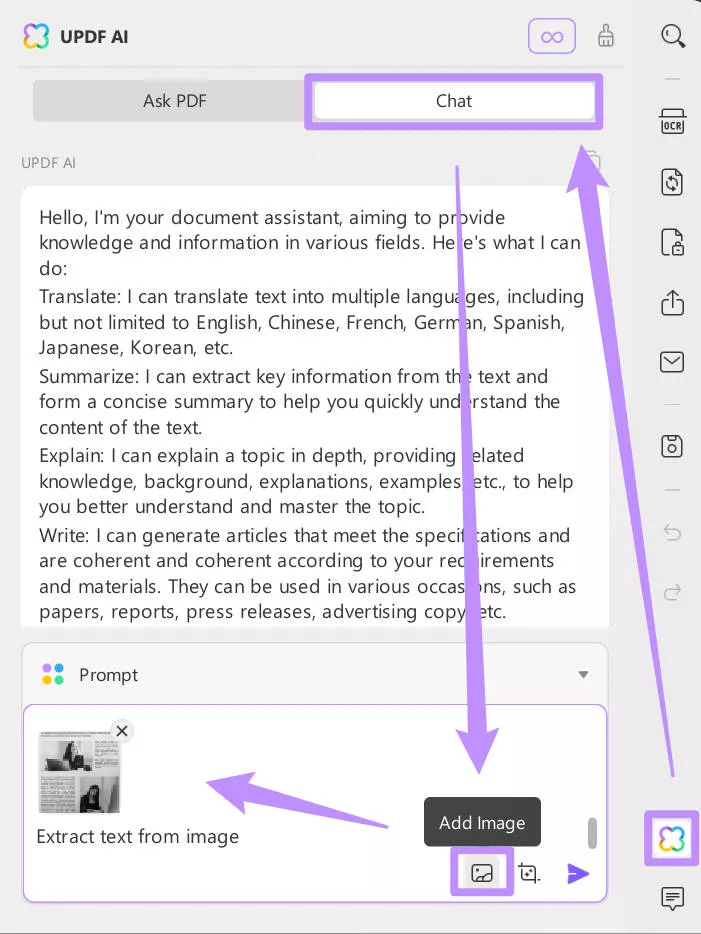
UPDF में केवल OCR और AI विशेषताएं ही नहीं हैं, आप इस समीक्षा लेख को पढ़ सकते हैं या इसके बारे में अधिक जानने के लिए UPDF निःशुल्क परीक्षण डाउनलोड करने के लिए नीचे दिए गए बटन पर क्लिक कर सकते हैं।
Windows • macOS • iOS • Android 100% सुरक्षित
ऑप्टिकल कैरेक्टर रिकॉग्निशन कैसे काम करता है?
ऑप्टिकल कैरेक्टर रिकग्निशन स्कैनर के साथ मिलकर दस्तावेजों की हार्डकॉपी को प्रोसेस करता है। सभी पेजों की कॉपी करने के बाद, UPDF जैसे OCR सॉफ़्टवेयर आपको दस्तावेज़ को दो-रंग या काले और सफ़ेद संस्करण में बदलने में सक्षम बनाता है।
स्कैन की गई छवि में अंधेरे और हल्के क्षेत्रों का विश्लेषण किया गया। अंधेरे क्षेत्रों को ऐसे वर्णों के रूप में वर्गीकृत किया गया है जिनकी पहचान की आवश्यकता है, और प्रकाश वाले क्षेत्रों को पृष्ठभूमि के रूप में वर्गीकृत किया गया है।
इन डार्क क्षेत्रों को अंकों या वर्णमाला के अक्षरों की पहचान करने के लिए संसाधित किया जाता है। यह आमतौर पर केवल एक शब्द, वर्ण या टेक्स्ट ब्लॉक पर एक साथ ध्यान केंद्रित करके किया जाता है। फिर वर्णों की पहचान दो तरीकों में से किसी एक से की जाती है:
- पैटर्न मान्यता।
- विशेषता पहचान.
पैटर्न मान्यता
पैटर्न पहचान का उपयोग तब किया जाता है जब OCR अनुप्रयोग को दस्तावेज़ या छवि फ़ाइलों के भीतर वर्णों की पहचान करने और मिलान करने के लिए विभिन्न फ़ॉन्ट और प्रारूपों के साथ पाठ नमूने प्रदान किए जाते हैं।
विशेषता पहचान
फीचर डिटेक्शन तब होता है जब OCR दस्तावेज़ में स्कैन किए गए वर्णों का पता लगाने के लिए किसी अंक या अक्षर की विशिष्ट विशेषताओं पर नियम लागू करता है। यह एक ऐसी विशेषता है जिसे वर्णों में क्रॉस की गई रेखाओं, कोण वाली रेखाओं और वक्रता की मात्रा से पहचाना जा सकता है।
उदाहरण के लिए, अक्षर "A" दो सीधी रेखाओं के रूप में दिखाई देता है जो बीच में चलने वाली एक क्षैतिज रेखा को काटती हैं। यदि कोई अक्षर कंप्यूटर द्वारा पहचाना जाता है, तो उसे ASCII कोड (अमेरिकन स्टैंडर्ड कोड फॉर इन्फॉर्मेशन इंटरचेंज) में बदल दिया जाता है, जिसका उपयोग कंप्यूटर अन्य संशोधनों को संसाधित करने के लिए करते हैं।
OCR सॉफ़्टवेयर किसी छवि की संरचना का भी विश्लेषण करता है। यह पृष्ठ को भागों में विभाजित करता है, जैसे कि पाठ के ब्लॉक, तालिकाएँ या छवियाँ। पंक्तियों को शब्दों में और फिर वर्णों में विभाजित किया जाता है। वर्णों को अलग करने के बाद, सॉफ़्टवेयर पैटर्न की एक श्रृंखला का उपयोग करके उनका विश्लेषण करता है। सॉफ़्टवेयर संभावित मिलानों को संसाधित करने के बाद मिलान किए गए पाठ को प्रस्तुत करेगा।
ऑप्टिकल कैरेक्टर रिकॉग्निशन के उपयोगकर्ता मामले
2021 में, जैसा कि सब कुछ डिजिटल और तकनीकी रूप से उन्नत हो रहा है, ओसीआर तकनीक का उपयोग विभिन्न कंपनियों द्वारा व्यवसाय में प्रक्रियाओं में दक्षता में सुधार, पहुंच बढ़ाने और ग्राहकों की संतुष्टि बढ़ाने के लिए किया जा रहा है।
नीचे आज उद्योग में OCR के कुछ प्रसिद्ध अनुप्रयोग दिए गए हैं।
स्वास्थ्य विभाग में ओसीआर तकनीक
ओसीआर तकनीक स्वास्थ्य सेवा पेशेवरों के लिए लाभकारी साबित हुई है । स्वास्थ्य विभाग में, ओसीआर तकनीक से डॉक्टरों और रोगियों दोनों को रोगी के मेडिकल इतिहास को डिजिटल रूप से एक्सेस करने की सुविधा मिलती है।
इसके अलावा, मरीज के रिकॉर्ड, जैसे कि उनका उपचार, एक्स-रे, रक्त परीक्षण रिपोर्ट, अस्पताल के रिकॉर्ड और बीमा रिकॉर्ड को ओसीआर तकनीक का उपयोग करके खोजा, स्कैन और सहेजा जा सकता है।
यही कारण है कि ऑप्टिकल कैरेक्टर रिकॉग्निशन कार्यप्रवाह को सुव्यवस्थित कर सकता है और चिकित्सा रिकॉर्ड को अद्यतन रखते हुए अस्पताल के काम को कम कर सकता है।
संचार में ओसीआर प्रौद्योगिकी
OCR का सबसे आम उपयोग दस्तावेजों और पुस्तकों को डिजिटल बनाना है, जिससे मानव-से-मानव संचार अधिक कुशल हो जाता है। इसका एक उदाहरण Google अनुवाद OCR तकनीक हो सकती है जो उपयोगकर्ताओं को किसी भी पाठ को किसी भी भाषा में अनुवाद करने की सुविधा देती है।
बैंकिंग में ओसीआर प्रौद्योगिकी
बैंकिंग उद्योग में ओसीआर के उपयोग का एक उदाहरण मोबाइल बैंकिंग ऐप का उपयोग है, जहां चेक इलेक्ट्रॉनिक रूप से जमा किए जा सकते हैं और ओसीआर-आधारित चेक जमा करने के कार्यों का उपयोग करके कुछ ही दिनों में संसाधित किए जा सकते हैं।
बैंकिंग क्षेत्र में ओसीआर का एक अन्य अनुप्रयोग आपके ग्राहकों के डेटा, जिसमें व्यक्तिगत और सुरक्षा डेटा भी शामिल है, पर नज़र रखना और उसका विश्लेषण करना है।
बैंकिंग लेनदेन की विशेषता बैंक स्टेटमेंट से संबंधित बड़ी मात्रा में डेटा प्रविष्टि है। OCR-आधारित तकनीक हर बार टेक्स्ट पहचान के लिए उच्च सटीकता के साथ वर्कफ़्लो को सुचारू रूप से चलाने में मदद कर सकती है।
इसके अतिरिक्त, ओसीआर वेतन पर्चियों और बंधक आवेदनों में संवेदनशील जानकारी प्राप्त करने में भी लाभकारी हो सकता है।
कानूनी मामलों में ओसीआर प्रौद्योगिकी
यह कानूनी फर्मों को हलफनामे, फाइलिंग, निर्णय, वसीयत और बयान जैसे दस्तावेजों को डिजिटल रूप में प्रिंट करने की अनुमति देता है। कानूनी उद्योग में पीडीएफ का व्यापक रूप से उपयोग किया जाता है।
बीमा में ओसीआर प्रौद्योगिकी
OCR बढ़ते बीमा उद्योग की भी मदद कर सकता है। विशेष रूप से, OCR बीमा दावों की प्रक्रिया को स्वचालित कर सकता है जिससे लेनदेन में तेज़ी आ सकती है।
ऑप्टिकल कैरेक्टर रिकॉग्निशन के लाभ
OCR या ऑप्टिकल कैरेक्टर रिकॉग्निशन कई तरह के लाभ प्रदान करता है, जिनमें से कई के बारे में लेख में बताया गया है। लेकिन, OCR के सबसे महत्वपूर्ण लाभ नीचे जानकारी के लिए दिए गए हैं।
- सटीकता: सॉफ्टवेयर आधारित ऑप्टिकल कैरेक्टर पहचान मानवीय त्रुटि को समाप्त कर देती है, जिसके परिणामस्वरूप बेहतर सटीकता प्राप्त होती है।
- सस्ती: ओसीआर प्रौद्योगिकी को भारी मात्रा में संसाधनों की आवश्यकता नहीं होती है, जिससे प्रसंस्करण की लागत कम हो जाती है और परिणामस्वरूप कंपनी की समग्र लागत कम हो जाती है।
- बेहतर ग्राहक संतुष्टि ग्राहकों के लिए खोज योग्य जानकारी की उपलब्धता से सकारात्मक अनुभव सुनिश्चित होगा और ग्राहक संतुष्टि में वृद्धि होगी।
- अंतिम लेकिन महत्वपूर्ण बात, उत्पादकता में वृद्धि: खोज योग्य डेटा की पहुंच कर्मचारियों के लिए एक सुलभ, तनाव मुक्त वातावरण बनाती है, जिससे उन्हें प्राथमिक उद्देश्यों पर ध्यान केंद्रित करने की अनुमति मिलती है, जिससे किसी भी व्यवसाय की दक्षता और उत्पादकता बढ़ जाती है।
जैसे-जैसे मशीन लर्निंग का विकास जारी है, यह डेटा कैप्चर से आगे बढ़ रहा है और विभिन्न उद्योगों में कई अनुप्रयोग प्रदान करता है।
OCR सुविधा का उपयोग करने से उपयोगकर्ताओं को उनके डिजिटल जीवन में कई तरह की क्षमताएँ और सुविधाएँ मिलती हैं। UPDF के साथ, स्कैन किए गए दस्तावेज़ों को संपादित करने या खोजने के लिए बड़े पैमाने पर उपयोगकर्ताओं के लिए इस सुविधा तक पहुँच आसान हो गई है।
आशा है कि यह लेख आपको OCR का अर्थ क्या है , इसके बारे में पर्याप्त जानकारी प्रदान करता है । यदि आप OCR का उपयोग करना चाहते हैं और सटीक परिणाम प्राप्त करना चाहते हैं, तो आप UPDF डाउनलोड करने के लिए नीचे दिए गए बटन पर क्लिक कर सकते हैं। मुफ़्त संस्करण में, आप केवल OCR का अनुभव कर सकते हैं। यदि आप इसका उपयोग करना चाहते हैं, तो आपको यहाँ बहुत कम कीमत पर प्रो संस्करण में अपग्रेड करना चाहिए ।
 UPDF
UPDF
 Windows के लिए UPDF
Windows के लिए UPDF Mac के लिए UPDF
Mac के लिए UPDF iPhone/iPad के लिए UPDF
iPhone/iPad के लिए UPDF Android के लिए UPDF
Android के लिए UPDF UPDF AI Online
UPDF AI Online UPDF साइन
UPDF साइन PDF संपादित करें
PDF संपादित करें PDF पर टिप्पणी करें
PDF पर टिप्पणी करें PDF बनाएं
PDF बनाएं PDF फ़ॉर्म
PDF फ़ॉर्म लिंक संपादित करें
लिंक संपादित करें PDF रूपांतरित करें
PDF रूपांतरित करें OCR
OCR PDF से Word
PDF से Word PDF से छवि
PDF से छवि PDF से Excel
PDF से Excel PDF व्यवस्थित करें
PDF व्यवस्थित करें PDF मर्ज करें
PDF मर्ज करें PDF विभाजित करें
PDF विभाजित करें PDF क्रॉप करें
PDF क्रॉप करें PDF घुमाएँ
PDF घुमाएँ PDF सुरक्षित करें
PDF सुरक्षित करें PDF पर हस्ताक्षर करें
PDF पर हस्ताक्षर करें PDF संशोधित करें
PDF संशोधित करें PDF स्वच्छ करें
PDF स्वच्छ करें सुरक्षा हटाएँ
सुरक्षा हटाएँ PDF पढ़ें
PDF पढ़ें UPDF क्लाउड
UPDF क्लाउड PDF संपीड़ित करें
PDF संपीड़ित करें PDF प्रिंट करें
PDF प्रिंट करें बैच प्रोसेस
बैच प्रोसेस UPDF AI के बारे में
UPDF AI के बारे में UPDF AI समाधान
UPDF AI समाधान एआई उपयोगकर्ता मार्गदर्शिका
एआई उपयोगकर्ता मार्गदर्शिका UPDF से जुड़े प्रश्न
UPDF से जुड़े प्रश्न PDF का संक्षेपण करें
PDF का संक्षेपण करें PDF का अनुवाद करें
PDF का अनुवाद करें PDF के साथ चैट करें
PDF के साथ चैट करें AI के साथ चैट करें
AI के साथ चैट करें छवि के साथ चैट करें
छवि के साथ चैट करें PDF को माइंड मैप में बदलें
PDF को माइंड मैप में बदलें PDF की व्याख्या करें
PDF की व्याख्या करें विद्वान अनुसंधान
विद्वान अनुसंधान पेपर सर्च
पेपर सर्च AI प्रूफरीडर
AI प्रूफरीडर AI राइटर
AI राइटर AI होमवर्क हेल्पर
AI होमवर्क हेल्पर AI क्विज़ जेनरेटर
AI क्विज़ जेनरेटर AI मैथ सॉल्वर
AI मैथ सॉल्वर PDF से Word
PDF से Word PDF से Excel
PDF से Excel PDF से PowerPoint
PDF से PowerPoint उपयोगकर्ता गाइड
उपयोगकर्ता गाइड UPDF ट्रिक्स
UPDF ट्रिक्स अक्सर पूछे जाने वाले प्रश्न
अक्सर पूछे जाने वाले प्रश्न UPDF समीक्षाएं
UPDF समीक्षाएं डाउनलोड केंद्र
डाउनलोड केंद्र ब्लॉग
ब्लॉग न्यूजरूम
न्यूजरूम तकनीकी विनिर्देश
तकनीकी विनिर्देश अपडेट्स
अपडेट्स UPDF बनाम Adobe Acrobat
UPDF बनाम Adobe Acrobat UPDF बनाम Foxit
UPDF बनाम Foxit UPDF बनाम PDF Expert
UPDF बनाम PDF Expert



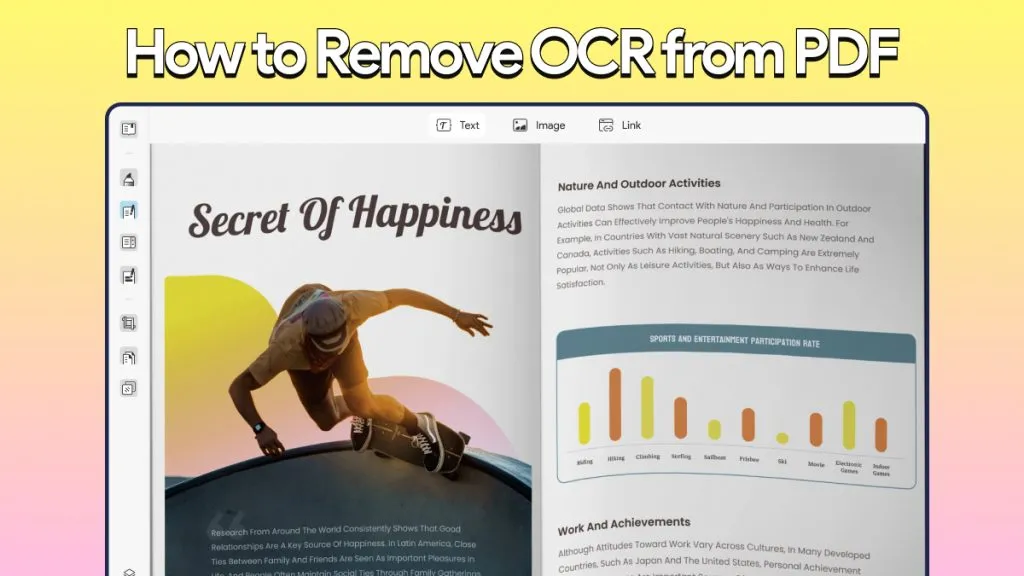


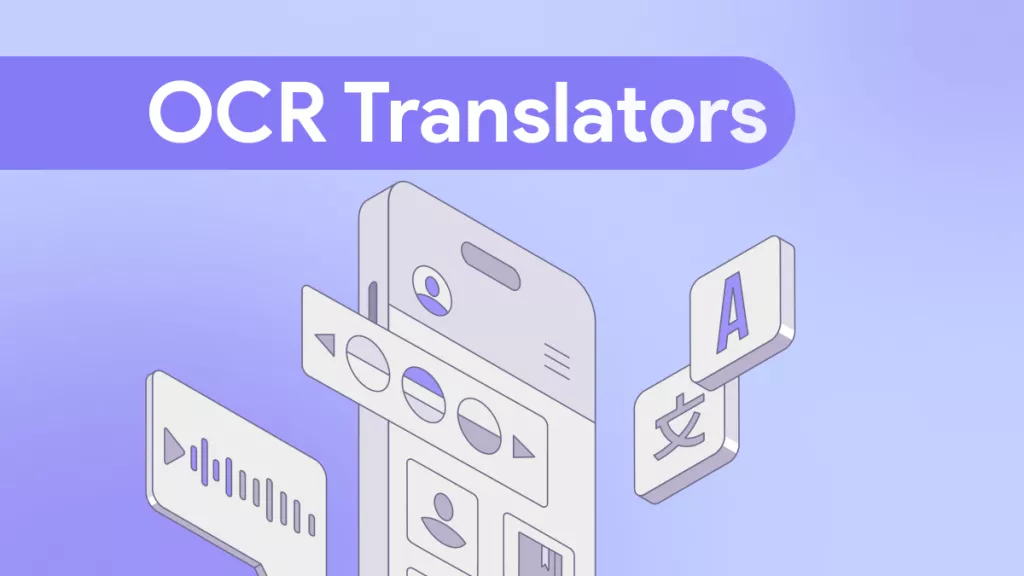
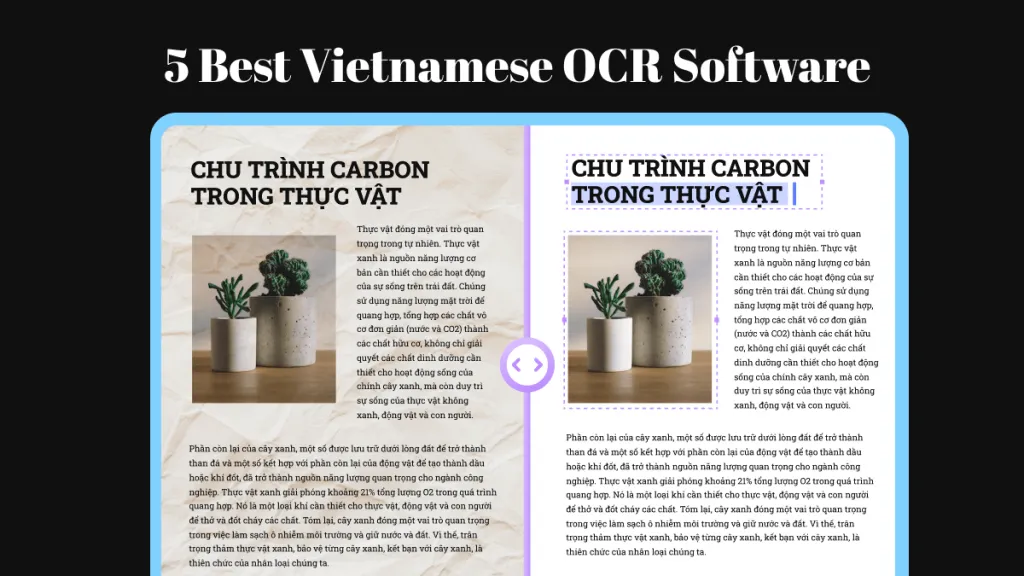

 Hitesh Kumar
Hitesh Kumar