You could create a fillable PDF form, and the check box you add gets checked by default. Or you could be editing an old fillable PDF form, but the check box in it doesn't allow you to uncheck it. In any case mentioned here, you may search "How to Uncheck a Box in PDF" to find an answer. And your search will end here as we have all the solutions you need. Continue reading.
Part 1. How to Uncheck a Box in PDF on Windows and Mac With UPDF
UPDF PDF viewer and editor is the best choice for unchecking a box in PDF documents, whether that check box is interactive or not. UPDF supports directly unchecking interactive check boxes, but if the check box is not interactive, it can be unchecked by covering it with a rectangle for non-fillable PDF forms. Similarly, you can cover the old check box with a new one if the checked box in fillable field cannot be unchecked for some reasons.
Each method of unchecking a box in PDF with UPDF requires different steps, so click the below button and follow our comprehensive guide on all these methods:
Windows • macOS • iOS • Android 100% secure
Way 1. How Do I Uncheck a Box in a Fillable PDF?
The first way UPDF can be used is for the PDF forms that are made fillable. These forms do not require any special tools or methods to uncheck a box, and simply clicking a box will uncheck it. So, you may follow these steps with UPDF to uncheck boxes in fillable PDF documents:
1. Open PDF in Reader Mode UPDF
Download UPDF on your computer. Double-click the fillable PDF file to open it in Reader view in UPDF, and since your PDF form is fillable by default, you can check and uncheck boxes in the reader mode without using any additional tools.
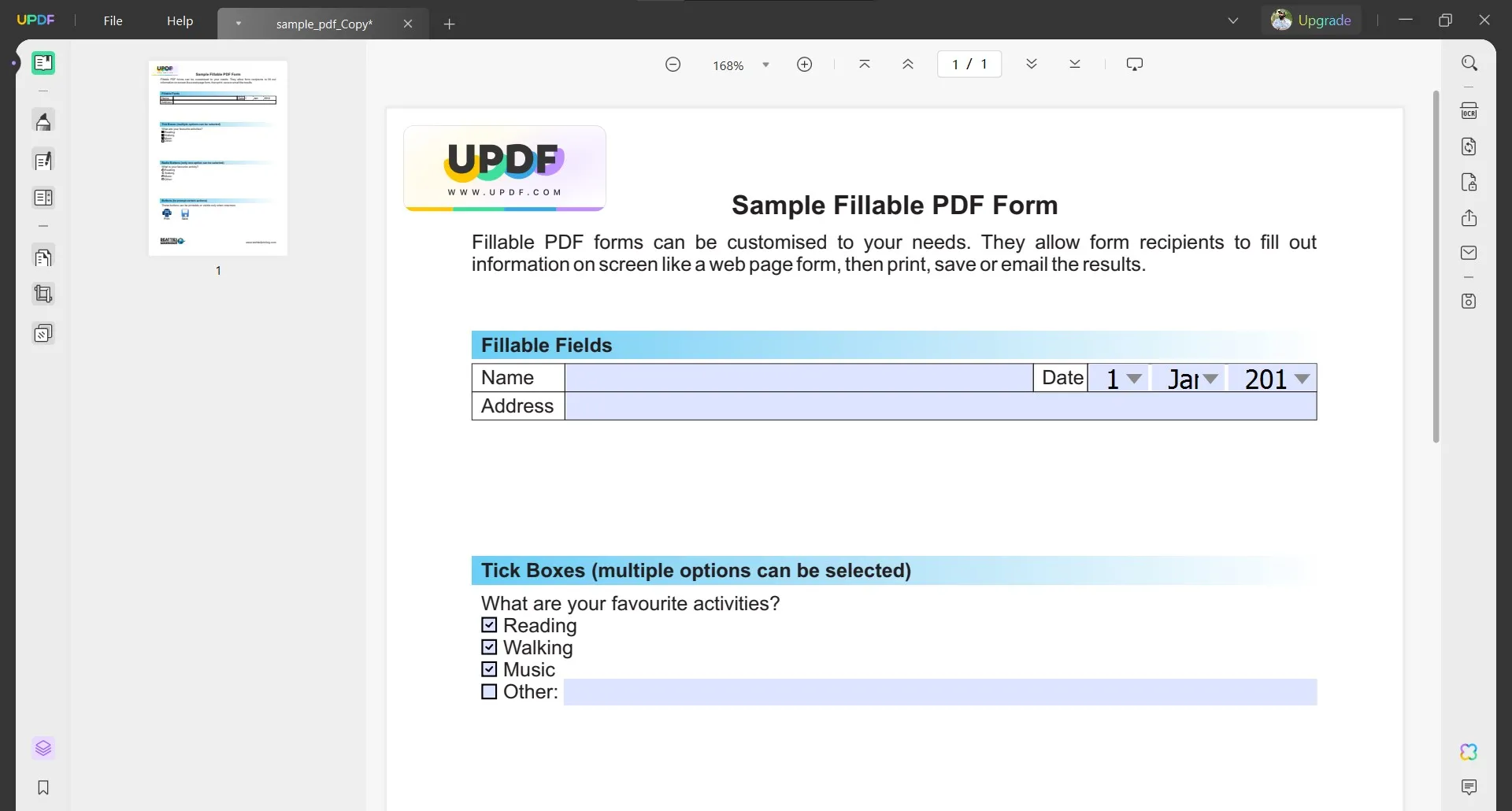
2. Click to directly uncheck a box in PDF.
Click the check box, and it will be unchecked instantly. This way, you can uncheck checkboxes and unselect radio buttons. The only requirement you must meet is to have a fillable PDF document.
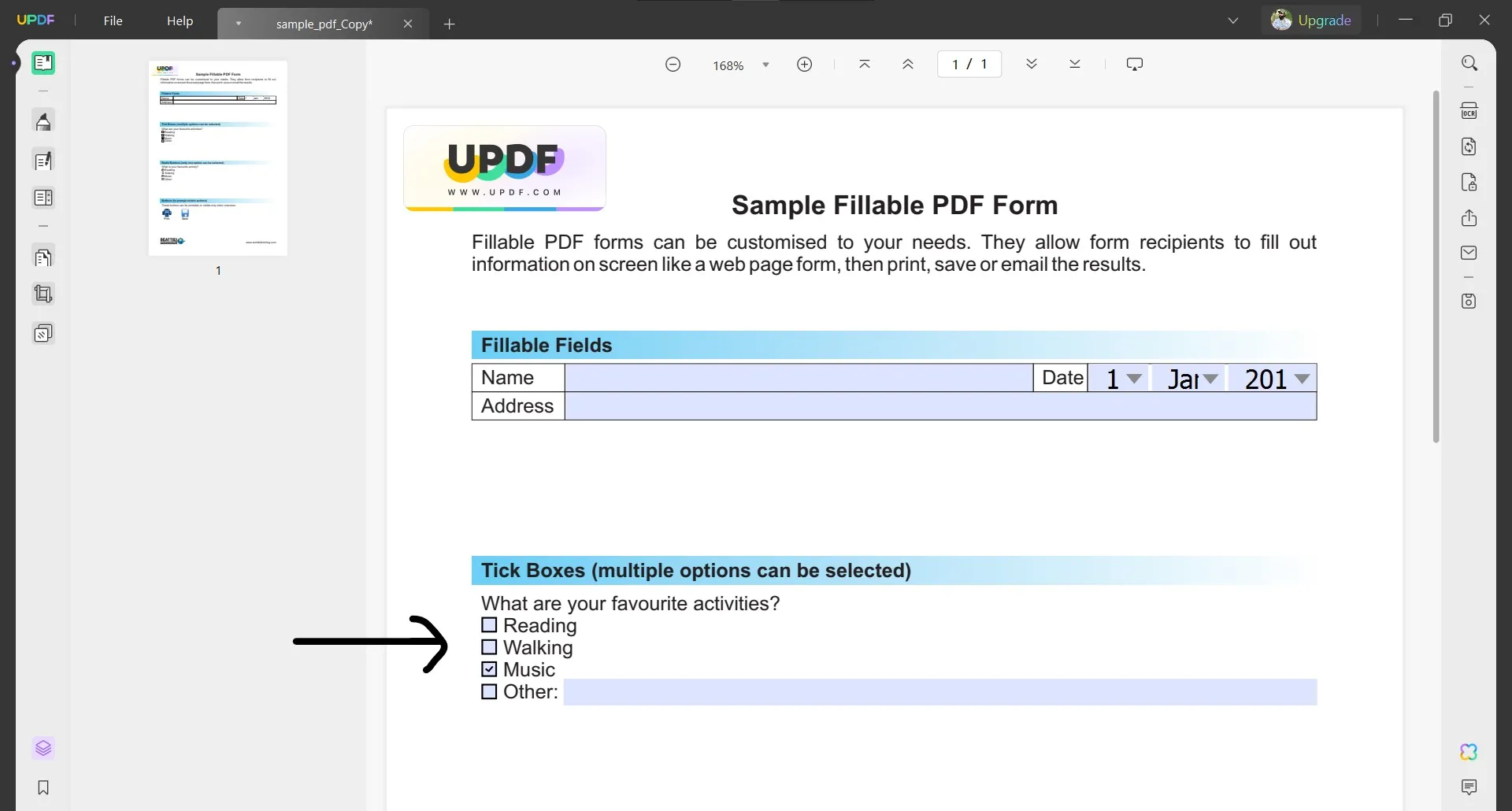
So, download UPDF and work on fillable PDF forms easily using the steps above.
Windows • macOS • iOS • Android 100% secure
Way 2. How to Uncheck a Box in a Fillable PDF Form Via Adding New Check Box?
If you are working with a fillable PDF form but, due to certain reasons, the check box cannot be unchecked, you can use UPDF to add another check box on top of the previous one. The new check box will be interactive, and it can be used like a normal check box in PDF forms. Since it covers the old check box, you don't need to worry about it being interactive or not. Follow the steps below to add a new check box for unchecking the previous one:
1. Open PDF in UPDF Prepare Form mode
Start by downloading UPDF on your PC and set it as your default PDF tool. Double-click a PDF file to open it in UPDF and click the "Prepare Form" button from the left pane menu. Since you are adding a new check box, it needs to be in Prepare Form mode, as the PDF will open in Reader mode by default.
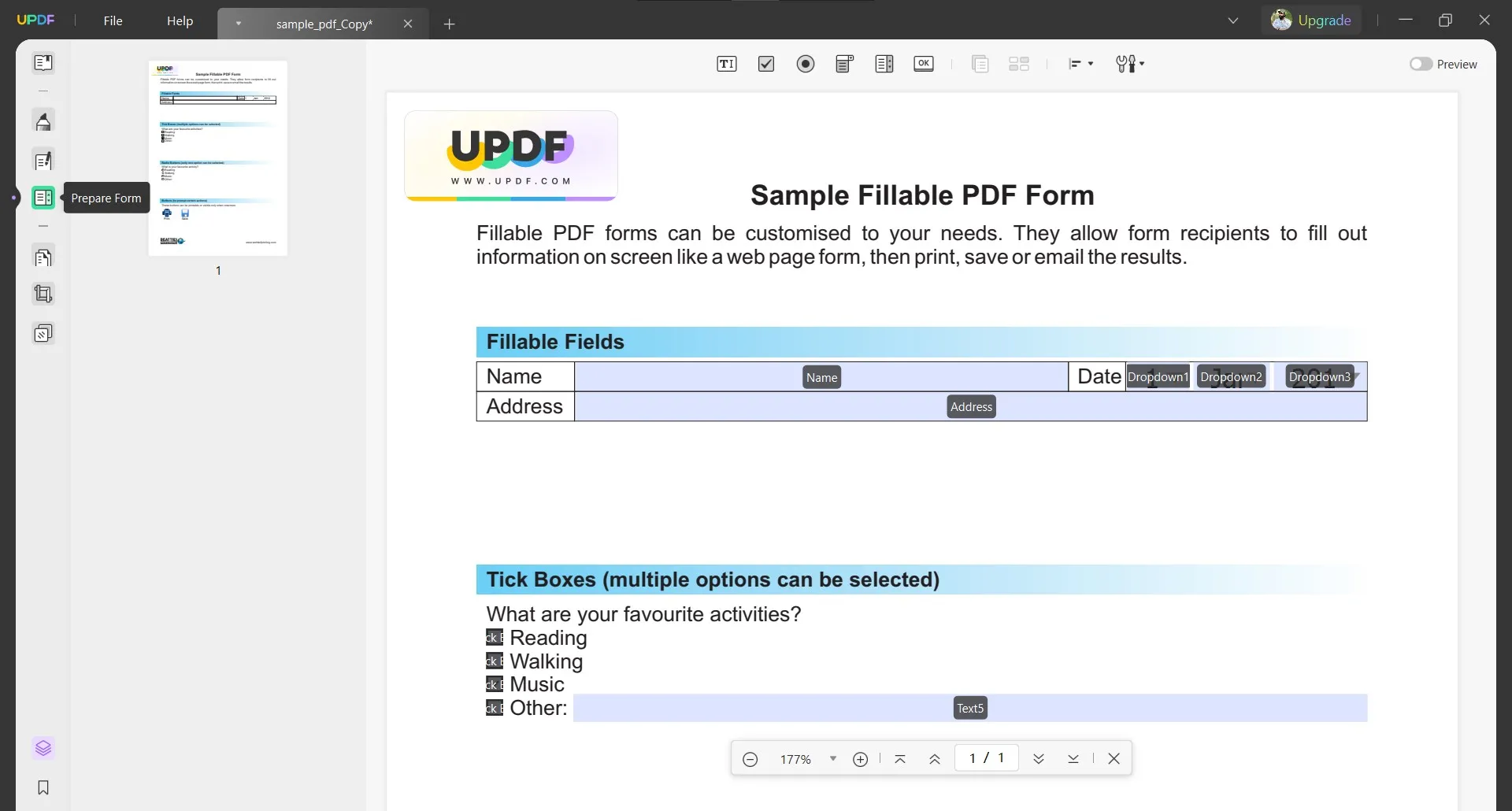
2. Click the Check Box button from the top to add a check box
In the Prepare Form mode, there are multiple fillable form options. You need to look for the "check box" option. Now move the cursor to the PDF page and click to add a check box. The check box may not be of the same size.
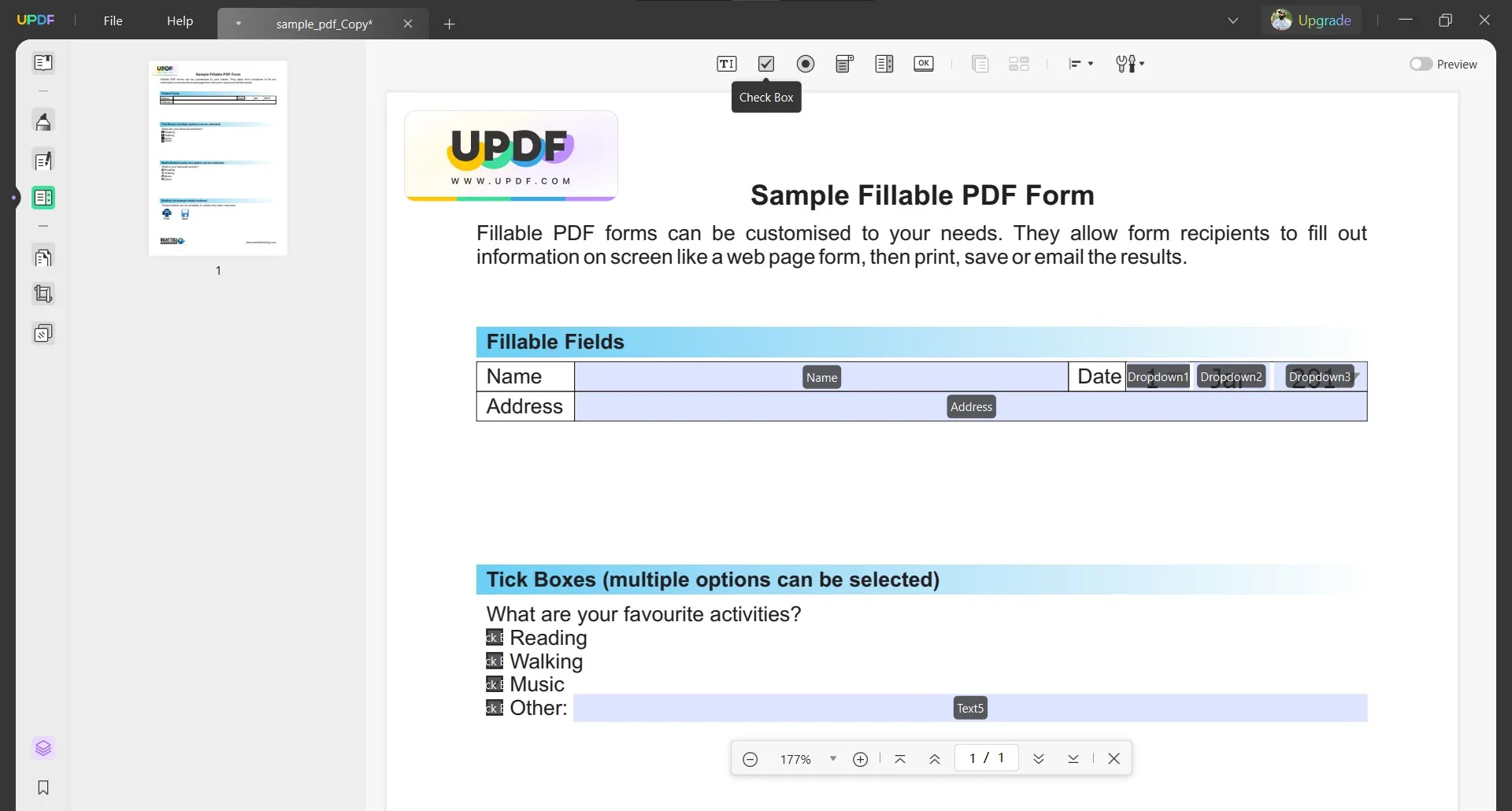
3. Carefully resize and position the check box over the previous one
Now, you need to click and drag the check box to move it over the previous check box. Using the edge markets, you need to resize the check box so that it is of the same size as the check box under it, or it can be slightly larger so it covers the previous one. Once you have positioned it, you can save the PDF document and make it a fillable form once again.
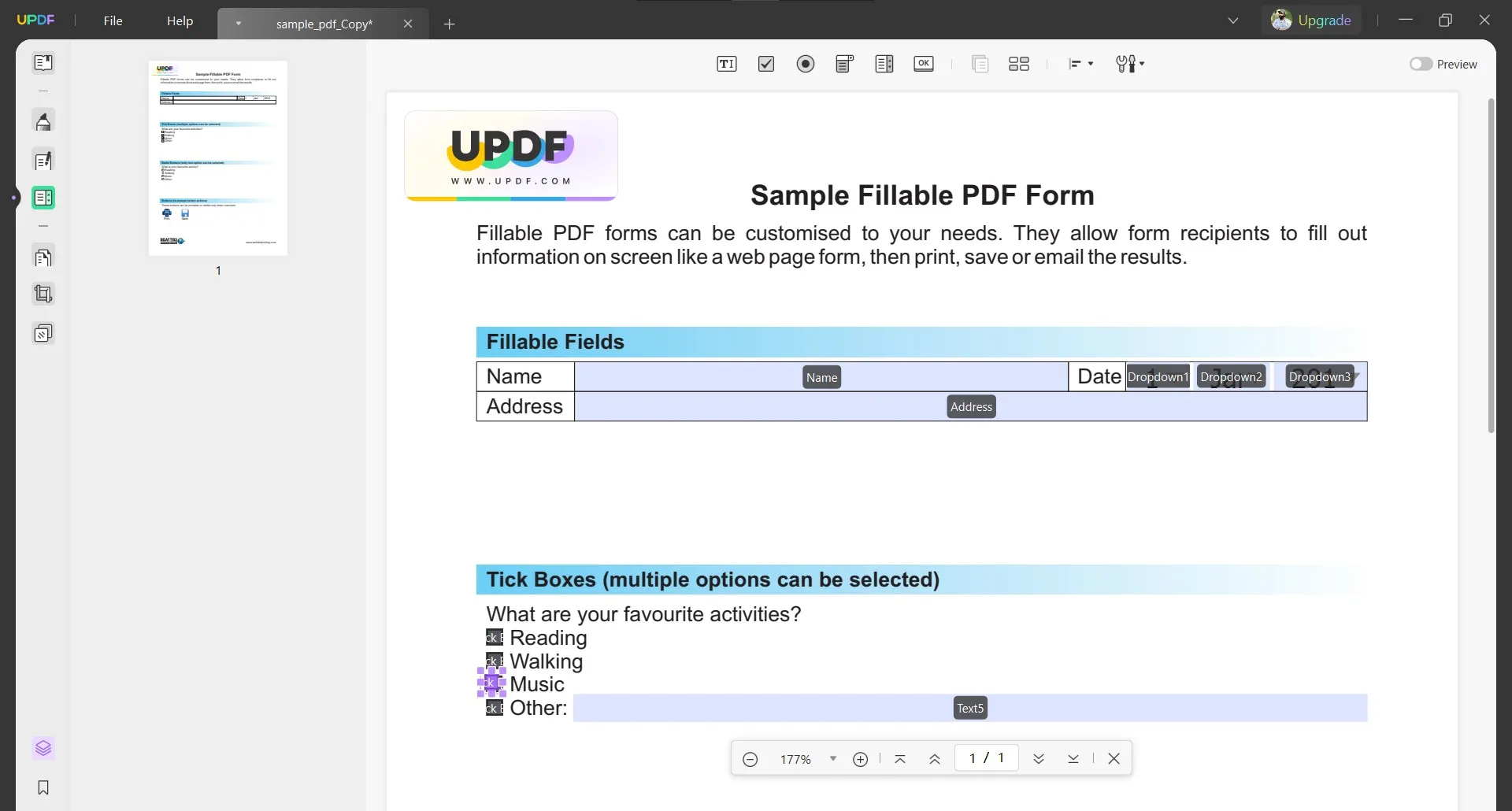
Way 3. How to Uncheck a Box in Non-Fillable PDF Form Via Adding Rectangle Shape
Sometimes, you have a PDF form where the check box does not function like normal. It is because the form is not fillable, so if you have a check box that is checked, there may seem no solution to uncheck it. Such PDF forms are usually designed for printing and filling using a pen. So, adding a rectangle over the check box using the annotation function will be the best solution to uncheck that check box. You can do that by following these steps with UPDF:
1. Open PDF and go to Comment in UPDF
Download UPDF and open it by double-clicking its icon. Use the "Open File" button to open the PDF document and select the "Comment" option from the left side menu.
Windows • macOS • iOS • Android 100% secure
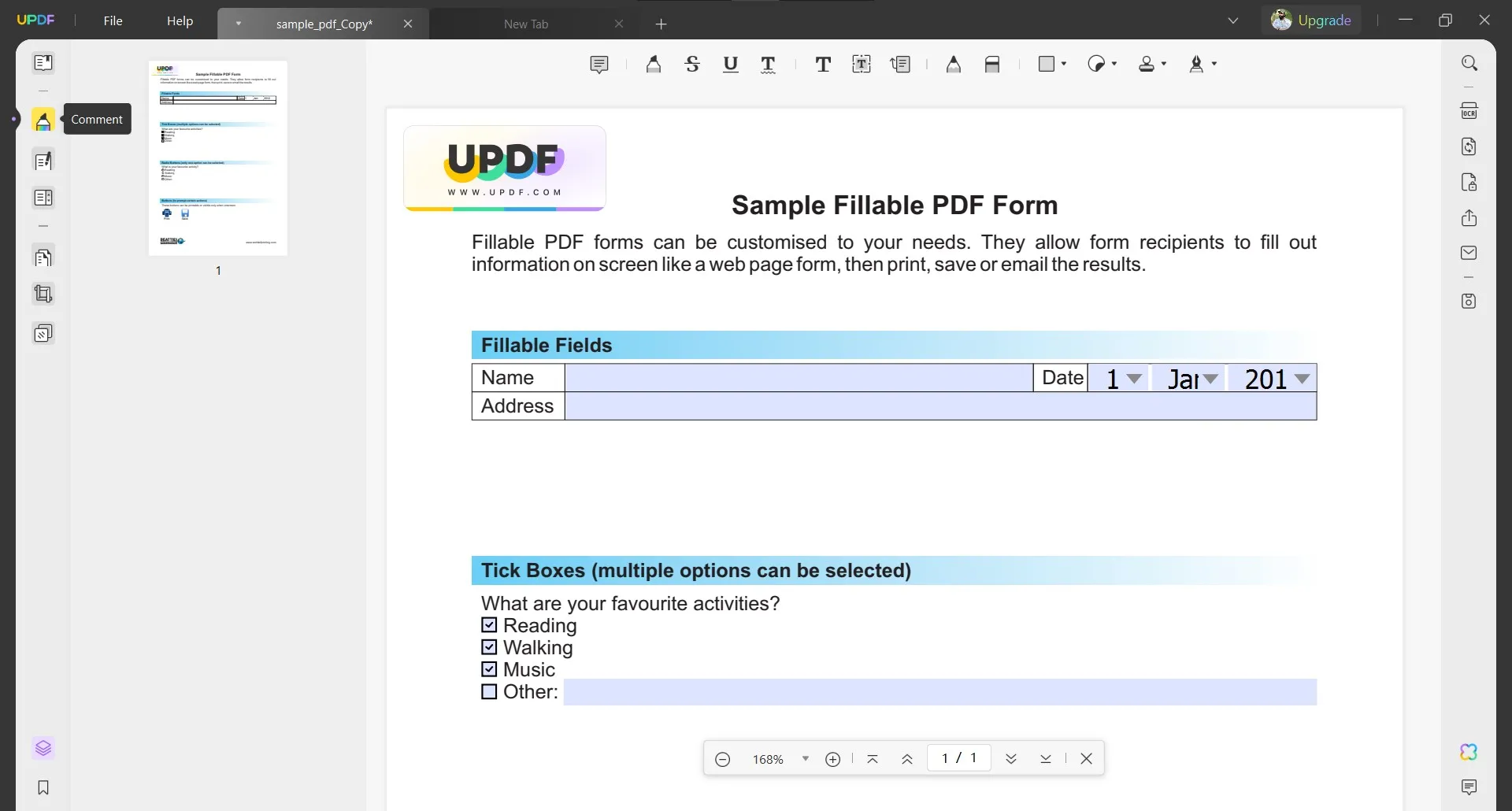
2. Click the shape tool.
Click shape option from top, and here, we will choose rectangle. We may also choose the right color for boundary and to fill in it.
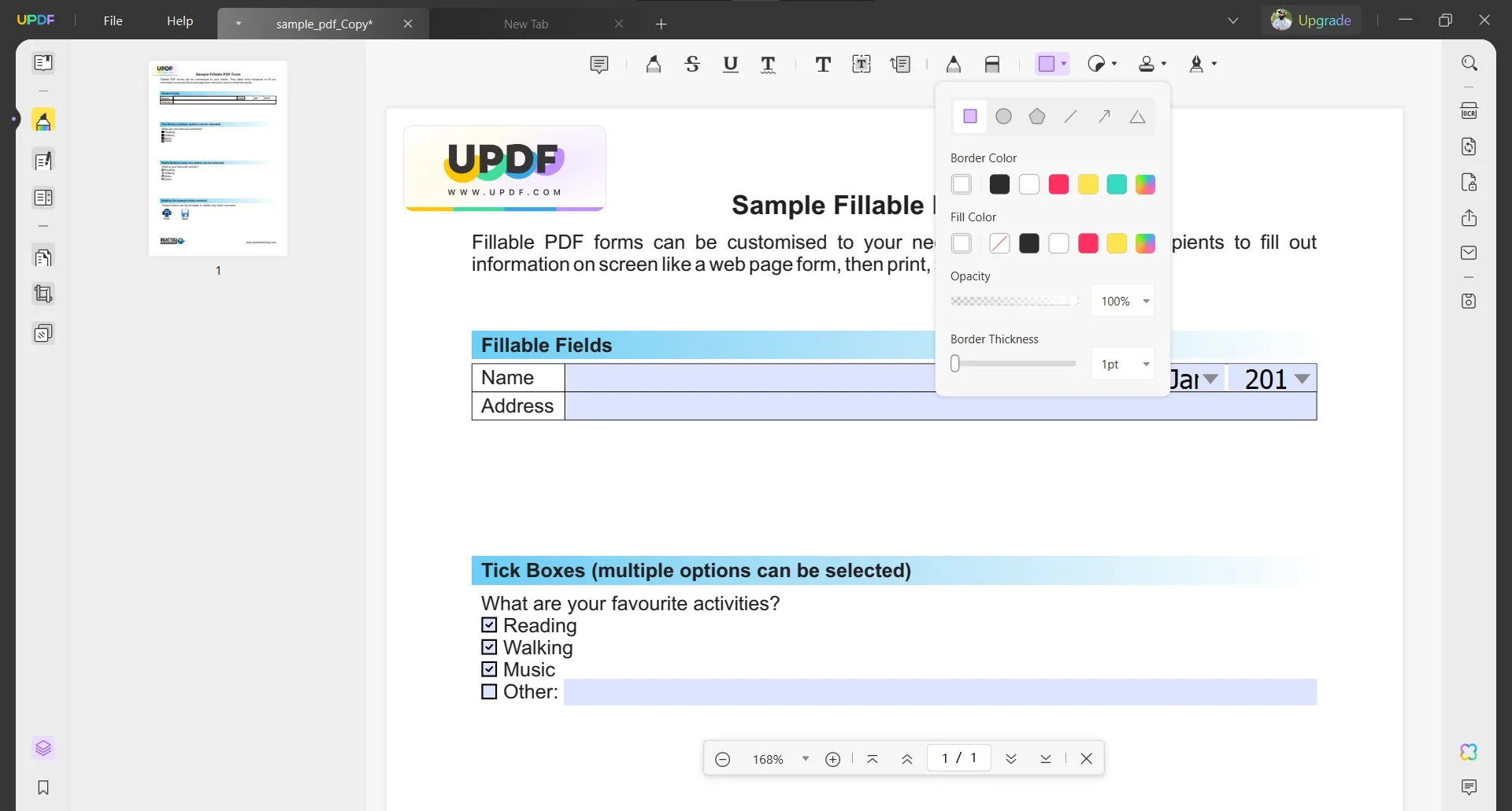
3. Click anywhere to create the rectangle.
Click anywhere on the page to create a rectangle. Click slightly away from the check box for easier resizing.
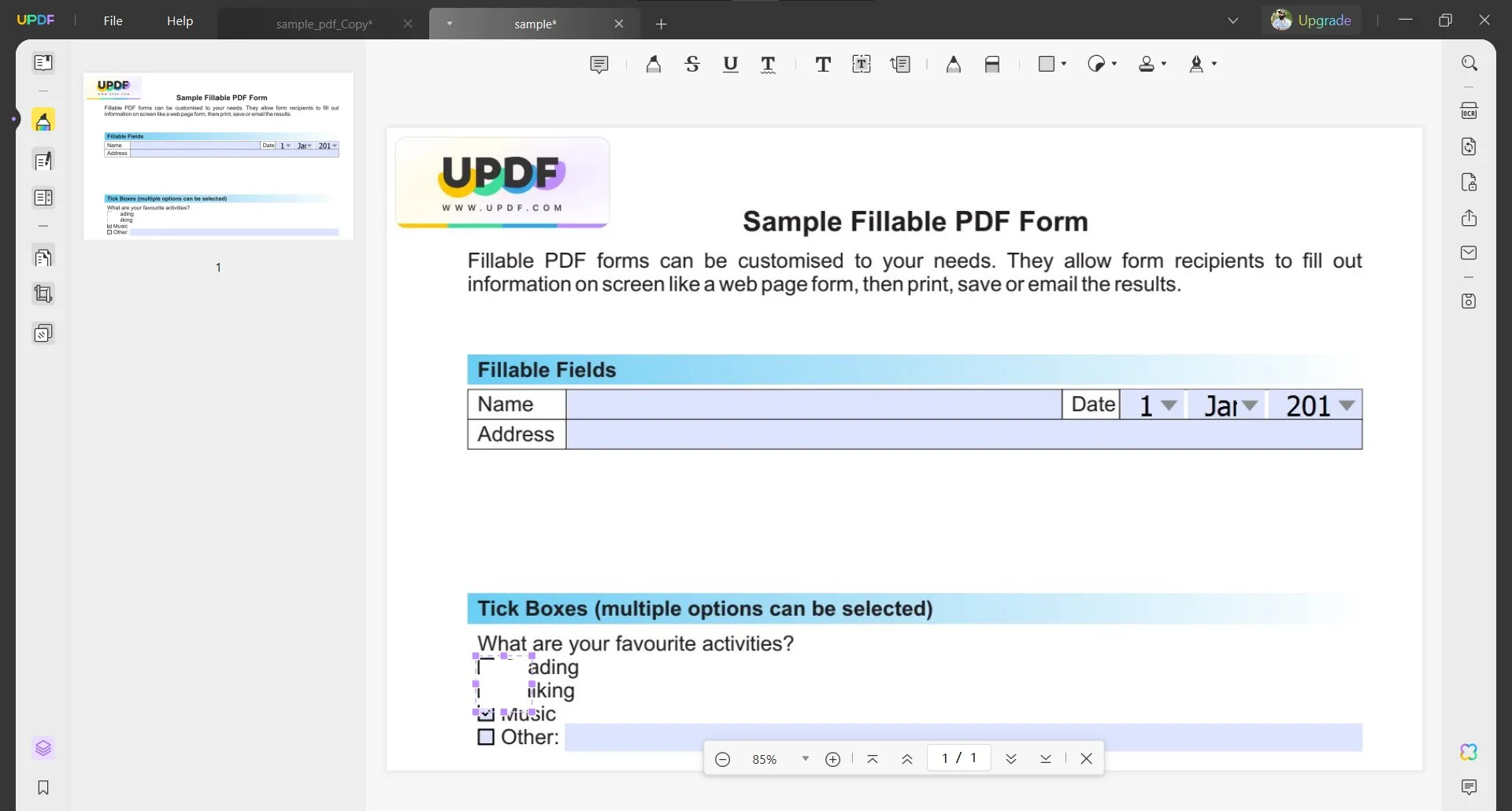
4. Carefully resize and position the rectangle to cover the box
Hold the click and drag the rectangle over the check box to position it correctly. Secondly, you need to ensure it is of perfect size by using the edge markets on the rectangle and resizing it. The new rectangle must be big enough to cover the previous non-fillable check box.
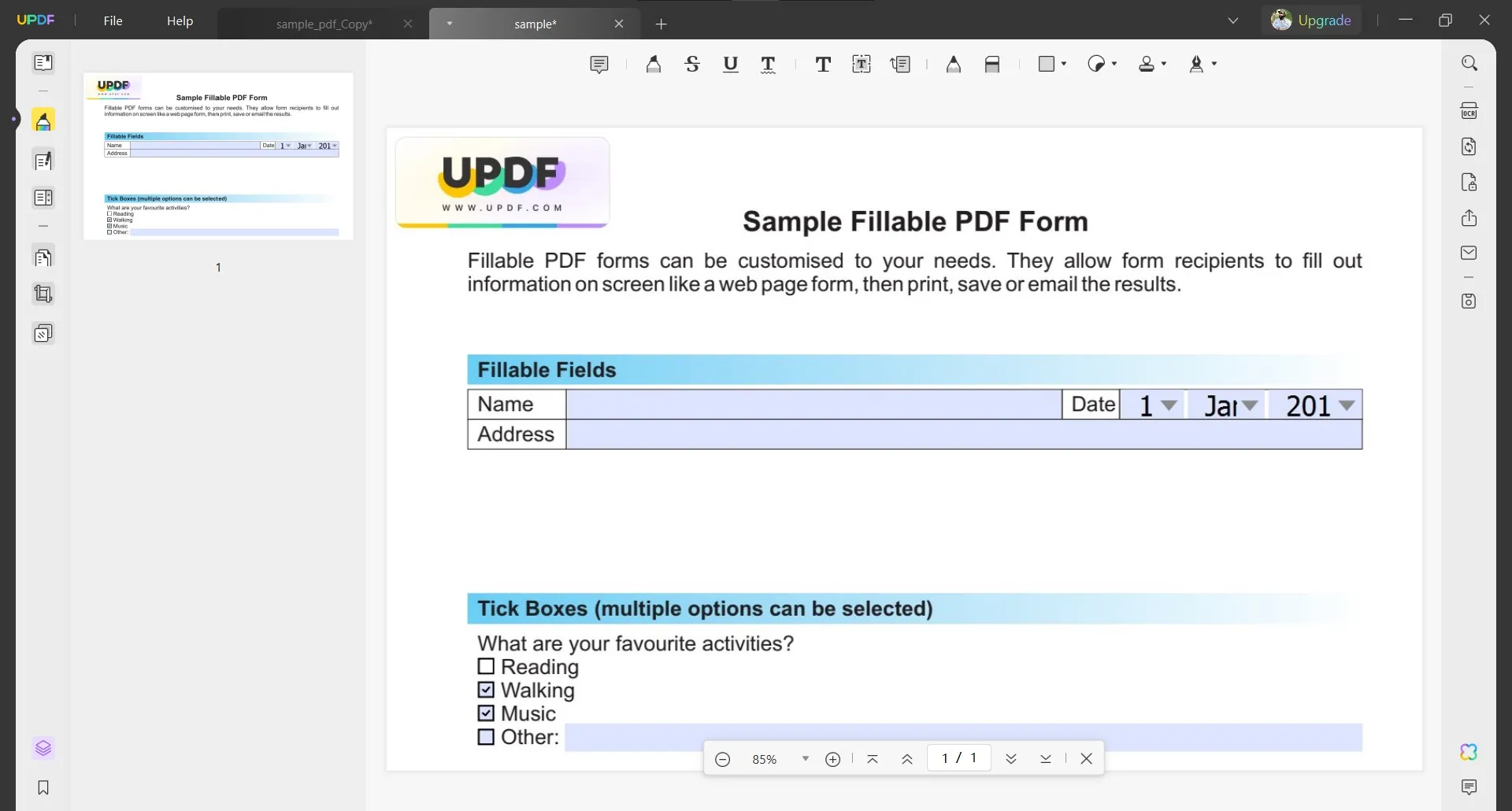
If you are using the free trial version of UPDF and want to save the editable PDF forms, you will see one pop-up window to let you know that you will have a watermark on the saved PDF or you can upgrade to the Pro version. If you would like to save without Watermark, you can upgrade to the pro version by clicking the below picture to enjoy a big discount.
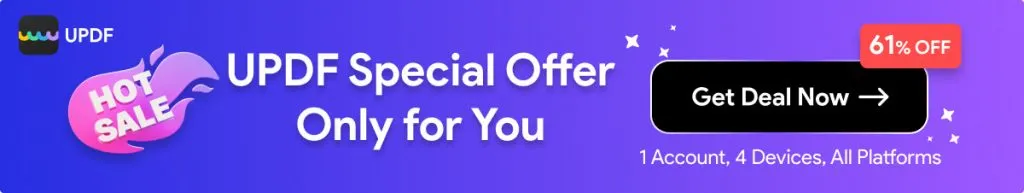
What Else Can UPDF Work for You?
UPDF is much more capable than only working with checkboxes in a PDF document since it packs lots of intuitive and unique features. Some of the best features that you can get while using UPDF include:
- UPDF Cloud
- UPDF AI
- OCR
- PDF Compressing
- PDF Converting
- PDF Security
- PDF Editing
- Effortless PDF Sharing
- PDF Organizing
- etc.
To learn more about UPDF, you can read this UPDF review article or watch the below review video.
Part 2. How to Uncheck a Box in PDF With Chrome?
If you know you have a fillable and interactive PDF form, and you don't have any PDF editor available, you can use any browser tool on your PC. In this example, we will use Chrome browser to uncheck a box in a PDF document.
1. Open PDF in Chrome
Double-clicking the PDF will open it in Chrome if it is set as your default PDF viewing tool. If it doesn't, you can right-click on the PDF and from the "open with" menu, select Chrome to open the PDF document.
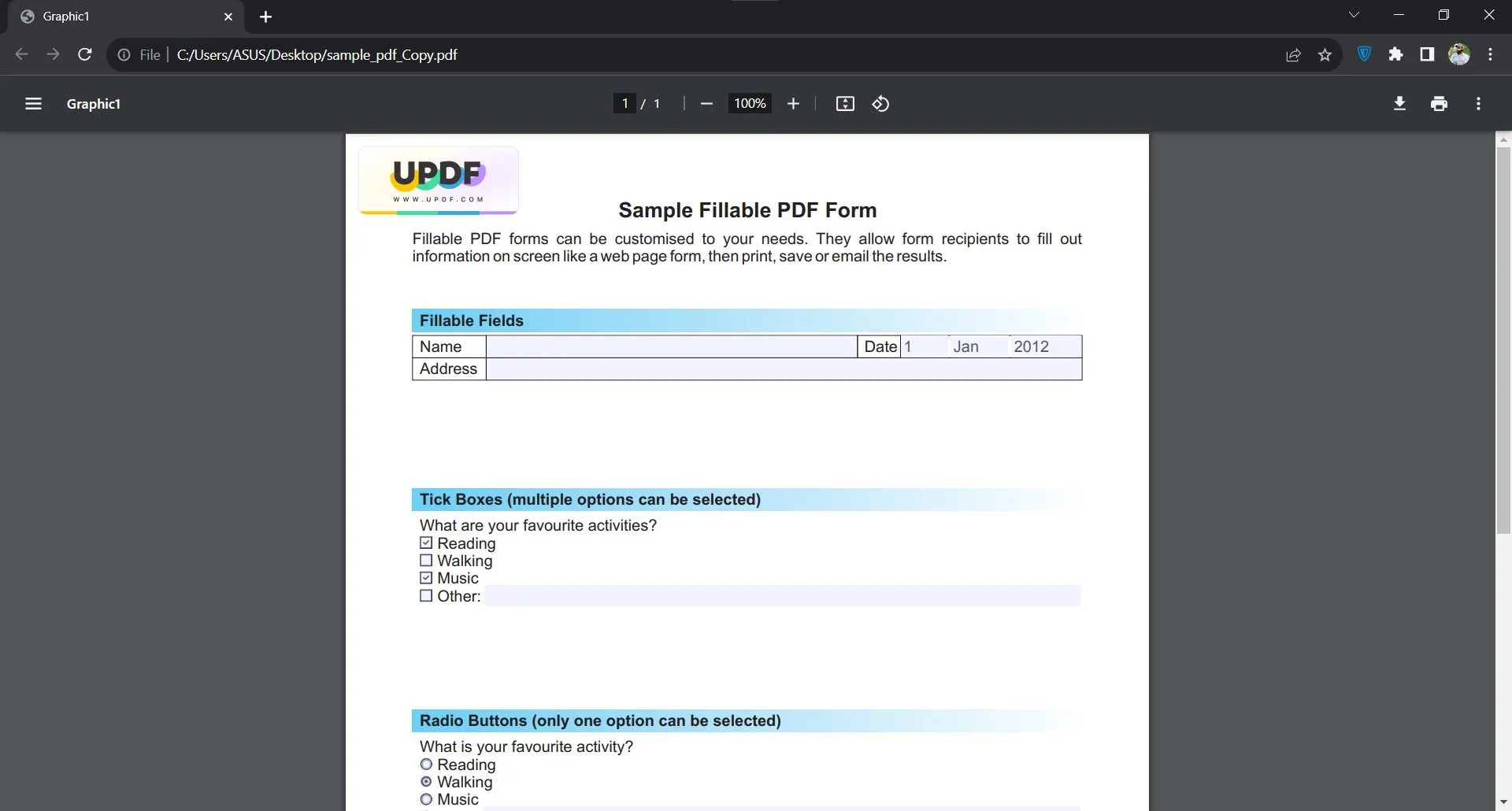
2. Click on the check box to uncheck it
Navigate the cursor to any check box that is previously checked, and you want to uncheck it. The cursor will change into a hand tool, signifying that the check box is interactive. Now, if you click the check box, it will be unchecked. Using the same process, you can uncheck multiple check boxes in a PDF.
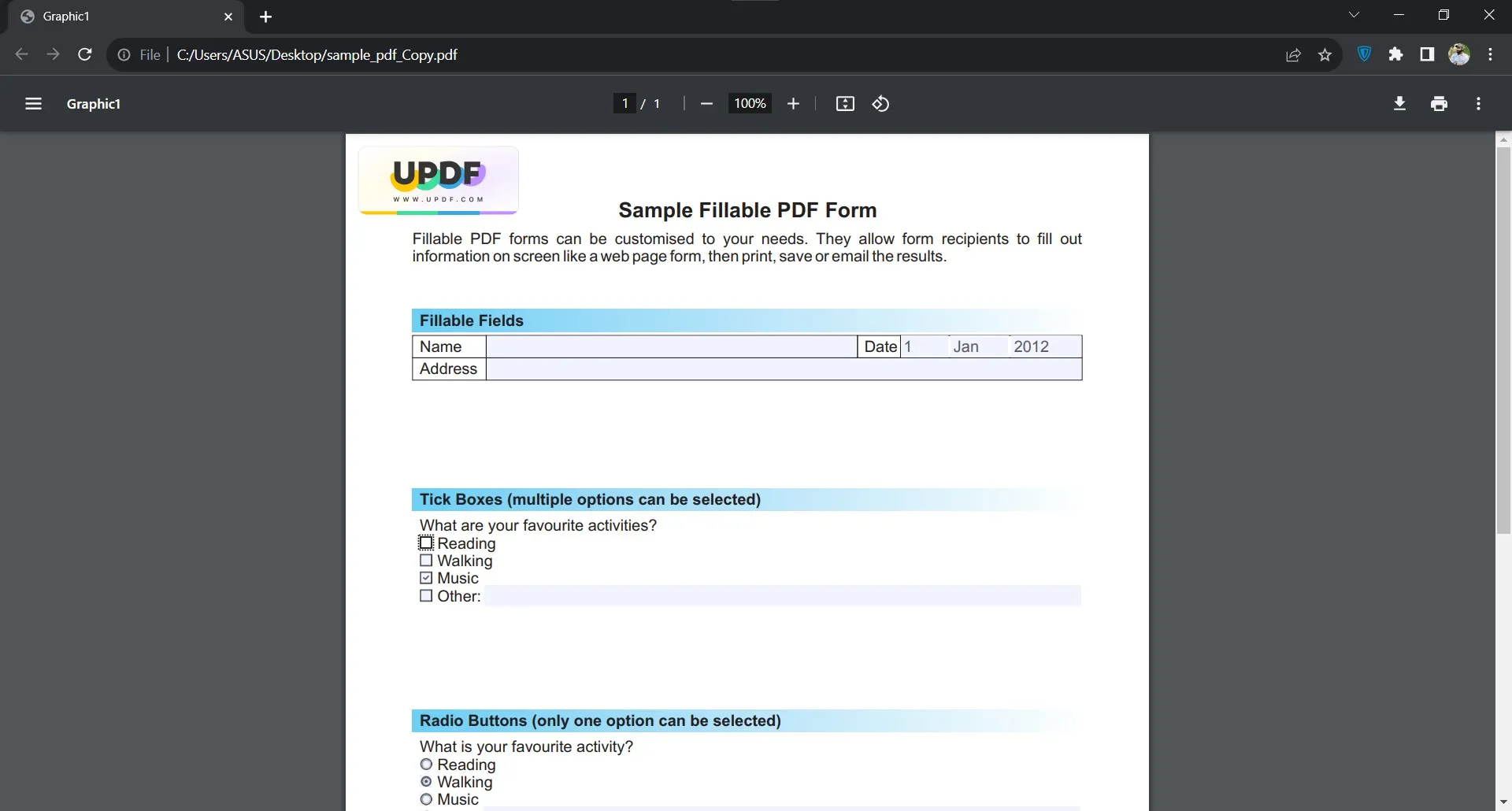
Part 3. How Do I Uncheck a Box in Acrobat?
Adobe Acrobat is a comprehensive PDF editing tool, and if you come across a PDF document that has a check box that needs to be unchecked, it will be a great pick for unchecking that box. Adobe Acrobat provides in-depth experience in modifying PDF forms. However, it is not a free tool and comes at an expensive price. Unchecking a Box is very simple with it since you only must follow the steps below.
1. Open PDF and select Prepare Form from Tools
Open the PDF document in Adobe Acrobat and go to the "Tools" center from the top left. There, you will see multiple PDF editing tools, and you will select the "Prepare Form" tool from here to unveil all the PDF form tools available in Adobe Acrobat.
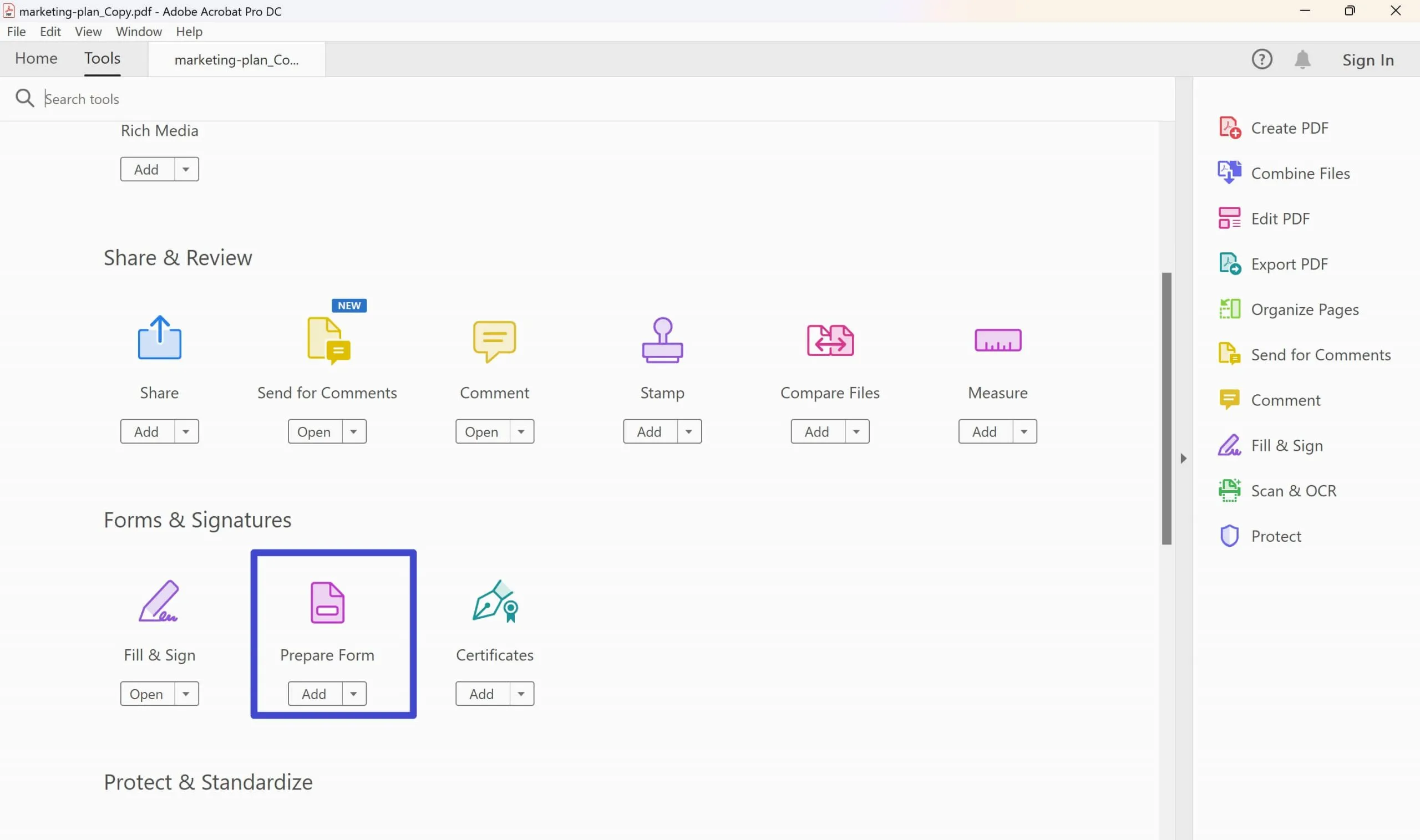
2. Right-click the check box to open its properties and delete the Export Value.
Navigate the cursor to the check box that you need to uncheck and right-click it. It will open check box properties. From the top, you need to click the "Options" tab and then go to "Export Value." Delete any value present against it and close the pop-up window. Save the PDF document, and now, when the document is opened, that check box will be unchecked.
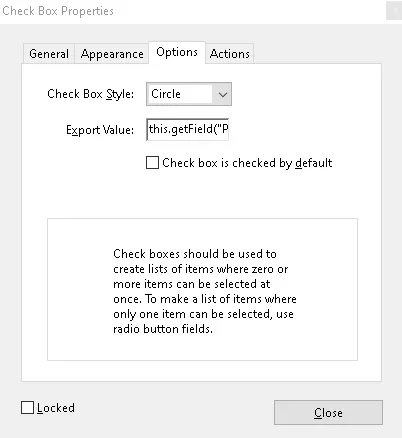
In The End
A check box is a tool used in fillable PDF forms to allow viewers to easily fill these forms without needing a PDF editing tool. However, sometimes that check box may not work like you want it to; for example, it may be set to stay checked by default due to a file glitch. Similarly, you may want to know how to uncheck a box in PDF when the form isn't interactive.
With the methods discussed above, you can easily uncheck the box in PDF. For the best experience of working on PDF forms or generic PDF editing, you can download and try UPDF. It is available on both Mac and Windows operating systems with the same great experience and reliable performance.
Windows • macOS • iOS • Android 100% secure
 UPDF
UPDF UPDF for Windows
UPDF for Windows UPDF for Mac
UPDF for Mac UPDF for iPhone/iPad
UPDF for iPhone/iPad UPDF for Android
UPDF for Android UPDF AI Web
UPDF AI Web UPDF AI
UPDF AI Convert PDF
Convert PDF OCR PDF
OCR PDF Batch PDF
Batch PDF Edit PDF
Edit PDF Organize PDF
Organize PDF Compress PDF
Compress PDF View PDF
View PDF Annotate PDF
Annotate PDF Fill and Sign
Fill and Sign UPDF Cloud
UPDF Cloud Protect PDF
Protect PDF User Guide
User Guide Tech Spec
Tech Spec FAQs
FAQs Contact Us
Contact Us Newsroom
Newsroom UPDF Reviews
UPDF Reviews About Us
About Us Education Discount
Education Discount What's New
What's New Affiliate Program
Affiliate Program Reseller Program
Reseller Program Template Library
Template Library

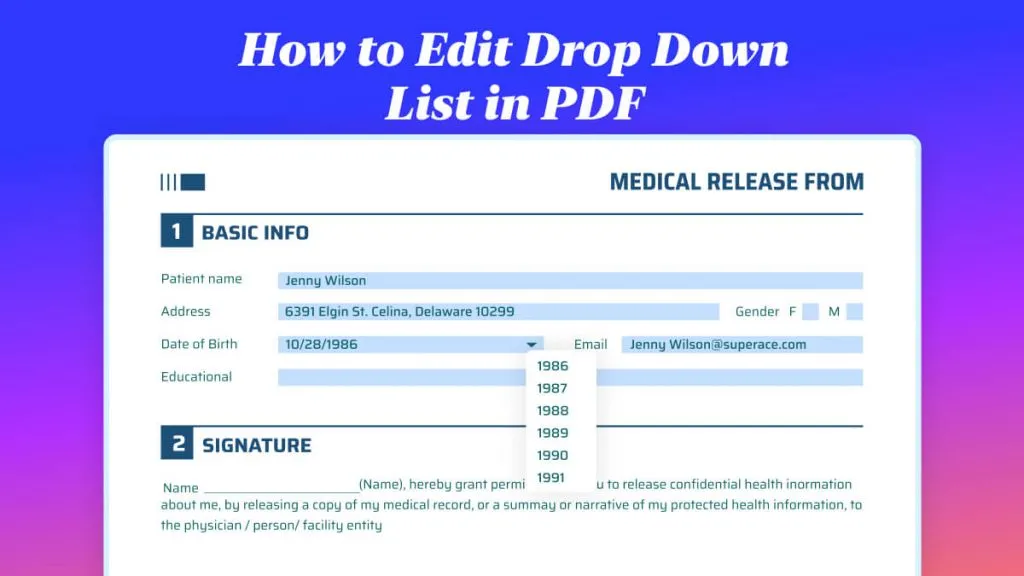



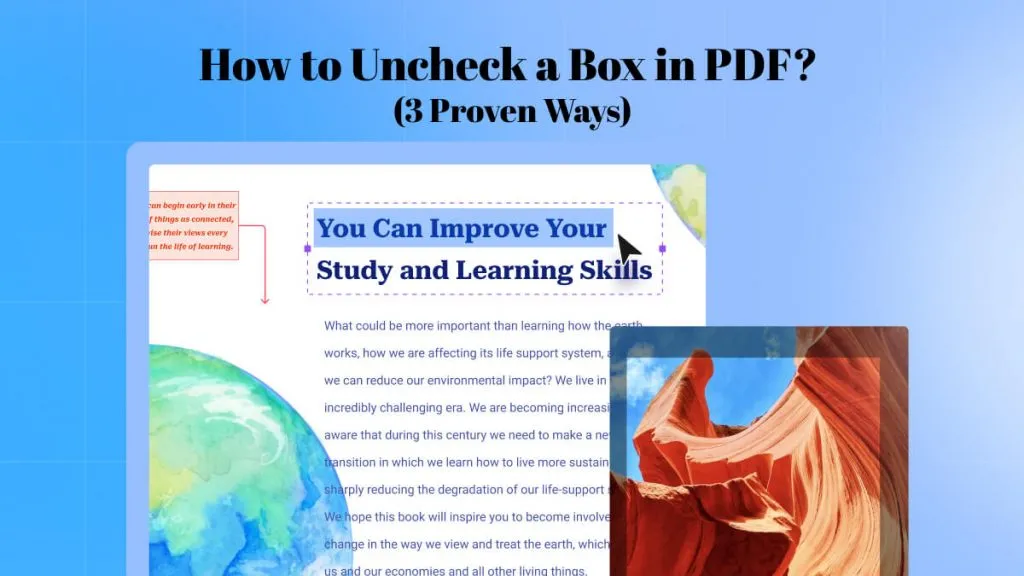


 Bertha Tate
Bertha Tate 
 Katherine Brown
Katherine Brown 
 Donnie Chavez
Donnie Chavez 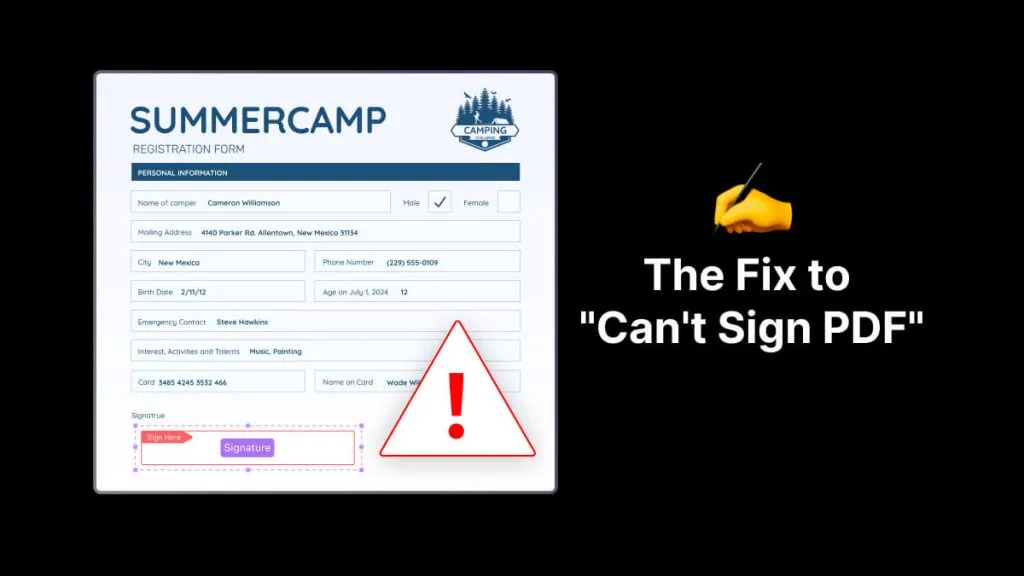

 Cathy Brown
Cathy Brown 
