What if your favorite anime character came to life, ready to chat with you whenever you want?
Talking with fictional characters has become popular among the fans of anime and book personas in recent years. AI chat platforms offer avatars that have distinct traits and personalities. This makes the interaction almost human-like.
AI chatbots use apex AI technology to bring anime characters to life. The characters engage in immersive and meaningful conversations, like talking to real friends. The AL's human touch makes the characters perfect for companionship and fun-filled interaction. This article will walk you through the 4 best AI-powered Chatbots and how to chat with your favorite anime character.
Part 1. How to Chat with Anime Characters Online Via Pephop.ai?
Pephop.ai has almost 5000 characters to befriend. Interaction with Pephop.ai is not just engaging; it is an immersive experience. Each character has its own storyline, personality and character trait.
Key Features
Create Characters: You can create an anime of your imagination and start a conversation with it. You can also chat with anime characters created by other community members.
Two Modes: It supports both SFW & NSFW content.
Wide selection: Create your choice of unique characters ranging from anime, celebrities, and book characters to any persona of your dreams.
Here is how you can create and chat with anime characters using Pephop.ai.
Step 1: Launch Pephop.ai from your desktop, and you will see a variety of characters on your screen. Choose an anime and start chatting.
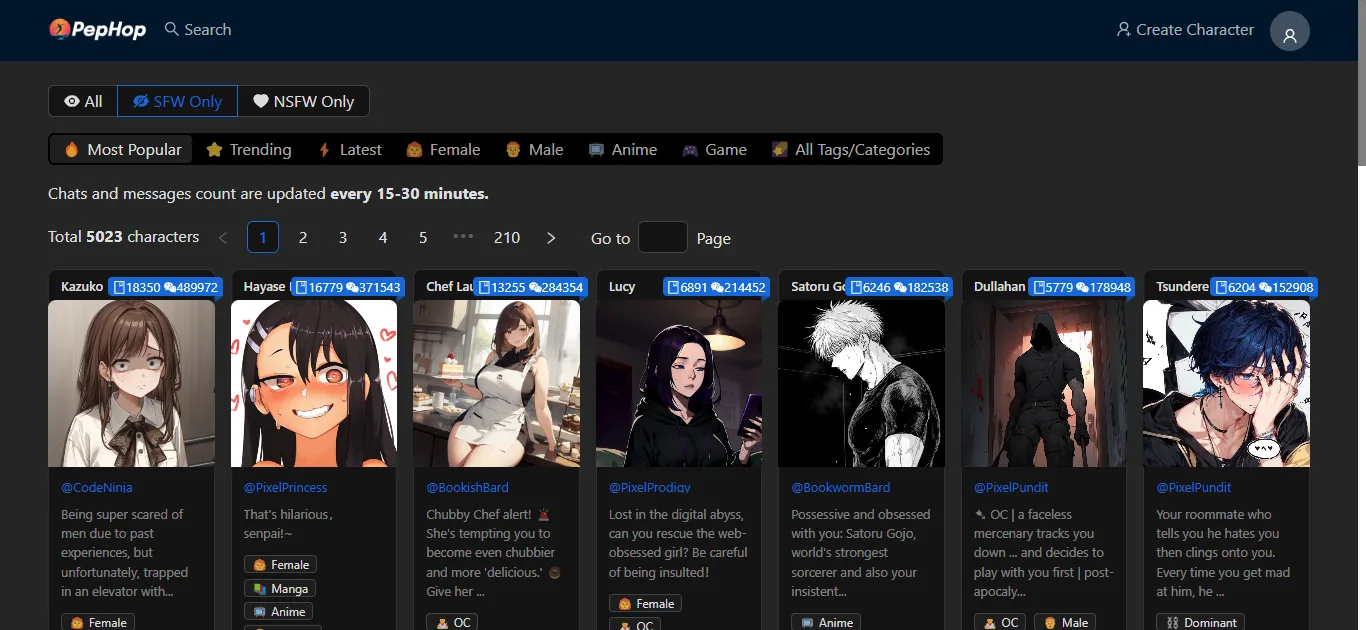
Step 2: Login and create a profile to access community chats.
Step 3: You can create a character of your own. Click Create Character in the top right corner. Fill in all the details you want in your character. Start chatting with your character.
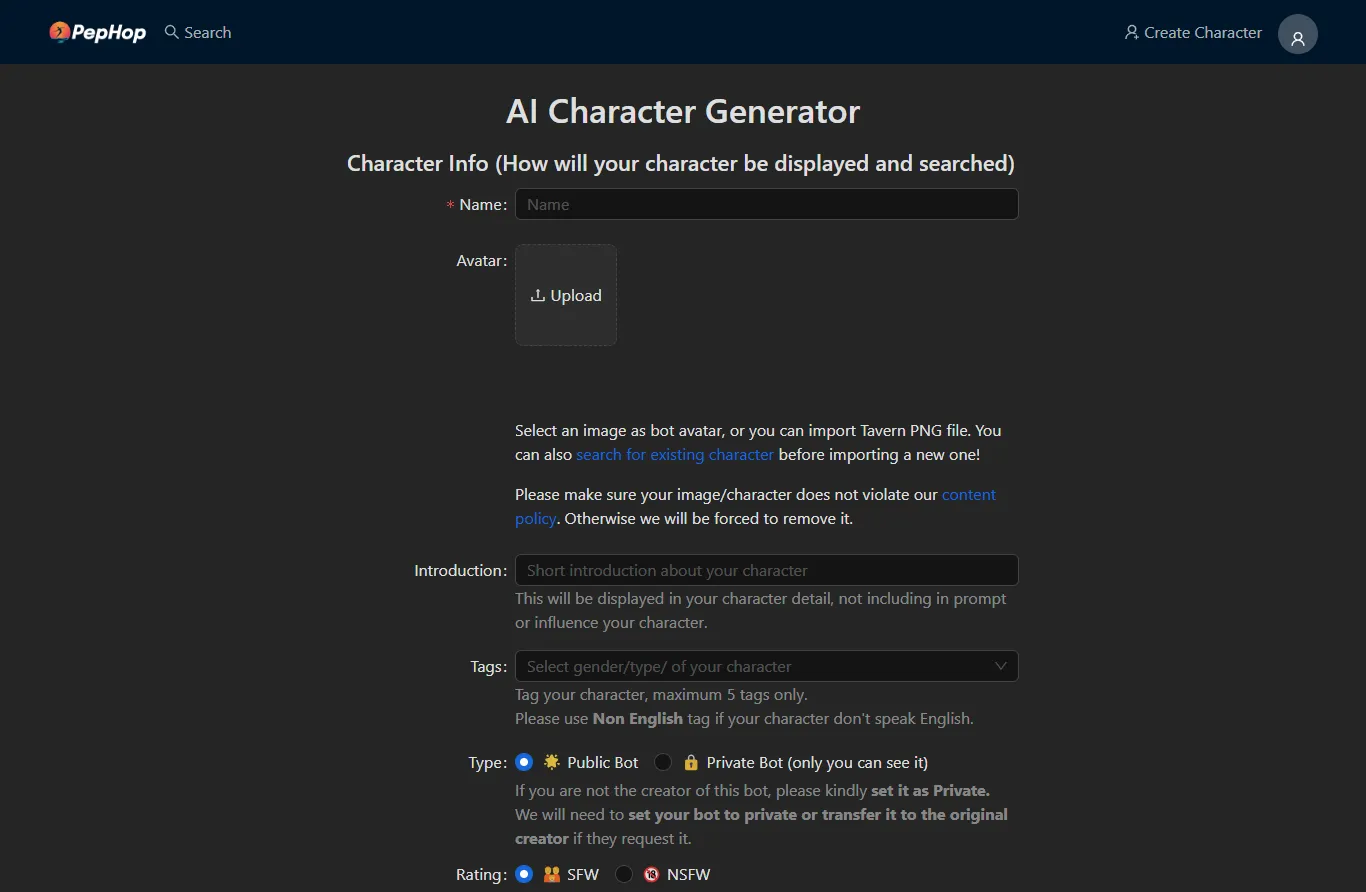
Part 2. How to Chat with Your Favorite Anime Character Via korewa.ai?
Korewa.ai is designed exclusively for anime enthusiasts. It is an AI chat platform that offers access to personalization, allowing you to create and publish characters of your choice.
Key features
Customization: Korewa.ai allows ultra customization of the user's favorite character. It will enable users to tweak the character's personality, expressions, storyline and emotions.
Human-like interaction: This anime chat tool uses advanced language models. It enables the characters to learn and evolve their dialogue over time. It can remember past conversations with the users. It can give a truly lifelike experience.
Create & Publish: As it offers a niche chat model, it allows users to create and publish realistic anime characters. Users can also interact with user-generated anime characters.
Here is how it works.
Step 1: Open the Korewa.ai website on your desktop.
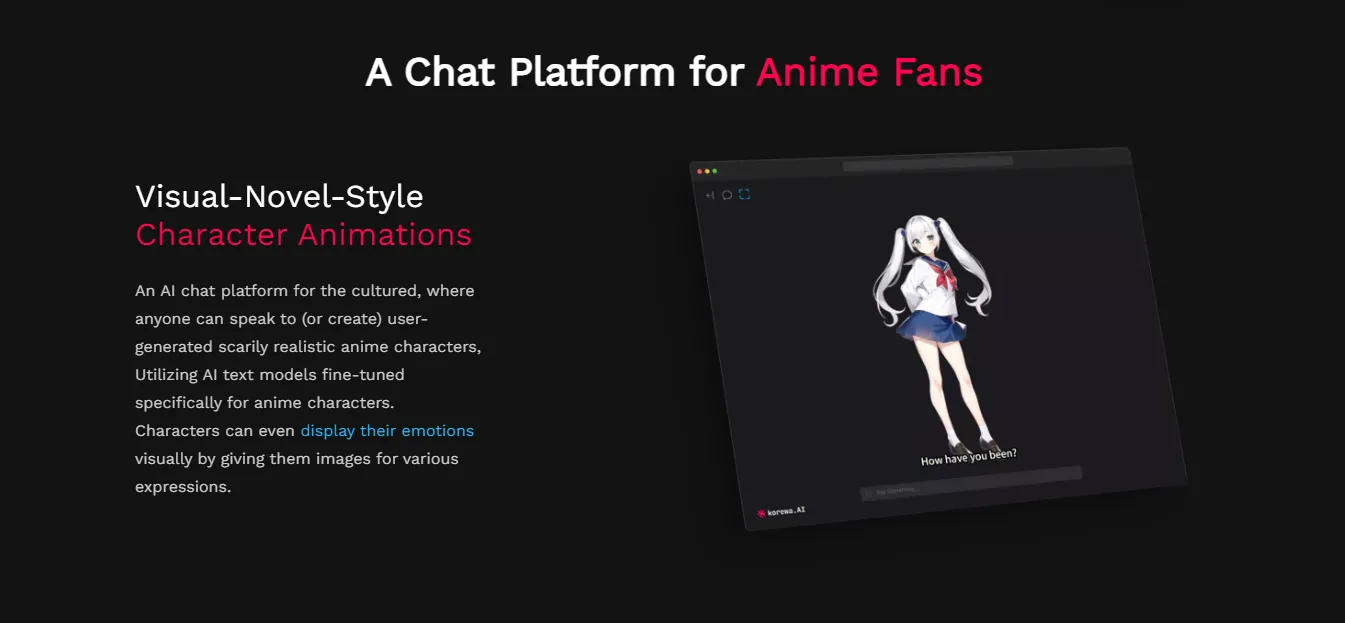
Step 2: Create a username and sign up using your email and password.
Step 3: You can now choose a character from a limited selection of user-generated characters and start conversing.
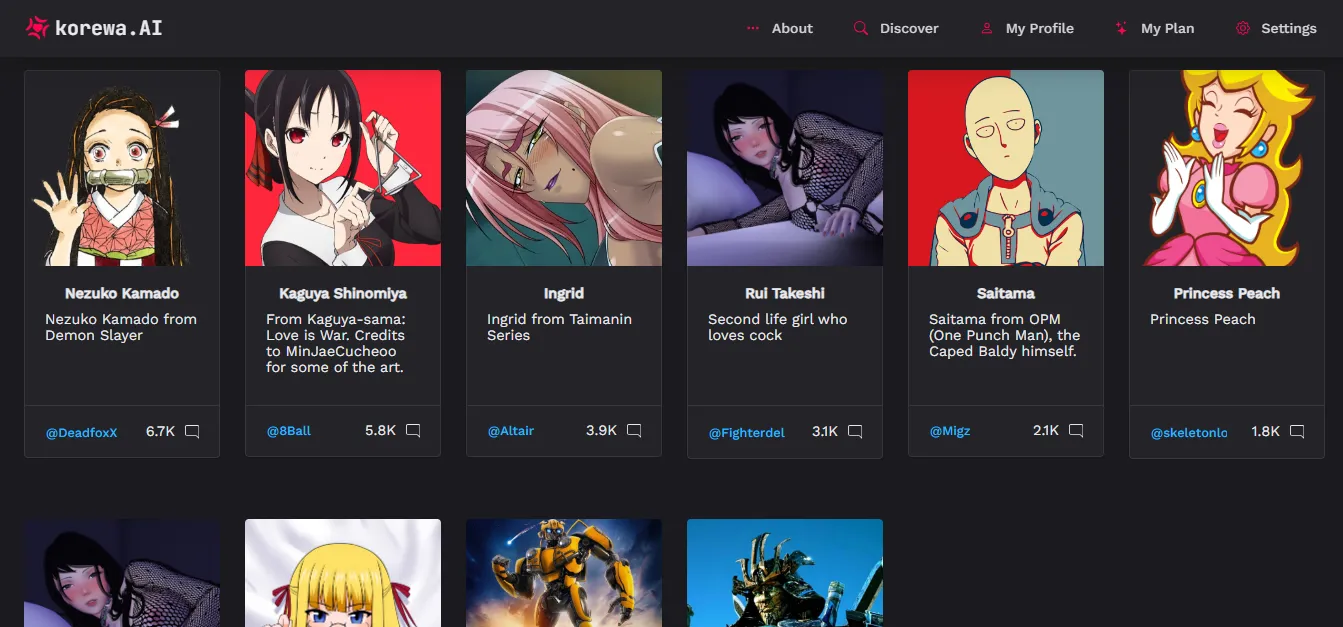
Step 4: To create and publish a character, you will have to upgrade to a premium plan. Upload images of your favorite character. Give descriptions and traits that make them unique. Add the customization, and voila! Your anime character has come to life.
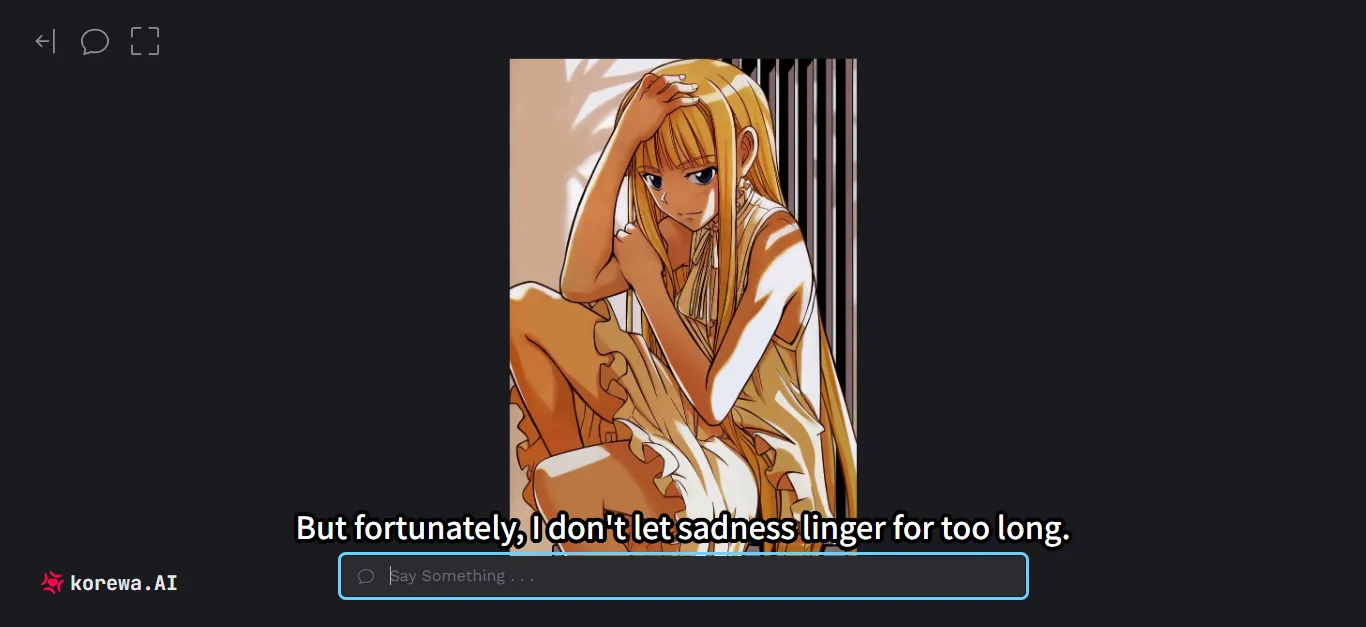
Part 3. How to Chat with Anime Characters Via character.ai?
Character.ai is an AI chat tool that uses a neural language model to read information from existing data. With this huge database, it creates human-like conversations. It's almost similar to ChatGPT, but with Character.ai, you can chat with your favorite character online. Dead or alive.
Key Features
User personas: Character.ai can mimic interactions with your favorite character, be it fictional, real, historical or a completely new character.
Character Voice: You can now add a pre-made voice to your character and have a chat 1:1. Character.ai also allows speech-to-text generation so you can speak aloud and send it over chat.
Group Chat: You can create a group and have a group chat with all your characters in one place. Imagine talking with Iron Man, Batman and Spock on the same chat.
Fancy having a chat with your favorite anime character. Follow these steps.
Step 1: Launch the Character.ai on your desktop, or you can download the mobile app from Google Play Store and Apple Store.
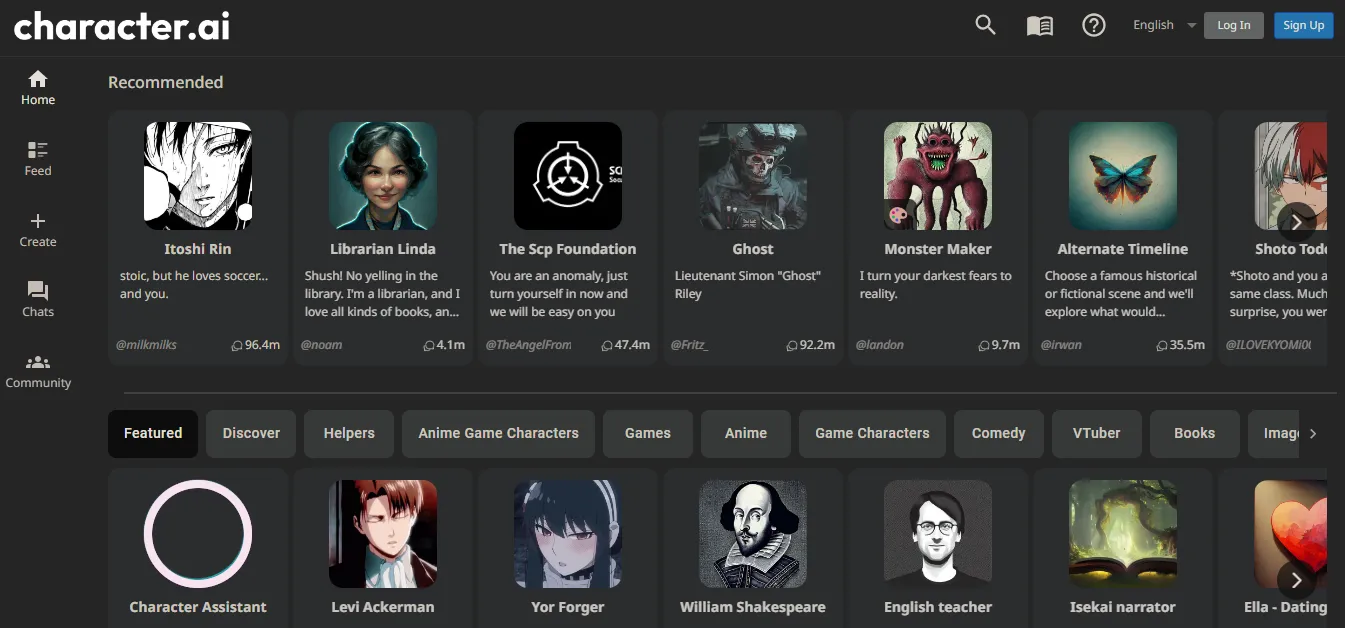
Step 2: After you sign up, create your persona, Character.ai will give recommendations according to your preference.
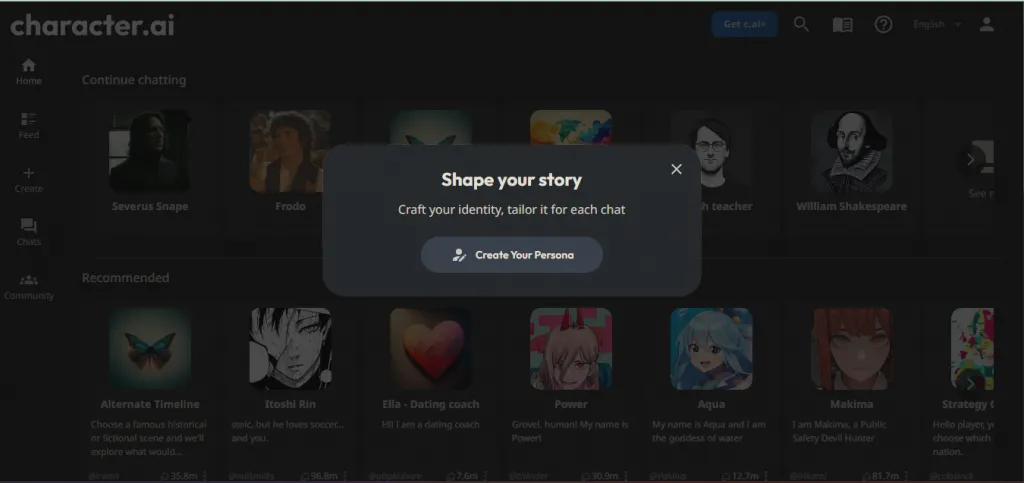
Step 3: Search for any characters from anime or media ( movies, books, TV etc..) and start chatting.
Step 4: To create a character, click on the create button in the sidebar. Fill all the fields and you have your character.
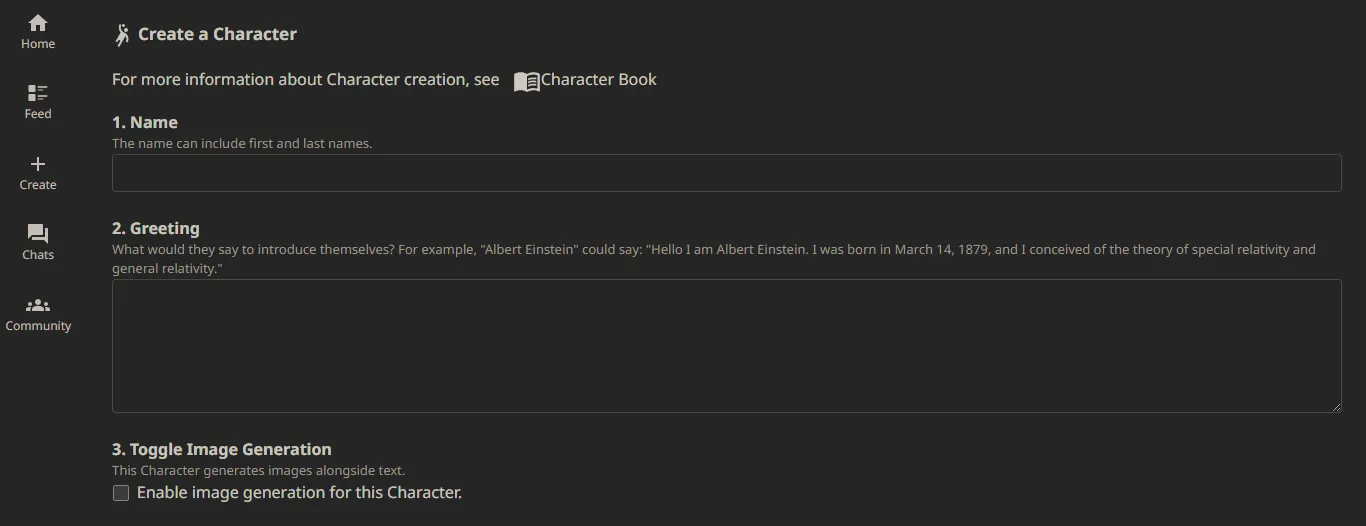
Part 4. How to Chat with Anime Characters Via charstar.ai?
Charstar.ai is powered by open-source chatbot models that allow users to create, discover and chat with anime characters. The selection of virtual characters is endless, ranging from anime and vampires to fairytales, supernatural and mythology. It excels at simulating fluid and human-like conversations.
Key Features
Create Characters: Users can create unique characters with the support of open-source models like Pygmalion.
Inclusivity: Charstar.ai supports SFW and NSFW content. It allows users to select gender-neutral options.
Gaming Support: You can integrate the characters you create with games like trivia.
Edit option: Users can edit the messages they sent.
Want to know how to chat with anime characters online? Here are a few steps to get started.
Step 1: Open the desktop version or download charstar.ai on Android or iOS.
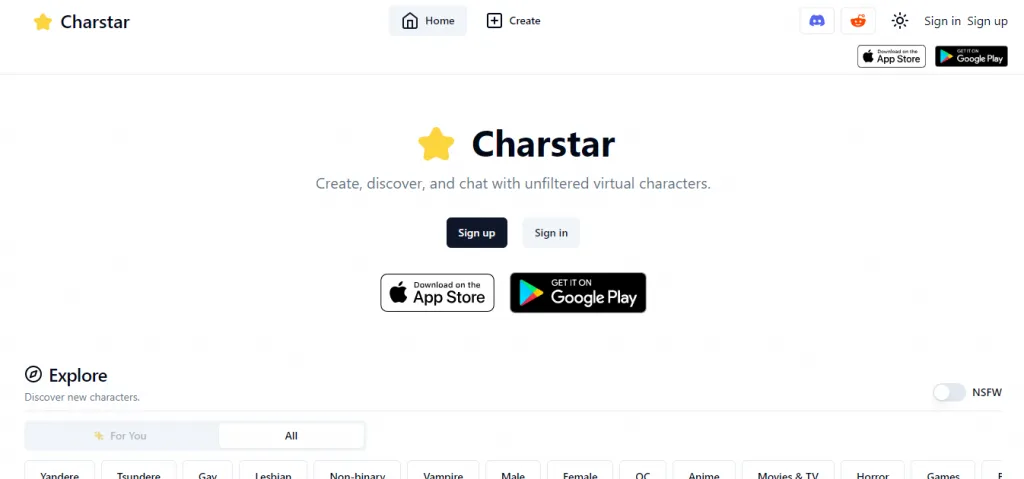
Step2: Signup and sign in with your email and password
Step 3: Start exploring the plethora of anime characters
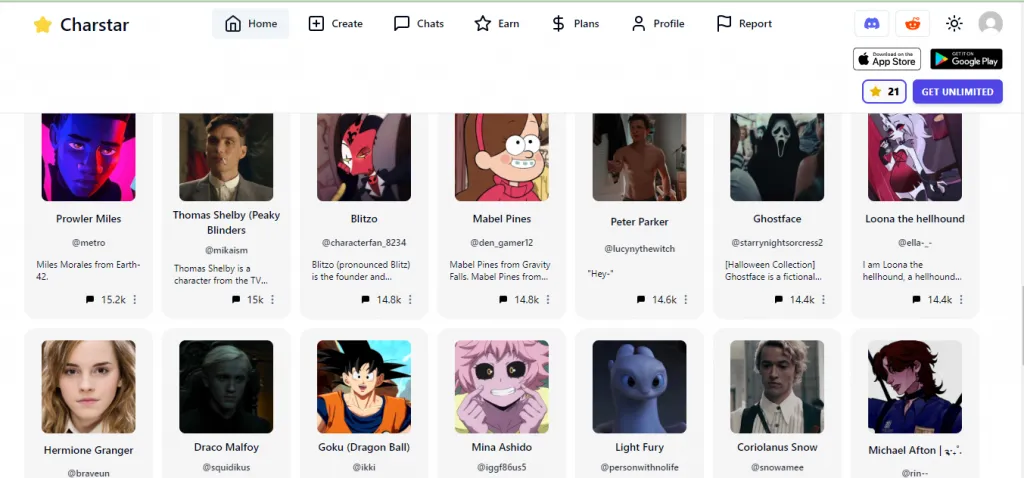
Step 4: Create a character by clicking the create button at the top of the page and filling out the required information.
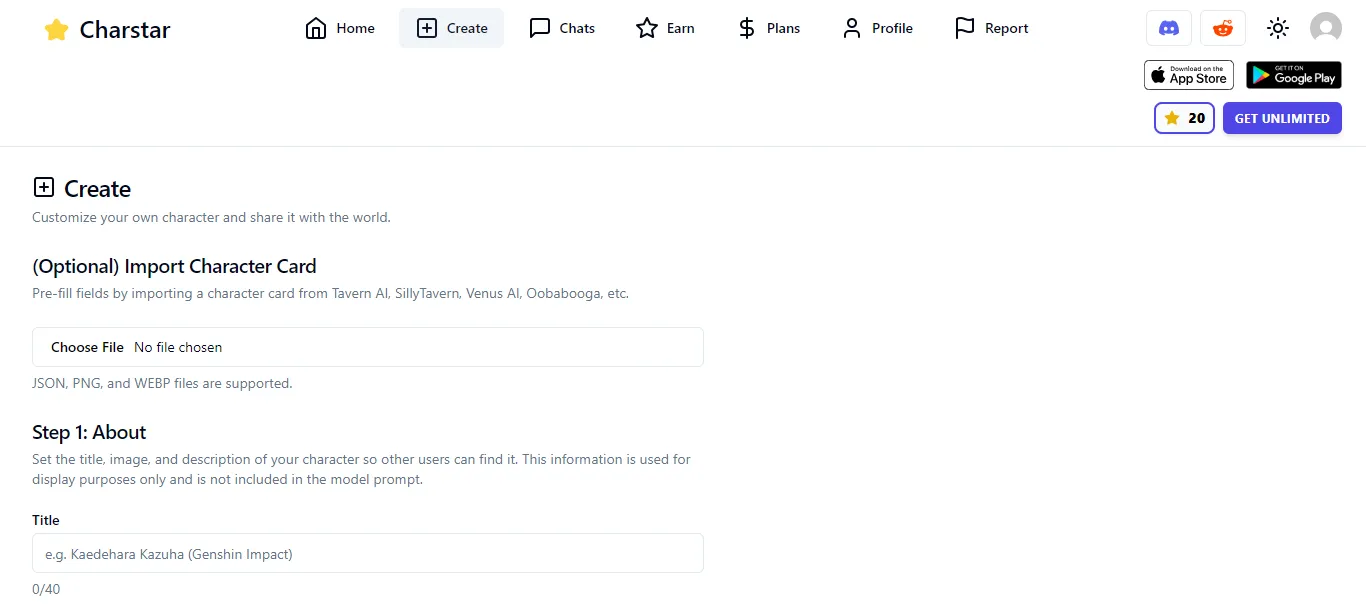
Part 5. Bonus Tip: How to Chat for PDF to Improve Your Working and Studying Efficiency.
Imagine that you can chat with your PDF as you can do with an anime character. Wouldn't it be much easier to get instant answers from PDF without sifting through the lengthy PDF file?
UPDF AI is a ChatGPT-powered PDF editor. It supports annotating, converting, organizing, and editing on the go. It is a versatile PDF solution available in Windows, Mac, iOS and Android that answers every PDF requirement one can imagine.
UPDF AI can provide you with a summary, explain difficult concepts in simple language, translate the content to any language and fetch you answers after a thorough analysis of the PDF. It also has a chat feature that allows you to use Chat with the AI assistant on topics beyond the PDF.
Can't wait to give it a try? Download UPDF here.
Windows • macOS • iOS • Android 100% secure
In a nutshell, UPDF AI is the best PDF document editor that allows you to take full- advantage of all its features.
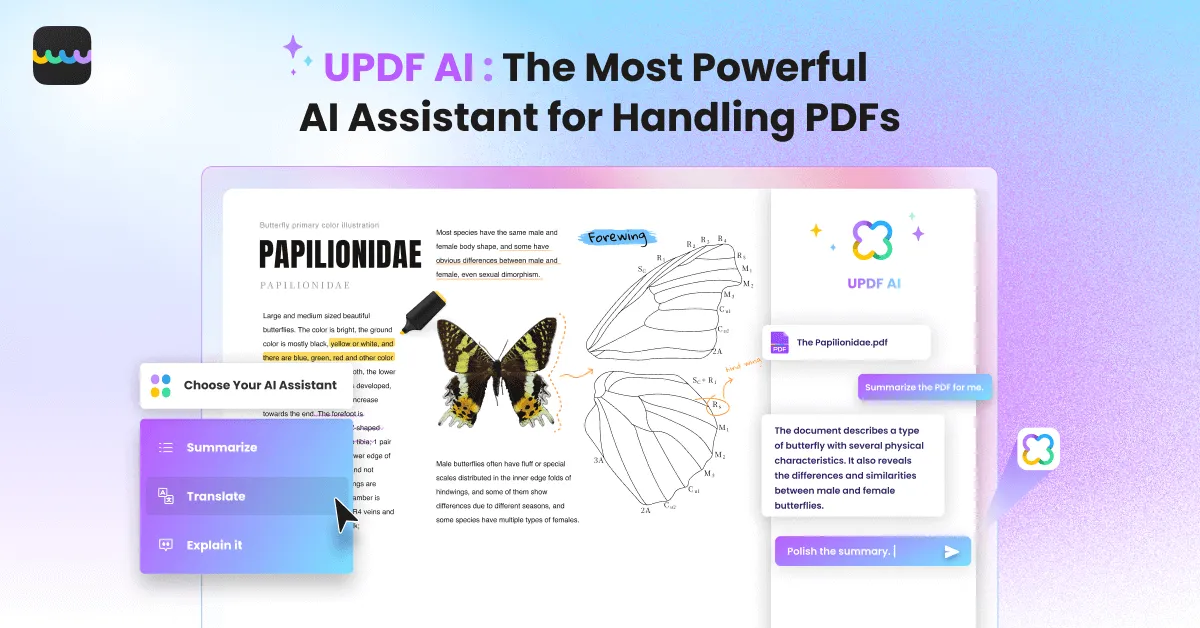
Here are the key features of UPDF AI
- Instant and accurate answers: Whatever answers you want from the PDF, UPDF provides instant answers in any format you want. Be it paragraphs, bullet points or lists.
- Summarise, Explain and Write PDFs: With UPDF, you can summarise lengthy content, ask queries related to the PDF, it can explain difficult concepts, and write the contents for your PDF.
- Supports Multiple languages: It can read and translate into multiple languages, including French, German, Russian, Italian, Japanese, Chinese, and many more.
- Edit anything in PDF: There are endless options for editing text and images in PDF. You can sign, remove the watermark, protect, compress, flatten and do more with UPDF.
- Compatibility: UPDF is adaptable to Windows, Mac, iPhone and Androids. Edit your PDFs whenever and wherever you want.
- Convert from and to PDF: Convert your Word, PowerPoint, video and image formats to PDF and vice-versa.
- User-friendly Annotator: It offers you an extensive set of annotating tools to draw, highlight, add attachments and text boxes to your PDF directly.
- Cloud Storage: It provides a dedicated cloud storage space for your PDF documents.
Save your time and edit like a pro with UPDF AI. Download it today and give it a try!
Windows • macOS • iOS • Android 100% secure
If you want to know more about UPDF, you can read this UPDF review article or watch the below review video to know how UPDF stacks against popular competitors with its rich and versatile features. Then, make a well-informed decision in choosing UPDF AI as your dedicated all-in-one PDF editor.
Here is a review video for UPDF:
Final Words
AI chatbots have changed the landscape of human interactions forever, and there is no going back. Whether you just want to chat with anime characters or use them for creative storytelling and personal growth, an AI chat platform caters to your preference. If you want to augment your way around a PDF file, there is an AI chat platform for that, too.
UPDF AI stands tall with its unique and extensive functionalities among all the PDF solutions available in the market. With its dual-chat feature, instant and accurate answering, summarisation, in-depth explanation and annotation ability, UPDF is a powerful and integrated one-stop-shop to chat with any PDF.
Want to try talking to your PDF right away? Download here.
Windows • macOS • iOS • Android 100% secure
 UPDF
UPDF UPDF for Windows
UPDF for Windows UPDF for Mac
UPDF for Mac UPDF for iPhone/iPad
UPDF for iPhone/iPad UPDF for Android
UPDF for Android UPDF AI Web
UPDF AI Web UPDF AI
UPDF AI Convert PDF
Convert PDF OCR PDF
OCR PDF Batch PDF
Batch PDF Edit PDF
Edit PDF Organize PDF
Organize PDF Compress PDF
Compress PDF View PDF
View PDF Annotate PDF
Annotate PDF Fill and Sign
Fill and Sign UPDF Cloud
UPDF Cloud Protect PDF
Protect PDF User Guide
User Guide Tech Spec
Tech Spec FAQs
FAQs Contact Us
Contact Us Newsroom
Newsroom UPDF Reviews
UPDF Reviews About Us
About Us Education Discount
Education Discount What's New
What's New Affiliate Program
Affiliate Program Reseller Program
Reseller Program Template Library
Template Library

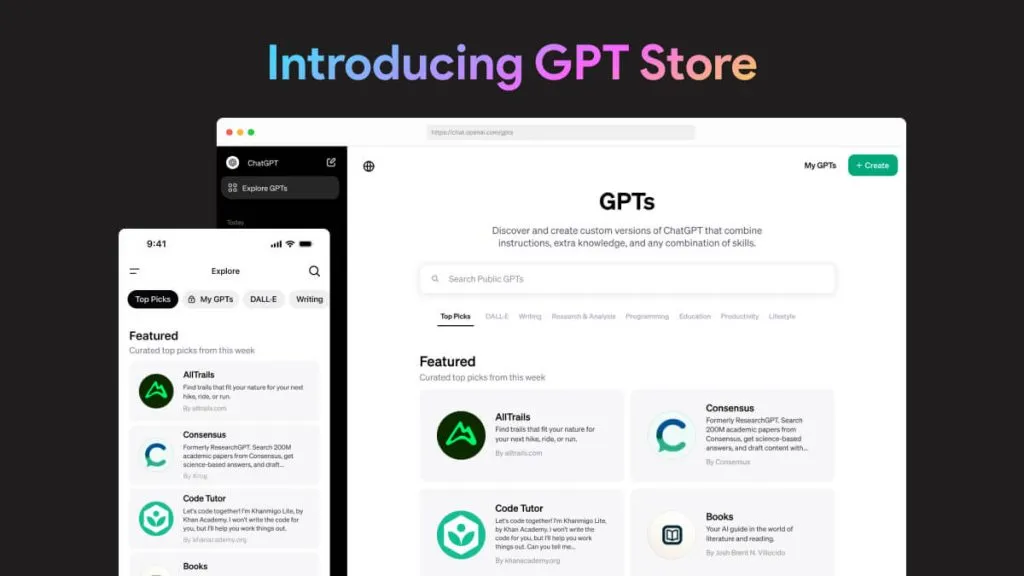
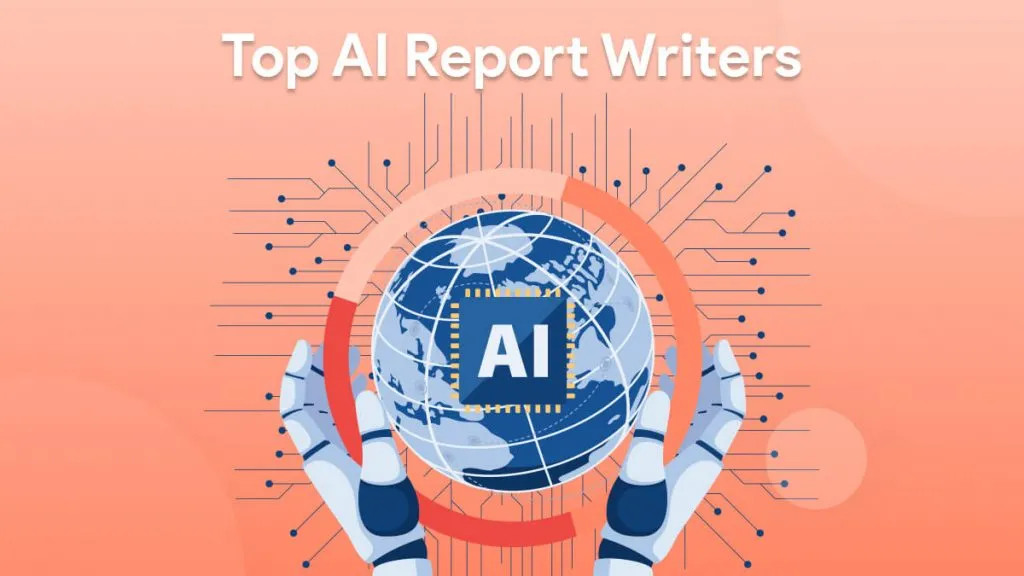


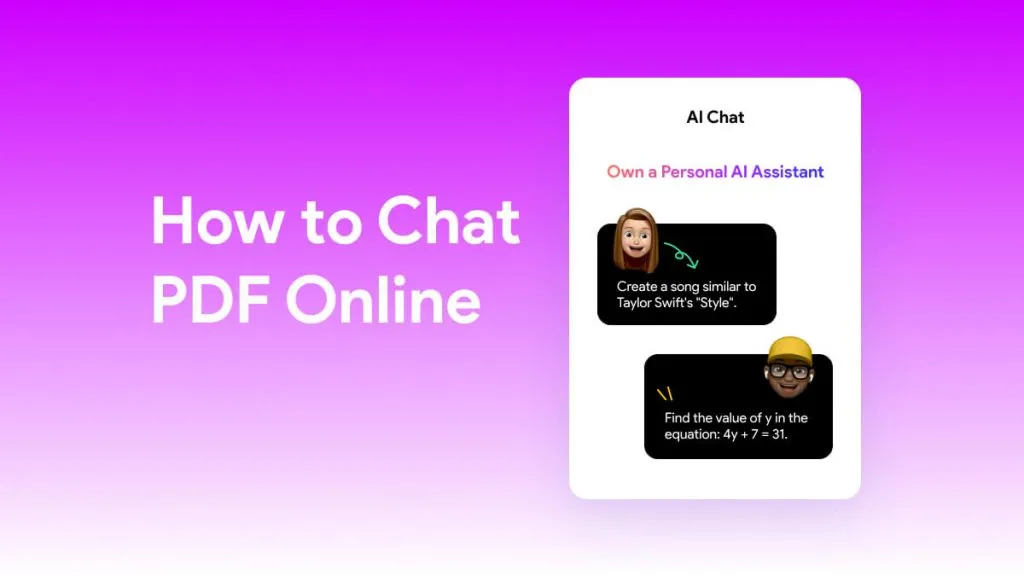

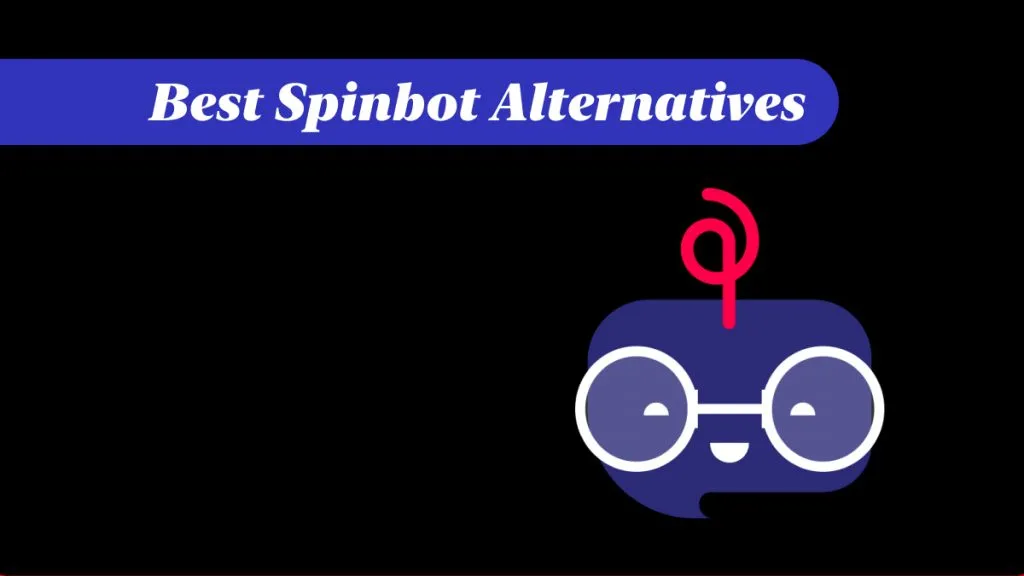
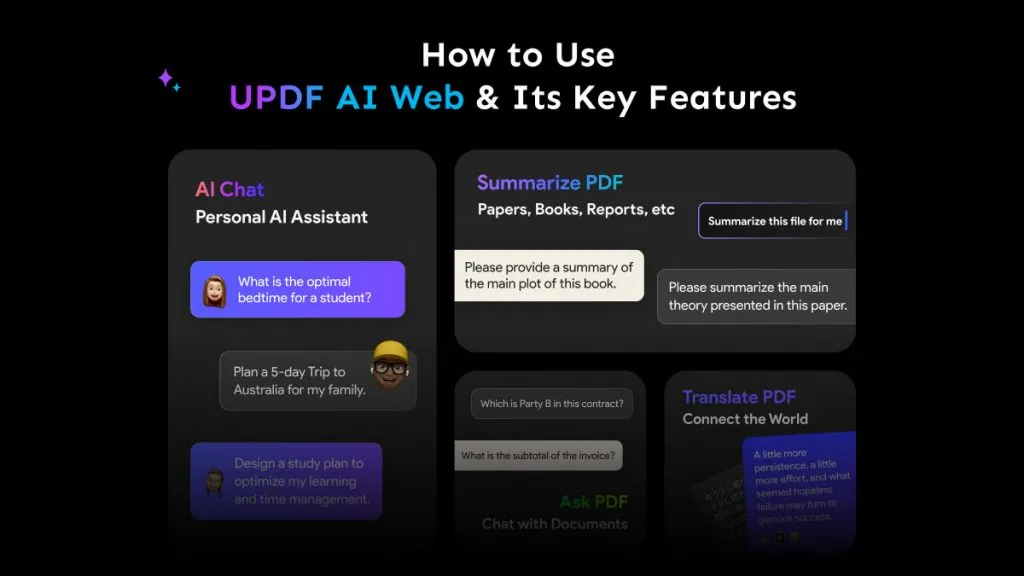


 Rachel Bontu
Rachel Bontu 

 Donnie Chavez
Donnie Chavez 
