What are the differences and relationships in degree vs major comparison? It is a common confusion many students face when pursuing a college education. This article will comprehensively compare degrees and majors, exploring their definitions, differences, and relationships of them.
Part 1. What is a Degree?
Completing an undergraduate or graduate degree program at a college, university, or any other educational institution, students are awarded a degree as a means of certification. Typically, a degree is obtained after finishing a set number of courses in a particular field of study, which could include a final project or thesis. Educational institutions and programs of study differ in their criteria for awarding a degree.
Obtaining a degree shows that, in most cases, an individual has acquired a certain level of proficiency or knowledge in a particular subject area, which can be a requirement for specific industries or professions. Achieving a degree demands considerable dedication and perseverance, as well as a substantial investment of both time and money.
Part 2. What is A Major?
In higher education, a major is the primary subject area where students focus their studies. It is the field of study that a student selects and will take most of their courses in to complete the coursework requirements for a degree. When students begin their academic journey, they typically choose a major, which determines the set of courses they need to complete in order to graduate.
However, the specific courses required for a major can differ depending on the university and program. Majors can be broad or specific, and the choice of major often reflects a student's academic interests, personal passions, and career goals. Keeping in mind that for a lot of jobs, the requirements can be adaptable when it comes to the specific degree a person has earned.
Part 3. Major VS. Degree: Differences
"Major" and "Degree" are often used interchangeably but refer to different things. A major is a specific area of study within a degree program, while a degree represents the overall completion of a program. For an enhanced understanding, below is a major vs. degree example regarding the key differences between both:
| Basis of Comparison | Degree | Major |
| Meaning | Consists of subjects that may or may not be related to each other. | Focuses on one subject or a small group of related subjects. |
| Types | Bachelor's, master's, associate, and Ph.D. | Various subjects, such as computer science, math, economics, etc. |
| Credits | Requires a certain number of credits to be completed. | Required for a major, they are not as important as a degree. |
| Number of Classes | Typically requires more daily classes that last around 40-45 minutes each. | Requires fewer classes compared to a degree. |
Part 4. Major VS. Degree: Relationships
Regarding the major vs. degree relationship, a student's major is a key component of their degree program. The field of research will demand most of a student's attention, which will determine the classes they take and the skills they acquire. All in all, it is essential to remember that a student's major is only one aspect of their degree program. It includes additional requirements and courses designed to provide a well-rounded education.
The table below shows some common majors and their corresponding degrees. Necessarily, it is essential to note that although certain degrees are often associated with particular majors, there may be differences in requirements across institutions. To better understand the relationship between majors and degrees, it's helpful to explore how they are similar and related to one another:
| Major | Degree |
| Biology | Bachelor of Science |
| English Literature | Bachelor of Arts |
| Psychology | Bachelor of Science |
| Computer Science | Bachelor of Science |
| Business | Bachelor of Business Administration |
| Engineering | Bachelor of Science in Engineering |
Part 5. UPDF - The Best Tool to Help You Succeed in Your Major or Degree
UPDF PDF Editor is a powerful tool that can assist students in advancing in their major or degree. This software provides a 50% education discount, which makes it an affordable option for students. UPDF can help students improve in their major and degree by offering a variety of features that can improve productivity, organization, and efficiency.
This sophisticated editing program makes working with PDF files effortless and straightforward. UPDF offers all the necessary tools to annotate, edit, or convert PDF documents quickly and accurately, whether you need to perform one or all these tasks. It eases the process, representing it more intuitively than ever before. There are also many benefits of using the UPDF to help you succeed in your academic pursuits.
Below we have highlighted a few pros that UPDF offers to students and helps them secure their future in their major and degree:
Windows • macOS • iOS • Android 100% secure
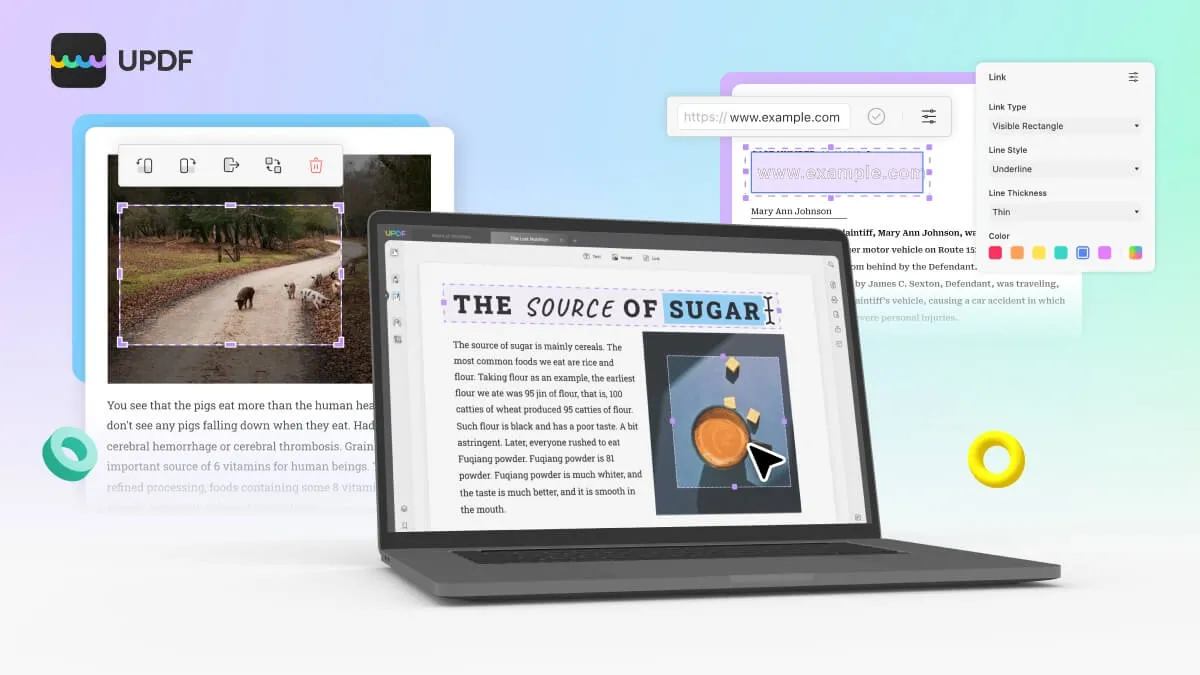
1. One License for Windows, Mac, Android, iOS
Students can install the UPDF PDF program on their preferred device, whether it's a desktop computer, tablet, or smartphone. The program's single license is compatible with various operating systems, such as Windows, macOS, Android, and iOS, allowing students to access it across multiple platforms. This feature allows students to work on their projects, assignments, or notes anywhere and anytime.
2. Access Files Anywhere and Anytime
It allows users to access files anywhere and anytime through its cloud-based service called UPDF Cloud. The online file storage feature enables students to store their files on the Internet and access them from any device with an Internet connection.
3. Create Interesting Notes
This tool enables students to create exciting notes, which can help them study or take lectures. The software provides various tools, such as highlighting, underlining, and adding comments and sticky notes, making notes more interactive and engaging. This feature can help students retain information better and improve their learning outcomes.
4. Convert Scanned Documents or Images to Editable Format
Its OCR feature allows users to convert scanned documents or images to an editable format. This feature can be handy for students working with non-editable PDFs, such as textbooks or academic papers. With UPDF, students can convert these documents into editable formats to easily annotate and edit them.
5. Batch Process to Help You Save Time
With a batch processing feature, it can help students save time. The batch processing feature enables users to handle multiple PDF files simultaneously, which can be advantageous for tasks such as merging, inserting, or converting PDF files. Capability like this saves students time, allowing them to focus on more critical assignments, such as research, analysis, or writing.
Final Words
When in degree vs. Major comparison, it is essential to weigh each option's definition, their differences, and relationships. This article explains all of them in detail, we are sure you understand them better now. And to make you succeed in your major and degree, we highly recommend you use tools to improve productivity.
One such tool is the UPDF PDF Editor, allowing students to easily edit, annotate, and convert PDF files. This incredible tool is ideal for students who want to ensure that their papers appear professional and are presented in an organized manner when they are required to submit their projects or coursework in PDF format.
Windows • macOS • iOS • Android 100% secure
 UPDF
UPDF UPDF for Windows
UPDF for Windows UPDF for Mac
UPDF for Mac UPDF for iPhone/iPad
UPDF for iPhone/iPad UPDF for Android
UPDF for Android UPDF AI
UPDF AI Convert PDF
Convert PDF OCR PDF
OCR PDF Batch PDF
Batch PDF Edit PDF
Edit PDF Organize PDF
Organize PDF Compress PDF
Compress PDF View PDF
View PDF Annotate PDF
Annotate PDF Fill and Sign
Fill and Sign UPDF Cloud
UPDF Cloud Protect PDF
Protect PDF User Guide
User Guide Tech Spec
Tech Spec FAQs
FAQs Contact Us
Contact Us Newsroom
Newsroom UPDF Reviews
UPDF Reviews About Us
About Us Education Discount
Education Discount What's New
What's New Affiliate Program
Affiliate Program Reseller Program
Reseller Program Template Library
Template Library












